Resolution and aspect ratios are two of the many components to consider when producing videos. Resolutions affect the video image quality, and aspect ratios relate to the device you use to broadcast your videos.
720p, 1080p, 4K, HD, Full HD, Ultra HD. Then there’s 16:9, 16:10. 1:1, 4:3. You probably have seen these numbers when you’re streaming, editing, or filming videos. But what exactly do they mean? How do they matter in video settings? And which setting should you choose for the best video output quality?
In this article, you will find the definitions of resolutions and aspect ratios. You will also explore different video resolutions and aspect ratios to apply to your next video streaming or video production project. So, let’s dive into the world of aspect ratio and resolution.
What is the Aspect Ratio?
Aspect Ratio refers to the proportional relationship between a video’s width and height. It’s expressed as two numbers separated by a colon, like 4:3 or 16:9. This ratio impacts how images and videos are displayed on screens. For example, a TV screen with a 16:9 aspect ratio is wider and less square than one with a 4:3 ratio.
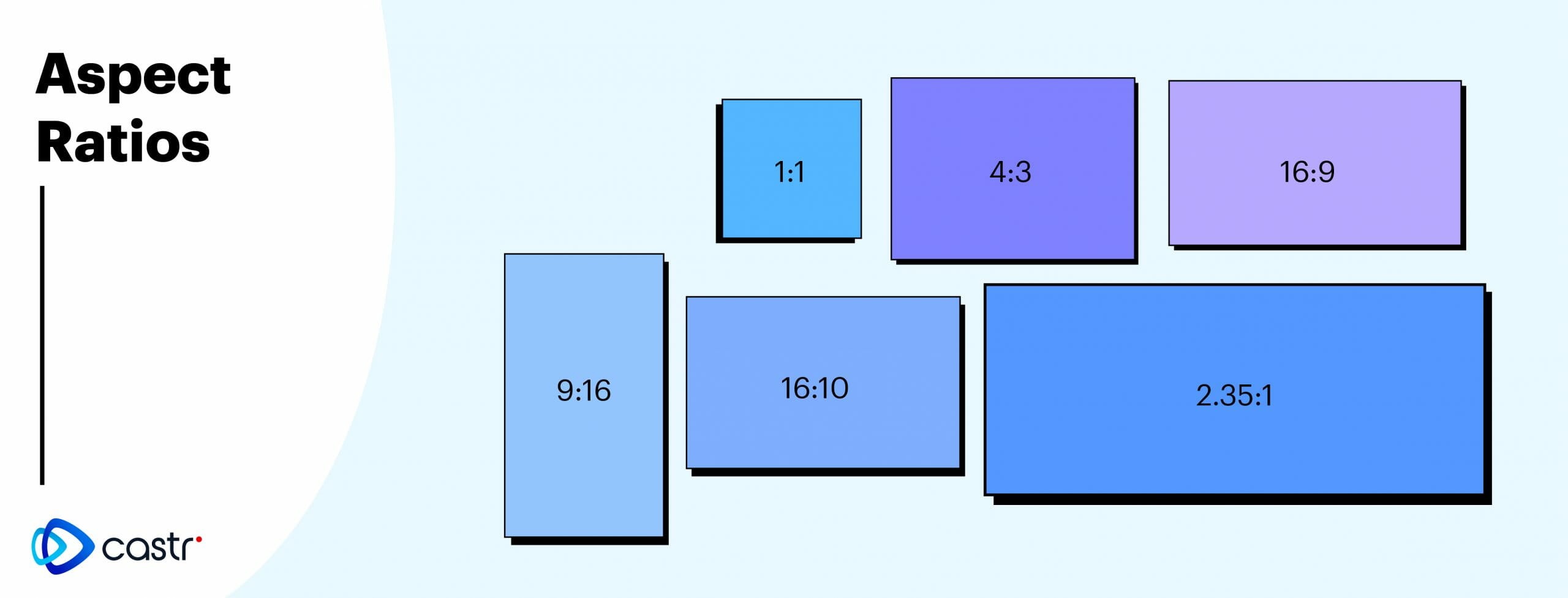
It is calculated based on the ratio of the width to the height of your screen.
Aspect ratio = width (image unit) / height (image unit)
Common Aspect Ratios
The common video aspect ratios are mentioned below:
1:1
The 1:1, or square ratio, is most common in major social platforms like Facebook and Instagram.
4:3
The 4:3 ratio is more prominent in early television screens. 4:3 means for every three measurement units in width, there will be four measurement units in height.
16:9
The 16:9 ratio is the most common format for today’s videos. Modern home TVs and most theaters use this format. One benefit of this ratio is that it can accommodate other ratios (e.g., 1:1, 4:3, 2.35:1) with the least amount of blank surrounding spaces (also known as ‘masking’)
9:16
9:16 is the vertical version of the 16:9 display and has been a trend in recent years. This ratio was popularized by Snapchat for the first time and later on applied by Twitter, Facebook Stories, Instagram Stories, and TikTok.
16:10
You may mostly find the 16:10 (or 8:5) aspect ratio in computer displays and tablets. This ratio is the closest to the golden ratio, which is approximately 1.618. 16:10 is common in the mass market in 2013. However, since 1080p and 16:9 became the mainstream standard, the market share of the 16:10 ratio has dropped.
2.35:1 and 2.39:1
This ratio type derives from standard 3mm film and film projects. It’s also known as anamorphic or cinemascope.
What is Resolution?
Resolution refers to the number of pixels displayed on a screen. It’s an important factor in determining your device’s quality of images and videos. For example, a high-resolution screen will display more detail in an image or video than a lower-resolution screen.
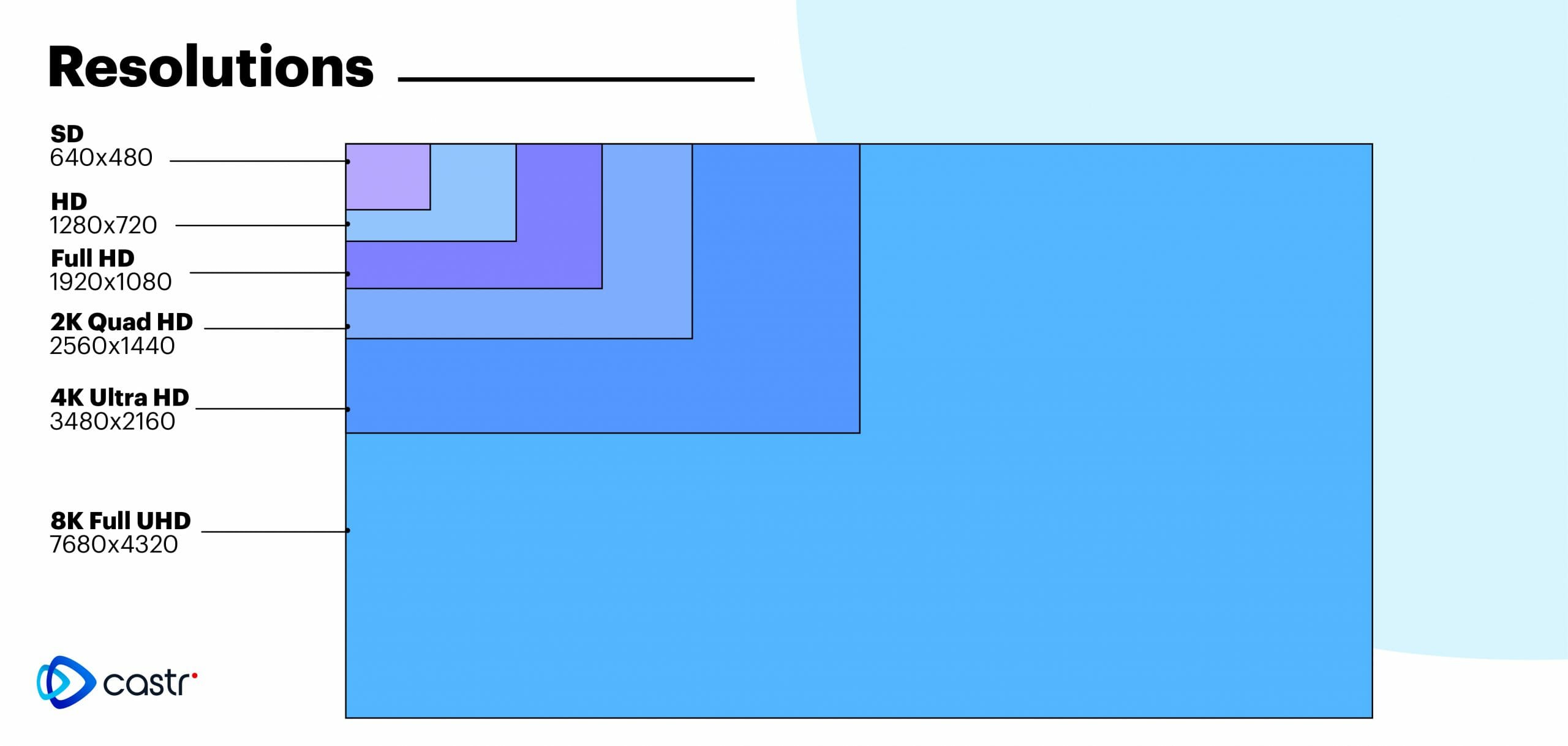
The full format of resolution is quoted as width x height, with the units in pixels.
Resolution = Width (px) x Height (px)
Resolution is expressed as the total number of pixels in horizontal and vertical dimensions. For instance, Full HD resolution, which is common on many screens, has a resolution of 1920×1080 pixels. This means there are 1920 horizontal pixels and 1080 vertical pixels. The pixel resolution can affect the image and frame sizes, with higher resolutions generally providing high-quality images. However, it’s not just the number of pixels that matter. Other factors, like the pixel aspect ratio and the screen’s aspect ratio, also play a role.
Common Video Resolutions
Resolutions vary across media devices. Below are the most common resolutions used in video streaming and production.
480p, 640 x 480, or standard definition
The 640 x 480 resolution also includes the names 480p and standard definition (SD). This resolution displays a total of 307,200 pixels. Although it is called ‘standard,’ with technological advancements, 480p is often considered a low resolution and is suitable for laptop monitors and small TV screens.
720p, 1280 x 720, or HD
The 720p, high-definition, or HD resolution gives you 921,600 pixels at a 16:9 aspect ratio. Television channels prefer this resolution, which is considered the ‘minimum’ high-definition standard.
1080p, 1920 x 1080, or Full HD
This is the ideal resolution for many streamers and broadcasters. It displays 2,073,000 pixels — that is more than 2 megapixels at 16:9. The 1080p resolution is considered the ‘current standard’ of broadcast video quality. Most YouTube, Netflix, and Prime videos are encoded at this resolution. The same goes for Blu-ray discs. And many camcorders or video cameras max out their recording quality at 1080p.
1440p, 2560 x 1440, or 2K
The 2K resolution displays 2560 pixels horizontally and 1440 pixels vertically. It’s also referred to as QHD, or Quad HD because it is four times more pixels than the 720p or HD resolution. This resolution setting is commonly used for cinematic projection.
2160p, 3840 x 2160, UHD, or 4K
The 2160p resolution comprises a whopping 8,294,000-pixel display at a 16:9 aspect ratio. This is four times as big as Full HD, thus the name ‘4K’. This resolution is also known as UHD or Ultra High Definition. 4K videos give a rich streaming and viewing experience with minimized pixelation.
How Aspect Ratio and Resolution Are Different
Aspect ratio and resolution are two different features related to the display of images on screens. The aspect ratio is the proportional relationship between the width and height of an image or screen. For example, a 16:9 aspect ratio is common for widescreen televisions and computer monitors. This ratio means the width is almost twice the height.
On the other hand, resolution refers to the total number of pixels displayed on the screen. It’s expressed as the number of horizontal pixels by the number of vertical pixels. For instance, Full HD resolution is 1920×1080 pixels.
The difference between these two is that aspect ratio is about the shape of the screen or image, while resolution is about the detail or quality of the image. High resolution means more pixels are present, leading to high-quality images.
Why Are Aspect Ratio and Resolution Important In Video Streaming?
Both aspect ratio and resolution are important for video streaming because they determine the image size and quality. For instance, watching movies with a high resolution and the correct aspect ratio on a TV screen ensures that the original image is displayed without black bars on the sides or top.
However, it’s not just the number of pixels that matters. The pixel aspect ratio, the ratio of the width to the height of a pixel, also plays a role. Square pixels are common, but other factors, like the device or monitor used, can affect the pixel-aspect ratio.
Understanding these concepts can help viewers choose the best screen settings to enjoy high-quality video streaming.
Final Thoughts
Understanding the concept of aspect ratio and resolution is essential to fully appreciate the quality of images and videos. Pixel resolution, which is the total number of pixels displayed on a screen, contributes to a video’s detail and clarity. On the other hand, the aspect ratio, expressed as width by height, affects how a video fits on a screen. Different aspect ratios, like 16:9, can result in black bars on the screen if the footage doesn’t match the screen’s aspect ratio.
Remember, the number of pixels and the proportional relationship between width and height are not just numbers. They play a significant role in how we watch movies, view images, and experience high-quality graphics on various screens – from our computer monitors to our TV screens.
So, the next time you adjust your screen resolution or choose a video’s frame size, consider these factors. If you’re looking for a live-streaming solution that offers advanced video-streaming technology, give Castr a try. It’s designed to deliver high-quality video images, regardless of aspect ratio or resolution.






