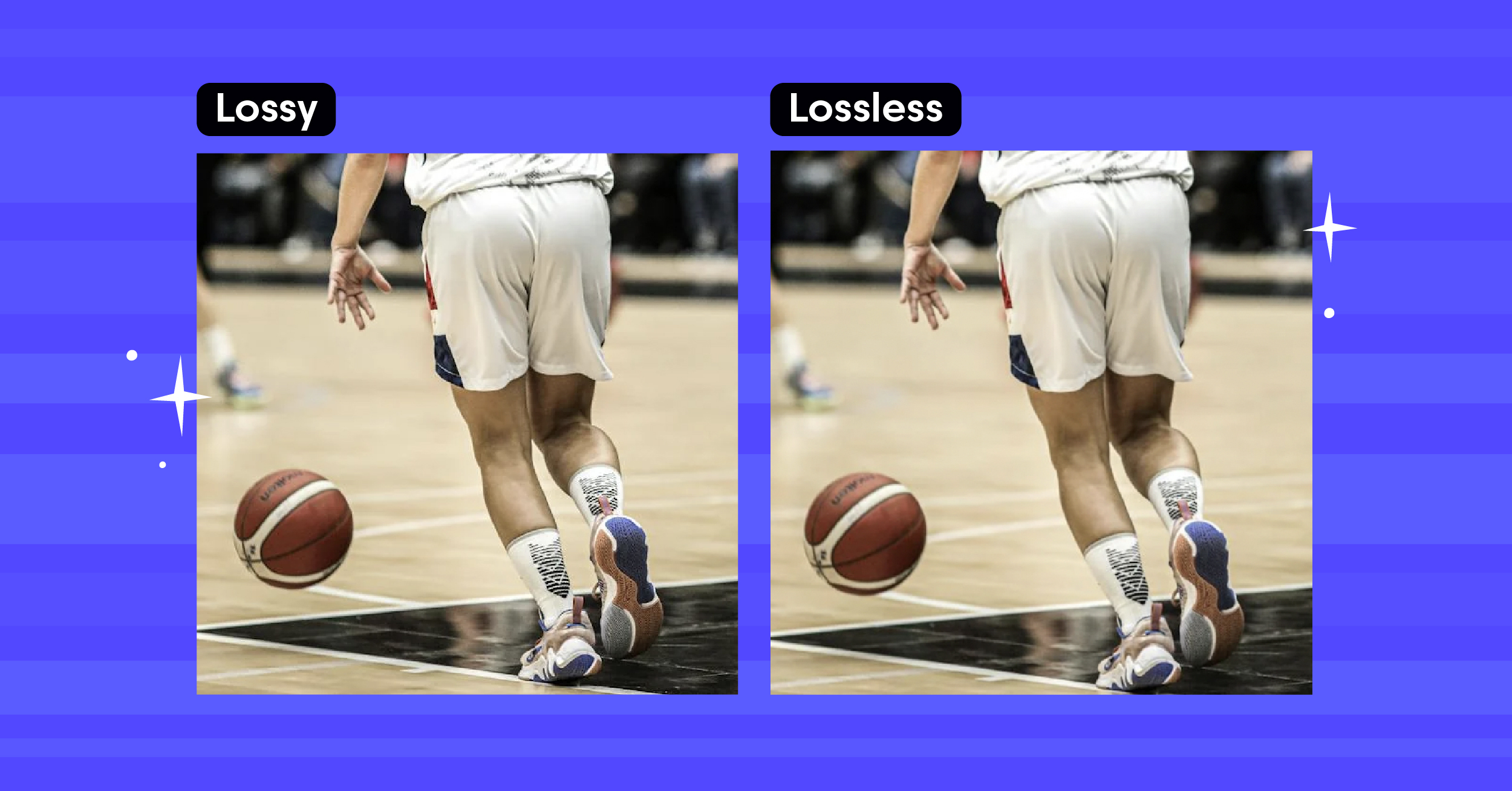Video streaming thrives on sophisticated technology to deliver content seamlessly across the globe. One crucial aspect of this technology is video compression, a method that reduces the file size of video files. This process is essential for efficient transmission and storage, ensuring videos load quickly and play smoothly on various devices. There are two primary types of video compression: lossy and lossless.
Lossy compression reduces file size by eliminating data that might not significantly impact the perceived image quality, making it a common choice for streaming where bandwidth and storage space are at a premium. However, this can sometimes lead to reduced image quality. On the other hand, lossless compression preserves all the original data in the video file, maintaining perfect image quality but often at the expense of larger file sizes.
This blog will compare these two video compression technologies.
What is Video Compression?
Video compression reduces file sizes, making them easier to store and share. This process involves encoding video files to consume less storage space and bandwidth without significantly degrading quality. There are two main types: lossy and lossless compression. Lossy compression reduces file size by removing less important data, which can slightly lower image quality. Lossless compression compresses the data without losing quality, preserving all the original details and making it ideal for high-quality needs. Both methods help manage storage efficiently and improve streaming performance. Choosing the right compression method depends on your specific needs for quality and file size. Video compression is essential for anyone with digital video files, from casual users to professional broadcasters.
Key Differences between Lossy and Lossless Compression
Understanding the differences between lossy and lossless compression is crucial when dealing with digital files. Lossy compression reduces file size by removing some data, which can lower image quality. On the other hand, lossless compression preserves all original data, ensuring no quality loss. This makes lossless ideal for audio and video files where quality is paramount. However, lossy compression can significantly reduce file sizes, which helps save storage space and improves site performance. Each compression method has specific uses depending on the need for quality or file size reduction. This blog post thoroughly explores these differences, helping you choose the right compression technique for your files.
What is Lossy Video Compression?
Lossy video compression reduces file sizes by discarding some data. This method focuses on compressing video files efficiently, often at the cost of image quality. When using lossy compression, algorithms analyze video data to identify and remove less noticeable information. This process results in smaller file sizes, which can enhance site performance and save storage space. However, this compression can also decrease video quality, which is noticeable as blurriness or blockiness in the image. Lossy compression is common in formats like JPEG for images and MPEG for videos, where achieving a smaller file size is more critical than retaining perfect fidelity. This technique is ideal when high compression ratios are needed, and minor quality loss is acceptable.
How Lossy Compression Works
Lossy video compression works by removing unnecessary data from video files. This process uses algorithms to analyze which parts of the video are less important for the viewer’s perception and can be safely discarded without significant impact on perceived quality. These algorithms compress the remaining data, reducing the overall file size. The key here is balancing the compression ratio with acceptable quality loss, allowing videos to use less bandwidth and storage space. This method is particularly useful for streaming services and websites that host video content, as it helps to load videos faster and more efficiently. Lossy compression is not reversible, meaning that once the data is compressed, the removed information cannot be restored to its original state. This is a trade-off between maintaining high quality and achieving smaller file sizes.
What is Lossless Video Compression?
Lossless video compression preserves all original data in the video file. This method compresses video data without any loss of information, ensuring that the video quality remains high. Unlike lossy compression, lossless techniques do not remove any part of the original data. Instead, they use algorithms to find patterns and redundancies in the data, allowing them to represent the same information more compactly without discarding anything. This approach is ideal for situations where maintaining the exact original quality is crucial, such as in professional video editing and archiving. Lossless compression typically results in larger file sizes than lossy methods but is essential for applications where precision and data integrity are paramount. Formats like PNG for images and FLAC for audio are examples of lossless compression, applied similarly in video files to preserve quality perfectly.
How Lossless Compression Works
Lossless compression works by perfectly preserving original data. This method compresses files without any loss of information, using algorithms that identify and eliminate statistical redundancies without affecting the data itself. Unlike lossy compression, which reduces file size by removing unnecessary data bits, lossless compression allows the original data to be fully reconstructed from the compressed data. This is crucial for applications where exact data reproduction is necessary, such as medical imaging and technical drawings. Lossless methods are also preferred for archival purposes, where preserving the integrity of the original data is more important than reducing file size. Common lossless compression formats include PNG for images and ZIP for files, which maintain the quality and detail of the original data. This technique ensures that when the file is decompressed, it exactly matches the original.
Lossy vs. Lossless: Which One is the Best for Streaming?
Choosing between lossy vs lossless compression for streaming depends on your priorities. Lossy compression reduces file sizes more dramatically by discarding less noticeable data. This means faster loading and less buffering for viewers, crucial for smooth streaming experiences. However, this comes at the cost of reduced image quality, which might be better for high-definition content.
On the other hand, lossless compression preserves all the original data, maintaining perfect image quality. This method is great for archival streams or professional broadcasts where every detail matters. However, lossless files are larger, which could lead to slower streaming and increased buffering times if the viewer’s internet speed needs to be increased.
For most streaming scenarios, lossy compression is often the best choice due to its efficiency in reducing file sizes and minimizing bandwidth usage, which enhances site performance. Streamers should opt for lossless compression only when high-quality image preservation is more critical than stream performance.
Conclusion
Choosing between lossy and lossless compression depends on your needs. If you prioritize smaller file sizes and faster streaming, lossy compression works best. It reduces file sizes significantly, boosting site performance and decreasing loading times. However, it does sacrifice some image quality. While maintaining perfect image quality, lossless compression results in larger files that may not stream as smoothly without high-speed internet.
For streamers and content creators, striking the right balance between quality and efficiency is key. Consider the nature of your content and your audience’s expectations when deciding which compression method to use.
If you’re looking for a reliable video streaming solution that supports both compression types, try Castr for free. Castr offers flexible options for various streaming needs, ensuring high-quality video delivery and optimal performance. Start with Castr today to enhance your streaming experience.