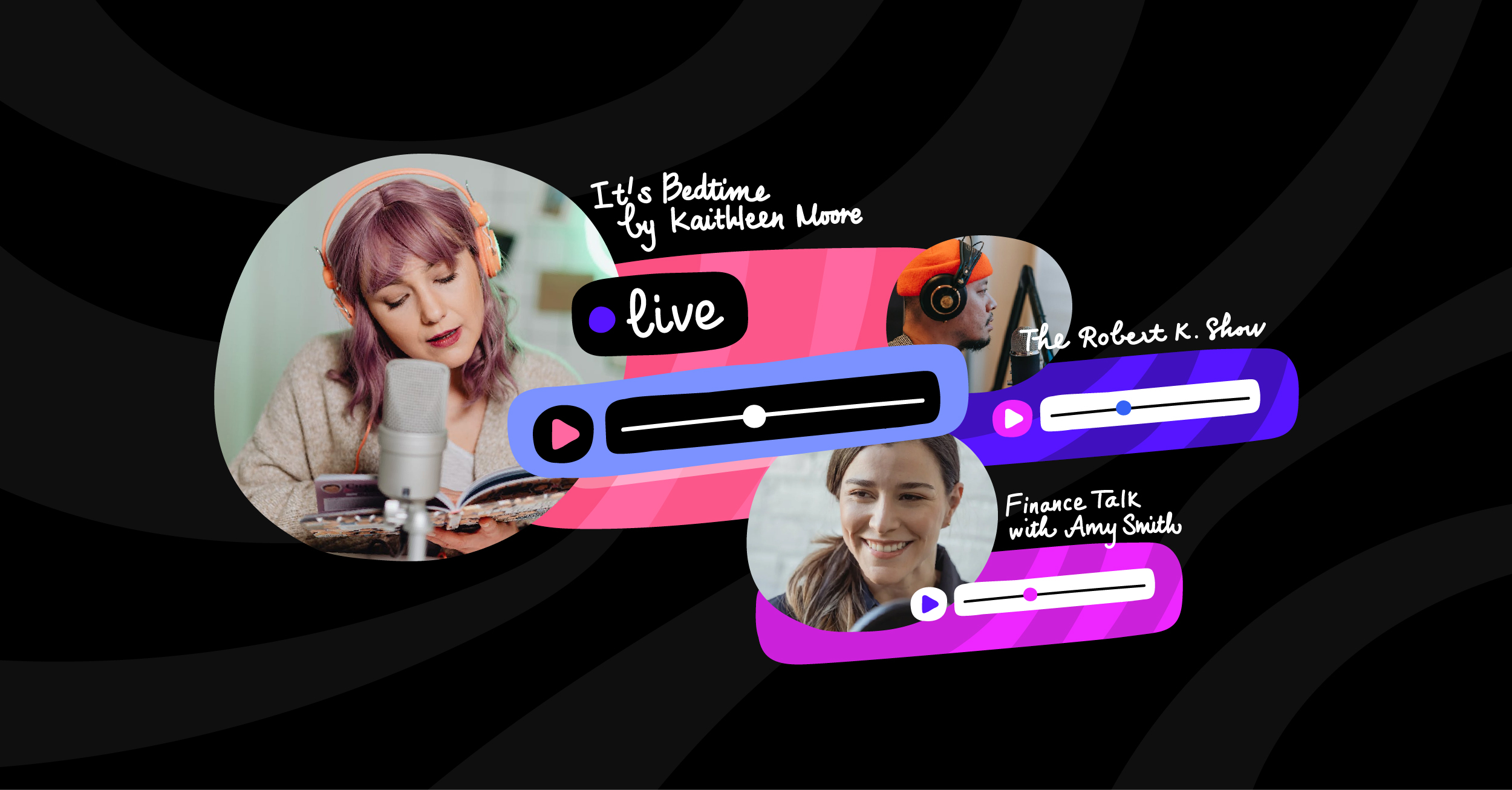In today’s digital world, video streaming has become a primary content consumption mode. It has been experiencing a significant rise and continues to grow exponentially. This growth is powered by advanced internet technologies, increasing digital content, and the upsurge in affordable mobile devices. These elements combine, creating an environment where video streaming thrives.
However, the quality of video streaming hinges on various factors. One of the primary influences is how video files are processed, transmitted, and decoded. That’s where the role of video codecs comes into play.
A video codec is an essential piece in the jigsaw puzzle of video streaming. It controls the size and quality of videos by compressing and decompressing the data. Delivering high-quality streaming to audiences worldwide is only possible with video codecs. These details about the role of a video codec only scratch the surface.
This blog post aims to deliver a comprehensive guide to video codecs. This guide will help you understand the term’ video codec,’ the relationship between codecs and container formats, how codecs work, the different types available, and factors to consider when choosing a video codec for specific purposes. Buckle up, and let’s embark on this journey together!
What is a Video Codec?
A video codec is an integral part of video processing. It encompasses an algorithm or software that executes two primary tasks – compression and decompression of video files.
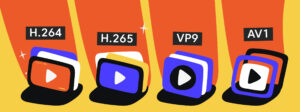
The compression phase occurs before a video file is transmitted or stored. During compression, the codec minimally reduces the size of the video file, preserved in a digital format. This compression is vital to make the data easier to store or transmit over the internet. The smaller the file size, the less bandwidth is needed for data transfer.
Decompression, on the other hand, happens at the receiving end. The compressed video data is expanded back into its original form, enabling regular playback. The decoding happens on your device when you play a video on a media player or streaming service. The codec translates the compressed data into an uncompressed video, allowing you to view it.
Different codecs apply varied compression techniques. These techniques impact the size and quality of the compressed video. Some codecs, like H.264 and H.265, are well known for delivering high-quality videos at much lower file sizes.
Relationship Between Video Codecs and Container Formats
It is understanding the relationship between video codecs and container formats in video encoding. Here, the interplay between these two components plays a substantial role in how videos are stored, transferred, and played back.
Before delving into the relationship, grasp the role of each component. As discussed already, you know, a video codec compresses and decompresses video data.
Now, let’s understand the role of a container.
A container, or a media file, houses the compressed video and auxiliary data. These are the audio track, subtitles, metadata, and more. The container format dictates the types of data it can hold and how they are stored.
The relationship between video codecs and container formats is symbiotic in video files. On the one hand, a codec transforms raw video into a format that can be easily stored and transmitted. On the other hand, the container format houses this compressed video data from the codec. It also organizes other related data needed for playback. This combined work of a video codec and a container results in a media file. This file can be streamed and played back on a variety of devices.
However, not all codecs are compatible with all containers. Therefore, matching the right codec with the compatible container becomes imperative when creating video files. Think of it this way. If a video codec is the heart of the video file, the container format is the body that houses it.
Both video codecs and container formats complement each other. They facilitate efficient packaging, transmission, and playback of video files. When handled correctly, they streamline the user’s viewing experience, making it seamless and enjoyable.
How Video Codecs Work: Compression and Decompression
For understanding how video codecs operate, diving into the details of compression and decompression is crucial. This duo constitutes a significant portion of the process involved in video codecs.
Video Compression
Video compression is the step where the codec reduces the size of the raw video data. However, this isn’t random shrinking. The compression applies specific algorithms to identify and eliminate redundant or less significant information in the video file. These can be spatial redundancy or temporal redundancy.
To achieve spatial compression, codecs rely on a technique known as discrete cosine transform (DCT). It breaks an image down to its frequency components. High frequencies, less noticeable to the human eye, are then removed. This way, the essential elements of each frame are preserved, while the rest is made smaller in size.
On the other hand, temporal compression removes redundant frames. Rather than storing each frame, the codec stores only the changes from one frame to another. These changes are often slight; hence, storing only these changes creates a significantly smaller video file than storing an entire sequence of images.
Once compressed, the video data is much easier to store or transmit. For instance, streaming services rely heavily on compression. It reduces the data needed for streaming, thereby enhancing the viewing experience, even under bandwidth constraints.
Decompression.
Decompression, or decoding, is expanding the compressed video data back into a format suitable for display on a given device. Following the journey of a compressed video file, decompression is the next step once it has been stored or transmitted.
Decoding requires the use of the same codec that was used during the compression. A misalignment here could lead to problems in playback. The codec ‘understands’ the compression algorithm applied and knows how to reverse it effectively. It’s like understanding a specific language to decode hidden messages.
The decoded video is then ready for playback. The viewer can now enjoy the intended piece of content. Remember, this decoding process does consume hardware resources. It’s why older devices or devices with fewer resources sometimes need help to play high-quality videos. The process of decompressing the complex compressed data requires substantial computational power.
Overall, the work of video codecs can be seen as a sophisticated form of digital origami. They fold a video into a smaller, manageable size and unfold it back for viewing while doing their utmost to maintain quality. The balance between the amount of compression (which impacts the file size and transmission ease) and the quality of decompressed video files (which affects the viewing experience) is delicate. It’s the challenge that video codec developers continuously strive to address.
That’s how video codecs internally work. They compress raw, sizeable videos into smaller data packages for easy transmittal and storage. They then decompress these miniature packets to their original form for smooth playback. These digital transformation stages are fascinating. They make widespread video streaming possible across various platforms, devices, and internet speeds, revolutionizing how we consume visual content in the digital age.
Types of Video Codecs
In the world of video codecs, distinguishing between different types is essential. The two primary types are lossless and lossy codecs. Each has its features, advantages, and disadvantages. Understanding these can guide you in choosing the right codec for your needs.
Lossless Codecs
As its name implies, a lossless codec compresses video data without losing any information. It employs a compression algorithm that preserves the total data from the original video. When decompressed, the output is a replica of the input before compression.
One significant advantage of lossless codecs is the high-quality output. They deliver visuals true to the source, making it ideal for professional video editing where high precision is required.
However, lossless codecs also have their drawbacks. Primarily, they compress files less than their lossy counterparts. This feature leads to larger file sizes that require more storage and bandwidth, which can be a disadvantage for streaming services or storage-restricted platforms.
Lossy Codecs
Lossy codecs, in contrast, compress video data by discarding some information from the source file. This technique employs perceptual coding or psychoacoustics to remove video details that are less noticeable to the human eye.
The primary advantage of lossy codecs is their ability to achieve high compression rates. They produce much smaller file sizes than lossless codecs, making them ideal for online streaming, where minimizing bandwidth usage is critical.
However, a key disadvantage of lossy codecs is the potential loss of quality. While many of these codecs can produce visually acceptable results, the drop in quality can become notable with intense compression or repeated compressing and decompressing cycles.
Lossless vs. Lossy: Which is better?
The choice between lossless codecs and lossy codecs hinges on your specific needs. If quality is your ultimate priority, and storage or bandwidth are less of a concern, a lossless codec may serve you well. Conversely, if data size and bandwidth efficiency are your main concerns, with a lesser focus on quality, opting for a lossy codec would be the suitable choice. Understanding these two types of codecs is pivotal in navigating the realm of video processing, enabling you to make informed decisions catered to your specific requirements.
Popular Video Codecs
In video streaming, several codecs have gained wide acceptance due to their efficiency and applicability. Let’s take a deeper look at some of these popular ones.
H.264/AVC (Advanced Video Coding):
A widely adopted standard in video coding, H.264 is famed for its versatility and efficiency. Introduced in 2003, it quickly became a favorite for video compression due to its ability to deliver high-quality video at substantially lower bit rates.
Key features:
- Excellent for high-definition video streaming.
- Widely supported across devices and online platforms.
- Features both lossy and lossless compression modes.
Pros:
- Efficient compression ratio, hence smaller file sizes.
- High-quality video results are achievable even at lower bit rates.
Cons:
- It is more computationally intensive due to its processing requirements.
- Has licensing fees, which could impact on cost considerations.
H.265/HEVC (High-Efficiency Video Coding)
The successor to H.264, H.265 codec, also known as HEVC, offers even better data compression while maintaining a similar level of video quality. It’s exceptionally good for 4K and 8K streaming.
Key features:
- Supports resolutions up to 8192×4320, including 8k UHD.
- Improved compression efficiency, reducing file sizes further compared to H.264.
Pros:
- Has the ability to deliver high-definition video with smaller bandwidth requirements.
- Great for broadcasting 4K and 8K content.
Cons:
- Requires more computing power for encoding and decoding.
- Uses a more complex algorithm, leading to additional licensing and patent costs.
VP9
VP9 is an open-source codec developed by Google. It’s the primary competitor to H.265/HEVC and is favored for web-based applications and platforms like YouTube.
Key features:
- Good efficiency in video compression.
- Open-source means there are no licensing fees for it.
Pros:
- Royalty-free usage, offering cost advantages.
- Capable of high-quality video streaming even at lower bandwidths.
Cons:
- Encoding speed can be slower compared to other codecs.
- It is not as widely accepted or utilized on all devices or platforms.
AV1
AV1 stands as a new codec on the block. Developed by the open-media alliance Alliance for Open Media (AOM), it seeks to offer an open-source and royalty-free alternative for video encoding.
Key features:
- Open-source and royalty-free usage.
- Leverages better compression efficiency compared to H.264 and VP9.
Pros:
- Reduction of bitrate requirements by up to 30% compared to VP9 and HEVC without compromising video quality.
- Wide industry support from major tech players like Google, Apple, Microsoft, and others.
Cons:
- The encoding process is slow and requires significant computational resources.
- It still needs to be fully integrated into all devices or platforms.
Other Notable Codecs
Several other codecs are worth noting due to their specific features or targeted use cases. These include MPEG-2 and MPEG-4, widely used in broadcasting and online streaming. Additionally, there’s the latest Versatile Video Coding (VVC) and Essential Video Coding (EVC) from the MPEG group. Both promise improved compression efficiency and flexibility but have yet to achieve widespread adoption.
Factors to Consider When Choosing a Video Codec
Choosing the right video codec is a crucial decision significantly impacting video production and distribution. It influences everything from the quality of the video to the speed of streaming, the user’s experience, and even the costs.
Here are some key factors you need to consider when selecting a video codec:
Quality of the Video
Undoubtedly, video quality is a primary concern when choosing a codec. Different codecs have varying abilities to preserve video quality during the compression and decompression processes. Therefore, depending on your content and the audience’s demands, you’ll want a codec that produces the required quality. For professional editing or broadcasting purposes, you may opt for lossless codecs that provide superior quality, albeit at the cost of larger file sizes.
File Size and Bandwidth
The codec’s ability to compress data significantly impacts the resulting file size. A smaller video file is quicker to transmit over networks and requires less storage, making codecs with better compression ratios attractive.
Consider whether encoding is for streaming or downloading. Streaming needs more compression for faster transmission, especially for audiences with varied internet speeds. Alternatively, slightly larger, high-quality files might be acceptable for downloads where the data needed is transferred beforehand.
Compatibility and Device Support
When choosing a codec, compatibility across playback devices is a crucial factor to consider. A codec’s effectiveness is only as good as its ability to be decoded on the user’s device. Today, video content is consumed on numerous devices, from smartphones, laptops, and smart TVs to dedicated streaming devices. Some codecs may not be supported or might not perform optimally on all devices. Thus, it is key to understand your target audience and the devices they use to access the content.
Computation Requirement
Different codecs demand various levels of processing power on the encoding and decoding ends. Higher-end codecs may achieve more efficient compression but at the expense of more robust computational requirements. Therefore, the choice of codec can be bound by the processing capabilities of the hardware where the encoding and decoding occur.
Licensing and Costs
Commercial codecs such as H.264 or H.265 are patented, and using them requires licensing agreements, leading to costs. Paying royalties can be a significant consideration, especially for commercial or large-scale applications. In contrast, open-source codecs like VP9 or AV1 are royalty-free and can be more cost-effective, albeit potentially with trade-offs in other areas like compatibility or processing demands.
Latency
The timeframe for encoding, transmitting, decoding, and finally displaying the video, known as latency, is another crucial factor. Real-time video applications like video calls or live streaming events demand low-latency codecs. Too much delay can lead to unsynchronized video and audio or negatively impact user experience in interactive live streams.
Future-Proofing
When considering a codec, it’s essential to look ahead and consider future needs as well. As resolutions and video quality expectations increase, codecs need to evolve to keep up. Considering codecs that are versatile and continue to improve on efficiency and quality parameters could provide a strategic edge in the long term.
Right codec choosing is a fundamental step that can dictate the success of your video content. Your choice needs to navigate through many factors like quality, compatibility, infrastructure demands, costs, and future readiness. Understanding each codec’s strengths and shortcomings in these areas will provide insights to guide your approach. The right choice of video codec will serve not only as a tool to compress and decompress video data but also as an enabler to deliver an optimal video viewing experience to your audience.
Conclusion
Understanding the intricate world of audio and video codecs is crucial for anyone with digital video production. These codecs, embracing cutting-edge video compression technology, play an instrumental role in transforming raw video into a format suitable for storage, transmission, and, subsequently, smooth playback.
An audio codec, complementing the video codec, performs similar functions for the audio segment of a video file. Both are often encapsulated within containers, such as AVI files. These container formats pack together compressed video, audio, and other metadata, simplifying transportation and playback.
Over the years, numerous video codecs have been developed, each with unique features, advantages, and drawbacks. From the commonly used H.264 and H.265 to the open-source VP9 and AV1, the panorama of video codecs is diverse. The selection from these codecs often involves balancing several factors, such as video quality, compression efficiency, compatibility, computational requirements, and more.
Here we aimed to uncover the intricacies of video codecs, their operation, the different types, popular options, and how to choose the right one. Hopefully, this guide will provide valuable insights to help you navigate video codecs’ complex but fascinating world. After all, the power to deliver a seamless video experience rests largely in choosing the right tools, and video codecs undoubtedly stand as one of these indispensable tools.