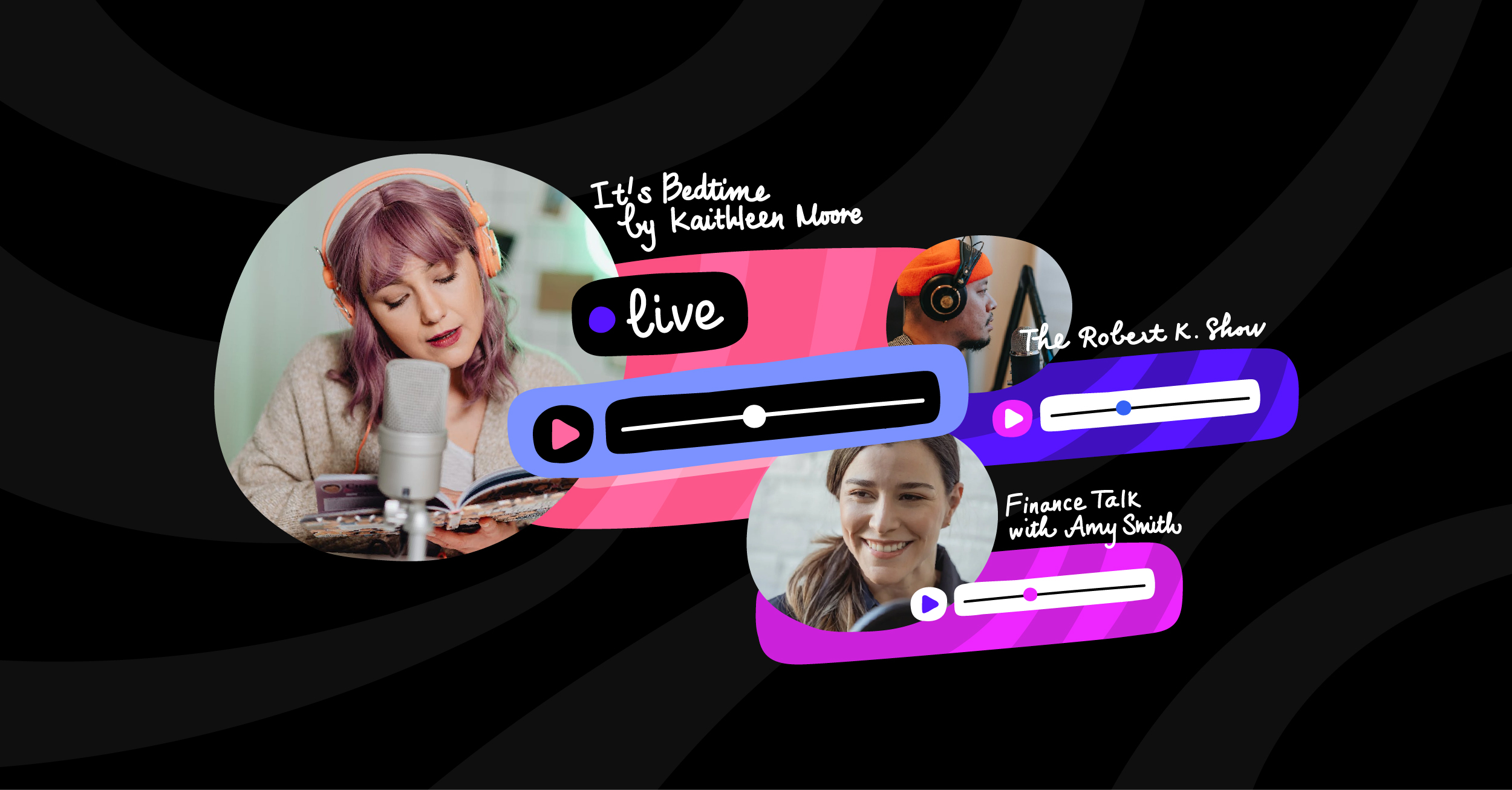When it comes to streaming, there are a lot of different software programs that you can use. Two of the most popular options are XSplit and OBS Studio. Both programs have their strengths and weaknesses, so it can be challenging to decide which one is right for you.
In this article, we will compare and contrast XSplit vs. OBS Studio to help you decide which program is best for you.
What is OBS Studio?
The acronym OBS stands for Open Broadcaster Software Studio, a powerful streaming software that allows you to broadcast your desktop or gaming activity to the world. It is customizable and can be used for various purposes, such as live streaming, recording videos, and even podcasting.
OBS streaming software has two versions: OBS studio and Streamlabs OBS. In this post, OBS Studio will be the focus.
OBS Studio is free and open-source, which means that a large community of developers is constantly updating it. It allows audio and video optimization for video streaming to live streaming platforms like Youtube, Twitch, Facebook, Instagram, etc.
OBS Studio has all of the features you need to create professional-quality videos. You can add graphics, overlay your webcam, use custom transitions when switching videos or screens, and even edit your audio files directly in OBS Studio itself.
Some other great features included in OBS Studio are noise suppression, color correction, video cropping, and scaling, and Chroma Key support. You can also create different profiles for each of your shows so that you don’t have to set up all of your settings every time you want to work on a new project.
Key Features of OBS Studio
Powerful configuration option
It also has a number of powerful configuration options that allow you to customize your stream to match your specific needs. For example, you can choose the encoding format, the bit rate, and the resolution of your stream. You can also choose to use a green screen or a virtual background, and you can even add your own watermark to your videos.
Intuitive audio mixer
An audio mixer is a device used by sound engineers to mix multiple audio devices and control the volume, tone, and other aspects of sound in a recording or live performance. Audio mixers can be used for both music and speech. They can be used in various settings, such as recording studios, live performance venues, and even broadcast television studios.
Streamlined settings panel
One of the best things about OBS Studio is that its settings are very streamlined and easy to understand. This means that you don’t have to be a professional sound engineer to use the software. All of the most important settings are located in a single panel, so you can easily adjust them as needed.
The settings panel also includes a number of helpful tools that allow you to configure your stream in various ways. For example, you can choose the encoding format, video codecs, the bit rate, and the resolution of your stream.
Best of all, the OBS Studio settings panel is free of confusing technical jargon. This means that you can quickly and easily set up a professional-looking video in minutes.
Multiple Input Management
One of the most powerful features of OBS Studio is its ability to work with multiple input sources. This allows you to create a single broadcast from multiple cameras, making your stream much more professional and engaging. Similarly, it allows you to use multiple microphones to capture different audio sources. This is perfect for podcasting or other similar applications.
In addition, OBS Studio allows you to add different types of overlays to your stream. This includes things like webcam frames, graphics, and even text.
Advantages of OBS Studio
There are a number of advantages to using OBS Studio for your live streaming needs. Some of the most notable include:
Streamlined settings panel: As mentioned earlier, the settings panel is extremely streamlined and easy to use. This makes it a great choice for beginners or anyone who doesn’t have a lot of experience with sound engineering.
Multiple video source filters: One of the OBS Studio’s most powerful features is the ability to work with multiple video sources. This allows you to create a more professional and engaging broadcast by including multiple cameras in your stream.
Free and open-source: It’s free for personal and commercial use and also open source. This means that you can make as many copies of it as you want for your own personal use, and you can even edit the source code to make modifications.
Disadvantages of OBS Studio
There are also a few disadvantages to using OBS Studio for your live streaming needs. Some of the most notable include:
Lack of built-in features: OBS Studio lacks some built-in features compared to other software programs like XSplit. This means that you may need to download additional plugins or extensions to get the full functionality you need.
Technical jargon: The settings panel can be a bit overwhelming for users who are not familiar with technical jargon. This can make it difficult to configure your stream exactly how you want it.
What is XSplit?
XSplit is another live streaming software that allows you to broadcast your live events to multiple platforms like Twitch and YouTube. It has a user-friendly interface and a wide range of built-in features, making it a great choice for beginner streamers.
In order to start a live stream with XSplit broadcaster, you will need to sign in to your user account. Once you’ve done that, the main interface of the software program will show up. In addition to letting you load streaming platforms like Twitch and YouTube as sources, the main interface also displays important information such as broadcast resolution, game title, game framerate, and more.
Advantages of Xsplit
There are several advantages to using XSplit Broadcaster for your live streaming needs. Some of the most notable include:
- Xsplit is a powerful and easy-to-use software that lets you create professional-looking live streams and videos.
- It’s user-friendly and has a wide range of features perfect for both beginners and advanced users.
- The software is very versatile and can be used for various purposes such as gaming, screencasting, live streaming, and more.
- Excellent support and documentation that can help you get started quickly and easily.
- XSplit Broadcaster is constantly being updated with advanced features.
- It’s very affordable, and there is a free version available that has all the basic features you need to get started.
- XSplit integrates well with various other software and services, making it easy to set up and use.
- XSplit is an excellent choice for anyone looking for a powerful and easy-to-use live streaming or video recording software.
Disadvantages of XSplit
There are some disadvantages to using XSplit for your live streaming needs. Some of the most notable include:
Limited built-in sources: Compared to OBS Studio, XSplit has a very limited number of built-in video sources. Users may have to rely more heavily on third-party plugins or extensions if they want additional media types in their broadcasts.
Price Tag: As mentioned earlier, XSplit is a paid software program, meaning that you will have to pay a monthly subscription fee to use its premium features.
More Demand on CPU: XSplit was designed to rely more heavily on the CPU for processing.
Let’s Wrap Up!
In conclusion, both XSplit and OBS Studio are great live streaming software programs that offer various features. However, OBS Studio is a more versatile program that is also free and open-source. XSplit, on the other hand, is easier to use but is a paid software program.