When watching videos online, you’ve likely encountered the term aspect ratio. This refers to the width and height of the video screen and affects how content is displayed. Among the various aspect ratios, 16:9 has become the standard video aspect ratio, especially for streaming platforms and modern televisions. This video format is known as the only widescreen aspect ratio. It offers a balance that enhances viewing experiences, making it ideal for movies, TV shows, and video games.
In this blog post, we’ll explore the 16:9 aspect ratio, its origins, common resolutions, and how and why it’s used so widely today.
What is the Aspect Ratio?
The video aspect ratio is the width-to-height ratio of a video’s display. It’s a standard measure that determines how video content fits onto a screen. For instance, 16:9 is a common aspect ratio used for computer screens and modern televisions. This ratio means the screen’s width is almost twice its height, providing a wide, cinematic view.
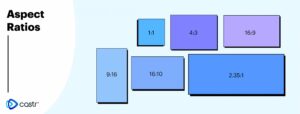
Another example is the vertical aspect ratio, like 9:16, commonly used for smartphone videos. It’s the reverse of 16:9, making it ideal for full-screen mobile viewing. These are just a few standard aspect ratios shaping our viewing experiences.
What is the 16:9 Aspect Ratio?
The 16:9 aspect ratio is a standard for digital video cameras and screens and one of the most commonly used in film and television production. This ratio refers to the width and height of a screen- for every 16 units of width, there are 9 units of height.
This ratio is the international standard format for HDTV and non-HD digital television. The 16:9 aspect ratio is also used in many other areas, including smartphone and computer screen resolution. It provides a wide view, ideal for displaying panoramic scenes or action sequences. This ratio is now the norm in the world of visual media, from your TV at home to the cinema screen.
The History of 16:9
The 16:9 aspect ratio has an interesting history from the 1980s. As high-definition television (HDTV) technology emerged, a new standard aspect ratio was needed. Filmmakers had always admired the widescreen format used in cinemas, as it offered a more cinematic experience. The 16:9 ratio was introduced as a compromise between different aspect ratios used at the time.
The adoption of the 16:9 aspect ratio started in Japan with Hi-Vision. Initially, they used a 15:9 ratio but shifted to 16:9 when international standards introduced the wider format. By 2009, the 16:9 ratio had become the most common aspect ratio for televisions and computer monitors. It was also adopted by many digital video cameras. Blu-ray Discs also natively support the 16:9 ratio, although producers can choose wider ratios within the frame.
Kerns H. Powers proposed the 16:9 aspect ratio in 1984. He found the geometric mean of the extreme aspect ratios, which were 4:3 and 2.40:1. His value was approximately 1.77, coincidentally aligning with the 16:9 ratio, making it a suitable choice for a standard aspect ratio.
The 16:9 ratio became a global standard when HD broadcast solidified its position as the most common video aspect ratio. Most video content now uses a “shoot and protect” technique to fit within the 16:9 inner rectangle. This technique ensures that the video’s aspect ratio suits HD and legacy 4:3 audiences.
Uses of 16:9 Video
The 16:9 aspect ratio is a standard used widely in many areas. It’s one of the common aspect ratios in digital video cameras. This ratio is the most common aspect ratio for computer monitors and TV screens. It’s also used in different aspect ratios for movies and photography. The video’s aspect ratio plays a key role in how the video is displayed. It can affect the overall look and feel of the video. Many prefer the 16:9 ratio because it offers a wider view. This makes it ideal for action scenes or panoramic views. So, it’s clear that the 16:9 aspect ratio has a significant role in our digital world.
Common Video Resolutions for 16:9 Aspect Ratios
Here’s the provided data in HTML table format:
| Width | Height | Name |
|---|---|---|
| 640 | 360 | nHD |
| 854 | 480 | FWVGA |
| 960 | 540 | qHD |
| 1024 | 576 | WSVGA |
| 1280 | 720 | HD |
| 1366 | 768 | FWXGA |
| 1600 | 900 | HD+ |
| 1920 | 1080 | Full HD |
| 2560 | 1440 | QHD |
| 3200 | 1800 | QHD+ |
| 3840 | 2160 | 4K UHD |
| 5120 | 2880 | 5K |
| 7680 | 4320 | 8K UHD |
Which Aspect Ratio Should You Use?
The aspect ratio is a crucial choice when creating visual content. The 16:9 aspect ratio is often used for videos, TVs, and computer monitors. On the other hand, the 4:3 aspect ratio, common in older TVs and computer monitors, is suitable for close-ups and portraits.
The 1:1 aspect ratio, a perfect square, is popular on social media platforms like Instagram. It’s great for single-object focus. Lastly, the 21:9 aspect ratio used in cinemas is perfect for a more immersive viewing experience. So, your choice depends on your content and platform.
Final Thoughts
Understanding the 16:9 aspect ratio enhances picture quality in video production and consumption. This ratio is widely used in various fields, from television broadcasts to smartphone designs, making it a universal standard in the industry.
As you continue to explore the world of video streaming, remember that the right tools and software can make a significant difference. Castr, a complete video streaming solution, can greatly assist you in your video streaming journey. It can help ensure that your content is always displayed in the best possible way, regardless of the aspect ratio you choose. So, why wait? Try Castr today and experience the difference it can make in your video streaming endeavors.









