Instagram is a social media powerhouse with 2 billion monthly active users. It offers golden opportunities for content creators and businesses to connect with audiences worldwide. You can live stream on Instagram in two ways: from your mobile app and desktop. You will also need streaming software like Castr to stream from a desktop. Castr allows you to multistream your live video to 30+ platforms simultaneously for maximum reach. This helps to expand your business reach online.
To live stream on Instagram using Castr, you will need a stream key and URL. Finding the stream key may seem challenging, but it’s quite easy. However, you will need a professional Instagram account to get the key. Remember, personal accounts cannot be used to obtain the stream key.
Now, let’s explore how to find the Instagram stream key and URL.
How to get your Instagram stream key & URL
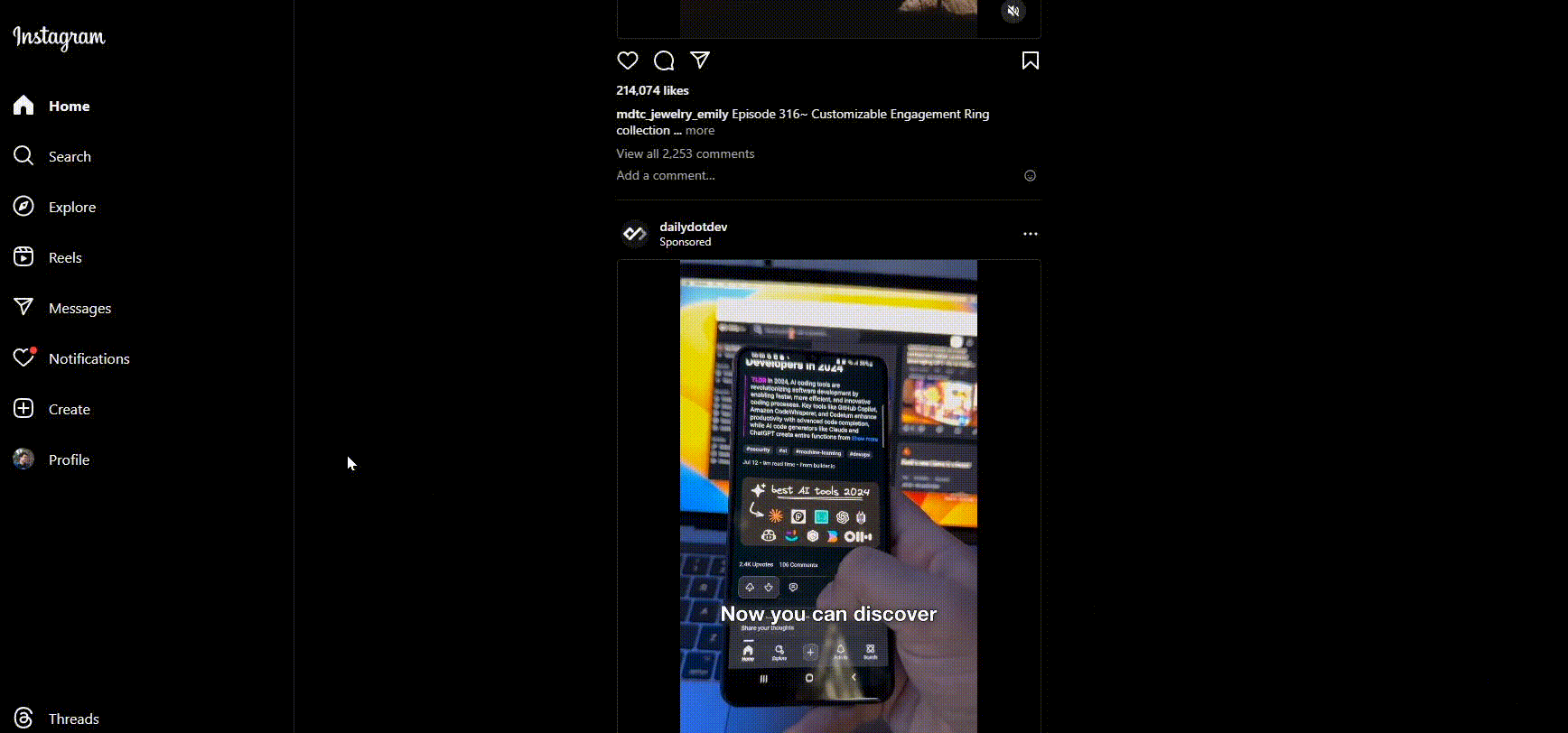
- Log in to your Instagram account on your desktop.
- Convert your personal account into a professional one to go live on Instagram.
- Follow these steps to convert your profile easily: (Skip this step if you have a professional account already)
- Go to your Instagram account’s home page and click the More button.
- Click on Settings and then Account Type and Tools.
- You will see a button to Switch to Professional Account. Click on it. Choose your professional account as a creator or business.
- Once it’s done, go back to the home page and click on Create to go live on Instagram.
- Select Live Video and give a title for your live stream.
- Select your audience and click Next.
- Instagram will provide you with a streaming key and URL.
How to use an Instagram stream key with Castr
Once you have Instagram’s stream key and URL, you can go live using Castr. Castr is robust, easy-to-use software with advanced streaming technologies and features. In addition to the live feed, you can stream pre-recorded videos with Castr.
- To go live from Castr, follow these steps:
- Sign in to your Castr account.
- From livestreams, select Create New.

- Give a title and select the nearest region.
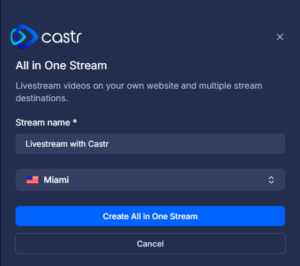
- Now, you will get a dashboard to add your Instagram account as a streaming destination.
- From the Choose platform, click on Instagram and paste the streaming key and URL.
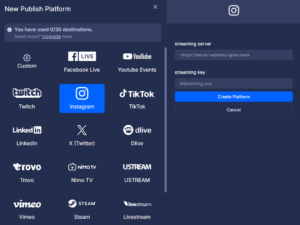
- Once you do this, you are ready to go live on Instagram.
Conclusion
Finding your Instagram stream key and URL is essential for successful live streaming. These tools enable you to connect your preferred live-streaming software with Instagram’s platform. Following the steps outlined in this guide, you can easily access your stream key and URL through Instagram Live Producer. This feature opens up new possibilities for creating engaging live content on Instagram.
Remember, Instagram Live offers a powerful way to connect with your audience in real-time. Whether you’re broadcasting live or sharing pre-recorded videos, this platform provides numerous opportunities for engagement. As you explore Instagram’s live streaming capabilities, consider trying other streaming platforms to expand your reach.
Ready to take your live streaming to the next level? Give Castr a try! Our platform offers seamless integration with Instagram Live and other popular social media channels. With Castr, you can easily manage your live streams, schedule events, and even simulcast to multiple platforms simultaneously.
Start your free 7-day trial and discover how Castr can enhance your Instagram live broadcasting experience. Don’t miss this opportunity to elevate your content and grow your audience!









