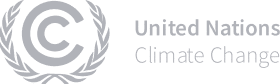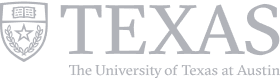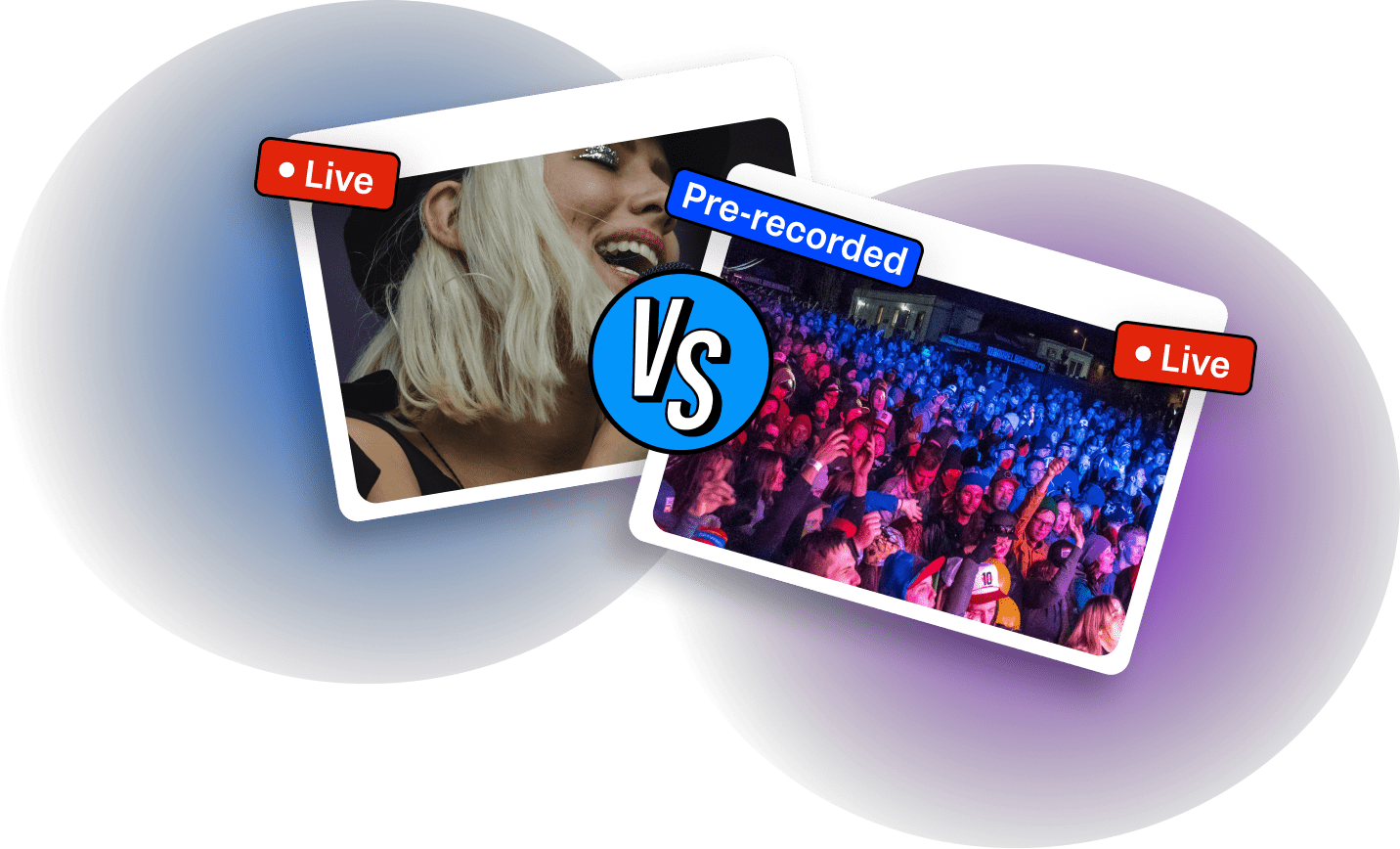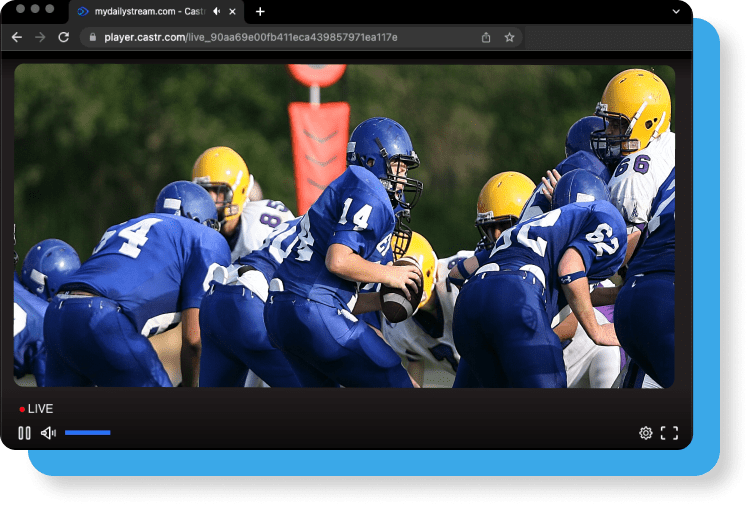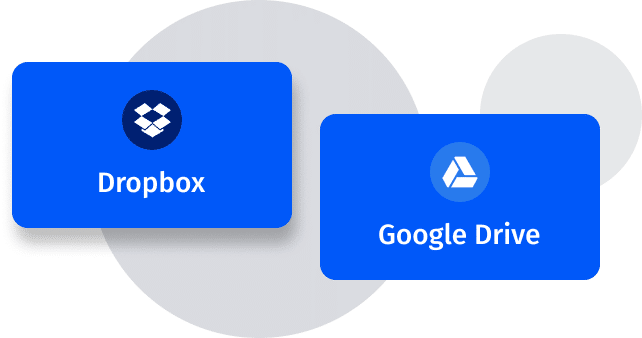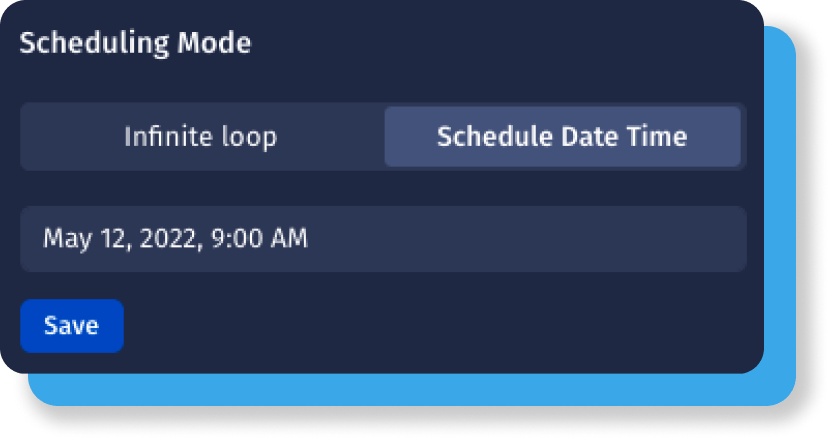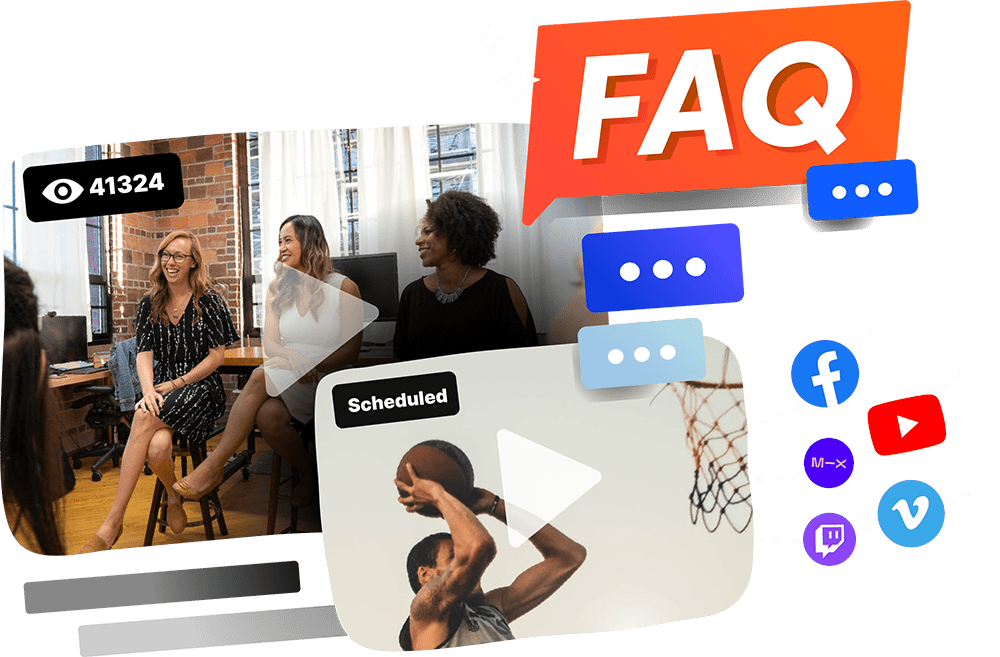Live Stream
Pre-Recorded Video with Castr
Schedule and live stream your pre-recorded video content to Facebook, YouTube, or a custom RTMP output.
Broadcast your MP4 videos live with complete control and high quality from Castr.