Open Broadcaster Software (OBS) is one of the most common encoders for video livestreaming. Below is how to set up OBS when streaming with Castr.
How to Connect OBS to Castr
- Open OBS
- Go to the Settings menu
- On the left sidebar, choose Stream
- Click Stream Type > Streaming Servies
- Enable the Show all services checkbox
- From the dropdown menu, select castr.com
- Choose your server location
- Paste the stream key copied from Castr > click OK
- You’re good to go live
Troubleshoot OBS When Streaming to YouTube and Facebook
If you stream to YouTube or Facebook from OBS and Castr and experience laggy streams, or getting error messages like “Not enough data being sent” or “Multiples data being sent”, you may need to adjust your settings.
1. Change output settings
In OBS, go to File > Settings
Change the Output Mode to Advanced
Follow the below settings:
- Encoder: x264
- Rate control: CBR
- Keyframe interval: 2
- x264 options: x264
- If you have any audio tracks in your stream, have it set to 128 bitrate
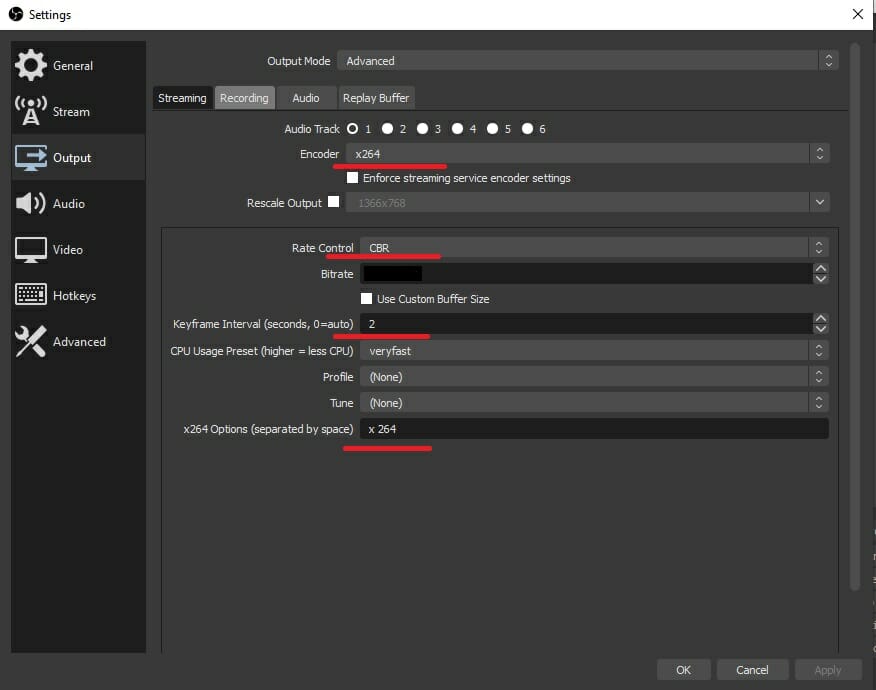
2. Adjust bitrates and resolutions
You may need to change the resolutions and frame rates in the video section of the settings menu.
Base resolution refers to the native resolution captured by OBS when you use your desktop as a video source. You should set your output resolution to the standard 16:9 settings, for example, 1920×1080, 1280×720, and 854×480.
Each resolution with a specific limit of frame per second (fps) requires different bitrates. Here are our suggested settings for resolutions:
For 720p
- 30fps = 2500 to 4000
- 60fps = 3500 to 5000
For 1080p
- 30fps = 3500 to 5000
- 60fps = 5000 to 6500
In some cases, you may experience issues with FHD 1080p streaming. If so, we suggest reverting back to the 720p settings.
For more handy tutorials on how to use Castr, visit our Help Center or Tips and Tricks blogs.
Join 200,000+ streamers worldwide
With Castr, you can easily livestream videos on any platform in no time.
No Castr Branding
We do not include our branding on your videos.
No Commitment
No contracts. Cancel or change your plans anytime.
24/7 Support
Highly skilled in-house engineers ready to help.








