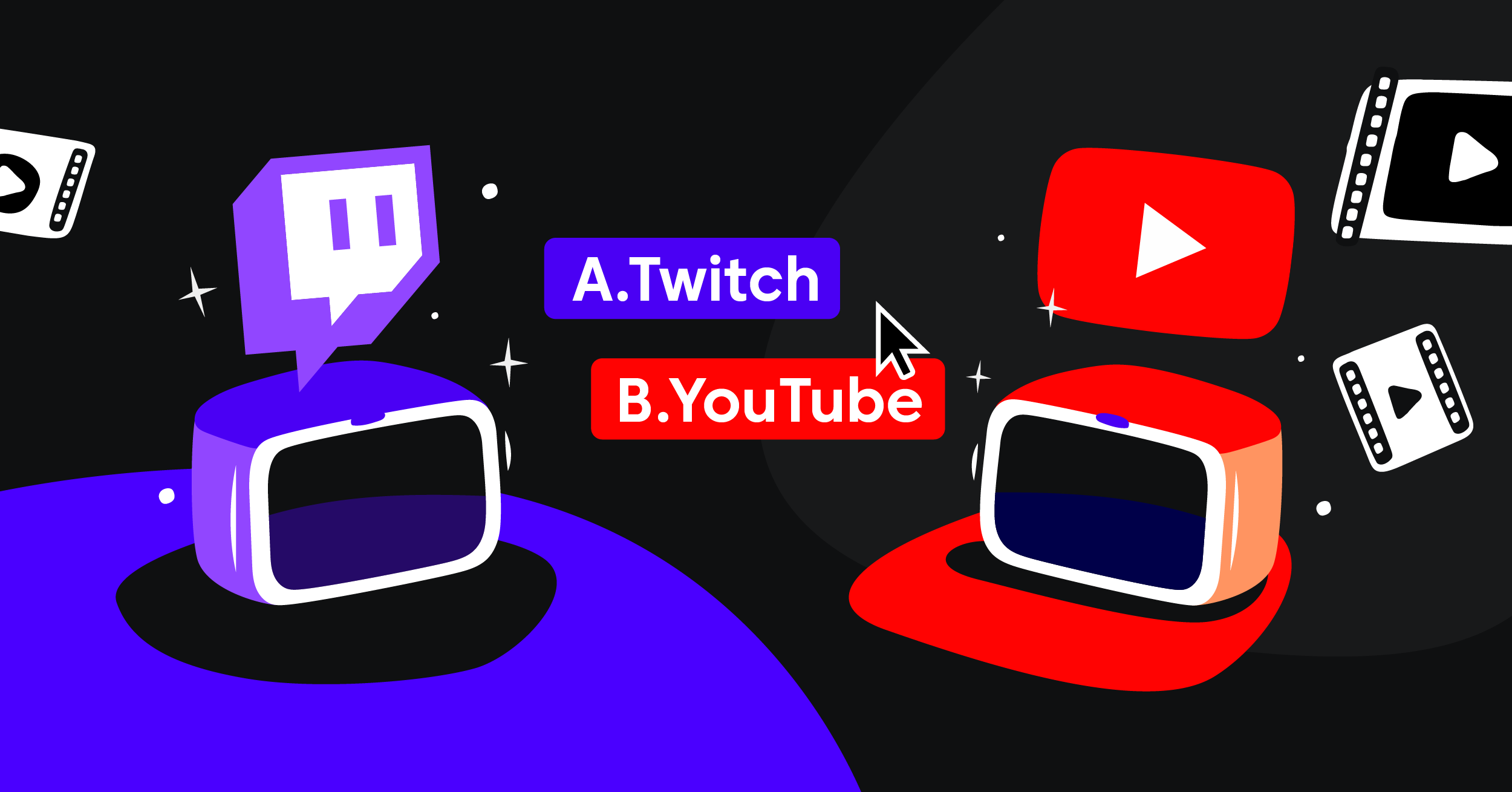Twitch vs YouTubeChoosing between Twitch and YouTube for your live streaming can be tough. Each platform has its own strengths and weaknesses. Twitch, launched in 2011, quickly became the go-to for gaming content. By 2023, it boasted over 140 million monthly active users. YouTube, known for pre-recorded videos, has also made significant strides in live streaming. With over 2.49 billion monthly users in 2023, it offers a vast audience. This leaves many content creators wondering: which platform is best for them?
Moreover, can stream on both platforms simultaneously to maximize reach? The answer is yes. Castr allows you to stream to multiple platforms simultaneously, removing the need to choose just one. This opens up a world of possibilities for streamers looking to expand their audience.
In this blog, we will dive into the key differences between Twitch and YouTube. We’ll explore what sets them apart, from audience demographics to monetization options, helping you decide which platform aligns best with your content and goals.
Additionally, we’ll introduce Castr’s multistreaming process. Castr simplifies the process of multi-streaming, allowing you to broadcast your content on Twitch and YouTube simultaneously. This way, you can get your videos to more viewers and connect with different audiences on both platforms.
So, let’s delve into the comparison between Twitch and YouTube and learn how to multistream seamlessly across both platforms using Castr.
Twitch and YouTube: What’s the Difference?
When comparing Twitch vs YouTube, it’s important to understand their technical sides. Both platforms cater to live streaming but in different ways. Twitch focuses on live streaming, especially gaming, with a community vibe. YouTube offers both live and pre-recorded content, reaching a wider audience. Twitch pays via subscriptions and bits, while YouTube uses ads and channel memberships.
Twitch is one of the most popular streaming platforms, especially for gaming. It allows you to become a Twitch Partner. This is key for streamers looking to earn money. Twitch is great for live-streaming games, chatting with viewers, and building a community. Its focus is on real-time interaction. Twitch also offers unique features like channel subscriptions and bits for cheering.
YouTube, on the other hand, is a vast video-sharing platform. It’s not just for live streams but also for uploading pre-recorded videos. This gives creators more flexibility. YouTube’s Partner Program lets you earn money through ads, super chat, and channel memberships. YouTube’s algorithm can help your videos reach a wider audience. This is because it recommends videos to users based on their interests. YouTube Gaming has become a strong competitor to Twitch, attracting both viewers and streamers. Streaming mobile games is becoming popular on YouTube, thanks to its wider audience.
Both YouTube and Twitch have their own ways of paying creators. YouTube uses Google’s AdSense for ads on videos and live streams. Twitch pays through subscriptions, ads, and bits. For YouTube creators, understanding YouTube’s algorithm is crucial for success. It helps in getting your live streams and videos recommended to potential viewers.
Choosing between Twitch and YouTube depends on what you’re looking for. Twitch might be better if you’re into gaming and want a close-knit community. If you want to reach a wider audience and upload both live and pre-recorded content, YouTube could be the choice. Remember, both platforms are among the most popular streaming platforms. Your decision should align with your content strategy and where your audience spends their time.
Is Twitch or YouTube Better for New Streamers?
For new streamers, choosing between Twitch and YouTube can be tricky. If you’re into gaming, Twitch might be the better start. It’s a streaming platform known for gaming content. Twitch offers a community where playing games and interacting is key. However, Twitch has strict rules against sexually suggestive content and a three-strike system.
YouTube, unlike Twitch, allows you to upload pre-recorded videos in addition to live streaming. This is great for creating diverse content. YouTube gaming viewers are growing, making it a good place for mobile game streaming. YouTube pays through Google’s AdSense contextual advertising, which can be a plus. Also, YouTube’s vast audience can help you reach new viewers more easily.
Both platforms pay their content creators, but the approach differs. Twitch streamers earn through subscriptions and bits, while YouTube gaming streamers can earn through ads, super chat, and channel memberships.
So, if you’re focused on live streaming, especially gaming, Twitch could be your start. But YouTube might be better if you mix live streams with video content. Remember, your choice should align with your content and where you think your audience is.
Why is Twitch Better for Gaming Streamers?
Twitch is often seen as the better choice for gaming streamers, and here’s why:
Unlike YouTube, where people mainly watch videos, Twitch is designed for live streaming. This platform pays special attention to gaming content, making it the right platform for gamers. Twitch’s algorithm favors live stream content, which can lead to more prominent exposure for streamers.
Another key advantage is Twitch’s Affiliate Program. This program is easier for smaller creators to join than the YouTube Partner Program. Once part of it, streamers can earn revenue through subscriptions, bits, and donations. This direct support from viewers can be more rewarding than relying on ads.
Twitch also fosters a unique streamer-viewer dynamic. The platform is built to enhance interaction during live streams. This can help you, as a content creator, to connect with your target audience more effectively.
Finally, while both platforms differ in how they generate income for creators, Twitch offers a more focused environment for gaming streamers. With fewer streamers than YouTube, you might find it easier to stand out and grow your channel on Twitch.
Where Should You Stream: Twitch or YouTube?
Deciding where to stream, Twitch or YouTube, doesn’t have to be an either-or choice. Why not stream on both platforms simultaneously? This approach lets you tap into the wide audience of YouTube and engage with the dedicated gaming community on Twitch. You can maximize your visibility by creating videos and live-streaming content on both platforms. You’ll benefit from YouTube’s search engine capabilities, inline ads, and Twitch’s affiliate program and streamer-viewer dynamics. Popular streamers often use multiple platforms to reach more viewers. So, consider multistreaming to both Twitch and YouTube to get the best of both worlds. This way, you’re not limiting your potential audience or earnings from YouTube pay and Twitch’s monetization options.
Can You Stream on Twitch and YouTube at the Same Time?
Yes, you can stream on Twitch and YouTube at the same time. This is possible through multistreaming software like Castr. Castr allows you to broadcast your content simultaneously on multiple platforms. This means your live stream can appear on your Twitch and YouTube channels, reaching viewers on both platforms. By doing this, you tap into the vast audiences of YouTube and Twitch. This method enhances your content creation strategy, giving you more visibility. Whether you’re a Twitch user or a YouTuber, using Castr for multistreaming can significantly impact how you reach and engage with your audience.
How to Stream on Twitch and YouTube at the Same Time with Castr
Subscribe to a Castr plan. This streaming software helps broadcasters stream to 30+ platforms simultaneously, including Twitch and YouTube.
- Log in to the Castr dashboard and click on ‘Create New‘.
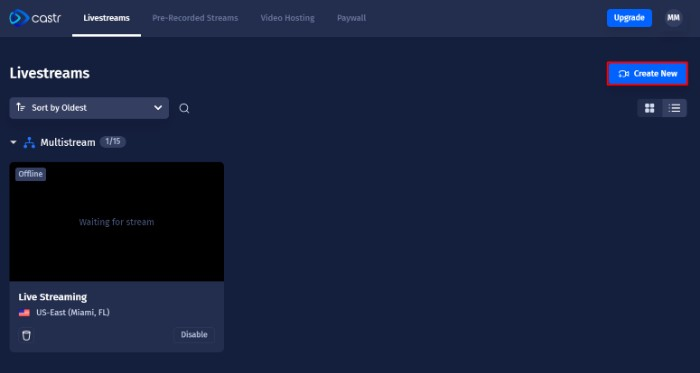
- Select ‘Multistream‘ to stream 30+ streaming platforms.
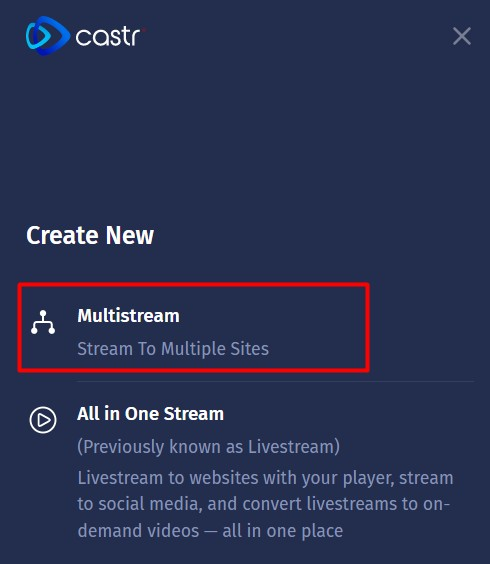
- Then add your stream name and hosting region and click on ‘Create Multistream’.
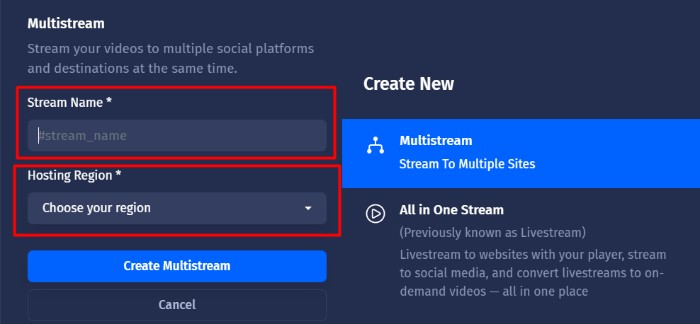
- For setting your streaming destinations, click on ‘Add Platform‘
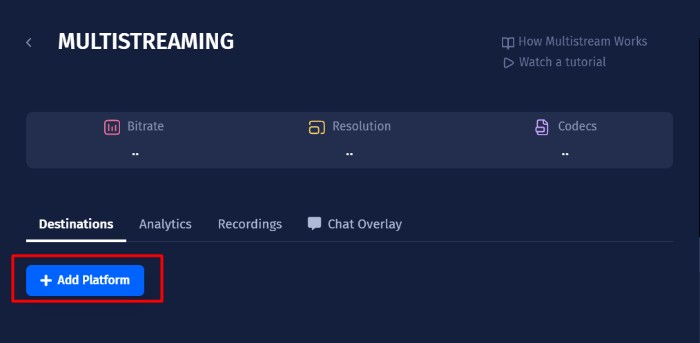
- You can add 30+ platforms as streaming destinations.
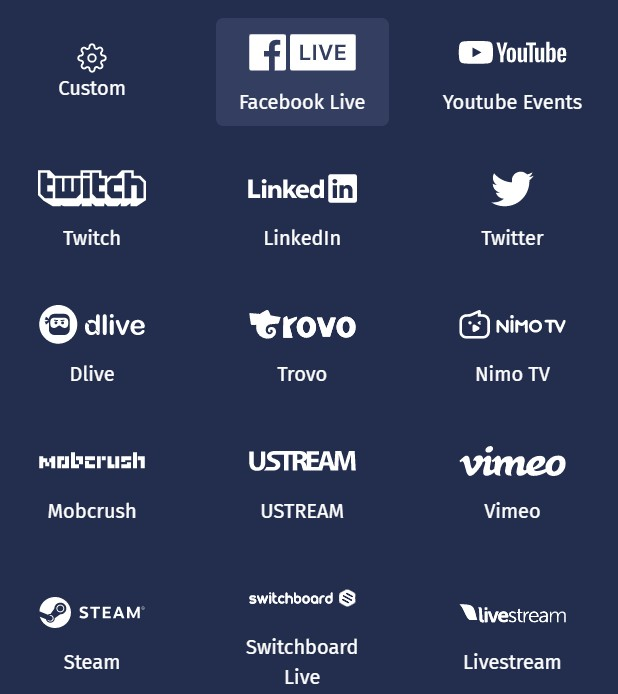
- Select ‘Twitch‘, and you will see the ‘Connect to Twitch‘ button from where you can add your Twitch channel.
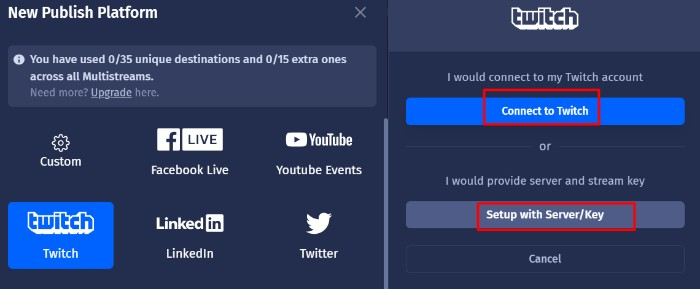
- Follow the same method to add your YouTube channel.
- Activate ‘Chat Overlay‘ to read the comments on both YouTube and Twitch.
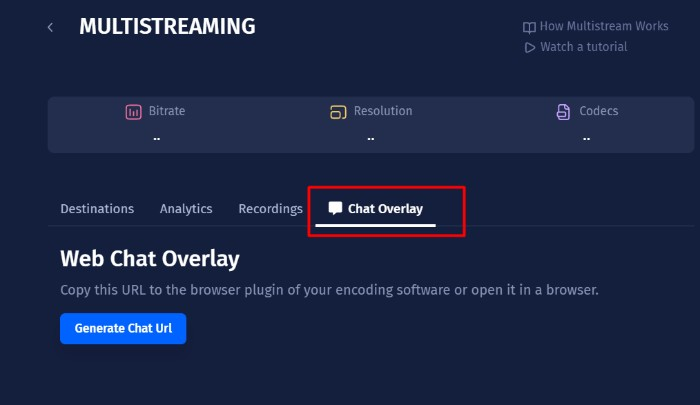
- Finally, start your live streaming on Twitch and YouTube simultaneously.
Conclusion
Both Twitch and YouTube offer massive audiences and unique features for streamers. So, it’s a wise decision to multistream on both platforms. This approach ensures you reach a larger audience and benefit from the strengths of each platform. Whether live gaming on Twitch or diverse content on YouTube, multistreaming expands your visibility.
Castr is a robust multistreaming software with advanced features to make your streaming experience seamless. It’s designed to help you broadcast your content effortlessly on multiple platforms, including Twitch and YouTube.
To see how Castr can enhance your streaming strategy, try it for free for 7 days. This trial period allows you to experience the benefits of multistreaming and how it can help you reach a wider audience with your YouTube videos and live streams.