Video streaming quality depends on several factors. Keyframe interval is an important one. A keyframe is a full image in a video that serves as a reference point. The keyframe interval determines how often these full images appear in a video stream. For example, if the keyframe interval is set to two seconds, a full picture will appear every two seconds in the video.
Keyframes are important for maintaining smooth playback and clear video quality. They also help the video player recover quickly if there are errors or buffering issues. Without enough keyframes, videos can look blurry or take longer to load, especially when skipping to different parts of the video. However, too many keyframes can increase the file size, which might slow down streaming.
Finding the right balance for the keyframe interval is important. A good keyframe interval ensures a smooth and enjoyable viewing experience without using too much bandwidth. This is especially important for live streams, where quality and speed matter most.
In this blog, we’ll explore the basics of keyframe intervals, how they work, why they are important, and how they affect video streaming quality. Understanding this concept can help improve streaming performance and viewer satisfaction. Let’s explore it in-depth.
What is Keyframe Interval?
Keyframes contain all the visual details needed to render the entire image, while the frames between keyframes only store changes from the previous frame. The keyframe interval is crucial in balancing video quality and file size.
Shorter intervals mean more frequent keyframes, resulting in better visual quality but larger video files. Longer intervals have fewer keyframes, which can save bandwidth but may affect image quality, especially in high-motion content.
How Does Keyframe Interval Work?
The process works by inserting keyframes at specific intervals, while the frames between keyframes only store changes from the previous frame.
When a video is encoded, the encoding software, such as OBS Studio, compresses the data. It starts with a full frame, known as an I-frame or keyframe, which serves as a reference point for other frames.
The frames between keyframes, called P-frames and B-frames, only contain information about changes from the previous or surrounding frames. This video compression technique helps reduce the video file size and bandwidth usage.
The keyframe interval setting in the encoding software determines how frequently keyframes appear. For example, a keyframe interval of 2 seconds means a complete frame is inserted every 2 seconds, while the frames in between only store changes.
Streaming platforms and encoding software often provide recommended keyframe interval settings. However, content creators can fine-tune these settings to achieve the desired balance between quality and streaming efficiency.
Why is Keyframe Interval Important?
Keyframe interval plays a significant role in determining the quality and efficiency of streaming videos. It strikes a balance between visual fidelity and bandwidth usage. Let’s explore the importance of keyframe intervals in more detail.
Balancing Quality and File Size
The right keyframe interval helps balance video quality and file size well. More frequent keyframes (shorter intervals) provide better visual quality but result in larger files. Fewer keyframes (longer intervals) reduce file size but may compromise quality, especially in fast-motion scenes.
Ensuring Smooth Playback
Keyframes serve as reference points for the frames that follow. They help the video player quickly decode and display the content. Viewers can enjoy smooth playback with an appropriate keyframe interval without excessive buffering or quality issues.
Optimizing Bandwidth Usage
Choosing the correct keyframe interval is essential for efficient streaming. Smaller intervals mean more data is transmitted, consuming more bandwidth. Larger intervals save bandwidth but may affect quality. The desired interval depends on the content type and available resources.
Adapting to Content Type
Different types of content require different keyframe intervals. Like sports events, fast-motion videos benefit from shorter intervals to maintain clarity. Static scenes like interviews can use longer intervals without compromising quality. Adaptive bitrate streaming adjusts the interval based on network conditions and device capabilities.
Enhancing Compression Efficiency
Keyframe interval also impacts compression efficiency. More keyframes provide better reference points for subsequent frames, allowing for more effective compression. However, too many keyframes can reduce compression efficiency and increase file size. Finding the right balance is key.
Optimal Keyframe Interval Settings
The optimal keyframe interval for streaming depends on the content type and available bandwidth. The best keyframe interval for streaming is 2 seconds.
A shorter 1-2-second interval is recommended for fast-motion content like sports or action scenes. This ensures that the video remains clear and smooth during rapid movements.
A 4-5-second interval can be used for slower-paced content like interviews or presentations. This helps reduce the file size without significantly impacting the video quality.
It’s essential to test different keyframe intervals and monitor the streaming performance. Adjust the settings based on viewer feedback and analytics to find the best keyframe interval for your content and audience.
How To Change the Keyframe Interval on OBS Studio?
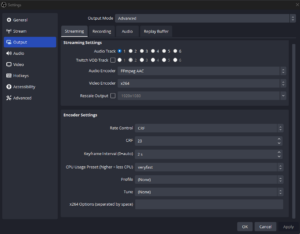
Here are the key steps for changing the keyframe interval on OBS Studio:
- Open OBS Studio.
- Click on the File menu and select Settings.
- In the Settings window, select Output from the left-hand menu.
- Under the Streaming section in the Output tab, locate Keyframe Interval in the Encoder settings.
- Enter your desired interval time (2 seconds is recommended).
- Click Apply and then OK to save your changes.
Conclusion
Keyframe interval determines how often full frames appear in a video, affecting visual fidelity, playback smoothness, and bandwidth usage. Finding the optimal keyframe interval for your content is essential for delivering the best viewing experience to your audience.
To streamline your streaming process and ensure the best possible quality, consider using Castr, a powerful streaming platform. Castr offers a range of features designed to simplify and enhance your streaming experience. With Castr, you can easily manage your keyframe interval settings, ensuring your videos look great and stream smoothly.
Castr also provides adaptive bitrate streaming, automatically adjusting the bitrate based on network conditions and device capabilities. This ensures that your viewers always receive the best possible quality, regardless of their internet speed or device. Try Castr today and take your streaming to the next level!








