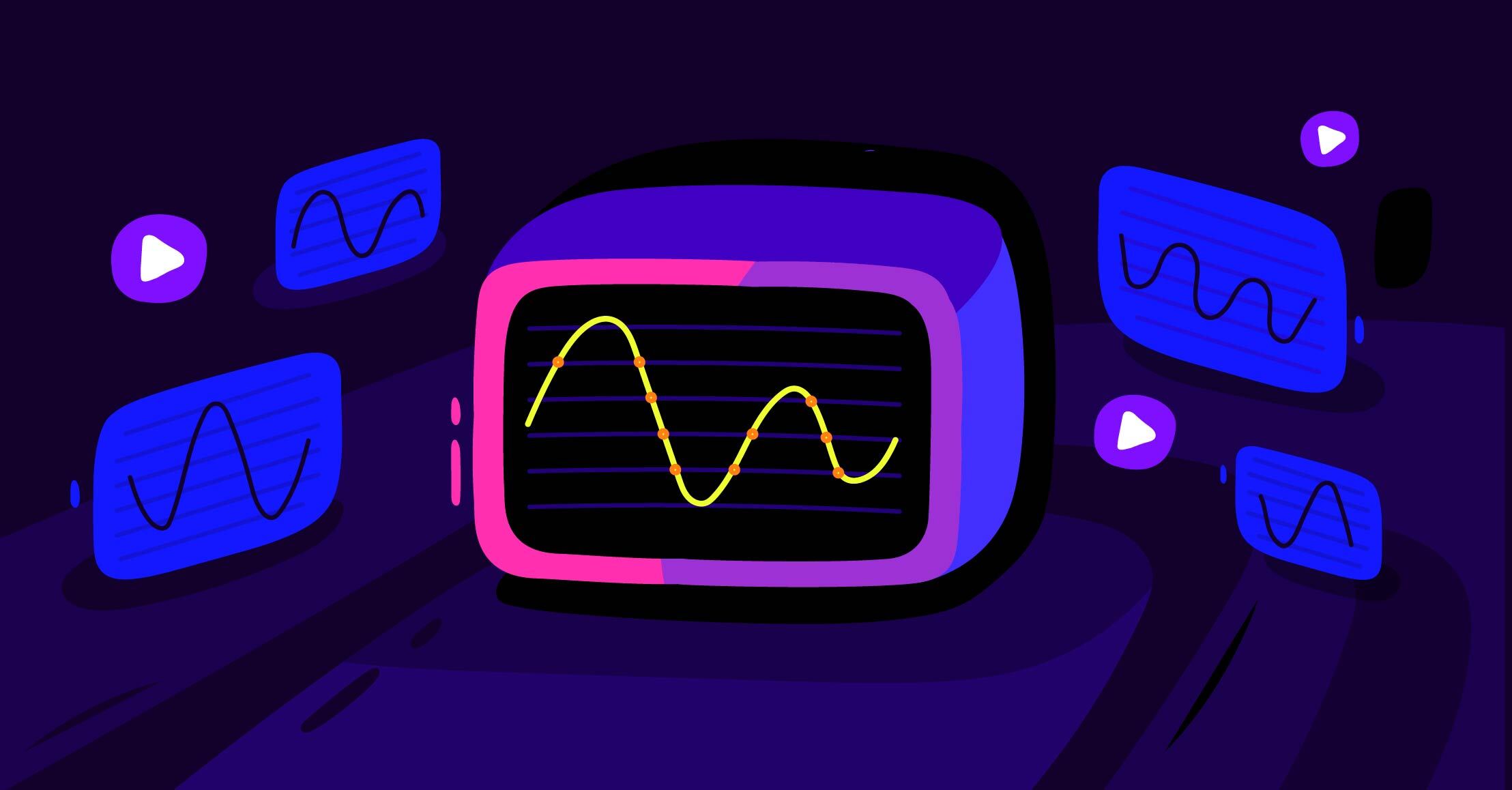The world of audio streaming is constantly evolving, with more and more people tuning in to enjoy digital audio content. As the market expands, many individuals switch from traditional media to audio and video streaming. However, delivering high-quality audio content can be a challenging task.
Many factors can affect the quality of your stream, and one of the most important is the audio bitrate. The bitrate of your audio files can greatly influence the sound quality of your stream. Therefore, making the right choice regarding bitrate is essential for ensuring better sound quality.
This blog post will delve into audio bitrate and the right bitrate for audio files to ensure the best audio quality for your stream.
What is Bitrate?
Bitrate refers to the data processed at a certain time. In terms of digital audio, it is a measure of the quality of an audio file. The higher the bitrate, the better the sound quality. Audio bitrate specifically refers to the number of bits of data processed per second in an audio file. A higher audio bitrate means the file has more data, leading to better sound. So, when you’re streaming live, always consider the bitrate. Higher bitrate for audio files can give your viewers a better listening experience. But remember, higher bitrate files also take up more storage space.
Audio Bitrates and Codecs: How They Are Different
Audio bitrates and audio codecs are two different aspects of digital audio. They define how good the sound is and how big the audio files are. Here’s how they’re different:
Audio bitrate measures how much data is used to encode one second of audio. On the other hand, an audio codec is software or hardware that compresses or decompresses the audio data.
Bitrate is often expressed in kilobits per second (kbps) or megabits per second (Mbps). A higher bitrate means better sound quality but also a large audio file. A lower bitrate means low-quality sound but also a smaller file.
An audio codec is a device or computer program that compresses or decompresses digital audio data according to a given audio file or streaming media coding format. It usually has a name or short form. Different codecs use different ways to make the audio data smaller without losing too much sound quality.
Some codecs are lossless, which means they keep all the information from the original audio without losing any sound quality. Some codecs are lossy, which means they remove some information from the original audio that isn’t very noticeable or important, but this does make the sound quality a bit worse.
Different codecs have advantages and disadvantages, such as compatibility, performance, and features.
Common Audio Codecs:
Here are some common audio codecs:
Advanced Audio Coding (AAC): This lossy codec is often used for streaming and downloading music. It gives better sound than MP3 at the same bitrate and can handle multichannel and high-resolution audio. It works with MP4, ADTS, and 3GP containers.
Windows Media Audio (WMA): This is a series of audio codecs and their related coding formats created by Microsoft. It is a common audio format for streaming or high-definition audio.
MP3 (MPEG-1 Audio Layer III): This lossy codec is very popular and supported by many digital audio formats. It gives good low to medium bitrates sound and works with MP4, ADTS, MPEG, and 3GP containers.
FLAC (Free Lossless Audio Codec): This lossless codec makes the audio data smaller without losing any sound quality. It gives high fidelity and dynamic range and works with MP4, Ogg, and FLAC containers.
Vorbis: This lossy codec is made for high-quality streaming and downloading music. It gives better sound than MP3 at lower bitrates and can handle multichannel and variable bitrate audio. It works with WebM and Ogg containers.
Opus: This lossy codec is made for low-latency and high-quality voice and music transmission. It gives better sound than MP3 and AAC at very low bitrates and can handle multichannel and variable bitrate audio. It works with WebM, MP4, and Ogg containers.
Recommended Audio Bitrate for Streaming
As recommended by Castr, optimal audio bitrates when streaming video using AAC are:
- Use an audio bitrate of 64 Kbps for low-resolution 360p video streams.
- Opt for an audio bitrate of 128 Kbps when streaming standard definition (480p) or high definition (720p) videos.
- Increase the audio bitrate to 256 Kbps for a high-quality audio experience with full high-definition (1080p) video streams.
Before settling on your final streaming settings, it’s a good idea to experiment with different audio bitrates to determine which provides the best balance of sound quality and smooth playback for your particular setup and audience.
How to Ensure High-Quality Audio Streaming?
Let’s explore how to ensure high-quality audio when streaming.
Use the Right Audio Equipment
You must use the right audio equipment to ensure your live streaming has the best sound. This includes microphones, headphones, and speakers. High-quality microphones can capture clear sounds, while good headphones can help you monitor the audio. Speakers are also important if you are streaming music or other audio content.
Invest in Good Recording Equipment
Recording equipment is another important factor in achieving high-quality audio. This includes audio interfaces, mixers, and sound cards. These devices can help improve the sound quality of your streams, making them more enjoyable for your audience.
Understand Live Streaming
Live streaming can be a tricky business, but understanding how it works can help you produce high-quality audio. This involves knowing the technical aspects, such as bitrate, sample rate, and codecs. These factors can affect the sound quality of your streams.
Prioritize Audio Quality
When creating video content, it’s important to prioritize audio quality. Even if your video is visually stunning, poor audio can ruin the experience for your viewers. Therefore, investing in good audio equipment and ensuring optimal audio settings can lead to a better viewer experience.
Opt for Higher Quality Audio
Choosing higher-quality audio can also improve your streams. This means opting for lossless formats, which offer better sound quality than compressed formats. While they may take up more bandwidth, improving audio quality can be worth it.
Choose the Right Streaming Services
Different streaming services offer different audio quality options. Some services may offer higher-quality audio than others, so it’s important to choose the right one for your needs. Researching and comparing different services can help you make the right choice. Castr is one of the best audio streaming software that ensures high-quality streaming.
Ensure a Stable Internet Connection
Finally, a stable internet connection is crucial for high-quality audio streaming. If your connection is unstable, it can lead to buffering, lag, or other issues affecting the audio quality. Therefore, ensuring a reliable and fast internet connection can improve your audio streams.
Conclusion
Castr’s audio streaming software is perfect for everyone who wants to stream live. Whether you’re a musician, run a radio station or an audio streaming business, Castr has you covered. From live audio to on-demand streaming, from securing your content to monetizing it, Castr takes care of it all.
You can even broadcast pre-recorded audio, convert live broadcasts into on-demand content, and stream to OTT platforms like Roku and Apple TV. And the best part? Castr’s Adaptive Bitrate Streaming feature ensures your listeners always get the best possible quality, regardless of internet speed.
So, start using Castr today and take your audio streaming to the next level.