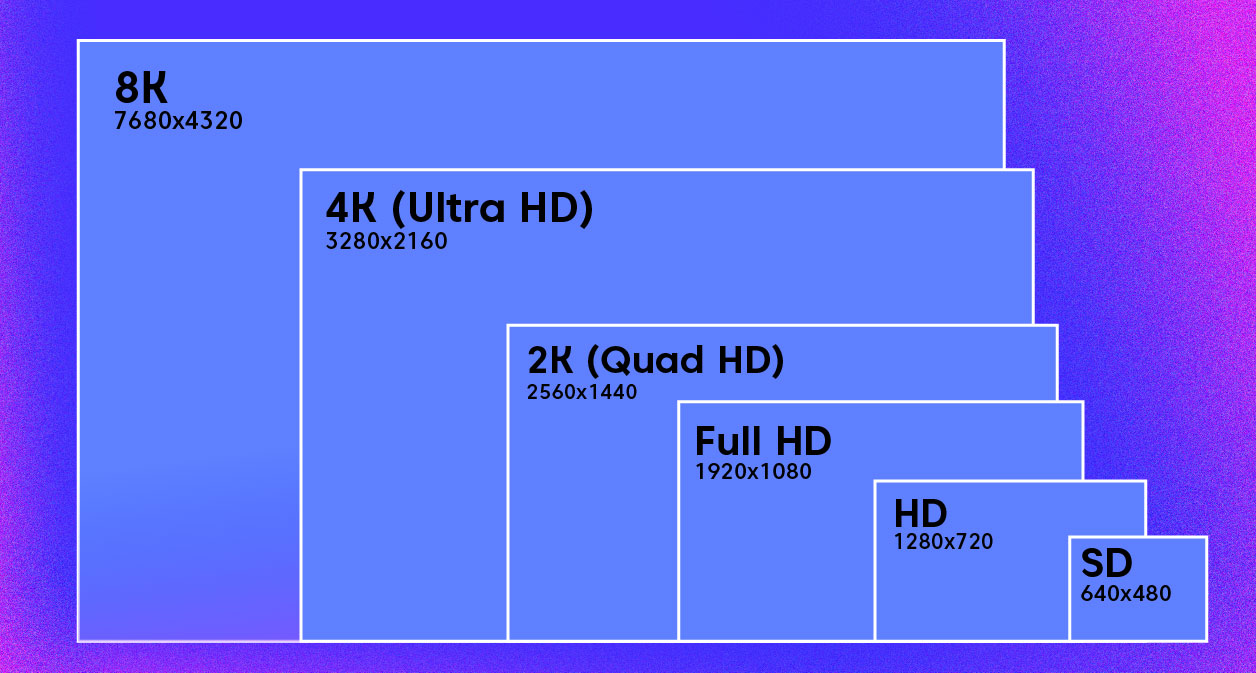High Resolution vs Low Resolution: How it Matters
Resolution is important in many fields, like photography, videography, computer graphics, and scientific imaging/printing. Hi res images have great clarity and detail, while low resolution images may look pixelated (with small pixel dimensions) or blurry and lack sharpness and definition. Low res images will be pixilated because low resolution images have minimal pixel dimensions.
PPI (Pixels Per Inch) refers display res, or, how many individual pixels are displayed in one inch of a digital image. DPI (Dots Per Inch) refers to the printer’s resolution or the number of ink dots on a printed image/picture. The importance of image resolution depends greatly on the application and how the printed image/picture will be used.
High resolution images are important in photography to make large prints (printing) or get close-up details, like macro or portrait photography. On the other hand, low resolution images may be good for sharing on social media or web graphics, where small file sizes are better for faster loading times. They also take up less space. How can I tell the size of my image/picture? To check the image resolution on a PC, right-click on the image/picture and select Properties. That will tell you the digital image size in KB or MB.
In the print industry, especially in scientific imaging fields like medical imaging or materials science, high res images are needed for accurate analysis and interpretation of complex structures. Conversely, low res images may be adequate for general visualization or screening purposes.
Low res images in computer graphics and video can cause bad digital images or visual artifacts. On the other hand, high res images are needed to create realistic and immersive visual experiences.
Overall, the resolution’s importance depends more on the image editing applications and how the image or video will be used, like Photoshop, to discard unwanted image information (reduce the size of an image) than it does to create new pixel information (enlarge an image). Hi res images may be needed for some applications, while low res images may be enough for others.
How Video Resolution Affects The Video Quality
A video image’s sharpness, clarity, and level of detail are all impacted by resolution. A hi res image or video will appear sharp and clear, whereas a low resolution image or video will appear pixelated and blurry. The resolution of an image or picture describes the amount of detail the image holds. The higher the resolution, the more detail the image has; the lower the resolution, the less detail the image has.
In digital imaging, pixel count (how many pixels) and resolution are equivalent. The image’s pixel dimensions are presented as pixel width x height (e.g., Pixel Dimensions 300 x 200; Resolution 72ppi). A 1080p video has 2,073,600 pixels altogether, whereas a 4K video has 8,294,400 pixels or four times as many details. Higher resolution produces more pixels (tiny little squares).
720p, 1080p, 4K, and 8K are common video resolutions. The resolution of a 720p video is 1280×720 pixels, whereas that of a 1080p video is 1920×1080 pixels. Compared to 8K video, which has a resolution of 7680×4320 pixels, 4K video has a resolution of 3840×2160 pixels.
Yet, other factors than resolution also impact video or print quality. Since we are talking print here, the more detail an image has, the better. Image detail does affect print quality. Simply put, when a low res image is printed, it will be blurry. Also, the importance of additional factors like bitrate, frame rate, and color depth must be balanced. While frame rate refers to the number of frames seen per second, bitrate refers to the amount of data utilized to encode each video frame. The quantity of colors (more dots) the image or video can display is called “color depth.”
A significant aspect that impacts image and video is resolution. Higher resolution produces images with higher quality and more detailed visuals. It should be noted that HD videos frequently have bigger file sizes and may require more processing power to play smoothly.
Choosing the optimal resolution for video content depends on how you plan to use it. For instance, low res videos may be better for social media or online streaming because they load quicker and are usable by those with slower internet connections. On the other hand, a higher resolution could be necessary for videos that will be played in high definition on big screens or in professional settings to ensure maximum detail and clarity.
It’s crucial to consider the capabilities of the gadgets, computer monitors, and devices used to view the video. Video res must be optimized to guarantee that it can be seen on various devices because certain older devices might be unable to display high-definition videos.
In general, it is important to know how video res affects the quality of the video if you want to make top-notch videos. To create the best possible videos, it’s crucial to consider the intended audience, the capabilities of the devices on which the videos will be seen, and additional factors like bitrate and color depth. By balancing these factors carefully, people who make videos can make videos that look great and work well on different platforms and devices.
Comparison Table: High Resolution vs. Low Resolution
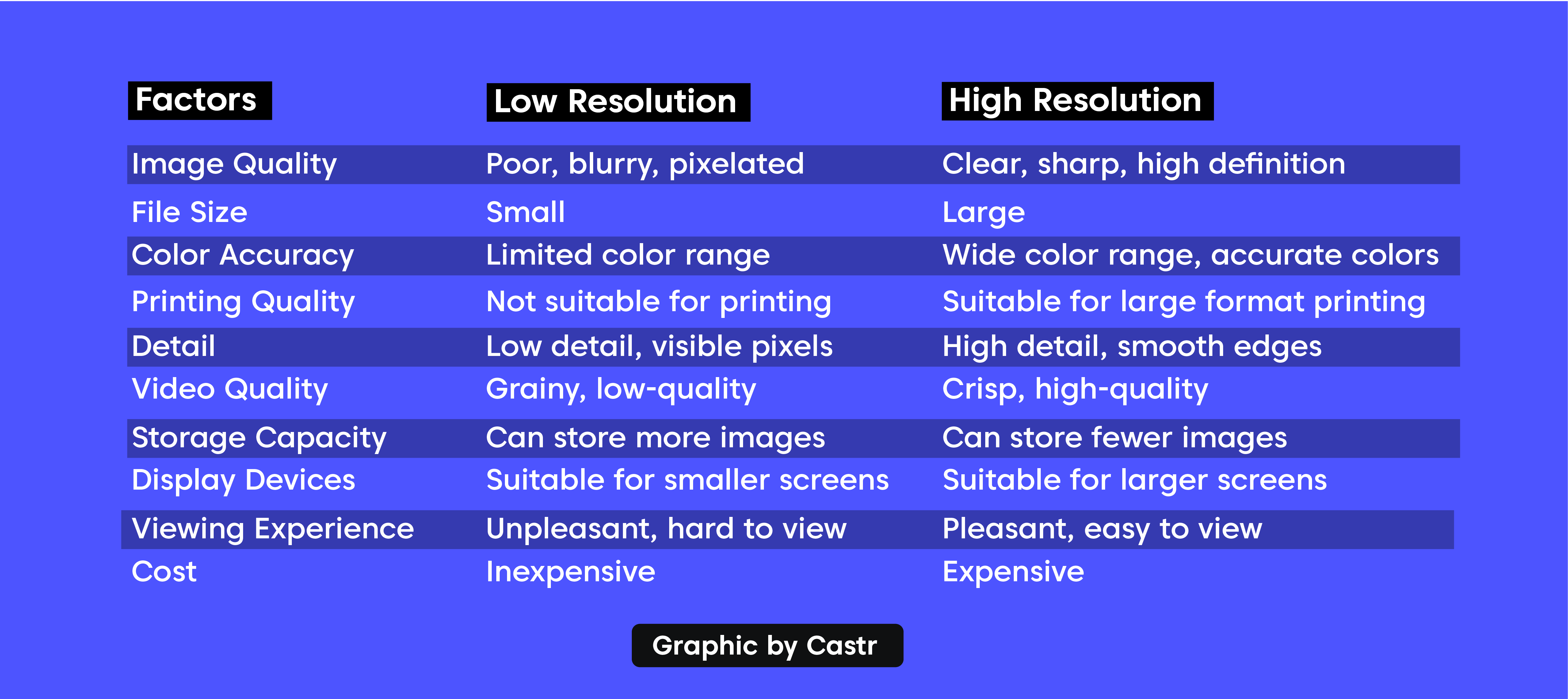
Pros & Cons of High Resolution
Pros of High Resolution Video:
- Better Image Quality: High resolution video provides a much better image than standard resolution video. It has better clarity, detail, and color accuracy, making it easier to see and more enjoyable to watch.
- Increased Detail: High res video allows for more detailed and precise images. This is especially important for applications like medical imaging, where high res images are essential for diagnosis and treatment.
- Improved Zoom Capabilities: High resolution image and video allow for better zoom capabilities without losing image/video quality, making it ideal for applications like surveillance and security.
- Enhanced Editing: High resolution image and video provide more data to work with, making it easier for editors to manipulate and enhance the footage in post-production.
- Future-Proof: As technology advances, high resolution video will become increasingly important. By taking a high resolution image and video now, you are ensuring that your content can be used in the future.
Cons of High Resolution Video:
- Larger File Sizes: Hi res image and video files are larger than standard definition files, which can lead to storage and bandwidth issues. This can be especially problematic for streaming video, where large files can cause buffering and slow load times.
- Higher Storage and Equipment Costs: High res image and video require more storage space and specialized equipment to capture, edit, and display. This can be a significant expense for individuals and businesses.
- Processing Power: High resolution video requires more processing power to encode and decode, which can lead to slower performance on older or less powerful devices.
- Limited Accessibility: Hi res video may not be accessible to all viewers, particularly those with older or less powerful devices or slower internet browsers/connections.
- Limited Applications: Hi res video is not necessary or appropriate for all applications, such as live events or social media content where file size and accessibility are more important than image file quality.
Pros & Cons of Low Resolution

Pros of Low Resolution Video:
- Smaller file sizes: As low resolution videos often have smaller file sizes, sharing, storing, and uploading them online is simpler.
- Faster Streaming: Low resolution videos are more readily streamable online, especially for users with slower internet connections, which can reduce load and buffering times.
- Better Compatibility: Low resolution videos are more playable on older devices and with out-of-date software because they are compatible with a broader range of devices and software.
- Lower Cost: Making low-quality videos is often less expensive than making hi res videos, making it a more practical choice for those on a tight budget.
Cons of Low Resolution Video:
- Videos with low quality have fewer individual pixels, making them look pixelated, hazy, or lacking in detail. This could make watching less fun and make it harder to see small details.
- Restricted Editing: Editing may be harder with low-quality videos because fewer pixels exist. This may restrict your ability to improve the video’s quality or add extra effects.
- Reduced Marketability: Low res videos could not look as polished or visually appealing as better-quality videos, making them unsuitable for various marketing campaigns or promotional materials.
- Limited Potential for Scaling: Low res image and video cannot be scaled up to larger displays or higher resolutions without losing quality.
High or Low Resolution: Which is Better on Computer Screen for Live Streaming?

Live streaming is a common way to share video content in real-time with an audience. Deciding whether to use high or low res is one of the most important choices live streamers must make. Both have advantages and drawbacks, and the decision ultimately comes down to the audience and the content being streamed.
In general, live streaming with a high resolution is preferable for visually rich and intricate content like video games or high-definition films. While viewers can see every detail of the video content being streamed, a high resolution can offer a more immersive viewing experience. High resolution requires a faster internet connection and more processing power, which may be hard for some live streamers.
On the other hand, if the content being streamed is less visually complex, such as a simple presentation or lecture, a lower resolution may be preferable. A lower resolution may be easier on internet connections and streamable on a wider range of devices. Yet, the audience may find the viewing experience less interesting due to the lower quality.
It’s important to remember that other factors affect live stream quality besides resolution. Additional factors like bitrate and frame rate can also impact the viewing experience. Moreover, the specifications for resolution and other settings may vary between streaming platforms.
The choice between high and low quality ultimately comes down to the streamed content and target audience. When making their choice, streamers should consider factors like the kind of content, the internet connection, and the devices that viewers are most likely to use.
There is no one-size-fits-all solution to whether a high or low resolution is better for live streaming. Both have pros and cons, and the decision will depend on how the stream is set up. Those who stream should try different resolutions and settings to find the best option for their content and audience.
The Bottom Line (High or Low Resolution Images/Videos)
Which resolution should you choose—high or low? Your demands and priorities will determine the response.
Choose a high resolution if you’re likely to work in graphic design, photography, or video editing. The high resolution makes creating high-quality work (hi-res images) simpler since it allows for more clarity and detail in photographs and videos. On the other hand, low resolution can be adequate if you’re working with text-based materials. As lower-quality files are smaller, sharing and transferring them is simpler.
Most people recommend high resolution for a more immersive experience, whether playing games or watching movies. Yet, people with limited internet speeds or data users may find that a lower resolution is a good choice.
Ultimately, your solution will depend on how you want to use it and how you want to strike a balance between quality and usability.