Launched in 2016, TikTok has quickly become one of the most popular social media platforms worldwide. The platform currently has 900.7 million monthly active users. It’s a place where users can create and share short videos. Many enjoy streaming live videos and interacting with viewers in real-time. This feature adds a personal touch, allowing creators to connect directly with their audience.
As a result, TikTok is for more than just watching videos. It’s also a vibrant community where people engage, share, and express themselves creatively. Whether for fun or fame, TikTok offers everyone a stage to showcase their talents and interests.
If you’re a TikTok user eager to elevate your TikTok presence by broadcasting live content, securing your TikTok stream key is the first step to connecting with your audience.
But, navigating through the TikTok app to find your unique stream key and server URL can take time and effort. No worries. In this short blog post, we guide you through the easiest way to access your TikTok stream key.
Let’s get started!
What is TikTok Stream Key?
A TikTok stream key is a unique code that connects your TikTok account to a third-party streaming service. It allows you to broadcast live streams from your computer or smartphone using streaming software. This key is essential for going live with custom graphics and managing your stream on multiple platforms.
How to Get a TikTok Stream Key
The stream key is your ticket to connecting with your audience in real-time. Accessing your TikTok stream key is straightforward. You can easily find out how to locate this key within your TikTok account and start broadcasting your live content.
- Sign in to your TikTok account using a computer.
- On the left side, click “Go LIVE,” which will take you to livecenter.tiktok.com/producer.
- Scroll to the bottom and click the red “Go LIVE” button.
- Choose a category and a title for your stream, then click the red “Save & Go LIVE” button.
- You’ll see your live stream dashboard next. You have yet to be made live.
- Find your Server URL and Stream key at the bottom of the screen.
- Click the “Copy” button on the right to copy the stream key.
- Paste the stream key into the streaming software you are using.
How to Stream with TikTok Stream Key?
Once you have your TikTok stream key, copy and paste it into your streaming software. Let’s look at how to do this using Castr, a powerful live-streaming studio. Castr allows you to fully customize your live streams and broadcast to multiple platforms at the same time. You can add your preferred streaming platforms and start a new live broadcast in just two minutes, even if you’re new to live videos.
- Sign up for a Castr account or log into your existing one
- Click on “Create New” to start streaming.

- Next, select “All in One Stream,” name your stream, and choose the closest hosting region.
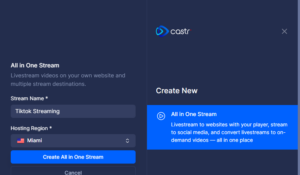
- Like this screenshot, you’ll see a dashboard where you can add your destination.
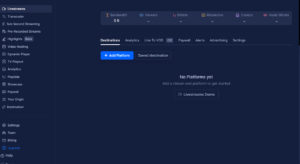
- Click the “Add Platform” button and select TikTok from the list.
- Enter the server and streaming key, then click “Create Platform.”
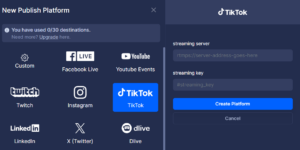
- After this, you’re ready to go live on Castr.
Castr lets you stream to over 30 platforms simultaneously, helping you reach more people.
Conclusion
Getting your TikTok stream key is the first step to sharing your content with a broader audience through live streaming. Remember, the key changes periodically for security reasons, so always check for the latest one before you go live. With this key, you can easily connect to a third-party streaming service and take advantage of unique features like custom graphics and the ability to broadcast on multiple platforms, including YouTube and Facebook.
If you’re ready to elevate your live-streaming experience, why not try Castr? With Castr, you can stream to TikTok and other platforms simultaneously without the hassle of complex setups.
You can enjoy a 7-day free trial to explore all the features and see how it can help you connect with your audience more effectively. So, grab your stream key, head to Castr, and start your free trial today to take your live streams to the next level!









