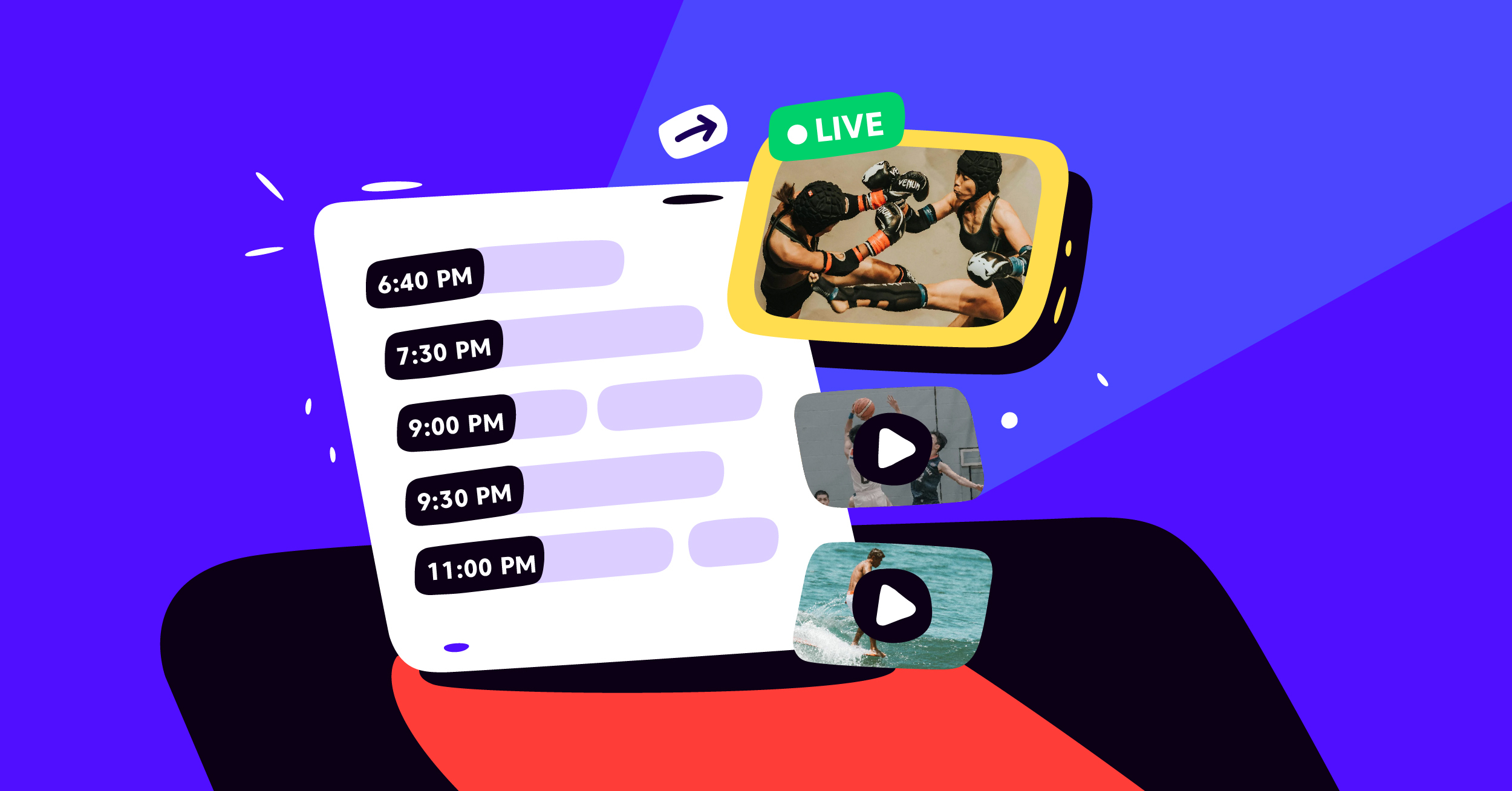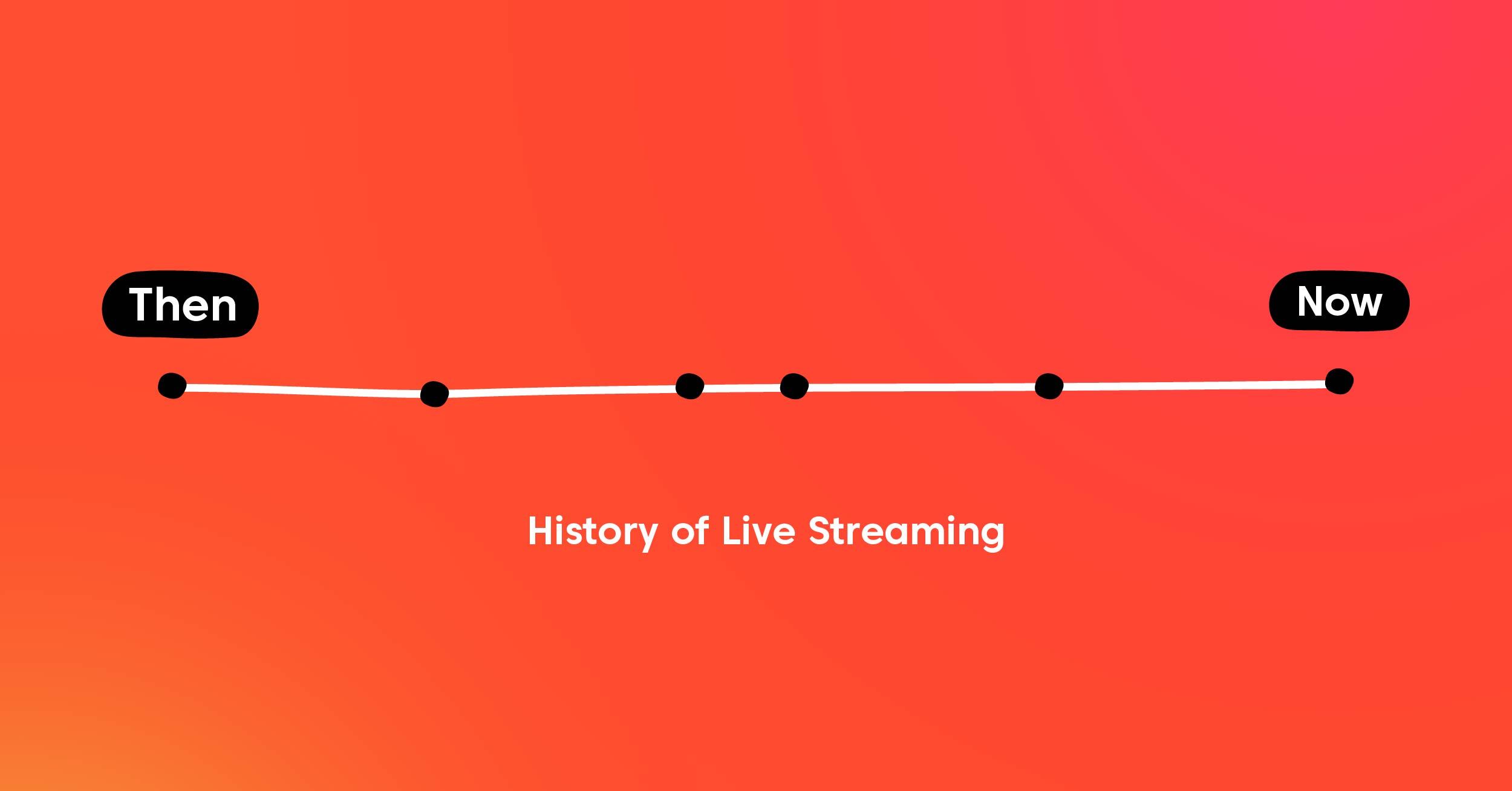Live streaming has become a popular way to share events with a broad audience. Whether it’s a concert, conference, or family gathering, streaming platforms allow you to broadcast your event in real-time. With the rise of social media and dedicated streaming services, live viewers are skyrocketing. According to the CMI report, the global live-streaming market is projected to grow at a CAGR of 28% from 2023 to 2032. In 2022, the market was valued at approximately USD 38.87 billion. By the end of 2032, it is expected to surge to an estimated USD 256.56 billion. This growth highlights the increasing demand for live content. Streaming platforms allow you to reach people who can’t attend in person.
So, are you planning to share an event with a wider audience through live streaming? This guide will show you how to livestream your event step by step. Let’s dive into the essentials of setting up your event for the digital stage.
Why Should You Live Stream Events?
Here are some reasons why you should consider live-streaming your next event.
Increased Reach and Accessibility
When you choose to livestream an event, you break down geographical barriers. A live streaming platform can transmit your event to anyone with an internet connection. This means that people worldwide can join your event without needing physical travel. It’s an excellent way to increase the audience size beyond the capacity of a physical venue. For instance, a local seminar can become a global discussion through live-streaming services. This accessibility also includes people with disabilities or those who cannot attend due to other commitments, ensuring everyone can participate in the event.
Engagement with Audience
Live streaming events offer a unique way to engage with your audience. Platforms like Facebook Live and YouTube Live allow viewers to comment and ask questions in real time. This creates a two-way interaction that can make participants feel more connected and involved. The live video format encourages active participation, which can lead to a more dynamic and memorable event experience. By engaging with the audience, you also get immediate feedback, which can be invaluable for improving future events.
Cost-Effective
Hosting live events can be expensive, with costs for venues, travel, accommodations, and more. Live streaming an event can be a more cost-effective solution. With the right streaming software, you can broadcast your event live to a large audience without the high overhead costs. Free live-streaming options are also available, which can further reduce expenses. This cost-effectiveness makes live streaming an attractive option for organizations and individuals on a tight budget.
Content Longevity
Unlike traditional events that end once the curtain falls, the content from a live-stream event can continue to provide value. Most streaming platforms allow you to save and archive the live video, which can be accessed by viewers who missed the live event. This means your event’s live stream can continue to attract new viewers long after the event has ended. It also serves as a resource that can be repurposed for marketing or educational materials.
Real-Time Interaction
One of the most compelling aspects of streaming events is the ability to interact in real time. Viewers can be part of the event as it unfolds, adding excitement and immediacy. Real-time interaction also allows for spontaneous moments, making your event more engaging and authentic. This immediacy is something that recorded videos cannot replicate, making live streaming a unique and valuable tool.
Broader Monetization Opportunities
Live streaming can open up new revenue streams. For example, you can charge for virtual tickets, offer paid subscriptions for exclusive content, or include sponsored segments within your live stream. This can be especially beneficial for events that have limited physical seating. By monetizing the live stream, you can generate additional income while also providing value to online participants.
Brand Building and Promotion
Streaming live events is a powerful way to build and promote your brand. A virtual event can showcase your brand to a global audience and help establish your presence in the industry. It’s also an opportunity to demonstrate thought leadership and share your brand’s message. The live aspect adds authenticity, strengthening your brand’s image and credibility.
Flexibility and Convenience
Live streaming offers flexibility and convenience for both the host and the audience. You can stream from any location with a stable internet connection as a host. This means you can choose a setting that best fits the theme and purpose of your event without being tied to a specific venue. For the audience, the convenience of accessing the event from their own devices, whether at home or on the go, is a significant advantage. This flexibility can lead to higher attendance and engagement rates.
Required Equipment for Live Streaming an Event
Live streaming an event requires a specific set of equipment to ensure the video and audio quality meet the expectations of your online guests. Here’s a breakdown of the essential gear you’ll need:
1. Cameras:
For event live streaming, cameras are the eyes of your virtual audience. They capture the visual elements of your event, which is crucial for audience engagement. High-definition cameras are preferred to ensure the video quality is sharp and professional. Multiple cameras may be used to provide different angles and perspectives, making the live-streamed content more dynamic and interesting.
When choosing cameras, consider factors like resolution, low-light performance, and the ability to output a clean HDMI or SDI signal for live broadcasting. Adding to this, it’s also worth considering using a beauty filter for live streaming. This technology, often built into modern streaming software or available as an add-on feature, can enhance the visual presentation by smoothing skin tones, adjusting lighting, and subtly refining facial features.
Beauty filters can be particularly beneficial when aiming to maintain speakers’ or performers’ professional and polished appearance. While authenticity is key, utilizing such filters can help minimize distractions caused by minor visual imperfections and keep the focus on the content being delivered. This feature can be a valuable tool in the live-streaming arsenal, ensuring that all visual elements are as engaging as possible.
2. Microphones:
Sound quality is just as important as video quality. Microphones pick up the audio at your event, so investing in good mics ensures your message is heard clearly. There are various microphones, including lavalier, shotgun, and handheld, each serving different purposes. For instance, lavalier mics are great for speakers who move around, while shotgun mics are ideal for capturing sound from a specific direction. The right choice depends on your event’s needs and your streaming environment.
3. Audio Mixer:
An audio mixer lets you control and balance the sound from multiple microphones and other audio sources. This is vital for maintaining audio quality and preventing issues like feedback or uneven sound levels. With an audio mixer, you can ensure that all speakers, music, and sound effects blend well together, providing a seamless audio experience for your live-stream viewers.
4. Video Mixer/Switcher:
During a live broadcast, a video mixer or switcher switches between different camera feeds and other video sources. This equipment is key for event organizers who want to create a professional and dynamic live stream. It allows for smooth transitions and includes graphics or pre-recorded video, keeping the virtual audience engaged with the event agenda.
5. Encoders:
Encoders convert the video signal from your cameras into a digital format that can be streamed online. There are two main types:
Hardware Encoders:
These are dedicated devices that offer reliable, high-quality streaming. They are typically used for larger or more complex events where streaming quality can be maintained.
Software Encoders:
These run on computers or laptops and can be a more cost-effective option. Live streaming software often includes encoding capabilities, making it a popular choice for event planners.
6. Lighting Equipment:
Proper lighting is essential to ensure your livestream looks professional. It affects the video quality and can enhance the viewing experience for your audience. Lighting equipment helps to eliminate shadows and provides even lighting on speakers and performers. This is especially important for virtual events where the visual aspect is key to keeping the audience members on the same page as the in-person audience.
7. Cables and Connectors:
Cables and connectors are the lifelines of your streaming equipment. They ensure audio and video signals are transmitted correctly between cameras, microphones, mixers, encoders, and the Internet. It’s important to have a variety of cables like HDMI, XLR, and Ethernet, as well as the necessary adapters and connectors to avoid any technical issues during the event.
8. Tripods and Camera Supports:
Stable camera supports such as tripods are necessary to avoid shaky footage, which can be distracting for viewers. They also allow for precise framing and can be adjusted to capture the best angles of your event. Consider using camera supports like gimbals or sliders for dynamic shots.
9. Monitors and TVs:
Monitors and TVs are used to view the live feed and ensure everything looks good before and during the live stream. They can also be used to display the live stream to an in-person audience or show other relevant information or visuals as part of the event.
10. Computers and Laptops:
A reliable computer or laptop is crucial for managing live streaming software and other platforms. It’s where you’ll control the stream, interact with your virtual audience, and handle any interactive elements. Ensure your computer has enough processing power and memory to handle the demands of live broadcasting.
11. Internet Connection Equipment:
A stable and fast internet connection is the backbone of live streaming. Equipment like routers, modems, and a strong upload speed are necessary to ensure your event runs smoothly without buffering or interruptions. Consider having a dedicated internet line or backup solutions for larger events to provide the necessary technical support.
12. Live Streaming Software:
Software like Castr is essential for encoding and broadcasting your live stream. It allows you to manage multiple streams, add overlays, and interact with your audience in real time. Castr provides a user-friendly interface that makes it easy to control the technical aspects of your live event.
13. Video Streaming Platforms:
Platforms such as YouTube, Facebook Live, Twitch, and Vimeo are popular choices for broadcasting live events. They offer a wide reach and various features to enhance viewer engagement. Choose a platform that aligns with your audience’s preferences and your event’s goals.
How to Live Stream an Event in 10 Easy Steps

Here are 10 easy steps to help you effectively livestream your event and ensure a smooth and successful online experience.
1. Plan the Event
Planning is the first crucial step to ensure a successful live stream of your event. Start by defining the purpose of your event. Is it a private, special, or in-person event that you want to share online? Knowing this will help you identify your target audience and the type of content you will stream. Next, decide on the date and time, considering when your intended audience will most likely be available. Remember to outline the program, including the duration of each segment. This will help you stay organized during the livestream. Also, consider any online component that might enhance the in-person experience, like interactive Q&A sessions or polls.
2. Choose the Right Equipment & Software
The quality of your live stream depends largely on the equipment and software you use. You will need a reliable camera, a sound system, and a stable internet connection for a basic setup. If you plan to stream from mobile devices, ensure they have a good camera and microphone. Investing in broadcasting equipment like multiple cameras and a mixer might be necessary for more professional live streams. As for software, Castr is a great option as it allows you to stream live to over 30 platforms simultaneously, with features like multichat overlay to monitor live audiences.
3. Select a Streaming Platform
Choosing the right platform to stream live events is vital. There are free platforms like YouTube and social media channels that can reach a broad audience. However, if you’re hosting a private stream or events, you might want a service offering more control and privacy options. IBM Cloud Video is an example of a platform that caters to professional and private streaming needs. Consider where your target audience spends their time online and choose a platform that aligns with your event’s goals.
4. Set Up the Streaming Environment
The environment from which you broadcast can greatly impact the quality of your stream. Ensure the location is well-lit and free from background noise that could interfere with the sound system. Set up your camera at an angle that captures the essence of the event without obstructions. If you’re using multiple cameras, position them strategically to offer various viewpoints. Test your internet connection to ensure it can handle the stream without interruptions. Lastly, make sure all your equipment is connected and functioning correctly.
5. Conduct a Test Stream
Before the actual event, it’s important to conduct a test stream. This will help you identify any technical issues with your equipment or software, like Castr, and allow you to resolve them. Test the audio to ensure it’s clear and the video to confirm it’s streaming at the desired quality. Check the lighting and camera angles, and make any necessary adjustments. A test stream also lets you preview what your audience will see and experience, ensuring everything is up to standard.
6. Promote the Event
Promotion is key to attracting viewers to your livestream. Use social media platforms, email newsletters, and your own website to spread the word about your event. Create engaging content that highlights what’s special about your event and why people should tune in. Share behind-the-scenes photos or videos to build excitement. If your event is private, send out invitations with clear instructions on accessing the stream. Remember to remind your audience about the event as the date approaches.
7. Go Live
When it’s time to start streaming, ensure everything is in place and functioning. Open your streaming software, like Castr, and begin your live channel. Keep an eye on the stream’s health to ensure it’s running smoothly. Engage with your audience from the start to make them feel welcome and involved. Stick to your planned schedule, but be prepared to adapt if necessary. Keep the energy high and the content engaging to attract your viewers.
8. Monitor and Interact
While live, monitoring the stream and interacting with your audience is important. Use Castr’s multi-chat overlay to keep track of comments and questions across different platforms. Responding to viewers in real time can make the experience more interactive and personal. Promptly address any issues, such as a drop in video quality or sound problems. Having someone dedicated to monitoring the stream can help manage these tasks efficiently.
9. End the Stream
As your event comes to a close, end the stream professionally. Thank your viewers for participating and sharing any follow-up information, such as where they can find a recording of the stream or details about upcoming events. If there was an online component, like a poll or survey, share the results or feedback. Once you’ve signed off, ensure you properly shut down all equipment and software to avoid any unintended broadcasting.
10. Analyze and Follow Up
After the event, analyze its success. Look at metrics such as viewer numbers, engagement rates, and watch time. Platforms like Castr provide analytics that can help you understand your audience better. Use this data to improve future live streams. Follow up with your audience by sending thank-you messages, surveys, or exclusive content related to the event. This will keep them engaged and increase their chances of attending your next livestream.
Let’s wrap up
Ready to take your event live and share it with the world? Look no further than Castr for a seamless streaming experience. With Castr, you can broadcast your event effortlessly, reaching audiences wherever they are. Don’t let the technical details hold you back. Castr simplifies the process, allowing you to focus on delivering an unforgettable event. Whether you’re streaming a conference, concert, or personal celebration, Castr has you covered.
So why wait? Start streaming with Castr today and connect with your audience in real time. Your event deserves the best platform, and with Castr, you’re set for success. Join the community of successful streamers who trust Castr. Stream your next event with confidence. Try Castr now!