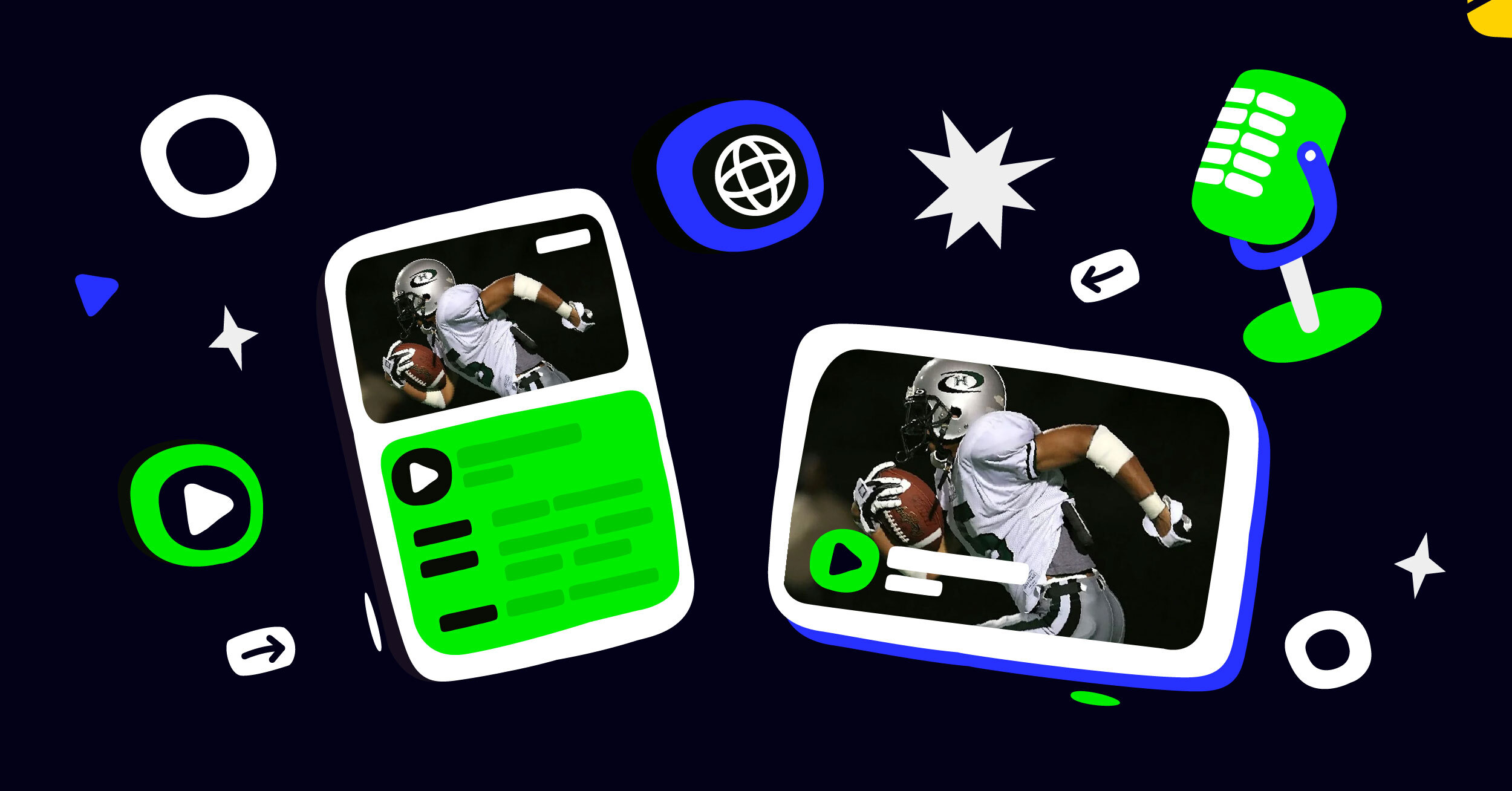You might desire to grow your channel as a YouTuber and have previously tried some professional advice. But, you might not be using YouTube live streaming, which is a great way also to accelerate growth. You can use live streaming to grow your channel if you follow the steps we’ll outline in this post.
What is YouTube Live?
Using the YouTube Live feature, content creators may record live videos and interact with their viewers in real-time via chat and video. On the YouTube website, select “Live” from the left-hand menu to view trending live videos there.
The Proven Benefits
Using live streams on YouTube has many proven benefits for content creators and companies.
- Firstly, YouTube favors live streams over regular videos. This means that live streams are more likely to be suggested to viewers.
- Secondly, if a live stream gets more views, the channel is likely to get more subscribers, which can lead to increased watch time.
- Thirdly, ads on live streams can generate more revenue compared to regular videos.
- Finally, creators and companies can promote their regular videos by incorporating them into their live streams.
Can You Grow Your Channel From Streaming Live On YouTube?
Engaging actively with your audience will help your channel flourish and stand out. This implies that you can grow a larger community of viewers if you communicate with your followers more productively. Hence, your channel videos will receive more views, which could result in higher earnings for you.
These are the ways you can use YouTube live streaming to grow your channel. Here are some simple tips to help you start a successful live stream:
- Go live when your viewers are online.
- Prepare in advance and share your streaming link at least 48 hours before going live.
- Make a trailer or teaser video to promote your live stream.
- Link your social media accounts to your channel to make it easy to share.
- Create a Live Section on your channel to show upcoming and ongoing events.
- Create highlight clips while the event is still live.
- Update your banner image with the event name, date, and time.
- Engage with your audience through chat.
- Promote your live stream.
- Add captions to reach more viewers.
- Use location tags.
- Build a community of followers.
- Keep your live stream interesting.
- Post an archive of the live event after it’s finished.
- Organize the archive and highlight clips into playlists.
How to get YouTube Live ideas
Once you have learned how to start a live stream on YouTube, it’s time to think of fun ideas for what to stream. There are many options, including:
- Having a Q&A session with you and your team
- Having a Q&A session with a guest
- Doing interviews
- Giving a tour of your office or studio
- Showing behind-the-scenes footage
- Teaching courses or giving how-to demonstrations
- Playing games live
- Doing relaxing livestreams
- Playing music live
- Demonstrating products
Choose A Stream Type Based On Your Purpose
Below is information on each of the three live streaming options provided by YouTube:
- Mobile: You can livestream using your phone or tablet if your YouTube channel has at least 50 followers. This is excellent for delivering brief updates while you’re out and about or for vlogging.
- Webcam: You may perform a straightforward livestream using a computer and a webcam. This is beneficial for activities like Q&A sessions or conversing about a certain subject.
- Encoder: This is the best choice if you want to produce an interactive presentation, podcast, business event, or gaming broadcast. To create a truly spectacular livestream, employ a variety of cameras, microphones, and other tools.
The Bottom Line
Use YouTube Live to deliver interactive audience experiences! You can take advantage of the YouTube platform’s algorithms to succeed there and achieve results.
Given those viewers watch live streams for longer than ordinary videos, recent trends show that YouTube’s algorithms are more effective at promoting live streams than regular videos. So, employing live streams can help you grow your channel and boost your popularity without having to produce fresh content expressly for live streaming.
No matter where your audience is located, live streaming can also help you establish a more personal connection with them. Live streaming may be used for a number of things, including conducting live events, workshops, Q&A sessions, and product launches to help your business flourish.