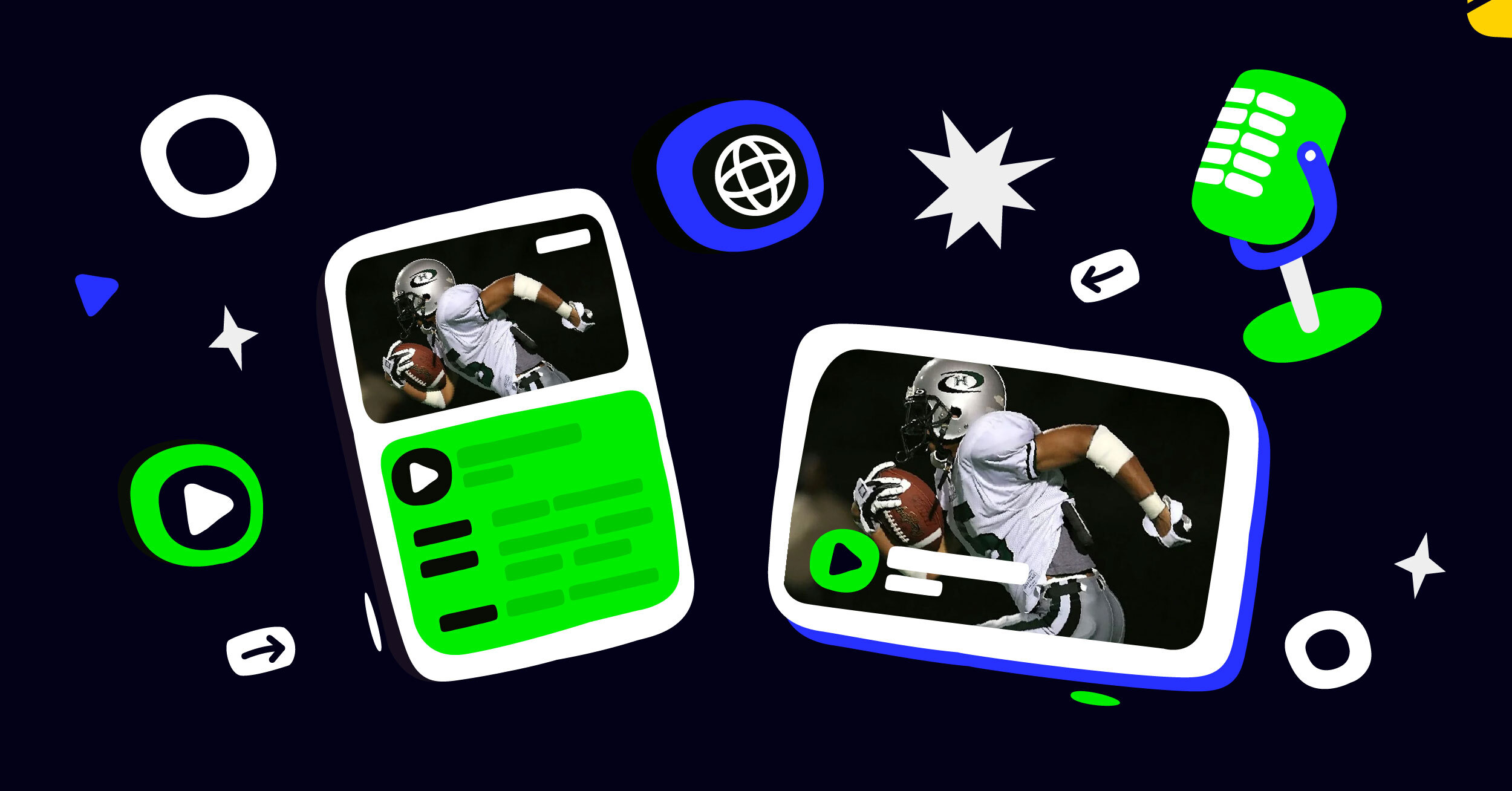Unless you’ve been avoiding news about YouTube, then you’ve already heard about their algorithm. It’s been a contentious subject among viewers and content creators alike. It’s the cause of many significant streamers’ departure from the platform.
While YouTube content creation is still a viable career option, it doesn’t mean it’s as lucrative as it was before. So what can you learn about the basics of how to live stream on YouTube?
YouTube Streaming: Understanding the Algorithm
The tricky issue with YouTube right now is the algorithm. While their team’s release notes and informs people of updates, the system is still mysterious. No one has a clear idea of how it rates and suggests content to viewers.
Generally, the algorithm directs viewers to the most relevant videos according to their watch history. So when you watch one video from your favorite creator, it then adds similar content to the recommended tab.
If another channel works with them or has a comparable style, they can appear in the same section.
The trending tab is for videos YouTube determines to have the most appeal for all audiences. But it’s also region and country targeted. So besides the top content creators, local videos should make an appearance in trending.
Social Engagement: Driving Clicks to your Streams
The big three methods from which YouTube analyzes the popularity of a stream are liking, commenting, and subscribing. The same words mentioned by every streamer and creator on the platform at the end of every video.
It’s their call to action to viewers so that the algorithm knows they are engaged. Sharing the video to other social platforms is another powerful means to drive views.
Keeping people entertained and viewing to the end of your stream is another positive marker.
But what about that initial attractive click? If you look through the history of some of the biggest content creators, you’ll see a gradual change in their thumbnail styles. YouTube has a guide on its website, which gives you an idea of how to make a custom thumbnail.
Be Consistent, Be Pleasing with Your Streaming Content
Streamers have much the same responsibilities as a regular video maker. They both have to be consistent and keep schedules. Audiences are more likely to slip out of your grasp when you miss an upload or stream day.
But flooding the system isn’t a great idea either. You have to let YouTube’s system digest your content, get it in the hands of interested viewers, then let them interact with your video. If you stream daily and upload quickly, some videos won’t show up on subscription or recommended tabs.
It’s one of the actions the system takes to keep subscription pages uncluttered.
Picking the Best Title and Description
When creating your Metadata, the best practice is to keep them concise. Take the subject of the stream, related actions, and what you do while streaming and add them as potential keywords. These keywords are particularly useful when you’re talking about a trending topic.
You can also show your appreciation to users through the description. Thanking them for their contributions is a reliable way to keep them interested.
When it boils down to the basics of learning how to live stream to YouTube, there many factors to consider for a new streamer. One good idea is to learn more about how the pros work with the system. So do some research of your own and build a plan which works for you.
Join 200,000+ streamers worldwide
With Castr, you can easily livestream videos on any platform in no time.
No Castr Branding
We do not include our branding on your videos.
No Commitment
No contracts. Cancel or change your plans anytime.
24/7 Support
Highly skilled in-house engineers ready to help.