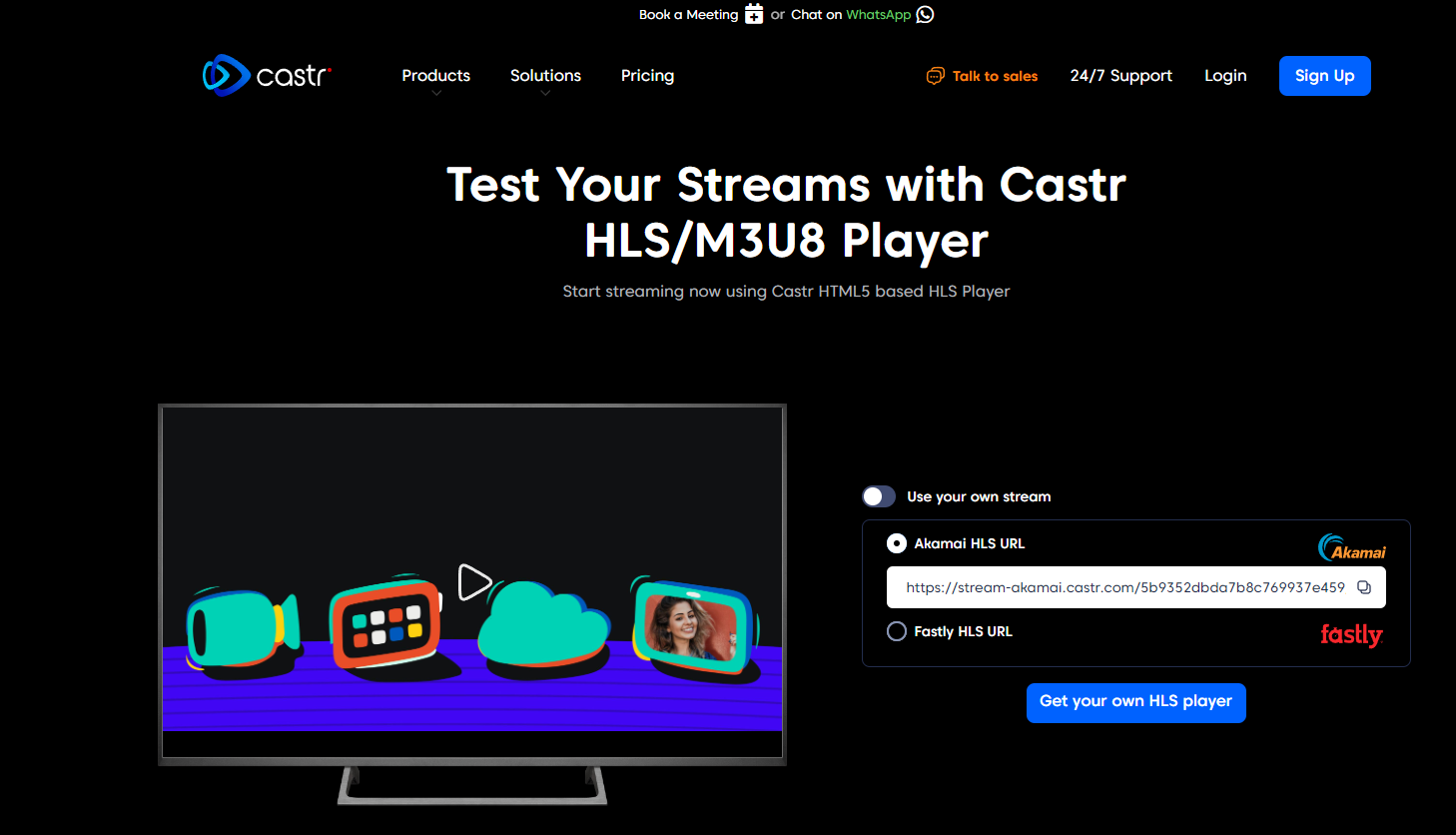In the world of digital media, there are numerous file formats. One such format is the M3U8 file, which manages multimedia playlists containing links to audio and video files. This unique format may require additional players or extensions to play properly. However, with Castr’s M3U8 player, playing these files becomes seamless. If you’ve ever wondered how to play M3U8 files, you’re in the right place.
In this guide, we’ll walk you through the process. Let’s explore how to play M3U8 files with ease.
What are M3U8 File Formats?
M3U8 is a text-based playlist file format used for streaming media. It’s the Unicode version of M3U, using UTF-8 character encoding. This format is widely used in HTTP Live Streaming (HLS).
M3U8 files don’t contain actual media content. Instead, they hold information about where to find media files. They’re like a roadmap for your media player. These text files list the locations of video or audio segments.
Apple originally developed HLS to stream iOS devices. Now, it’s a popular format for adaptive streaming across many platforms. M3U8 files are key to this streaming method, referencing the location of actual video data.
M3U8 files also contain references to video files, which can be converted into various formats like MP4.
Many media players can handle M3U8 files. However, some might need extra plugins or settings. The file is just plain text, so you can open it with any text editor. However, M3U8 files are limited by their media format, as they cannot be directly converted into playable formats like MP3 or MP4 without retrieving the actual media files.
The M3U8 playlist format is essential for media playback and conversion, making it crucial to identify the correct format when dealing with file extensions.
How to Play M3U8 Files with Media Players like Castr
Castr offers a free HTML5-based M3U8 player that acts as a compatible media player, allowing you to test your HLS streams. Here’s how to use it:
- Go to Castr’s HLS Stream Tester.
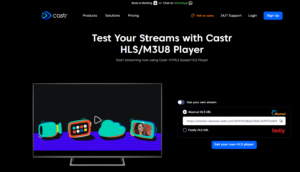
- In the designated field, enter the M3U8 link you want to test. Castr’s player can play media files from the provided M3U8 link.
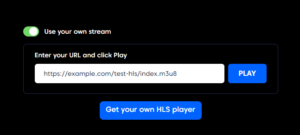
- Click “Play” to initiate the stream. Before playing, ensure you have gathered all the media files referenced in the M3U8 file for a seamless experience.
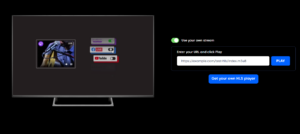
- The Castr player will load and begin playing the stream.
Features of Castr’s HTTP Live Streaming (HLS)/M3U8 Player:
Now, let’s explore the key features of Castr’s M3U8 player:
Adaptive Bitrate: Castr transcodes your live streams to multiple bitrates, ensuring smooth streaming across various devices without buffering. It also performs exceptionally well on Android, handling streams more effectively than other platforms.
Chromecast Support: The player integrates with Chromecast and Airplay. It is also compatible with VLC Media Player, making it versatile for user preferences.
Ad Injection: You can customize the player with VAST/VPAID integration for enterprise plans.
Analytics: Track your HLS and M3U8 streams using advanced video analytics.
Playlist Support: Create engaging playlists for continuous playback.
Dynamic Player: Easily switch between live and on-demand content without updating your website. Major media players, including Windows Media Player, can play M3U8 playlists.
Live Transcoding: Convert live HLS streams on the fly for optimal streaming video viewing.
Password Protection: Secure your streams with password protection.
GEO Blocking: Control access based on geographic location.
Domain Protection: Ensure exclusive access to your domain
Conclusion
Playing M3U8 files is easy with Castr’s HLS player. It offers a complete solution for video streaming. With Castr, you can create your own HLS player that is tailored to your needs. The platform is known for its subsecond latency and smooth streaming experience. Castr uses multiple CDNs to deliver content fast, ensuring high-quality playback across devices.
Castr’s player supports adaptive bitrate streaming, making it ideal for various network conditions. It effortlessly handles live streaming and on-demand content. The player is compatible with most devices and browsers, offering a seamless viewing experience.
Castr provides a robust platform for streaming media files or creating playlists. It supports various file formats and offers features like password protection and geo-blocking.
Ready to elevate your streaming experience? Try Castr today and see the difference in your M3U8 playback and overall streaming quality.
Start your journey with Castr’s 7-day free trial and unlock the full potential of your media content.