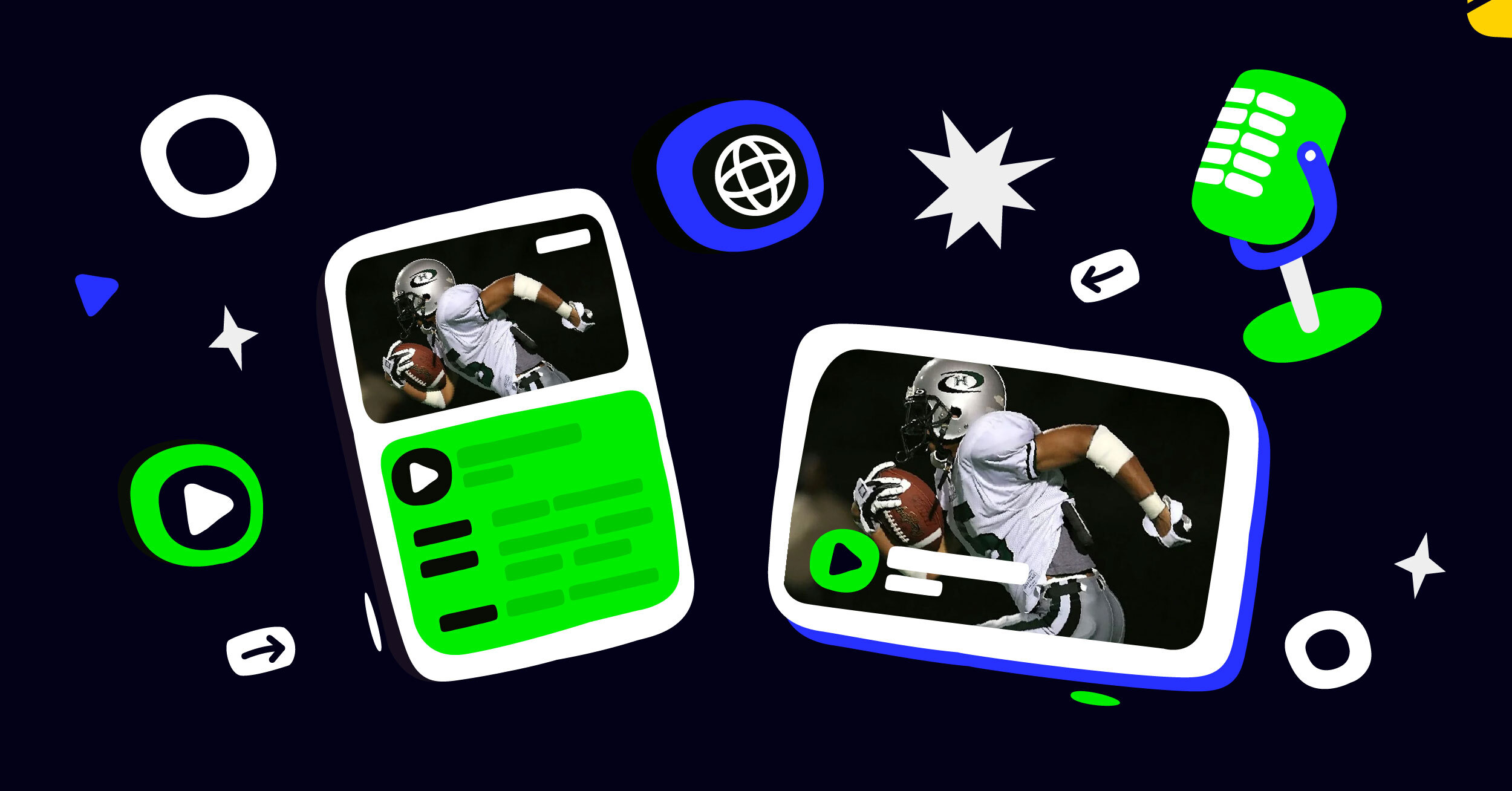Buffering and pauses are all too familiar occurrences when streaming video content online. It affects the watch time and user engagement of your streaming service. Studies show that 39% of users give up on a streaming video if it buffers even once. If the buffer time is too long, there’s a high chance the user will switch to another streaming service. Since plenty of options are available today, viewers are likelier to switch if their streaming experience could be better.
A solution to this problem is needed in this modern time, and adaptive bitrate streaming is the answer. Adaptive bitrate streaming (ABR) identifies the viewer’s network conditions in real time and automatically adjusts the streaming bitrate to deliver an optimal viewing experience. Since ABR streaming can adjust the video quality based on network conditions, it is becoming more popular than progressive video streaming. It helps to improve engagement and watch time.
In this comprehensive blog post, we will discuss what adaptive bitrate streaming is and how it works. We will also dive into what streaming protocols are used with ABR streaming and the key benefits of this streaming. Let’s get started from the basics.
What is Adaptive Bitrate?
Bitrate refers to the amount of data used to transfer video content from the streaming server to the viewer’s device. Adaptive bitrate refers to streaming video content with dynamic bitrates to adjust the quality of the video in real time depending on the internet speed and other factors.
What is Adaptive Bitrate Streaming (ABR)?
Adaptive bitrate streaming refers to streaming video content with dynamic bitrates that can be adjusted in real time depending on the viewer’s internet speed, device type, and other factors to ensure a smooth streaming experience. It continuously evaluates the viewer’s network conditions to deliver an optimal viewing experience. This helps to prevent buffering and pauses while streaming. ABR streaming ensures the best video quality while considering the viewer’s changing connection.
How Does Adaptive Bitrate Streaming Work?
ABR video streaming works by encoding the video into different versions of various bitrates and resolutions. Remember, internet bandwidth is not static and changes based on the user’s connection and device. For a higher bitrate streaming experience, a strong connection is required. As the bandwidth of the viewer changes, ABR streaming switches to another bitrate version that’s best suited for the current network conditions.
Here is a breakdown of how adaptive bitrate streaming works:
Video Encoding
The first step in adaptive bitrate streaming is encoding the video content into multiple versions or representations at different bitrates and quality levels. Each representation is typically divided into small video segments. Each video segment is created using various encoding techniques, such as transcoding or different codecs, to provide a range of quality options.
Manifest File Creation
Once the video content is encoded into multiple segments, a manifest file is created. The manifest file, such as a MPEG-DASH (Dynamic Adaptive Streaming over HTTP) or HLS (HTTP Live Streaming) manifest, serves as a roadmap for the video player to access and switch between the different video segments. It contains information about the available representations, their corresponding URLs, and other metadata.
Initial Selection
When a user requests to view a video file, the player initially selects a representation with a bitrate suitable for the user’s current network conditions. This selection is typically based on the detected network bandwidth, estimated by measuring the available bandwidth.
Segment Retrieval and Playback
Once the initial representation is selected, the video player starts retrieving the segments of that representation from the corresponding URLs specified in the manifest file. The player then begins playing back the retrieved video data. Each segment typically contains a small portion of the video, such as a few seconds of playback.
Adaptation Logic
During playback, the video player continuously monitors the network conditions and the buffer status. If the network conditions change, such as decreasing available bandwidth or increased network congestion, the player dynamically adjusts the selected representation to avoid buffering and play a video file fast. This adaptation logic determines whether to switch to a higher or lower bitrate representation.
Segment Switching
To switch between representations, the video player requests the segments of the new representation from the corresponding URL in the manifest file. Seamless switching is achieved by aligning the segment boundaries across different representations, allowing uninterrupted playback. The player may use various algorithms to determine the optimal time and representation for switching, considering factors like available bandwidth, buffer status, and playback buffer length.
Buffer Management
To provide a smooth viewing experience, the video player maintains a buffer that stores a certain amount of video segments. The buffer helps accommodate variations in network conditions and ensures a continuous stream of video playback. The player aims to keep the buffer neither full nor empty to avoid excessive buffering or playback interruptions.
Continuous Monitoring
The video player continuously monitors the network conditions throughout the playback session, adjusting the selected representation based on real-time information. This monitoring allows adaptive bitrate streaming to respond dynamically to changes in network bandwidth, ensuring that the video quality remains optimized and consistent.
This dynamic adaptive streaming technology helps to ensure a smooth viewing experience without any buffering. The streaming server will detect the viewer’s data rate and select the best version of the video that can be streamed with minimal buffering. As the viewer moves closer to a congested area, adaptive bitrate streaming will automatically detect the change in network conditions and switch to a lower bitrate version that can be streamed without buffering.
If the internet bandwidth is retrieved, ABR streaming will automatically switch back to the higher bitrate version. This process continues until the viewer exits the stream or moves away from a congested area.
The viewer can enjoy a smooth streaming experience without clicking a single button.
Two Main Algorithms for Bitrate Selections in Adaptive Video Streaming
Two primary algorithms are used for determining bitrate selections in ABR streaming:
- Throughput
- Buffer-based
Throughput:
The throughput-based algorithm utilizes the speed of the network connection to determine the appropriate bitrate for the video asset. If the network connection is fast, a higher-quality video asset will be served to the viewer. If the network connection is slow, a lower-quality video asset will be served up to ensure uninterrupted playback.
Buffer-Based:
The buffer-based algorithm utilizes the buffer level in the player to determine the appropriate bitrate for the video asset. A higher-quality video asset can be served up if the buffer is full without buffering interruptions. If the buffer runs low, a lower-quality video asset can be served up to prevent buffering issues.
What are the Adaptive Streaming Protocols?
Adaptive streaming protocols are key components of the ABR video streaming technique. It enables the efficient delivery of video files. These protocols define the structure, format, and communication methods used for adaptive streaming. Here is an explanation of 4 popular adaptive streaming protocols:
Dynamic Adaptive Streaming over HTTP (DASH)
Dynamic Adaptive Streaming over HTTP (DASH), or MPEG-DASH, is an adaptive streaming protocol standardized by the Moving Picture Experts Group (MPEG). DASH works by dividing the media content into small segments and creating multiple representations of the content at different bitrates and quality levels. A manifest file, called the Media Presentation Description (MPD), provides information about the available representations, segment URLs, and other metadata. DASH supports various media formats, such as video, audio, and subtitles, and allows for seamless switching between representations during playback.
HTTP Live Streaming (HLS)
HTTP Live Streaming (HLS) is an adaptive streaming protocol developed by Apple. It is widely used for streaming media content to iOS devices, macOS, and web browsers that support HLS. HLS operates by segmenting the media content and creating multiple versions or renditions at different bitrates. These renditions are typically encoded using the MPEG-2 Transport Stream (MPEG-TS) format. A manifest file, the playlist or the m3u8 file, is generated, containing the segments’ URLs and additional metadata. HLS supports encryption and enables adaptive bitrate switching for a smooth playback experience.
Microsoft Smooth Streaming
Smooth Streaming is an adaptive streaming protocol developed by Microsoft. It is primarily used for delivering media content to devices running the Microsoft Windows operating system and compatible web browsers. Smooth Streaming utilizes the fragmented MP4 (fMP4) format to segment the media content into small chunks. These chunks are then encoded into multiple representations at different bitrates. A manifest file, the Smooth Streaming Manifest (SSM), is created to provide information about the available representations and their corresponding URLs. Smooth Streaming supports on-demand and live-streaming scenarios and allows for seamless switching between representations during playback.
Common Media Application Format (CMAF)
Common Media Application Format (CMAF) is an emerging adaptive streaming standard that aims to unify media content delivery across different adaptive streaming protocols, such as DASH and HLS. CMAF utilizes the fragmented MP4 (fMP4) format for segmenting the media content into small chunks. It allows for creating multiple representations at different bitrates and quality levels. CMAF is designed to provide interoperability and reduce the need for format-specific encoding and packaging. Using a common format, CMAF enables providers to deliver media content more efficiently to various devices and platforms.
These adaptive streaming protocols are crucial in delivering high-quality media content online. They provide structure, segmenting, and communication mechanisms to enable seamless adaptive bitrate streaming. This ensures a smooth and optimized viewing experience for users with varying network conditions and device capabilities.
Benefits of ABR Streaming
Here are some benefits of ABR streaming:
- It improved the viewer experience by adapting to varying network conditions.
- Minimizes buffering and ensures smooth playback.
- Optimizes video quality based on available network bandwidth.
- Efficiently utilizes network resources by adjusting the bitrate in real time.
- Reduces the risk of playback interruptions and video stalling.
- Provides seamless switching between different quality levels during playback.
- Accommodates viewers with different devices and network capabilities.
- Enhances user satisfaction by delivering the best possible quality for each viewer.
- Reduces the need for manual quality selection by automatically adapting to network fluctuations.
- Supports a wide range of streaming scenarios, including on-demand and live streaming.
- Allows for better utilization of limited or fluctuating network bandwidth.
- Enables streaming services to reach a larger audience by catering to various network conditions.
- It provides a future-proof streaming solution that can adapt to evolving network technologies and capabilities.
Adaptive Bitrate Streaming with Castr
ABR streaming is a powerful technology for delivering high-quality media content across different networks and devices. Castr provides a reliable and cost-effective solution for leveraging ABR streaming to its full potential. Castr’s advanced and extensive video streaming protocols and multi-CDN strategy ensure a seamless streaming experience for viewers. From live streaming to VOD, Castr provides all the tools and features to ensure a smooth and reliable streaming experience for your viewers. With support for multiple adaptive streaming protocols, Castr makes it easy for content providers to deliver their media content reliably and cost-effectively.
Try Castr free for 7 days and leverage the power of ABR streaming for your media content.