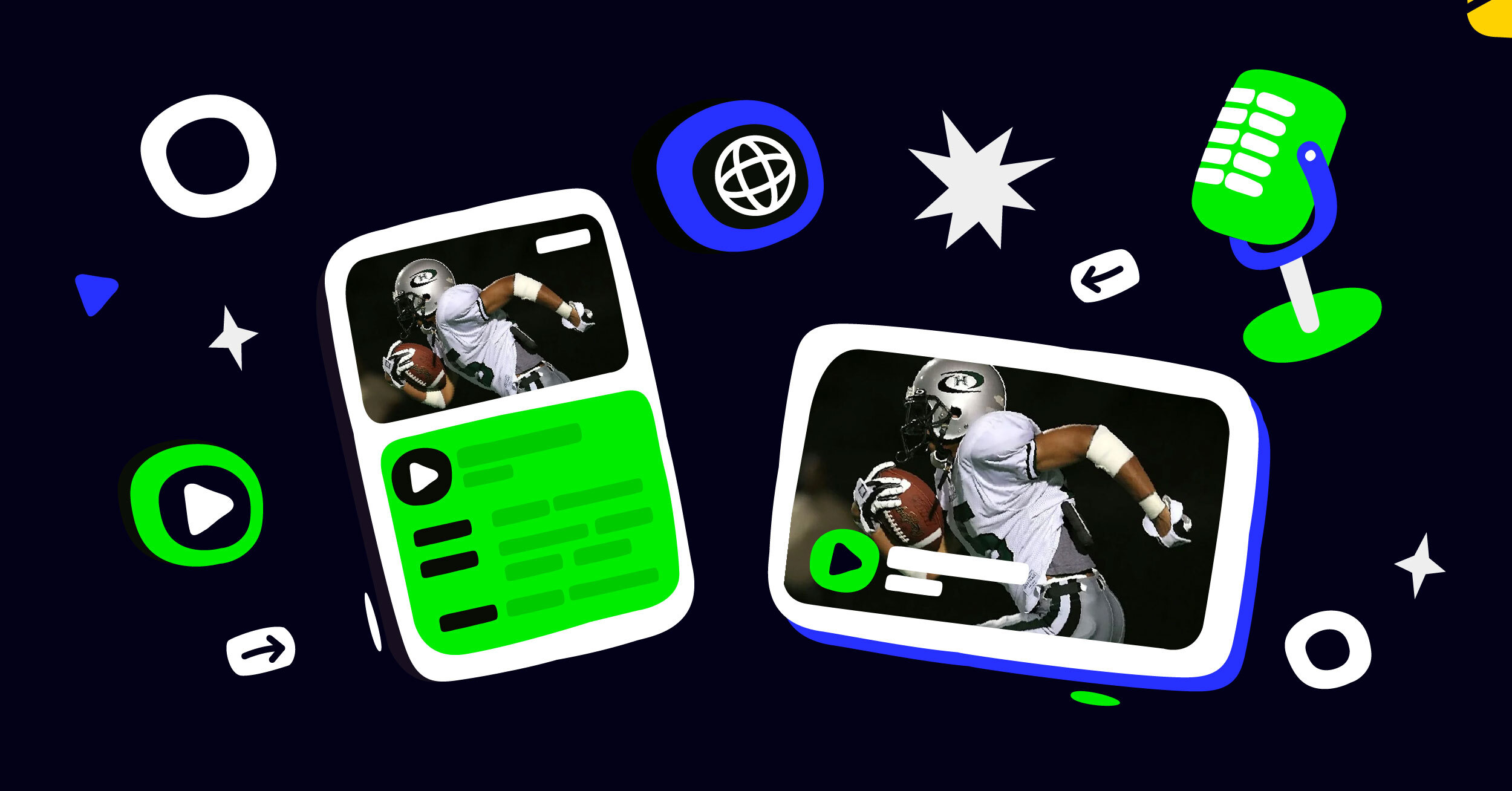Imagine this: You start streaming to YouTube, see it go live, and you’re just waiting for your first viewers. Suddenly after a few hours of solid streaming, you just drop out. You check your creator studio and see that your livestreaming privileges have been taken away. This is how content can be taken down on YouTube.
YouTube has been cracking down on many types of content. It’s become difficult to stream to their service without knowing what will get you in trouble.
The rules are so confusing that many top streamers are starting to leave the platform. But that doesn’t mean YouTube is no longer viable as a streaming site. It just means you have more rules you need to learn before streaming. Here’s what you should know about livestreaming on YouTube.
How to Stream on YouTube with Castr: The Rules
Generally, when you broadcast through Castr, you don’t have that many restrictions. As long as you’re streaming clean content, you should be fine (refer to our Terms and Conditions to learn more). But once your content reaches YouTube’s service, your stream is subject to their rules. Following the guidelines plays a major role when learning how to stream on YouTube.
Content on YouTube must avoid all sexual content and nudity. It can’t promote dangerous acts, and violence needs to be kept at a minimum. Your streams will also have to be friendly to the community. It can’t be hateful or target users for cyberbullying attacks. Threatening the well-being of anyone or anything is also grounds for termination.
YouTube also takes scams seriously, so your meta-data has to be clear and concise. Repetition or comment spamming can lead to a strike on your channel. Impersonating another YouTuber to gain more views will also grant you a strike.
The website is also cracking down harder on child safety. So content made for kids is very restricted, and streams involving kids need an adult to supervise what happens.
Issues with Copyright Strikes with YouTube Streaming
Finally, we have the most contentious portion of their rules: Copyrighted material. Game companies are usually more lenient in striking streams. But if you have other things on your stream, like music or videos, you need permission to use those media.
Some channels earn strikes for a few seconds of a song or having a short stretch of video included in streams. A good practice to prevent copyright strikes is to reach out to the content owner and ask if you can have the permission to use it. Although, the likelihood of that happening with a big label or studio is very minimal.
Family-friendly vs. Mature Content
Recently, YouTube has made yet another round of changes to its platform. It is possible to stream mature content and remain unstruck. However, this also severely limits your audience. But family-friendly content also comes with issues.
Besides the policies above, you also have to tone down your language and censor any risky material in your content. To make sure kids don’t watch your stream, head to YouTube’s live dashboard and toggle the “not made for kids” option. Clicking the “18 and above only” setting will further decrease the risk of having children access to your content.
So now that you know rules on how to stream on YouTube, your future content shouldn’t run into any problems. You can always learn more about the rules by heading to YouTube’s policy page.
Join 200,000+ streamers worldwide
With Castr, you can easily livestream videos on any platform in no time.
No Castr Branding
We do not include our branding on your videos.
No Commitment
No contracts. Cancel or change your plans anytime.
24/7 Support
Highly skilled in-house engineers ready to help.