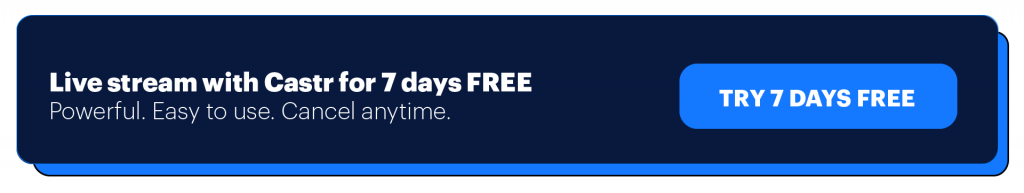Amidst the COVID-19 outburst, the needs for virtual events and online services have risen significantly. Churches and houses of worship saw the most change in the pandemic period. The worship service providers must find a solution to stay connected with their audience, which is livestreaming.
People are no longer allowed to gather and join Sunday services like before, making it difficult for churches to connect with their communities. By bringing their services online, livestreaming is a great approach to connect with even more audiences and expand the church’s reach beyond their physical location without much upfront investment.
Contrary to the common assumption, it does not require complicated setup or technical skills to begin live broadcasting on streaming platforms. This article will walk you through the four best practices to ensure a successful livestream session.
1. Choose One or More Platforms for Your Livestreams
In recent years, more platforms are making themselves available for church services. Livestreaming is now spanning from the popular social channels to the newly dedicated platforms for church services.
Firstly, Facebook and YouTube are the two most familiar names for the majority of online users. Livestreaming on both platforms is simple for those who are new and looking for a not-too-complicated solution. Going live on these sites is pretty much straightforward. All you need is a camera to record then broadcast an event in real-time online.
However, social platforms have their drawbacks. To successfully reach many viewers on Facebook, you need to sponsor your live event. Many have tested their live sessions and realized only one-third of your page followers are notified about the livestream organically. That means, if your page/channel does not have a certain number of followers already, it is quite a challenge to make them aware of your streams without sponsoring.
As for the dedicated platforms for churches, there are many options. Streamingchurch.tv and SundayStreams are one of the well-known names. If your church has a website of your own already, it is also a great way to go live on your own website.
Church leaders can always take a step further with multicasting, bringing the Sunday service and sermons to even more people on various platforms
2. Know the Equipment You Need for the Streams
Most streaming platforms and the dedicated services are now offering comprehensive built-in features for users at any scale. It might be overwhelming for the beginners at first, but try not to over complicate the process and overspend for things you don’t actually need.
It depends on the size of your audience and your goals to figure out the right set up. If your congregation is not too big, a decent smartphone and a free streaming platform are enough to get things started.
Unless your camera already has a built-in video encoder, you would need to set up a video encoder—either hardware or software. With a loose budget, churches can consider paid services to gain more control over the streams and reach a much broader audience.
Check out our guide for The Best Streaming Webcams for Professional Use in 2020 now!
3. Be Careful With Music Usage and Copyrighted Material
All recorded music content is copyrighted and cannot be streamed or uploaded to the internet, meaning that you can stream live performances only, and with the right license.
- If you want to avoid copyright infringement, simply exclude the music performances from your streams. Sometimes the Sunday service and sermon are enough for the viewers.
- If your church wants to include live performance, you will need to consider your Streaming License provider choices. The two most popular names in the market are the WORSHIPcast Streaming License and CCLI Streaming License.
The WORSHIPcast Streaming License has a library of more than 28 million secular and Christian songs covering all genres from ASCAP, BMI, and SESAC, including holiday and patriotic music.
For churches that plan to stream on a smaller scale using Christian songs only, the CCLI Streaming License would be the perfect fit. The CCLI catalog covers over 3,000 publishers and nearly 450,000 Christian songs.
There are also royalty-free church music options that can help you save costs, like Facebook Sound Collection or YouTube Audio Library. Another practical way to use music in your stream is to make a Spotify playlist so that anyone can play it along in their homes without having to stream the music on the internet.
4. Stay Engaged With Your Stream’s Audience
Remember to leverage the chatbox and communicate with the online viewers the same way you interact with the live audience. Have your staff or volunteers to moderate the chat and reply to questions. Being responsive can make such a big difference to your stream as your community feels engaged without actually being at an event.
Churches can do much more virtually and extend the community much further than the geographical location. Livestreaming worship services and sermons are one of the best practices to forward religious content to the younger generation in today’s digital era.
Final Thoughts
Going live with church service is an essential step to get closer to the young generation. You can use social media to spread the words about your livestreams and promote to as many people as possible. You might encounter a few mistakes at first, but it will slowly grow as you practice and stream more over time. As long as you pay attention to feedback and the stream analytics, your broadcasts will be successful after just a few attempts.
Check out our blog on How to Live Stream Church Services to Connect Your Community and how Castr provides easy-to-use solutions for churches to connect communities together, especially in difficult times like this.
Join 200,000+ streamers worldwide
With Castr, you can easily livestream videos on any platform in no time.
No Castr Branding
We do not include our branding on your videos.
No Commitment
No contracts. Cancel or change your plans anytime.
24/7 Support
Highly skilled in-house engineers ready to help.