Are you in search of a streaming solution that offers high-speed data transmission, minimal buffering, and adaptable bitrate streaming? You need not search any further than the RTMP server. For the purpose of transmitting audio, video, and data over the internet, Adobe Systems developed the RTMP server protocol. Live streaming on prominent platforms like Facebook and YouTube, it has evolved into the industry norm.
We shall examine the specifics of what an RTMP server involves, all of its variations, and the benefits it offers in this article. Furthermore, we will provide insights on setting up your personal RTMP server, accessing hosting services, and initiating streaming from it. Additionally, we will address frequently asked questions about RTMP servers and explore alternative options that are commonly used.
Lastly, we will introduce you to Castr, which is regarded as one of the top choices for RTMP server software. Castr offers notable features such as HTTP/SSL encryption and real-time encoding and decoding.
What is an RTMP Server?

An RTMP server is software that allows for live and VOD streaming using the Real-Time Messaging Protocol. It ensures high-quality audio and video transmission with low latency, making it popular for webinars, live events, and online education.
RTMP Server Variations
RTMP Server variations can be categorized into five types: Open-source servers that provide basic streaming functionalities for free; Commercial ones that have advanced features, professional support, and customization options; Cloud-based servers that are scalable and easy to set up without hardware or maintenance costs; Self-hosted ones that may require dedicated hardware and technical expertise but offer complete control over the streaming environment; And hybrid solutions, which combine different types of RTMP servers to suit specific business needs or budget constraints.
Benefits of Your Own RTMP Streaming Server
By having full control over your RTMP server, you have absolute command over the streaming video process and data information. This implies that you are not dependent on external third-party servers that may not provide the desired level of excellence. With minimal latency and fast streaming speeds, you can effortlessly broadcast top-notch videos without any disruption or buffering. The most appealing aspect is the ability to limit server entry and monitor user activities, guaranteeing increased security. Moreover, it proves to be cost-effective in the future as there is no need to bear the expenses of third-party server charges.
Low-Latency Streaming
Real-time video and audio streaming depend heavily on low-latency streaming. The time lag between sending content and viewers receiving it is referred to as latency. Minimizing this delay through low-latency streaming leads to faster and smoother playback. RTMP servers use advanced technologies like WebSockets and HTTP/2 for low-latency streaming. A low-latency RTMP server enables seamless viewing experiences even during high-traffic live events. Moreover, TCP-based protocols like CDNs facilitate content delivery networks for faster media transmission.
Minimal buffering
Live streaming requires minimal buffering for the best experience possible. For seamless playback, using an RTMP server ensures that buffering and latency are kept to a minimum. You have complete control over the quality of your content with an RTMP server and may modify it to fit any viewing conditions. Additionally, using an RTMP server enhances the security of your RTMP streams by allowing only authorized viewers access. Combing these benefits makes an RTMP server the ideal platform for delivering high-quality live RTMP streams.
Adaptive Bitrate Streaming (ABR)
Adaptive Bitrate Streaming (ABR) is a crucial feature of RTMP servers that adjusts video quality in real-time based on the viewer’s internet speed. This ensures that viewers with slower connections can still enjoy your content without interruptions or buffering. ABR also provides smoother transitions between different quality levels, resulting in an enhanced viewing experience overall.
Having your own RTMP server means complete control over your streaming server infrastructure and enables customization to specific needs. With Adaptive Bitrate Streaming ensuring excellent video quality and smooth transitions, RTMP servers are an ideal choice for live streaming platforms looking to deliver high-quality content to their audience.
Real-Time Encoding and Decoding
Real-time encoding and decoding capabilities are crucial features of an RTMP server. These functionalities ensure seamless video playback by reducing buffering and lag time. Moreover, an RTMP server supports multiple streaming protocols enabling broadcasters to reach a broader audience across different devices and web browsers. With complete control over the transmission control protocol-based protocol for media streaming service like live video broadcast or on-demand content delivery networks (CDN), users can create customized streams with enhanced functionalities such as adaptive bitrate streaming (ABR) and HTTP Live Streaming (HLS).
HTTP and SSL Encryption
RTMP servers provide functionality such as HTTP and SSL encryption which helps in securing the transmission of data over the internet. HTTP encryption is utilized to mask the URL of video or audio streams from unauthorized viewers while SSL encryption creates a safe and secure connection between the server and client. The utilization of an RTMP server with HTTP and SSL encryption guarantees security for your live streaming sessions.
Can I Stream to a Custom RTMP Destination or My Own RTMP Server?
It is possible to stream to a custom RTMP destination or your own RTMP server by using an encoder and obtaining the necessary URL and stream key. This can offer greater control over your RTMP streaming and improved security measures. However, it requires proper setup and configuration.
Setting Up a Streaming RTMP Server
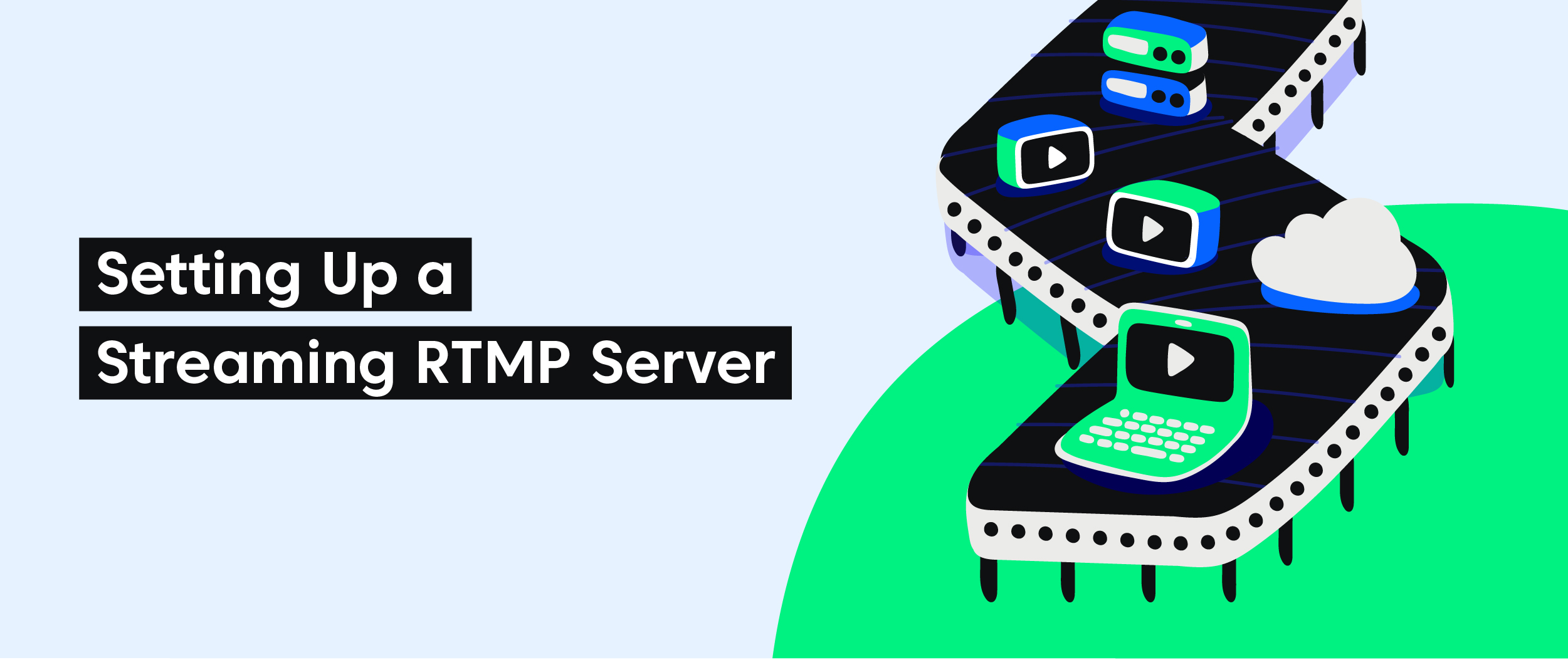
To set up a streaming RTMP server, follow these steps. First, choose a reliable hosting provider that supports RTMP. Then, install an open-source or proprietary protocol like Wowza or Red5 on your hosting server and configure the settings for stream keys, security protocols, and bandwidth usage. Test the server with OBS Studio or other similar streaming software to ensure playback of high-quality video content without buffering. For low-latency streaming across various browsers and mobile devices, enhance the video quality by adjusting the bitrate, resolution, and frame rates.
How to Access RTMP Server Hosting
Using a low-latency streaming protocol like RTMP might be a great option if you want to transmit music or video content in real-time across the internet. It’s crucial to pick a reputable hosting company that offers RTMP server hosting and to choose the appropriate kind of server based on your requirements to access an RTMP server or video streaming platform. You should make sure that your internet connection offers enough bandwidth for live video streaming through an RTMP protocol and consider the cost and features offered by different hosting providers before choosing one.
Once you have chosen a hosting provider, configure your RTMP server settings including stream keys and security protocols using encoding software like OBS Studio or proprietary protocol software like Adobe Flash Player. Finally, test your setup thoroughly before launching your live video stream or broadcasting service.
Steps to Access RTMP Server
For accessing an RTMP server, using streaming software that supports the RTMP (real-time messaging protocol) is essential. After downloading and installing the required software on the device, enter the RTMP server address and port number in its settings carefully. To ensure the authenticity of your connection with the server, set up a unique stream key. Adjusting video and audio settings guarantees the optimal quality of content streamed from the server. Perform a thorough test run of your connection before beginning live streaming to ensure stability and reliability.
Free RTMP Servers for Live Streaming
If you’re tight on budget or just starting with live video streaming content, consider using free RTMP servers. They are ideal for beginners and offer reliable solutions at no cost. However, make sure you choose an RTMP server that is compatible with both your hardware and software to prevent any errors during broadcasting. Look for stable connections and sufficient bandwidth that will support your audience’s viewing experience. It is worth noting that as your viewership grows, you may need to upgrade to paid options. Don’t forget always to check the terms of the streaming service before proceeding.
Best Free RTMP Servers
If you’re searching for a no-cost RTMP server, there are numerous alternatives you can explore. OBS Studio presents itself as an excellent option for newcomers seeking a user-friendly platform with fundamental live streaming abilities. For those seeking more advanced features suitable for professional-level live streaming, Wowza Streaming Engine proves to be a viable choice.
Additionally, Red5Pro offers enhanced functionality, including real-time messaging and screen sharing, making it an ideal option for those requiring additional capabilities. By selecting an appropriate server, you can guarantee that your broadcasts deliver the expected viewer experience with smooth playback, minimal buffering, and high-quality video.
How to Install and Deploy a Free RTMP Server
If you wish to set up and operate a free RTMP server, you must have access to a dedicated server or a virtual private server (VPS). Once you have access, there are various step-by-step guidelines available online to assist you with installing and configuring your prefered RTMP server software.
How to Start Streaming Video from an RTMP Server
To start streaming from an RTMP server, select a provider that matches your requirements and budget. Next, install an RTMP encoder on your computer or mobile device to capture video content. Configure the RTMP encoder to connect to the chosen server, and set up your live stream with appropriate settings like bit rate, resolution, and video quality. Before going live, ensure that you test the stream properly. Broadcasting can be initiated once everything is functioning correctly. It is essential for low-latency streaming over HTTP or SSL encryption protocols.
Steps to Start Streaming from an RTMP Server
When starting a live stream from an RTMP server, it is necessary to have specialized hardware and software. Firstly select an appropriate RTMP server software that meets your specific needs for broadcasting. Once chosen, you need to configure the settings of your RTMP server by setting up the input source and encoding settings such as low latency and adaptive bitrate streaming protocols.
After configuring the settings on your chosen internet video streaming platform, connect to it using compatible encoding software or hardware without forgetting about SSL encryption or a content delivery network (CDN). Lastly pressing the ‘Start’ button on your broadcasting tool of choice will begin transmitting media packets over TCP-based protocol as per Adobe’s proprietary protocol.
RTMP Server Uses
RTMP servers have become an integral part of the streaming world due to their low latency and real-time capabilities. They allow for minimal buffering while providing adaptive bitrate streaming for a seamless viewing experience. Additionally, RTMP servers use HTTP and SSL encryption to ensure secure transmission of video content. Media companies, online gaming platforms, and social media sites leverage RTMP servers for their live-streaming functionality. RTMP servers have become a popular choice in the industry due to attributes such as low latency streaming, real-time encoding/decoding, and the flexibility to employ several protocols such as SRT or RTSP.
Facebook Live Streaming with RTMP
Live video content can be effectively streamed on social media platforms like Facebook using Facebook Live streaming with RTMP real-time messaging protocol. To get started, you need to create a unique stream key on the Facebook developer dashboard and then configure your RTMP server settings to use it. Broadcasting with RTMP servers provides greater control over the live stream while ensuring top-notch quality. On top of that, its low latency makes it flawless for real-time applications.
Download and Buffering Optimization
RTMP servers optimize the download and buffering process for viewers by adjusting the RTMP stream quality based on their internet connection speed. The completely seamless viewing experience it provides makes it spot-on for real-time applications like live streaming seminars, concerts, and sporting events.
With features like customizability and adaptability to various live streaming platforms, the RTMP server proves to be a great option in the realm of live video streaming. The technology can guarantee low-latency streaming while being highly customizable and tailoring to the specific needs and requirements of broadcasters.
Popular RTMP Alternatives
If you’re seeking an alternative to the widely used RTMP protocol, there are multiple possibilities at your disposal. One such alternative is HLS (HTTP Live Streaming), a favored video streaming protocol utilized by Apple. It provides top-notch video delivery without requiring the utilization of special plugins or software installations. Another well-liked option is MPEG-DASH (Dynamic Adaptive Streaming over HTTP), which enables adaptive bitrate streaming based on the viewer’s internet connection speed.
Moreover, WebRTC (Web Real-Time Communication) enables real-time communication between web browsers, making it an ideal selection for applications involving live video streaming. Lastly, SRT (Secure Reliable Transport) is a low latency streaming protocol intended for extensive bandwidth usage and is compatible with open-source tools such as OBS Studio for streaming purposes.
SRT and RTSP Streaming Protocols
When looking for an alternative to What Is RTMP Server, one can consider protocols like SRT and RTSP. SRT or Secure Reliable Transport is an open-source protocol providing low-latency, secure & reliable video streaming over unstable networks such as the Internet. On the other hand, Real-Time Streaming Protocol, or RTSP manages multimedia data transmission over IP networks.
These protocols offer several benefits including scalability and compatibility with various devices & platforms apart from being low-latency options. It is vital to evaluate network stability & device compatibility before opting for these alternatives for a seamless viewing experience without compromising on video quality or playback.
HLS for High-Quality Video Delivery
For high-quality video delivery, HTTP Live Streaming (HLS) is an increasingly popular alternative to RTMP. HLS segments videos into small chunks and delivers them over HTTP. Its adaptive bitrate streaming adjusts video quality based on viewers’ internet connection speeds. Although most modern web browsers and devices support HLS, this protocol needs more web server resources than RTMP and may cause higher latency.
WebRTC (Web Real-Time Communication)
WebRTC is a prevalent technology that allows for low-latency, high-quality video streaming between web browsers and mobile applications. It utilizes a direct connection method to decrease latency, making it suitable for various purposes like video meetings, live video sharing, online gaming, and broadcasting. WebRTC offers enhanced security measures and demands fewer resources compared to the RTMP protocol. Consequently, it is the preferred option for numerous broadcasters seeking low-latency streaming capabilities. Furthermore, it works seamlessly across leading web browsers like Chrome, Firefox, Safari, and Edge, guaranteeing smooth viewing experiences.
CMAF (Common Media Application Format)
CMAF (Common Media Application Format) is a standardized format that enables faster delivery of media content over the Internet. This transmission control protocol (TCP)-based protocol offers reduced buffering time and high compatibility across web browsers, mobile devices, and streaming platforms. Unlike RTMP, which requires Adobe Flash Player, CMAF does not depend on any proprietary technology. It supports adaptive bitrate streaming (ABR), dynamic packaging, and encryption for secure playback. CMAF can be used in conjunction with a content delivery network (CDN) to ensure optimal functionality.
RTMP Server Software – Castr
Castr is an open-source RTMP server software that allows for easy customization of live streams with overlays, logos, and graphics. With its low-latency transmission control protocol (TCP)-based protocol, Castr supports high-quality audio and video streaming on any platform or mobile device. Users can enjoy adaptive bitrate streaming (ABR) and advanced encryption options such as SSL to ensure secure broadcasting. Whether on Facebook Live or YouTube, Castr’s functionality is perfect for professional broadcasters looking to optimize their video content delivery network (CDN).
Features of Castr RTMP Server Software
Castr RTMP Server Software is a powerful tool for broadcasting live video content online. It ensures steady transmission of content over the internet by supporting a number of protocols like RTMP, HLS, and MPEG-DASH via TCP-based protocols. Users may set up their own server or utilize one from a content delivery network (CDN) with ease because of its simple UI.
Utilizing SSL encryption and password protection for secure handshakes during broadcast sessions guarantees the safe broadcasting of video content to multiple platforms simultaneously. Its low-latency functionality allows for minimal buffering during playback on web browsers or mobile devices while providing high-quality video and audio playback. In addition to offering real-time analytics on viewer engagement with your content, Castr has become the go-to platform for broadcasters who want to deliver exceptional quality live streams without any fuss.
The Bottom Line (RTMP Streams)
In conclusion, RTMP servers are a powerful streaming solution that offers low-latency streaming, minimal buffering, and adaptive bitrate streaming. It also allows real-time encoding and decoding, HTTP and SSL encryption, and custom RTMP destinations. Setting up a streaming RTMP server is easy with the right tools, streaming services, and hosting provider.
Thanks to its cutting-edge features like stream scheduling, multi-bitrate streaming, dashboard monitoring, and more, Castr is a fantastic option for anybody wishing to build their own RTMP server. An RTMP server may assist you in taking your live streaming to the next level, regardless of whether you’re a content provider, business owner, or marketer. Want to know more about how Castr can support your streaming goals to guide you? Check out our website now!







