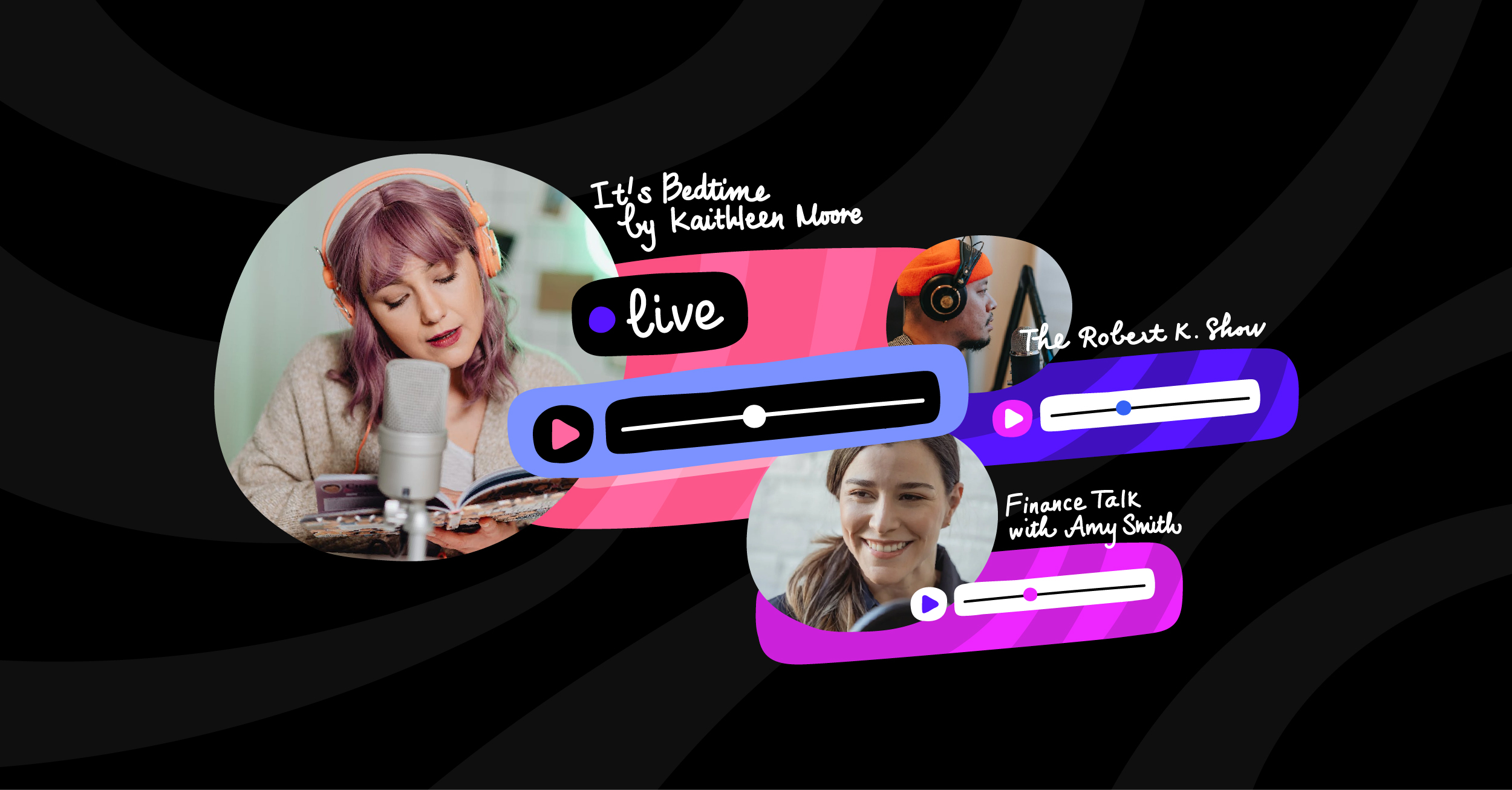What is Upload Speed?

The data transfer rate from your device to the internet is known as upload speed. It is commonly measured in Mbps and is crucial for tasks like transferring files, sending emails with attachments, and participating in video conferences.
Upload speed varies based on your location, internet service provider, network congestion, bandwidth limits, and connection type (fiber optic or cable). It is vital to note that upload speeds are commonly slower than download speeds because most internet users use more content/data than they produce.
If you regularly engage in activities that require high upload speeds, such as video editing, live streaming, or online gaming, it may be useful to improve your internet plan or equipment to ensure a hassle-free and efficient experience.
The Importance of Upload Speeds for Streaming
The ability to broadcast smoothly and without interruption depends heavily on upload speed. Whether you’re live streaming on platforms like Twitch, uploading content to video platforms, or using streaming services, having a good upload speed is essential. Slow upload speeds can lead to buffering, poor video quality, and frustrating interruptions.
Both download and upload speeds are available on your internet connections. Upload speed impacts how rapidly you can move data to the internet, while download speed affects how quickly you can retrieve it. When streaming video, the upload speed is highly important since it determines how much bandwidth you have to deliver your video feed to the streaming platform or your audience.
Your internet service provider and internet plan should offer enough upload speeds to guarantee a reliable and good-quality stream. The recommended upload speed for streaming depends on the platform and the video resolution you aim to achieve. To maintain the quality of higher-resolution videos, such as high definition (HD) or 4K, speedier upload rates are required.
A stable internet connection with a faster upload speed ensures low latency and minimizes buffering during live streams. You can keep a high frame rate and give your audience a seamless watching experience with the right upload speed. The quantity of devices connected to your network is also crucial to consider because each one uses bandwidth, which slows down your upload speed overall.
To determine your actual upload speed, you can perform a speed test using various online tools. In comparison to a wireless connection (Wi-Fi), a wired connection, preferably utilizing an Ethernet cable, typically offers more reliable faster upload speeds.
Different live streaming platforms and streaming software have their own specific upload speed requirements. It’s essential to meet the minimum internet speed requirements of the platform you are using to ensure optimal streaming performance. Some platforms recommend a minimum upload speed of 3-5 Mbps, while others may require higher upload speeds for higher-quality streams or maximum resolution.
Factors such as the bitrate range, video resolution, and the complexity of your streaming content also affect the upload speed required. To stream in high resolution with good video quality, you’ll need higher upload speeds. Additionally, if you’re downloading data or performing other activities while streaming, it can impact your overall upload speed.
To sum it all up, having a good upload speed is vital for successful streaming. It ensures a stable connection, high-quality video, and an overall better streaming experience. By understanding the importance of upload speeds and meeting the recommended upload speed requirements for different platforms, you can provide your audience with an enjoyable and seamless streaming experience.
Understanding the Difference between Upload and Download Speeds
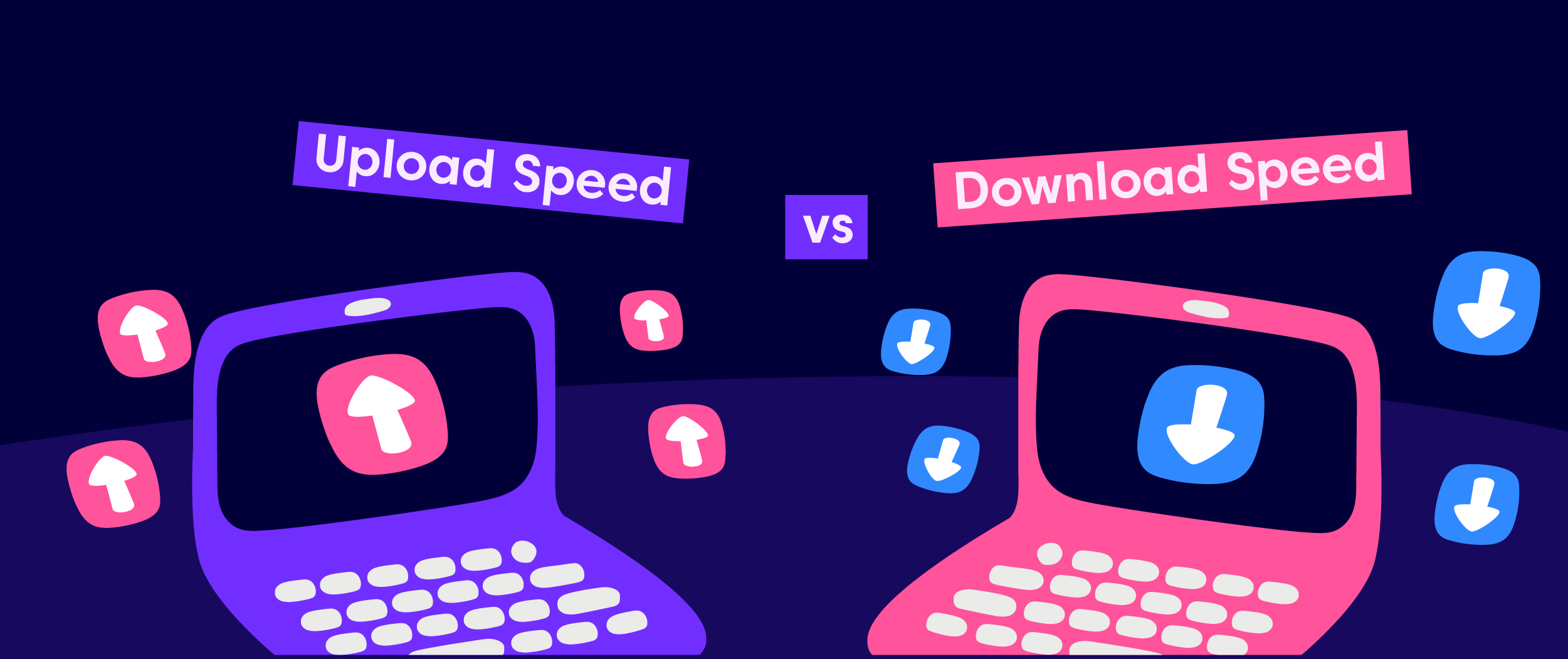
Knowing the significant difference between upload and download speeds is critical when talking about internet speeds. Download speed pertains to how quickly data is transferred from the internet to your device, and it includes activities like streaming videos, online surfing, and file downloads. Conversely, upload speed pertains to the rate at which data can be transmitted from your device to the internet, involving tasks such as uploading photos or videos on social media platforms or sending sizable files via email.
Although download speed often takes precedence when selecting an internet plan, it is essential to consider both upload and download speeds for activities like video conferencing or online gaming, where both types of speeds hold significance. Moreover, certain professions may require a higher upload speed for assignments like uploading large files or hosting webinars. By comprehending the difference between upload and download speeds, you can make well-informed choices regarding your internet speed requirements.
Is Download Speed Important For Streaming?
When it comes to online streaming, the swiftness of downloading data plays a vital role in guaranteeing a seamless and uninterrupted viewing experience. The rate at which content is transferred to your device relies on the download speed, and a slow internet connection can lead to buffering, interruptions, or subpar visuals.
In general, the streaming quality improves with higher download speeds. For instance, HD video streaming typically requires a minimum download speed of 5 Mbps, but 4K video content may require download speeds of 25 Mbps or even more. It’s critical to remember that aspects like network congestion and the capability of your device could have an impact on how well streaming functions.
To guarantee optimal streaming performance, it is advised to possess a reliable, fast, and stable internet connection with ample bandwidth that suits your requirements.
What Is a Good Upload Speed for Seamless Live Streaming?

Having a reliable upload speed is of the utmost importance to ensuring a seamless live streaming experience. The upload speed directly influences how fast you can transmit data from your device to the streaming platform, ensuring uninterrupted and smooth broadcasts. It is crucial to grasp the optimal upload speed necessary for a reliable and top-notch live streaming session. Determining the appropriate upload speed for live streaming entails considering multiple factors.
- Primarily, your internet connection plays a pivotal role. The speed of your internet plan directly affects your upload speeds. Performing a speed test will provide a precise understanding of your actual upload speed and whether it meets the recommended criteria for streaming purposes.
- Different streaming platforms and services come with varying prerequisites for upload speed. For instance, Twitch streaming (Streaming Twitch) suggests a minimum upload speed of 3-6 Mbps, whereas other platforms may demand higher speeds for optimal performance.
- Live Streaming software and video streaming platforms also contribute to determining the requisite upload speed for streaming activities.
- It is advised to use a wired connection rather than rely on wireless options for a steady and reliable internet connection. Implementing an ethernet cable ensures a consistent and faster upload bandwidth, thereby reducing the chances of buffering or dropped frames during your live stream.
- The quality of your live stream, including video resolution and frame rate, relies on your upload speed. Higher upload speeds enable streaming in high definition and ensure a smooth frame rate. If your intention is to stream in HD or higher resolutions, you will require higher upload speeds to handle the increased data demands.
- Keep in mind that your upload speed constitutes only a portion of the equation. Your overall internet speed, including download speed and latency, also impacts your live streaming experience.
To sum up, a good upload speed for live streaming depends on several factors such as live streaming platform requirements, video resolution, and the stability of your internet connection. By considering all these factors and ensuring your upload speeds meet the recommended bitrate range, you can deliver higher-quality streams with less buffering, providing an optimal viewing experience for your audience across all these platforms.
How Can I Test The Speed Of My Live Streams?
Ensuring a seamless and enjoyable viewing experience for your audience involves a crucial step – testing the speed of your live streams.
- To accomplish this, you can utilize speed testing tools like Speedtest.net or Fast.com. These tools measure the upload and download speeds of your internet connection, enabling the detection of potential problems that might affect the quality of your live stream.
- Alternatively, you have the option of using streaming performance monitoring tools like StreamTest or StreamEye. These tools provide real-time monitoring of your live streams, offering valuable metrics such as bitrate and frame rate.
Vigilantly observing these metrics allows you to promptly identify any issues that could impact the quality of your live stream, taking necessary corrective action. Ultimately, integrating speed testing into your regular live streaming workflow is vital to ensure an optimal experience for your viewers.
How to Live Stream if Your Upload Speed is Too Slow?
A slow upload speed can make it difficult for users to avoid issues like buffering or poor video quality when live streaming. Nevertheless, there are a few actions you can implement to enhance your live streaming experience:
- Lower your streaming quality: If your internet speed/connection lacks the capacity to support high-quality streaming, consider reducing the resolution or bitrate of your stream. By doing so, the amount of data transmitted will be less, and buffering will be reduced dramatically. This will reduce the data being transmitted and prevent buffering.
- Utilize an ethernet cable: Wired connections generally offer greater reliability and speed compared to wireless connections. If feasible, directly connect your computer to the modem or router using an ethernet cable.
- Give priority to your network traffic: If other devices on your network are consuming substantial bandwidth, it can adversely affect the stream’s quality. Try prioritizing your network traffic by allocating priority to the device you are using for streaming.
- Upgrade your internet plan: If all else fails, upgrading your internet plan might become necessary to attain faster upload speeds. Contact your service provider to inquire about faster plans available in your vicinity that cater to your live streaming requirements.
Another alternative is to utilize a streaming service that supports adaptive bitrate streaming. This feature enables the service to dynamically adjust the stream’s quality based on the viewer’s internet connection speed. Consequently, even if your upload speed is slow, viewers with slower internet speeds can still watch your stream seamlessly without buffering or lag.
The Many Factors Affecting Upload Speed Requirements
Determining the required upload speed for your internet connection involves considering various factors.
- The nature of the content you intend to upload plays a crucial role. Uploading high-resolution videos demands a significantly faster upload speed compared to simple text documents.
- The amount of data being uploaded, the number of users connected to your network, and the calibre of your ISP are additional crucial factors. In situations where multiple users on your network simultaneously upload content, a higher upload speed becomes crucial to prevent lagging or buffering issues for everyone.
- Moreover, certain applications and services might have specific upload speed prerequisites. For instance, live video streaming services may mandate a minimum upload speed to ensure uninterrupted and seamless streaming.
Overall, accounting for these factors when determining the appropriate upload speed helps guarantee a swift and reliable internet connection for all your uploading requirements.
How to Troubleshoot Issues with Slow or Inconsistent Upload Speeds during Streaming
Dealing with sluggish or unreliable upload speeds can be a frustrating issue when attempting to stream content. Here are a few suggestions to help you address this matter effectively:
- Check your internet connection: Slow upload speeds often stem from a poor internet connection. Ensure that your modem and router are functioning properly and make certain that no one else is placing a heavy burden on the internet while you stream.
- Inspect your hardware: Faulty equipment like cables or wireless adapters can also contribute to tardy upload speeds. Double-check all your hardware connections to guarantee that they are secure and operating correctly.
- Fine-tune your streaming settings. Occasionally, excessively high video quality during streaming can impede upload speeds. Experiment with adjusting the resolution or bitrate of the video to see if this enhances the speed.
- Opt for an ethernet cable over Wi-Fi: If you’re utilizing Wi-Fi, consider making the switch to an ethernet cable, which can provide faster and more reliable connectivity.
By adhering to these guidelines, you can troubleshoot the annoyances of sluggish or inconsistent upload speeds while streaming, granting you uninterrupted entertainment devoid of buffering or lagging dilemmas.
What are the Upload Speed Requirements for Different Video Platforms?
Different video platforms have distinct criteria for upload speed, which depend on various factors like video quality and file size. Here are some overall suggestions for well-known video platforms:
- YouTube: It’s advised to upload videos in standard definition (SD) at a minimum upload speed of 2 Mbps. A minimum upload speed of 4 Mbps is advised for high-definition (HD) videos.
- Vimeo: For SD videos, a minimum upload speed of 1 Mbps is suggested. For HD videos, the recommended minimum upload speed is 5 Mbps.
- Facebook: For SD videos, a minimum upload speed of 1 Mbps is recommended. For HD videos, a minimum upload speed of 3 Mbps is suggested.
- Instagram: Instagram suggests a minimum upload speed of 3 Mbps for video posts.
It’s crucial not to forget that these are only general suggestions and could not be relevant in every situation. To guarantee optimal performance and quality, it’s wise to constantly check the specific needs of the platform you’re using and tweak your settings as necessary.
What’s the Best Upload Speed for Streaming? Recommended Upload Speeds For Streaming
Achieving an optimal upload speed is essential for a seamless streaming experience. The speed at which your device sends data to the streaming platform determines whether your viewers can enjoy your content without interruptions. Consider a few factors to determine the right upload speed for streaming.
Your internet connection is a key player in this equation. Upload speed refers to the rate at which data can be sent, while download speed refers to data reception. Although both speeds matter for streaming, upload speed takes precedence since you’re sending data to the platform. Your ISP can conduct a speed test to determine your upload speed.
The recommended upload speed varies depending on the streaming platform and desired quality. Streaming high-definition or 4K videos requires a higher upload speed than standard-definition streaming. For stable connections and good video quality, Twitch suggests an upload speed of 3 to 6 Mbps. However, content with high resolution or frame rates might demand even higher upload speeds.
A stable and reliable internet connection (internet speed) is crucial. A wired connection via Ethernet cable typically offers better stability and faster upload speeds compared to Wi-Fi. A steady connection prevents dropouts or sudden decreases in upload speed that could negatively impact your viewers’ experience.
The bitrate range is another important consideration. Bitrate refers to the amount of data transferred per second in your stream. Higher-quality streams with greater resolutions and frame rates require higher bitrates. The recommended bitrate range hinges on the streaming platform and the maximum resolution you aim for. Higher upload speeds allow for a broader bitrate range, ultimately enhancing video quality for your viewers.
To ensure smooth streaming, factors like streaming platform, video resolution, and desired quality affect the ideal upload speed. Maintain a stable and reliable internet connection with upload speeds that meet your platform’s requirements and content preferences. Conduct speed tests, opt for wired connections, and adjust the bitrate range to achieve the best upload speed for streaming across all platforms.
Conclusion
When it comes to streaming, many individuals prioritize download speeds, but upload speeds are equally crucial for a smooth viewing experience. The upload speed refers to the rate at which information travels from your device to the internet and holds particular significance for activities like video conferencing or live streaming. To guarantee satisfactory upload speeds for streaming, it is advisable to target a minimum upload speed of 3 Mbps.
Nonetheless, if you frequently engage in streaming top-notch video content, live streaming, or participate in online gaming, you might require higher upload speeds ranging from 5-10 Mbps. It is essential to consider that your actual upload speed might differ based on factors like network congestion and the distance between you and your internet service providers. Regularly examining your internet package and conducting internet speed tests can assist in ensuring that you possess the essential upload speeds for uninterrupted streaming.
In conclusion, understanding upload speeds for seamless streaming is essential to ensure a high-quality streaming experience. Factors such as the streaming platform, video resolution, internet package, and stability of your internet speed/connection all contribute to determining the right upload speed for your needs. By optimizing your upload speeds, you can enjoy uninterrupted streaming and deliver high-definition content to your audience on various platforms.