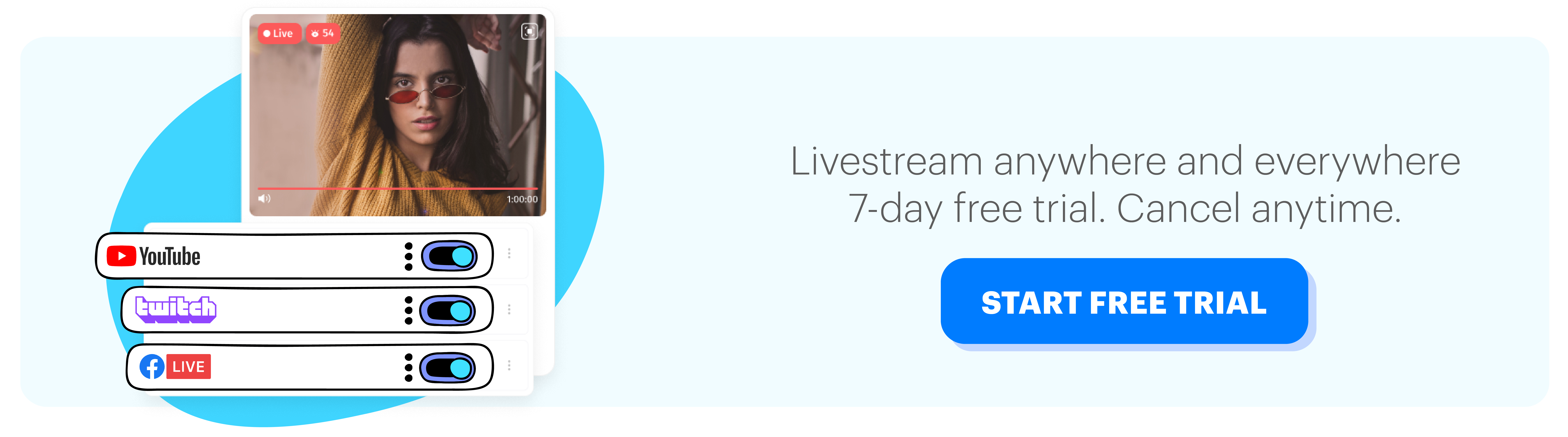You might have heard of the term ‘Bitrate.’ But what is it? Why does it matter in video live streaming? And how does it connect to other video specifications? Simply, Video bitrate is the number of bits per second that make up a digital video file. It determines the quality of your video and how much data will be used to play it. To choose the best settings for your video, you need to understand what bitrate is and how it affects your viewer’s experience.
In this blog post, we will explain what bitrate is and how to choose the best settings for your videos.
What is Video Bitrate?
Bitrate (or bit rate) — in its simplest term — is how much information your video sends out per second from your device to an online platform.
Technically, bitrate means the quantity of data required for your encoder to transmit video or audio in one single second. Bitrates are measured in:
- bps (bit per second)
- Kbps (kilobit per second): 1,000 bps
- Mbps (megabit per second): 1,000 Kbps
- Gbps: gigabit per second: 1,000 Mbps
- Tbps (terabit per second): 1,000 Gbps
Mbps is the most common bitrate unit for videos and Kbps for audio in live streaming.
Note: Bit per second (bps) should not be confused with byte per second (Bps). For example, Kbps vs. KBps and Mbps vs. MBps.
Bitrate is calculated using this formula:
Frequency x bit depth x channels = bitrate
You can also use our video bitrate calculator to find the optimal bitrate required for streaming.
Types of Bitrates: CBR vs. VBR
There are two types of bitrates: CBR and VBR.
CBR stands for Constant Bitrate
This type of bitrate looks at each frame in your video, then compresses them at the same effort, regardless of the amount of information in the frame. CBR encoding optimizes media files, saves storage space, and prevents hiccup playbacks. It is recommended for streaming videos with constant frames and similar motion levels, like news reports.
VBR stands for variable bitrate
Unlike CBR, VBR looks at each individual frame and decides which frame needs a lot or a little compression. The encoder will automatically adjust the bitrate of every frame. This type of bitrate is ideal for dynamic video content such as music concerts or sports events.
Passes
Another essential term to know about bitrate is “pass.” Passes define how many times your codec analyzes the video before deciding how to compress it. There are 1-pass (single-pass) and 2-pass (multi-pass) encoding. The more passes you set up in your codec, the better the image quality is while retaining the same file size. The only difference is that 2-pass encoding takes longer rendering time.
Why is Bitrate Important?
Bitrates directly affect the file size and quality of your video. That is, how sharp your video looks and how big the file size is when you stream or upload the video. Bitrates also help you determine the internet connection speed you need to be able to watch. It also helps you decide how much it is going to cost for your bandwidth to host the video on your site and deliver to your audience.
Bitrates affect:
- Video and audio file size
- Video and audio quality
- Internet connection speed
- Cost for bandwidth
More bits per second means more information in your video in every second, which means more details on your screen and, ultimately, better video quality.
The same idea applies to audio bitrates too. The higher the bitrate is, the better the sound will turn out.
So Should I Just Crank up the Bitrate to the Maximum?
Not really. A higher bitrate results in smoother streams and larger video file sizes. The larger the file is, the more encoder power you will need. If your encoder and computer have limited capacity, high bitrates could cause video buffering.
The server resources of your viewers may not be able to process a large file quickly. This also leads to delayed, choppy streams on their ends.
On the other hand, uploading low bitrates is not an ideal choice, since it produces worse-quality and unprofessional streams to your viewers.
This is when balancing is key. You need to consider the accessibility of your stream, the power of your encoder, the specifications of your computer, the number and location of your viewers, and your video configurations.
What to Consider When Choosing a Bitrate
Resolution
Resolution is the number of pixels displayed on your screen, horizontally and vertically. For example, 720×420, 1280×720, 1920×1080, 2048×1080. Sometimes resolutions are written using only vertical pixels, for example, 420p or 1080p.
Framerate (or frame rate)
Framerate refers to how many full-screen images appear in a frame every second. For example, a framerate of 30 frames per second (fps) means in each second in the video, 30 frames are running. Framerate also affects how you choose your bitrate.
Video accessibility
If your video has a high bitrate, you need to consider whether your potential audience will be able to view it, depending on their location and internet connection.
Cost of bandwidth
The cost of delivery is important, especially when you host a video on your website. The higher the bitrate is and the more people visiting your site, the more bandwidth you will need to ensure smooth video streams.
What is a Good Video Bitrate for Streaming?
Now that you’ve understood the technical concepts around bitrate, the question is: What is a good video bitrate?
We hate to break it to you, but there is no definite answer.
However, the good news is video published platforms have their bitrate recommendations to which you can refer.
YouTube
YouTube has their list of recommended upload encoding settings, including bitrates. For video playback, YouTube uses Adaptive Bitrate (ABR) algorithms to automatically compress your video to match the viewers’ screen sizes and their internet speed.
A general tip for streaming on YouTube is to render a high-bitrate video so that when they compress it, you will have multiple playback options.
Tip: Output the highest bitrate possible when uploading to YouTube
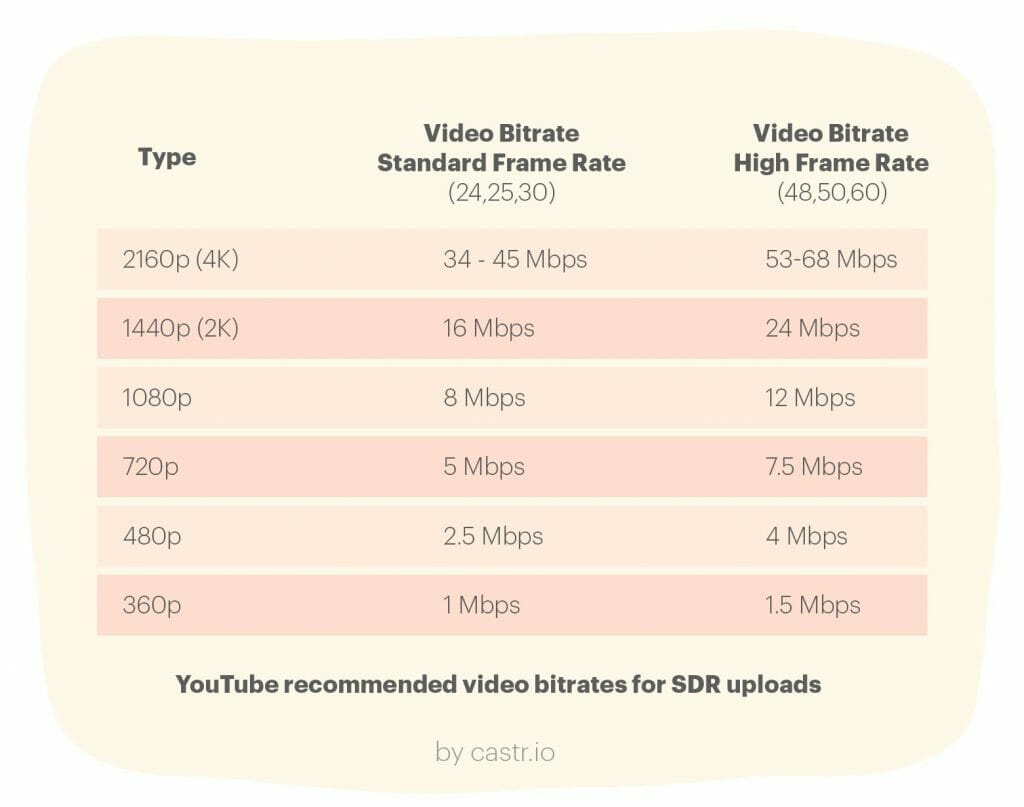
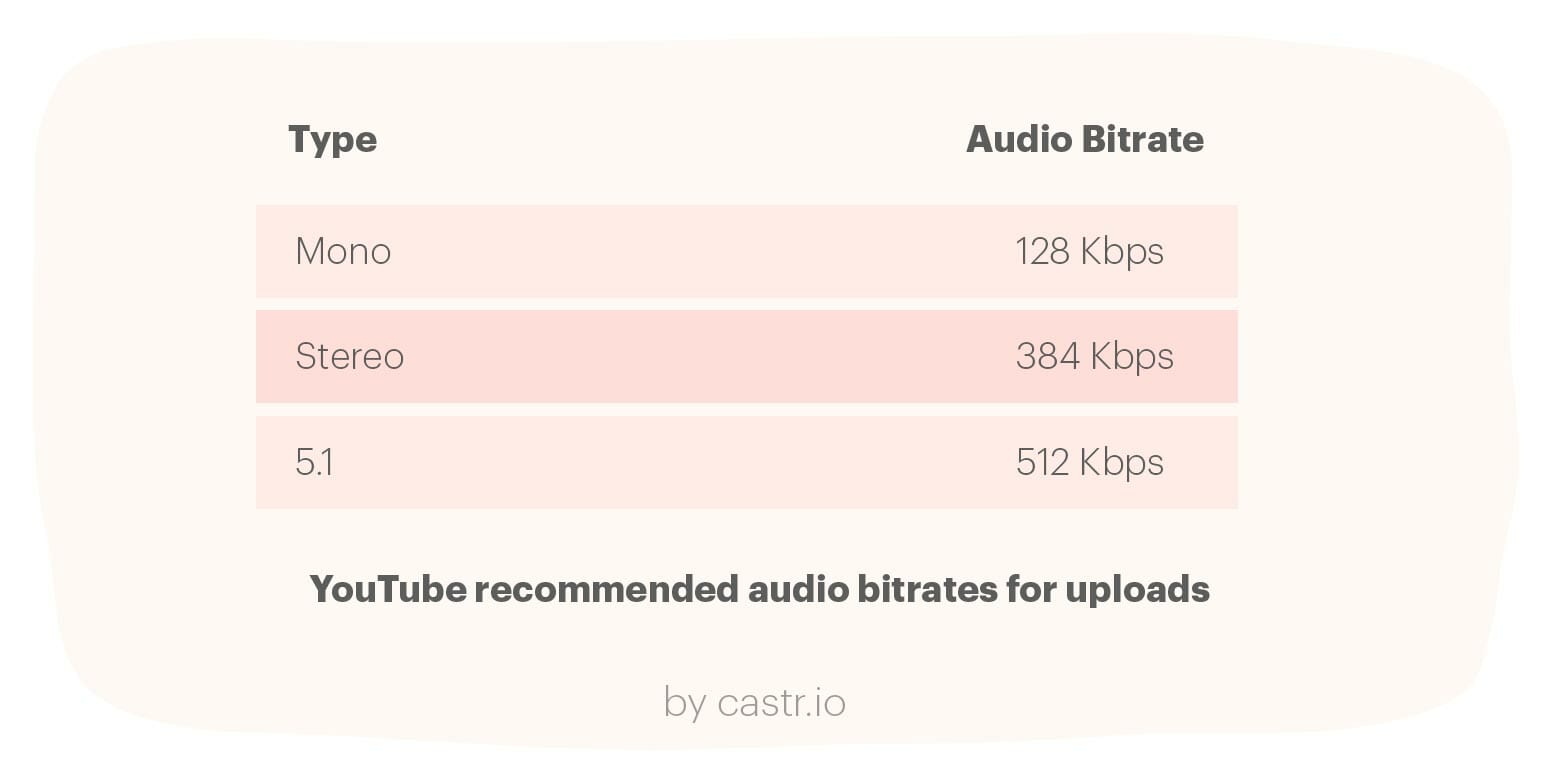
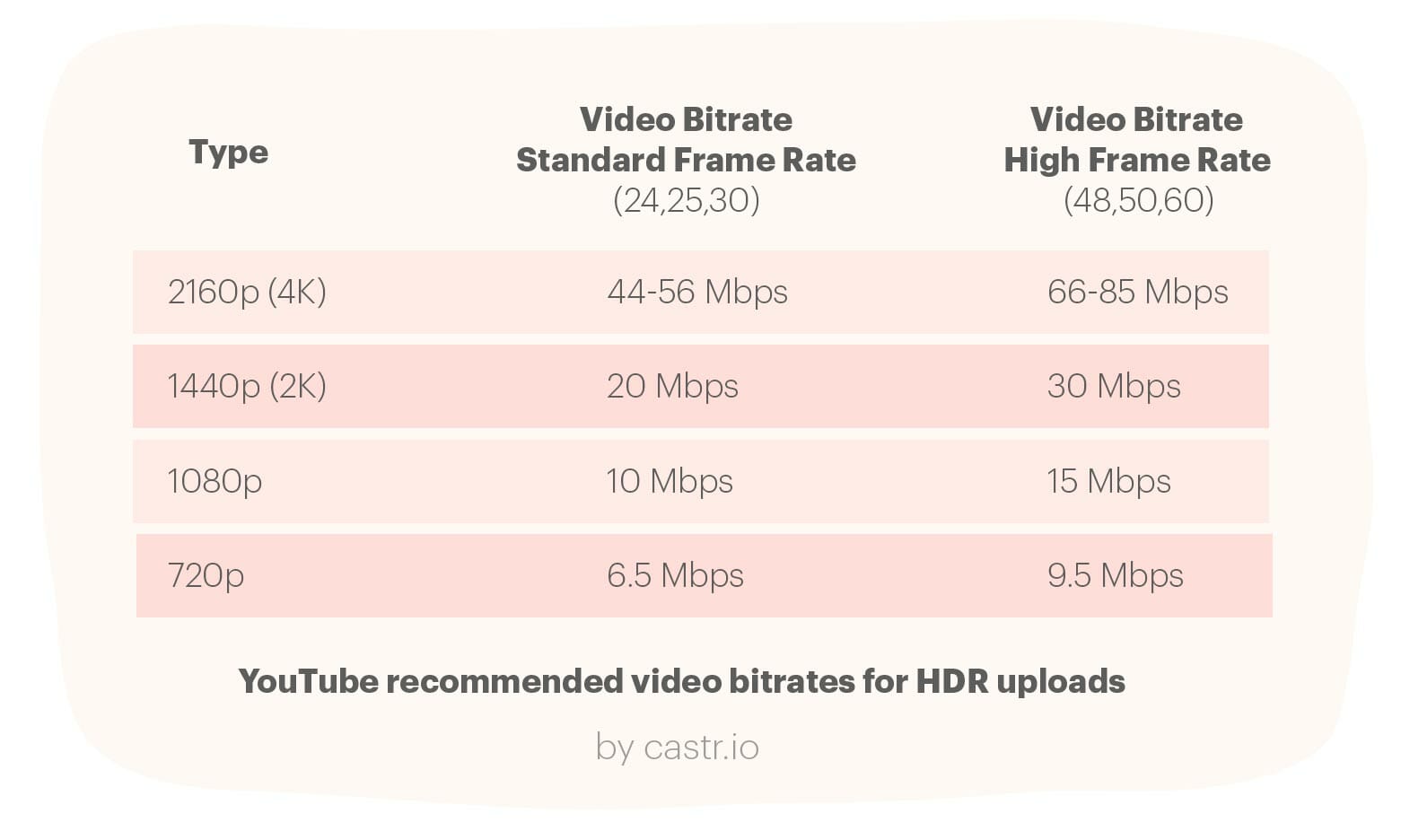
To live stream on Facebook, follow these video format guidelines:
- Recommended maximum bitrate: 4000 Kbps (4 Mbps)
- Recommended audio bitrate: 96 Kbps or 128 Kbps
- Recommended maximum resolution: 720p (1280 x 720)
- Recommended maximum framerate: 30 frames per second
- An iFrame (keyframe) must be sent at least every 2 seconds throughout the stream
- Titles must have fewer than 255 characters. Otherwise, the stream will fail.
- Use H.264 encoded video and AAC encoded audio only
For high-definition (HD) and game streaming, here are Facebook’s recommended settings:
- For 1080p 60fps: 6 Mbps
- For 1080p 30fps: 6 Mbps
- For 720p 60fps: 3 Mbps
- For 720p 30fps: 3 Mbps
Facebook suggests that you use a wired internet connection instead of wireless to maintain video stability throughout your streams.
Tip: Use wired internet connection instead of wireless
Twitch
A bitrate of 3000 Kbps to 6000 Kbps is decent range for Twitch video streams. You can also refer to Twitch’s recommended bitrates page for more details.
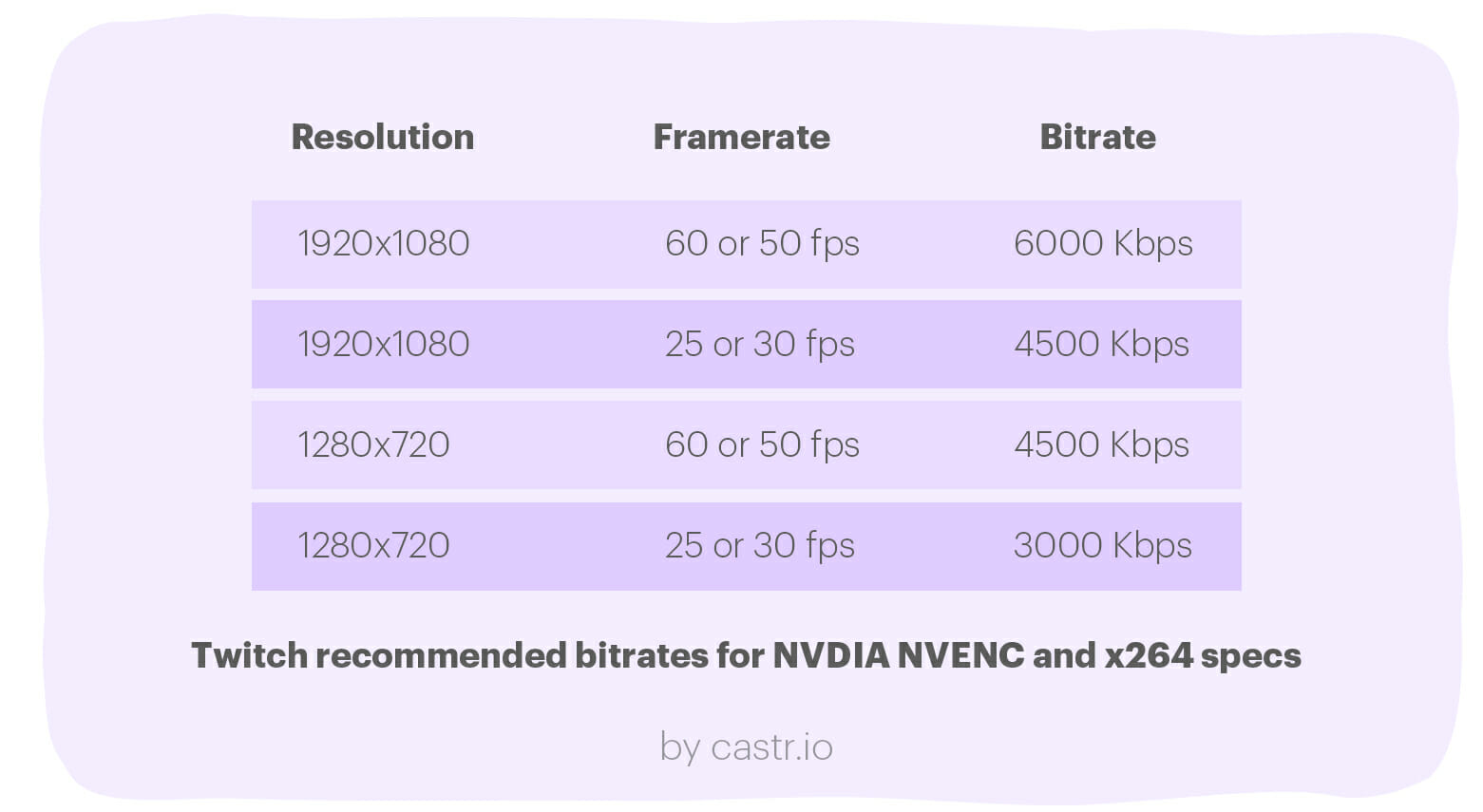
Audio Bitrates
The principle works the same as video bitrates. That is, the higher the number, the better the sound quality, the more encoding power needed. We suggest that you start from 128 Kbps at least. 160 Kbps or higher will produce CD-quality sound. You can also try 320 Kbps for maximum audio output.
For Mobile and Tablets Videos
Finally, when you produce videos for mobiles or tablets, bitrates also vary. It depends on your device’s resolutions and capacity, as well as the platforms you stream to.
Fortunately, most advanced video editing programs have the presets according to your preferred device. If you are unsure, go with the presets. But you can still play around and find the best bitrate possible for your needs.
Takeaways
- Bitrate refers to the quantity of data required for your encoder to transmit video or audio in one single second.
- There are two main types of bitrate: CBR (constant bitrate) and VBR (variable bitrate).
- Bitrates directly affect the file size and quality of your video. The higher the bitrate is, the better the video quality and the larger the file size is.
- Depending on your encoder’s capacity, choose a balanced bitrate number for your video.
- Keys to consider while choosing a bitrate: resolution, framerate, video accessibility, and cost of delivery.
- Video bitrate: The best way to decide is to play around. Refer to Facebook, YouTube, and Twitch’s recommendations.
- Audio bitrate: 128 Kbps and above (recommended)
Join 200,000+ streamers worldwide
With Castr, you can easily livestream and multistream videos to 40+ platforms.
No Castr Branding
No need to remove Castr branding on your videos
No Commitment
No contracts. Cancel or change your plans anytime
Cancel anytime
Highly skilled in-house engineers ready to help