In the world of video streaming, there’s a lot to understand. One of the critical things to know about is video streaming protocols. These are the rules that your device follows to show you videos from the internet. Two popular ones are WebRTC and RTMP. Each one has its strengths and weaknesses. Knowing about them can help you choose the right one for your needs.
In this blog post, we’ll explore these two protocols. We’ll talk about:
- What is Streaming Protocol?
- What is WebRTC?
- What is RTMP?
- WebRTC vs. RTMP: Key Differences
- WebRTC vs RTMP: Which Is Better For Streaming?
- Supported Streaming Protocols by Castr
So, whether you’re into live video streams, video chatting, or just watching videos online, this post is for you!
WebRTC vs. RTMP: Key Differences
- WebRTC shows up in most browsers like Chrome, Firefox, and Safari without needing any plugins. RTMP, however, is less widely supported and requires Flash Player, Adobe AIR, or RTMP-compatible players.
- WebRTC is super fast and browser-based, while RTMP offers low latency and doesn’t need buffering.
- WebRTC is designed for video conferencing and doesn’t scale well. On the other hand, RTMP is not optimized for quality of experience or scalability.
- WebRTC offers sub-500-millisecond delivery, making it perfect for real-time communication. RTMP, however, has a latency of 5 seconds.
What is Streaming Protocol?
A Streaming Protocol is like a secret language that computers use to talk to each other. It’s a bunch of rules that help to send and receive video and audio data over the internet.

When you watch a video online, it’s not like watching a DVD. The video isn’t on your device. It’s on a streaming server somewhere on the internet. The server sends the video to your device in small segments, bit by bit. This complex process is called video streaming. In short, video streaming is the process of sending video content over the internet in compressed form for playback on viewers’ devices in real-time without requiring the entire file to be downloaded first.
The streaming protocol ensures the video gets to your device correctly. It knows the best way to deliver the video content. Some popular video streaming protocols include Real-Time Messaging Protocol (RTMP), HTTP Live Streaming (HLS), and Dynamic Adaptive Streaming over HTTP (DASH).
Different protocols are good for different things. For example, if you want to watch a live video stream, RTMP might be a good choice. But if you’re watching on a mobile device, HLS or DASH might be better because they can adapt to changing network conditions.
Understanding video streaming protocols can help you pick the right one for your needs.
What is WebRTC?
WebRTC is an open-source protocol that enables real-time peer-to-peer text, video, and audio data sharing between web browsers without needing any plugins or extensions. It’s great for video conferencing, video chat, and e-learning.

In video streaming, data needs to be sent quickly and efficiently. That’s where WebRTC comes in. It’s designed to provide real-time communication with very little delay. This is also known as low-latency streaming.
Unlike some other video streaming protocols, WebRTC doesn’t require plugins or third-party software like Adobe Flash Player. It’s supported natively or built-in in most browsers. This means you can use it without having to download anything extra.
What is RTMP?
RTMP, or Real-Time Messaging Protocol, is a system that Adobe made. It was used for video streaming, helping to send video and audio data from special streaming servers to Adobe’s Flash Player. This made it a really good choice for live streaming.
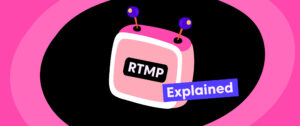
In the past, RTMP was a big deal. It worked well and was trusted by a lot of people. But, it needed Adobe’s Flash technology to work. As time passed, new ways of streaming came along, like adaptive bitrate streaming, which made RTMP less popular. The big change came in 2020 when Adobe said they would stop supporting Flash.
Even though RTMP isn’t as popular as it used to be, many people who distribute content still use RTMP to get their videos ready for streaming.
So, while Flash is going away, RTMP is still being used. But, the future might see even less use of RTMP as new streaming technologies come along and people move away from using protocols that only one company controls.
WebRTC vs RTMP: Which one is better for streaming?
WebRTC and RTMP are two popular video streaming protocols. They help to transfer audio and video data over the internet. But which one is better for streaming? Let’s find out.
WebRTC vs RTMP: Latency
Latency is the time it takes for video data to travel from the source to the viewer. In live video streaming, low latency is important because it allows for real-time interaction.
WebRTC is known for its super-fast, sub-500-millisecond delivery, making it great for video conferencing and other real-time communication. On the other hand, RTMP has a latency of around 5 seconds. While this is still considered low-latency streaming, it’s not as fast as WebRTC.
Device Compatibility of WebRTC and RTMP
When it comes to device compatibility, WebRTC has an edge. Modern web browsers like Chrome, Firefox, and Safari support WebRTC without any plugin. You can stream videos directly from your browser without installing extra software.
RTMP, however, is less widely supported. It requires the use of Adobe Flash Player or other RTMP-compatible players. As most browsers no longer support Adobe Flash Player, this can limit where and how you can use RTMP for streaming.
RTMP and WebRTC: Scalability
Scalability is about how well a system can handle growth. If you plan to stream to many viewers, you need a scale protocol.
WebRTC is not designed to scale. It works best for small, one-on-one video chats or small group meetings. RTMP, on the other hand, is better suited for larger streaming setups. However, it’s not optimized for quality of experience or scalability, meaning it may struggle to maintain video quality as viewer numbers increase.
Security Issues of RTMP and WebRTC
Security is a big concern in the world of online streaming. You want to ensure your video and audio data is safe from prying eyes.
WebRTC uses Secure Reliable Transport (SRT) to protect your streams. RTMP also offers several variants that increase security, such as RTMPE (encrypted), RTMPS (encrypted over SSL), and RTMFP (travels over UDP instead of TCP).
WebRTC vs RTMP: Ingestion and Delivery
Both WebRTC and RTMP have their strengths and weaknesses regarding ingestion and delivery.
WebRTC is browser-based, meaning it can easily ingest and deliver video data directly from your browser. This makes it a great choice for video conferencing and other real-time communication needs.
RTMP, on the other hand, requires a streaming server to ingest and deliver video data. While this can be more complex to set up, it allows for more control over the streaming process and can provide a more reliable network connection.
Which is better, WebRTC or RTMP?
When it comes to streaming video, WebRTC is the best choice. It’s designed for real-time communication, perfect for video chat and live video streaming. Unlike RTMP protocol, which relies on the now outdated Adobe Flash Player, WebRTC works with modern web browsers without needing extra plugins. This means it’s more widely supported on different devices, including mobile devices. WebRTC also supports adaptive bitrate streaming, which adjusts video quality based on your network conditions. This ensures a smooth, high-quality streaming experience even if your internet isn’t the best. Plus, it offers low latency streaming, so there’s hardly any delay between the filmed video and when you see it. So, if you’re looking to stream video, WebRTC is the right protocol.
Supported Streaming Protocols by Castr:
Castr supports several powerful and strong streaming protocols, such as:
- RTMP
- RTSP
- MPEG-TS
- WebRTC
- SRT
- HLS
Castr: Your Easy and Powerful Video Streaming Solution
In a nutshell, if you’re looking for a simple and strong solution for video streaming, Castr is the way to go. It supports popular video streaming protocols like RTMP, WebRTC, RTSP, MPEG-TS, SRT, and HLS, ensuring high-quality video and audio data transmission. Whether you’re live streaming, video conferencing, or online gaming, Castr can handle it. It’s also great with adaptive bitrate streaming, which means your video quality stays top-notch even when network conditions aren’t the best. Plus, it works well with modern web browsers and mobile devices. So, if you’re ready to take your video streaming to the next level, try Castr!









