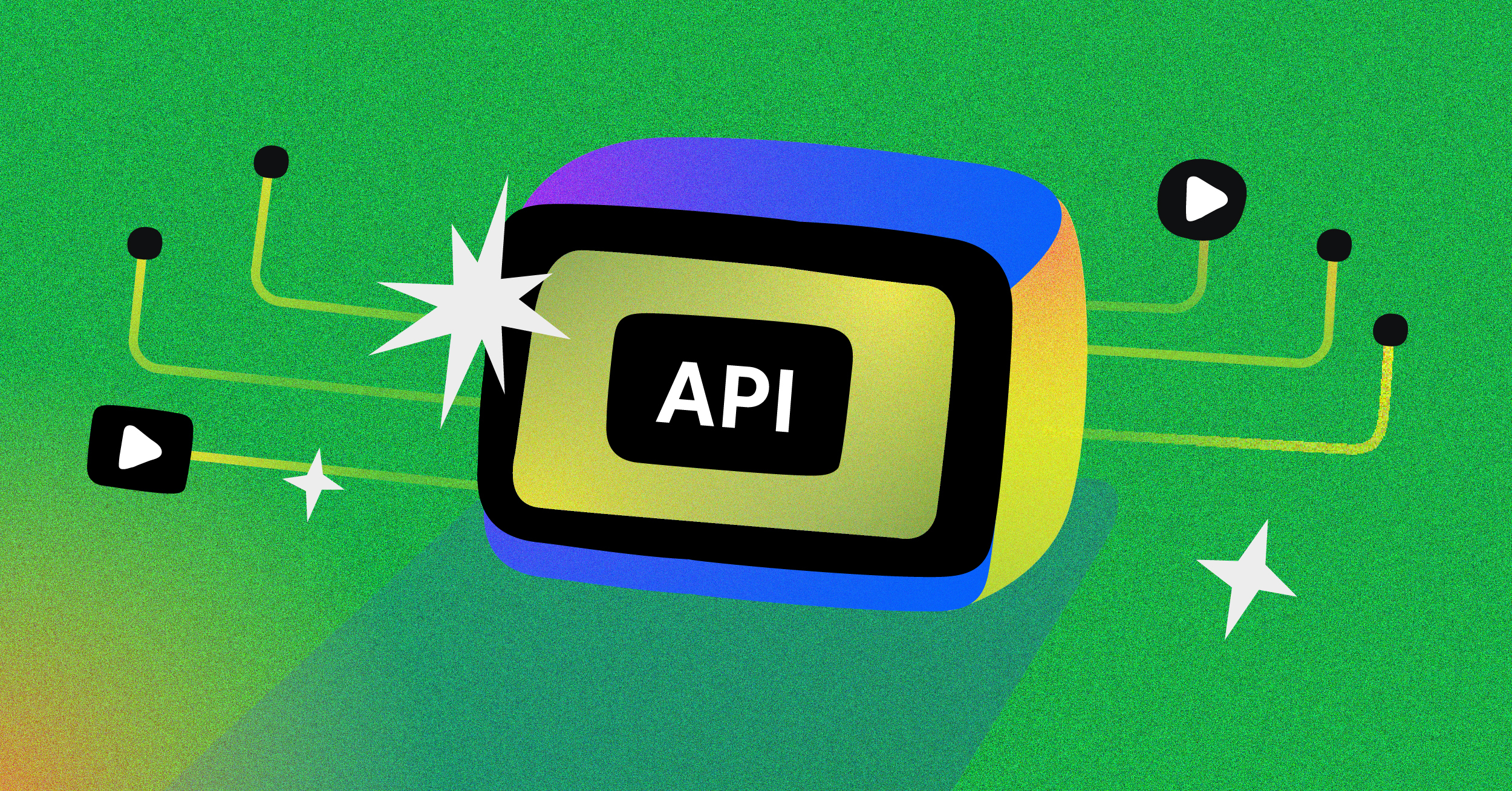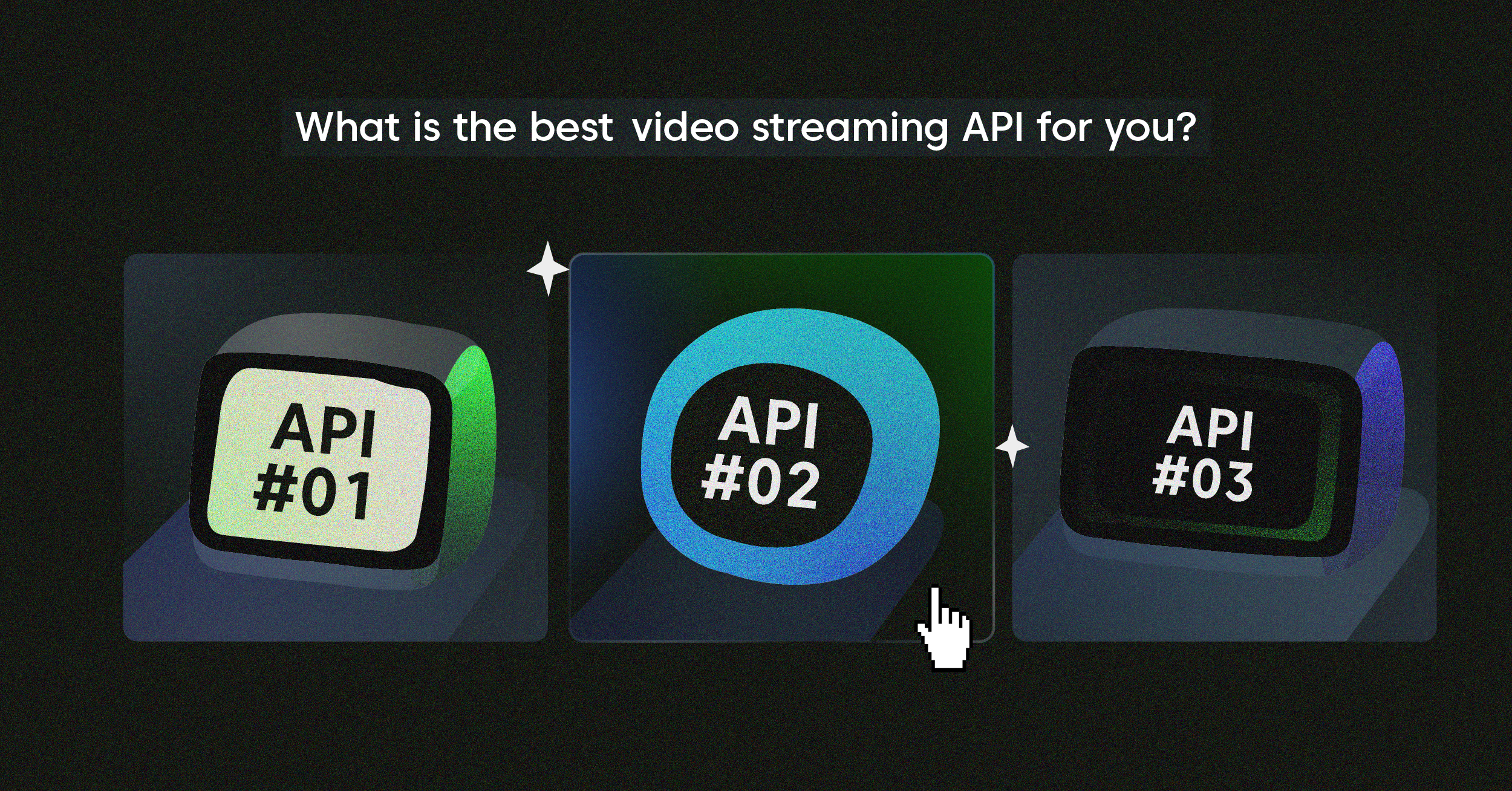Video APIs are tools that enable apps and websites to utilize video features such as streaming, recording, and sharing. Instead of building everything from scratch, developers use these ready-made tools to save time and effort, allowing developers to focus on building their core projects without dealing with complex implementation details.
For example, a learning app can use a Video API to play lessons, or a fitness app can stream workout videos. You can also embed videos on a website using a Video API to deliver engaging content to your audience. Video APIs also ensure that videos play smoothly on various devices, including phones, tablets, and computers.
As more people watch videos online, these APIs are becoming more critical. They simplify the process of video creation, encoding, and delivery, making it easier to manage complex video workflows. They support live streaming, on-demand videos, and even real-time video chats.
This guide will explain what Video APIs are, how they work, and where they are used.
What is a Video API?
A Video API (Application Programming Interface) is a set of protocols that allows different software applications to communicate with each other, specifically for video-related tasks. In simple terms, it’s a tool that enables developers to integrate video functionality into their applications without having to build everything from scratch.
A video API works as a bridge between your application and video services. Instead of reinventing the wheel, you can leverage existing video infrastructure through API calls to handle complex processes, such as video encoding, storage, playback, and analytics. Each API request can trigger actions like encoding or transcoding videos into the optimal format for different devices, ensuring compatibility, quality, and efficient delivery.
Why Video APIs Matter for Streamers and Developers
The streaming landscape has evolved dramatically. Viewers now expect high-quality, low-latency, responsive video experiences across all devices. Meeting these expectations requires sophisticated technology that few developers can build independently.
Here’s why Video APIs have become indispensable:
- Focus on Your Core Product: Instead of spending months building video infrastructure, you can integrate a Video API in days, reducing time to market for new video features, and focus on what makes your application unique.
- Scalability: Good Video APIs handle millions of concurrent viewers without breaking a sweat. Your application can grow without worrying about video delivery bottlenecks.
- Cost Efficiency: Building and maintaining video infrastructure is expensive. Video APIs typically offer pay-as-you-go pricing, with usage-based pricing for transparency and predictability, meaning you only pay for what you use.
- Advanced Features: Most Video APIs come with features such as adaptive bitrate streaming, content protection, and analytics that would be challenging to implement on your own.
Video APIs enable developers to build exceptional video experiences without requiring in-depth video expertise. This democratization of video technology has enabled countless innovative applications and platforms to emerge.
Video experts can help guide the selection and implementation of the right Video API for complex needs.
Core Functions of Video APIs
Video APIs typically offer several key functionalities, including features provided by video platform APIs such as streaming, content management, and monetization. Video platform APIs and a video platform API can serve as comprehensive solutions for video hosting and streaming, enabling developers to efficiently build or extend video services.
1. Video Ingestion and Processing
This involves uploading videos to the service and preparing them for delivery. Modern Video APIs handle:
- Video uploading from various sources, including handling pre-recorded videos for on-demand playback
- Transcoding into multiple formats and resolutions, with the ability to process multiple videos simultaneously for efficiency
- Thumbnail generation
- Metadata extraction and management
Video APIs take raw video files and convert them into formats that work well on various devices and internet speeds, preparing the video stream for delivery.
2. Storage and Content Management
Once your videos are processed, they need to be stored securely and organized effectively:
- Cloud storage for video assets
- Content organization systems
- Search and retrieval mechanisms
- Version control
3. Video Delivery and Playback
This is perhaps the most critical function – delivering your video to viewers:
- Content Delivery Network (CDN) integration
- Adaptive bitrate streaming to ensure optimal playback for all users
- Player customization, including enhancing the playback experience through client-side video APIs
- Cross-platform compatibility
Video APIs control how videos are delivered, ensuring they play smoothly on all devices. Client-side APIs operate within the client’s browser to control playback, leveraging the built-in capabilities of the browser for seamless video delivery. Browser-based playback utilizes client-side video and client-side video APIs, such as the HTML5 <video> element, Media Source Extensions, and platform-specific players like ExoPlayer and AVFoundation, to enable customization and control over the playback experience directly on the user’s device.
4. Analytics and Insights
Understanding how viewers interact with your videos is crucial:
- Viewer engagement metrics
- Quality of service monitoring
- Performance analytics
- Audience demographics
Video APIs provide real-time analytics, enabling developers to track viewer behavior and refine content based on the collected data.
Types of Video APIs
Different Video APIs specialize in various aspects of the video pipeline: video streaming APIs provide core backend services for encoding, storage, and delivery; live streaming APIs enable real-time video streaming for live events and user interactions; and pre-built services offer ready-to-use, integrated solutions for video storage, encoding, and management.
1. End-to-End Video APIs
These provide comprehensive solutions that cover the entire video lifecycle, from upload to delivery. Examples include Castr, Mux, api.video, LiveAPI, and Cloudinary.
2. Live Streaming APIs
Explicitly focused on real-time broadcasting, these APIs enable the management of live streams, featuring low-latency delivery and live-to-VOD conversion capabilities. Castr specializes in this area, offering robust live streaming solutions.
3. Video Editing and Manipulation APIs
These focus on programmatic video editing, with specialized video editing APIs that allow applications to create, edit, and manipulate video content. Video manipulation APIs enable developers to create and customize video content automatically, offering interactive video capabilities for engaging and personalized experiences. Many editing tasks, such as tagging, cropping, resizing, or adding overlays, can be automated with just a few lines of code using these APIs, eliminating the need for manual editing.
4. AI-Enhanced Video APIs
A growing category that incorporates artificial intelligence for features like:
- Automatic captioning and transcription
- Content moderation
- Object recognition
- Video summarization
AI-powered Video APIs can analyze video content, add captions, and create personalized experiences based on viewer information.
How to Choose the Right Video API for Your Needs
Selecting the appropriate Video API depends on several factors: you may need to choose between all-inclusive services that provide a comprehensive, turnkey package, and flexible solutions that allow for greater customization, depending on your specific requirements.
If customization is a priority, look for a flexible solution that enables you to tailor features such as encoding, player design, and workflows. This is especially important if you want full control over your video platform, including branding, monetization, and user experience, without being restricted by vendor lock-in.
1. Technical Requirements
Consider what specific video features you need:
- Do you require live streaming capabilities?
- What video formats and resolutions must you support?
- Do you need DRM or other content protection?
- Are there specific playback features your audience expects?
2. Scalability
Your video solution should grow with your audience:
- Can the API handle your expected traffic?
- How does pricing scale with usage?
- Is there a clear path to upgrade as you grow?
3. Developer Experience
The quality of documentation and ease of implementation matter:
- Is the API well-documented?
- Are there SDKs for your preferred programming languages?
- Is there sample code available?
- How responsive is the support team?
FastPix emphasizes that “A good Video API should provide comprehensive documentation, sample code, and responsive support to ensure smooth implementation” (FastPix).
4. Pricing Structure
Understand the cost implications:
- Is pricing based on bandwidth, storage, processing time, or a combination?
- Are there hidden fees for features you might need?
- Does the pricing model align with your business model?
Best Practices for Implementing Video APIs
1. Start with a Proof of Concept
Before building a complete app using a Video API, try creating a small test version first. This is referred to as a “proof of concept.” It helps you see how well the Video API works and if it fits your needs. For example, you can test if videos play smoothly, how long they take to load, or if the API connects properly with your app. This step can save you time and money. If something doesn’t work, it’s easier to fix it in a small test.
Many developers do this first before they build the real app. Castr, for instance, offers a simple API that allows you to test video streaming in just a few minutes. Starting small gives you a chance to explore features without taking significant risks. Once everything works well, you can confidently build your full app with less worry.
2. Plan for Error Handling
Things don’t always go perfectly with video streaming. Sometimes videos don’t load, stop playing, or the internet connection gets weak. That’s why it’s essential to plan how your app will address these issues. This is called error handling. Display a message if a video cannot be loaded, and allow users to try again. A good app doesn’t crash when something goes wrong — it helps the user keep going. For example, if a video fails to load, your app can display a loading spinner or offer to reload the video.
Platforms like Castr let developers catch these errors using their API and create smooth backup plans. You can also record the problems in a log to fix them later. Thinking about potential mistakes ahead of time makes your app feel more professional and keeps your users happy, even when things go wrong.
3. Optimize for User Experience
When you add video to your app, always think about your users. People don’t like to wait, so your app should load videos quickly. Utilize tools to minimize buffering and enable pre-loading for smoother starts. Additionally, make the video player user-friendly. Buttons like play, pause, or volume should be clear and straightforward. Castr’s API, for example, helps you build players that work fast and look clean.
A great video experience keeps users coming back. Consider different devices as well — videos should work well on phones, tablets, and computers. If your video takes too long to start or is hard to control, users might close your app. By focusing on aspects such as fast loading, clear buttons, and intuitive layouts, you ensure that users enjoy watching videos without any issues.
4. Monitor Performance
Once your app is live, you need to closely monitor its performance. This is called performance monitoring. You should check if videos load quickly, play smoothly, and if users are having errors. You can also track how many people watch your videos, for how long, and when they stop watching. These details help you find and fix problems early. Castr provides real-time video statistics through its API, allowing you to monitor these metrics easily.
If you notice that videos are buffering often, you can try using a different server or reducing the video size. If users leave quickly, it’s possible that your content or controls need improvement. Monitoring helps you understand what your users are experiencing, allowing you to make informed changes. Good performance means happier users, and that’s always the goal.
5. Consider Hybrid Approaches
You don’t have to use just one Video API for everything. Sometimes, using more than one can give better results. This is called a hybrid approach. For example, you can use one API for live streaming and another for storing and playing videos later.
Castr lets you do both, but you could also mix it with tools like Vimeo or Mux if you need special features. By leveraging the best aspects of each service, your app becomes stronger and more adaptable. This way, if one service has limits, the other can fill the gap. It also helps in managing costs or handling more users. Many large companies employ hybrid methods to achieve optimal performance, speed, and efficiency with the right tools. Just ensure that the APIs work well together and that your code is clean. A hybrid setup takes more planning, but it often gives better results.
Real-World Applications of Video APIs
Streaming Platforms
Streaming platforms like Netflix and YouTube utilize video APIs to deliver a vast array of videos to millions of people. These APIs enable them to store, organize, and stream videos quickly and smoothly. When you open a video on these platforms, the API determines the optimal video quality based on your internet speed. This keeps the video from pausing or buffering.
The API also allows you to show subtitles, change video speed, or skip to the next episode. Without Video APIs, streaming platforms would struggle to handle such a large number of users simultaneously. They also utilize APIs to maintain the platform’s security and organize the videos. Today, more than 80% of internet traffic is video, making APIs extremely important. Thanks to Video APIs, you can watch your favorite shows, sports, and concerts without any trouble. Streaming would not be possible at this scale without the help of these powerful tools.
Learning Management Systems
Schools and online learning websites utilize video APIs to teach students in an engaging and easy-to-use manner. These systems, known as Learning Management Systems (LMS), utilize video to present lessons, tutorials, and quizzes. Video APIs help deliver these lessons quickly and clearly, regardless of the device you use. For example, if you’re learning math on a tablet, the API makes sure the video plays smoothly on that screen.
The API can also track if students watched the video, paused it, or skipped parts. Teachers use this data to see how engaged students are. Platforms like Coursera, Khan Academy, and Udemy utilize video APIs to make learning enjoyable and straightforward. Some platforms add quizzes or clickable notes directly within the video, utilizing API features. This makes learning more interactive. With the help of Video APIs, education is now more accessible to students worldwide.
Social Media Applications
Social media apps like Instagram, TikTok, and Facebook depend on Video APIs every day. These APIs enable users to upload, edit, and share videos quickly. When someone posts a story or goes live, the Video API handles the streaming in real time. It also adjusts the video quality to ensure smooth playback on various phones and internet connections. Many platforms use APIs to add filters, captions, or effects to videos.
For example, when you see a funny video with cool music and stickers on TikTok, a Video API helped make that happen. These APIs also protect content, block harmful videos, and let users report issues. With so many videos shared every second, APIs make sure everything runs smoothly. Without them, social media apps would crash or slow down. Thanks to Video APIs, users can enjoy endless funny clips, updates from friends, and live events anytime.
Fitness Applications
Fitness apps are now more popular than ever, and many of them utilize video APIs to display workout videos—apps like Peloton, Nike Training Club, and FitOn stream videos that guide users through exercises. Video APIs enable these apps to function smoothly across various devices, including phones, tablets, and smart TVs. They also adjust video quality to match internet speed so the video doesn’t stop in the middle of a workout.
Some fitness apps even let users rewind or pause videos if they need to catch up. APIs can also add subtitles or voice instructions to help people follow along. Many fitness apps utilize video APIs to track how long users watch or if they complete a session. This makes workouts feel more personal and motivating. With the help of Video APIs, people can exercise anytime, anywhere, without needing to go to the gym.
E-commerce
Online shopping websites now utilize videos to help customers make informed choices, and Video APIs make this possible. These videos can show how a product works, share customer reviews, or give shopping tips. Websites like Amazon, Shopify, and other online stores use Video APIs to play these videos smoothly on any device. When a customer watches a video, the API optimizes the quality and loads it quickly, making the experience seamless and enjoyable.
Some stores even use live video to let customers ask questions and receive answers in real-time, just like in a physical store. APIs also help track how many people watched the video and if they bought the product afterward. That helps store owners know what works. With Video APIs, e-commerce becomes more engaging, allowing customers to see products in action before making a purchase, much like trying them on in real life.
The Future of Video APIs
1. AI Integration
Artificial intelligence (AI) is transforming the creation and distribution of video content. One major change is the introduction of automatic video editing. AI can now cut out boring parts, add captions, or even choose the best parts of a video to highlight — all without human help. This saves time and makes video creation much faster.
AI also helps create personalized videos. For example, it can recommend what to watch based on your interests or even change the video to match your preferences. It might change the language, add subtitles, or offer shorter versions for people in a hurry.
Another big area is video safety. AI can watch videos in real-time to check for harmful or inappropriate content. It can quickly remove dangerous or offensive material before anyone sees it. AI also helps analyze videos as they occur, making it easier for apps to understand what’s happening in each scene. This leads to more innovative online video platforms that respond more quickly and accurately.
2. WebRTC and Real-Time Interaction
WebRTC stands for Web Real-Time Communication. It allows people to talk directly through video in their web browsers, without needing to install any software. This technology makes video chats and live meetings smoother and faster.
One of the key advantages of WebRTC is its low-latency performance. That means there’s almost no delay when two people are talking on video. It feels like they are in the same room. This is perfect for live broadcasts, online classes, and customer support.
Video APIs are beginning to incorporate WebRTC features, making apps more interactive. For example, teachers can interact with students live, fitness coaches can provide real-time corrections, and gamers can stream with instant feedback. With WebRTC, apps are becoming more engaging because people can communicate and react instantly.
3. 8K and Beyond
As screens get better and sharper, videos must keep up. That’s why 8K video and high dynamic range (HDR) content are becoming important. 8K video has four times the detail of 4K, resulting in super-clear and colorful pictures. It’s especially great for big screens and immersive experiences.
Video APIs are now preparing to support 8K and other advanced formats. This includes HDR, which shows brighter lights, deeper blacks, and more realistic colors. Some APIs are also preparing for 3D video and virtual reality (VR), allowing people to watch videos that feel like real life.
These features require faster internet and smarter APIs that can handle big file sizes without buffering. As technology advances, users will enjoy higher-quality videos that display stunning visuals on modern TVs, phones, and headsets. This means better experiences for movies, sports, and even video games.
4. Enhanced Analytics
Video platforms are becoming smarter by tracking how people watch and interact with content. This is called video analytics. It helps video creators understand what works and what doesn’t.
In the future, analytics will go beyond basic numbers like views and watch time. For example, emotion detection will utilize AI to infer how people feel when watching a video, such as happiness, boredom, confusion, or excitement. This helps creators refine their content to better align with audience emotions.
Video APIs will also use predictive analytics. This means the system can predict what type of video a user wants to see next based on their past behavior. Recommendation engines will become smarter, showing the perfect video at the right time.
By studying viewer actions, video platforms will offer better suggestions, improve quality, and even help businesses know what their customers enjoy most. With better analytics, video becomes more personal and useful for everyone.
How Castr Leverages Video APIs
At Castr, we’ve built our platform with a deep understanding of video streaming API technology. Our streaming solutions incorporate:
- Multi-destination streaming – broadcast simultaneously to multiple platforms
- Adaptive bitrate delivery – ensure smooth playback regardless of the viewer’s connection
- Low-latency streaming – minimize delay between capture and viewing
- Robust analytics – understand your audience and optimize your content
- Easy embedding – integrate your streams anywhere
Our approach focuses on making professional-quality streaming accessible to creators of all technical levels, while also providing the API flexibility developers need to build custom solutions.
Conclusion
Video APIs have transformed what’s possible in video streaming and application development. They’ve democratized access to sophisticated video technology, allowing creators and developers to focus on content and user experience rather than technical infrastructure.
Whether you’re a streamer looking to enhance your broadcasts or a developer building video functionality into your application, understanding Video APIs is a crucial step toward creating compelling video experiences.
The right Video API can be the difference between a frustrating, buffer-plagued experience and smooth, professional-quality video that keeps viewers engaged. As video continues to dominate online content consumption, mastering these tools becomes increasingly valuable.
At Castr, we’re committed to helping streamers and developers navigate this complex landscape and leverage the power of Video APIs to create exceptional video experiences. The future of video is programmable, and Video APIs are the key to unlocking its potential.
Are you ready to take your streaming or development project to the next level with powerful Video API integration? Contact the Castr team today to learn how our solutions can help you create professional-quality video experiences with minimal technical overhead.