Video streaming software is essential for any broadcasting project. However, as there are more streaming options, it can be tricky for new users to pick the right streaming software program that provides the fundamental key features and suits their budget. In this list, we’ve compiled the top 5 most popular video streaming software currently in the market. We also list out the key features, appropriate usage, pros, cons, and pricing tiers to give you a better picture of each product.
What is Video Streaming Software?
Video streaming software is often confused with video streaming solutions. To begin livestreaming or multistreaming, you’ll need three core components: your video or audio input, an encoder, and the destination(s) you want to stream to. Video streaming, or live streaming software, most of the time refers to encoders—which convert RAW video files to digital files that can be used to stream to your preferred destinations.
Another primary function of streaming software is mixing or switching—which is used for on-the-fly video production tasks such as switching between multiple sources or adding titles and effects during the livestream.
OBS Studio
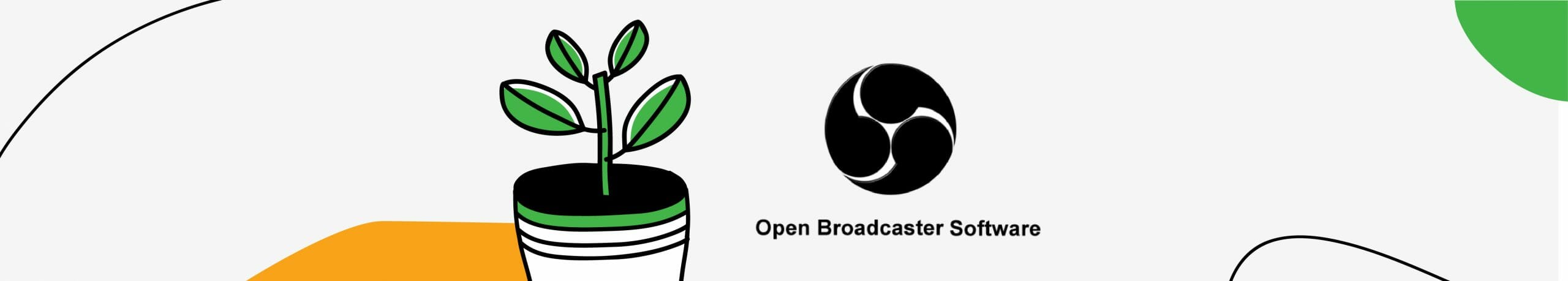
Website: https://obsproject.com/
Price: Free
Open Broadcaster Software (OBS) was first released in 2012 by Hugh “Jim” Bailey. This option is known for being free, lightweight, and versatile, making it a go-to solution for many beginning streamers. OBS are mostly used to stream from desktop, record video games, record computer screens, for example.
OBS has a highly intuitive interface, making it an easy-to-adopt tool for both beginners and professionals. The software is packed with capabilities and settings such as RTMP streaming, Capture Card, switching multiple sources, webcams, chroma key compositing (green screen), video effects, various video and audio sources, and more.
OBS is open-source, meaning that besides the key features released by its own team, there is a library of features and add-ons developed by the community. This also means customer support will be limited. OBS does not offer official technical support. You may have to rely on their documentation and community support from their forum.
The product has all basic livestreaming features to get started, but lacks advanced features compared to a professional paid streaming tool. It is extremely customizable. However, you may not find all the functionalities you need among its native features.
To learn how to optimize livestream with OBS and Castr, read our tutorial here.
Highlight features
- RTMP support, Capture Card, video and audio mixing
- Chroma-keying
- Various video and audio sources
- Multistreaming—stream to multiple destinations at the same time such as Facebook Live, YouTube Live, Twitch, Periscope, etc.
- Video effects and transitions
- Advanced settings with customizable frame rates, resolutions, audio latency, and so on
- Plugins from the open-source repository to add more functionalities to the native platform
- In its latest version (v25.0), OBS added more features such as capturing Vulkan-based games, advanced scene importers, SRT support, T-Bar support (transition between two inputs using a cross-fade), source icons, and several UI enhancements
Pros
- Free and open-source
- Highly customizable
- Frequent updates
- Can function on slow internet speed
- Compatible with Mac, Windows, Linux
- Reliable (few defects)
- Light CPU consumption
Cons
- Does not support native plugins
- Lack of official technical support (community support only)
- Does not support multi-bitrate streaming
- Steep learning curve (beginners may find overwhelming)
Streamlabs OBS
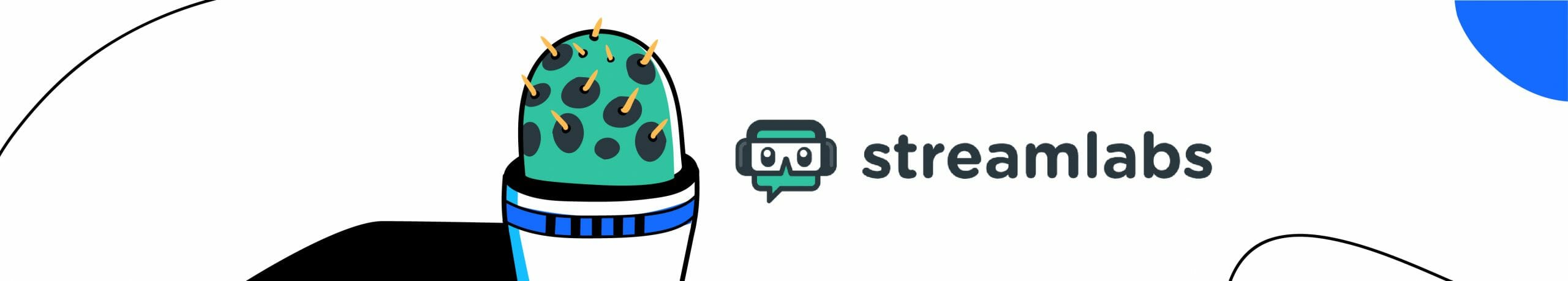
Website: https://streamlabs.com/
Price: Free, $12/month for Prime subscription
Also known as SLOBS, Streamlabs OBS offers similar capabilities to OBS, with a slick and clean design. This tool is considered an alternative to OBS with better ease of use. As a lightweight streaming software program, SLOBS also consumes little overall CPU usage.
SLOBS is more popular among used by gamers. It is free and open-source, meaning that it comes with many gamer-oriented native features and plugins.
Compared to OBS, SLOBS is easier to adopt for beginners, thanks to the user-friendly interface and official support. The software is ideal for users who are already familiar with OBS. You can even import scenes from OBS to SLOBS with the exact configuration. The tool claims to enhance streaming performance with AI/ML-based automatic optimization. It also has other features such as mobile streaming, stream customization, setting up alerts, chatbox, generating text files, donation ticker, donation goal, event lists, and more.
SLOBS reduces the user’s learning curve with 750+ out-of-the-box themes (for paid Prime members) so your streams will look more professional with no graphic design or customization needed. These themes are divided into categories: action, adventure, simulation, real-time strategy, sports, dance/rhythm, generic, and more.
SLOBS provides both official technical support from the company as well as documentation and forum discussions.
Highlight features
- Game-specific capabilities, add-ons, and widgets
- Import scenes from OBS to SLOBS
- Automatic optimization with AI/ML
- Monetize on the platform
- Mobile streaming
- Alerts setups
- Chatbox
- Generate text files
- Donation ticker
- Donation goal tracking
- Event lists
- Free and paid video streaming themes
- Interactive elements that can be directly inserted to your stream
Pros
- Free and open-source
- Lightweight
- Easy to adopt
- Clean and slick interface
- Official technical support
- Available templates
- Wide variety of customization elements
- Option to extend capabilities with paid Prime subscription
Cons
- Compatible with Windows only
- Occasional bugs
XSplit

Website: https://www.xsplit.com/
Price: Free, Paid license starts at $24.95, $199 for a lifetime license
XSplit is a video streaming and mixing software program, first released in 2012. It comes in two versions: XSplit Broadcaster and XSplit Gamecaster. XSplit Broadcaster supports all types of streaming in general, while XSplit Gamecaster provides specific features to stream gameplays and strips out the unnecessary capabilities. XSplit Gamecaster is free, and XSplit Broadcaster starts from $8.32 a month (for a 3-month license subscription).
You can use XSplit for free but will be limited to many key features. For free versions, XSplit will have watermarks on dreams with resolution above 720p and/or framerates above 30fps. XSplit offers 24/7 technical support and releases software updates occasionally.
The paid versions are fairly well-equipped for a standard video streaming tool and can be used for professional streaming. You can stream high-quality videos of 4K, 60fps and above. Other features include unlimited scenes and video/audio sources, whiteboard, stream annotations, streaming on local networks, adding delay to streams, multistreaming, preview editor, chroma-keying, in-game chats, and so on.
XSplit recently released two new products: XSplit vCam and XSplit Express Video Editor to support higher-quality streams. vCam (starts from $5.95/month) is an app that removes, replaces, or blurs background without the need of having a green screen or professional lighting setup. Express Video Editor is a free video editor to help create short-form content for YouTube, Twitter, Reddit, and other similar platforms. XSplit also offers a lifetime subscription for $199.
Technology highlights
- Free with limited features
- XSplit Broadcaster: generic video streaming
- XSplit Gamecaster: game-oriented streaming
- 24/7 technical support
- Stream high-quality videos of 4K 60fps and above
- Unlimited scenes and sources
- Whiteboard option
- Stream annotations
- Stream management tools: transitions, preview editor, macros extensions to script actions, custom scripts, custom settings with NVIDA NVENC
- Available add-ons: web-based alerts and widgets, chats on YouTube, Twitch, Facebook, etc.
- Lifetime license option available
Pros
- Great for beginners and advanced streamers
- Various native features and plugins
- Resourceful support
- Affordable pricing
- Stable and consistent with frequent updates and bug fixes
- Wide range of pricing options
- Multistreaming (paid subscription)
Cons
- Compatible with Windows only (Windows 7 64bit or newer)
- Mostly supports game streaming
- Basic coding knowledge might be required (advanced encoding settings and no encoding presets)
- Lack of customization options
- Might consume CPU usage and cause major slowdown
vMix

Website: https://www.vmix.com/
Price: Free to $1,200/license
Among the most popular video streaming software programs, vMix is known as one of the top-tier options. vMix’s pricing tiers range from free to $1,200 a software license. Paid licenses will receive free updates for one year. You may also try vMix for free for 60 days, without any watermarks on your stream.
vMix simulates a professional broadcast environment, making it a top choice for professional broadcasters. However, newer users may find the interface and feature sets overwhelming.
As a video streaming software solution, vMix encompasses almost every feature you need for livestreaming: a wide range of video input options (webcams, DVDs, playlists, sound cards, cameras, RTSP, etc.), Network Device Interface (NDI) support, multiple video and audio files, multistreaming, 4K UHD broadcasting, to name a few.
vMix allows users to stream professional HD videos from PCs without taking up too much CPU usage consumption. This tool also supports high-performance animated graphics with more than 100 built-in animated titles, scoreboards, and tickers. You can also import layers from Adobe Photoshop—which is handy for cross-department video production.
You can leverage vMix’s HD virtual sets to create effects while broadcasting live. vMix’s outstanding virtual sets provide real-time chroma-keys and full-motion zoom, so that you can modify the background and add transitions right on the streaming spot.
Technology highlights
- Multiple video inputs: webcams, cameras, RTSP, Network Device Interface (NDI), sound cards, playlists, DVDs, photos, solid background colors, PowerPoint, etc.
- Multiple video files: AVI, MP4, WMV, MPEG-2, H.264, MXF, MOV and multiple audio files: MP3, WAV
- Encode, livestream and multistream in 4K UHD
- Virtual camera to stream to third-party apps such as Skype, Zoom, VLC
- Virtual sets for real-time and high-quality chroma-key compositing and full-motion zooming
- vMix call to add guests to liveshow in HD and 4K
- On-the-fly effects and transitions with customizable transition buttons
- High-quality animated graphics: 100+ available animated titles, scoreboards, and tickers
- Import graphics and layers from Adobe Photoshop
- Create video delays and instant replies
- Built-in video and audio mixer
- Color correction and monitoring
Pros
- Comprehensive high-end and advanced feature sets
- Powerful
- Extensive technical support
- Best for professional use
- 60-day free trial
- No watermarks for trial users
Cons
- Compatible with Windows only. However, there are possible workarounds for Mac compatibility.
- High-priced
- Steep learning curve
Wirecast

Website: https://www.telestream.net/wirecast/
Price: $599/license for Wirecast Studio, $799/license for Wirecast Pro, $299 for Premium support
Created by Telestream, Wirecast is rated as a powerful software encoder and a video mixer primarily for professional streamers. With Wirecast, you can mix media from different sources such as video files, audio files, cameras, webcams, microphones, etc. while adding other features such as graphics and effects to your streams.
Wirecast comes from a large company, so there will be frequent updates and improvements. This software comes in two versions: Studio ($499/license) and Pro ($799/license).
Wirecast Studio gives you unlimited inputs on video, audio, screen capture, USB, Capture card, NDI, iOS, IP, and web streams. Similar to vMix, you’ll benefit from a wide range of features such as streaming high-quality videos, hosting guests, animated titles and graphics, chroma-keying, transitions and effects, capturing and encoding video sources, social media integration, video and audio mixer, unlimited output destinations, virtual cameras, live switching, picture-in-picture composition, audio delay, and more. With Wirecast Studio, you’ll have two remote guests via Wirecast Rendezvous conferencing.
Wirecast Pro has all the features of the Studio version with added functionalities such as virtual sets and backgrounds, PTZ cameras control, pro audio FX, sports production features (instant replays, scoreboard, etc.), ISO record of individual sources, and so on.
You can try Wirecast for free without time restrain, but there will be audio and video watermarks. The trial also limits you to two guests in your stream and restricts ISO recording. For paid licenses, you will receive free standard support and software upgrades for a year. You can buy Wirecast Premium support for an additional $299 per year.
Technology highlights
- Unlimited sources: cameras, microphones, IP cameras, webcams
- Unlimited publish destinations
- Stream and record at the same time
- Live captions
- Desktop, NDI and web capture
- Professional audio mixing support
- Professional audio and video control surfaces
- Guests conferencing and remote production
- Available stock media library with 500,000+ media assets
- Sports production effects: replay, scoreboards, clocks, timers
- Social media comments
- Graphics and titles with 100+ built-in elements
- Chroma-key, QR codes and playlists
- ISO recording
Pros
- Compatible with Windows and macOS
- A host of valuable and advanced features
- Professional and quality technical support
- Frequent releases and improvements
- Highly customizable
Cons
- Designed for pros, so new users might be overwhelming
- Steep price
- May consume high CPU usage
Conclusion
These are our top picks for the most common video streaming software options in the industry.
Choosing the right software usually takes time and careful consideration. With the saturated amount of information, we suggest that you should start small with OBS or Streamlabs if you are new to this field. As you are more familiar with the technical aspects, then tools like vMix, XSplit, or Wirecast might be more suitable.
However, video streaming software is not sufficient to optimize your streaming quality. For maximum video streaming, you should connect your streaming software to a video streaming service like Castr. With Castr, you can stream to multiple destinations at the same time, stream to your own website, track the analytics of your video performance, schedule pre-recording videos, store videos in the cloud, and perform many other tasks.
Join 200,000+ streamers worldwide
With Castr, you can easily livestream videos on any platform in no time.
No Castr Branding
We do not include our branding on your videos.
No Commitment
No contracts. Cancel or change your plans anytime.
24/7 Support
Highly skilled in-house engineers ready to help.








