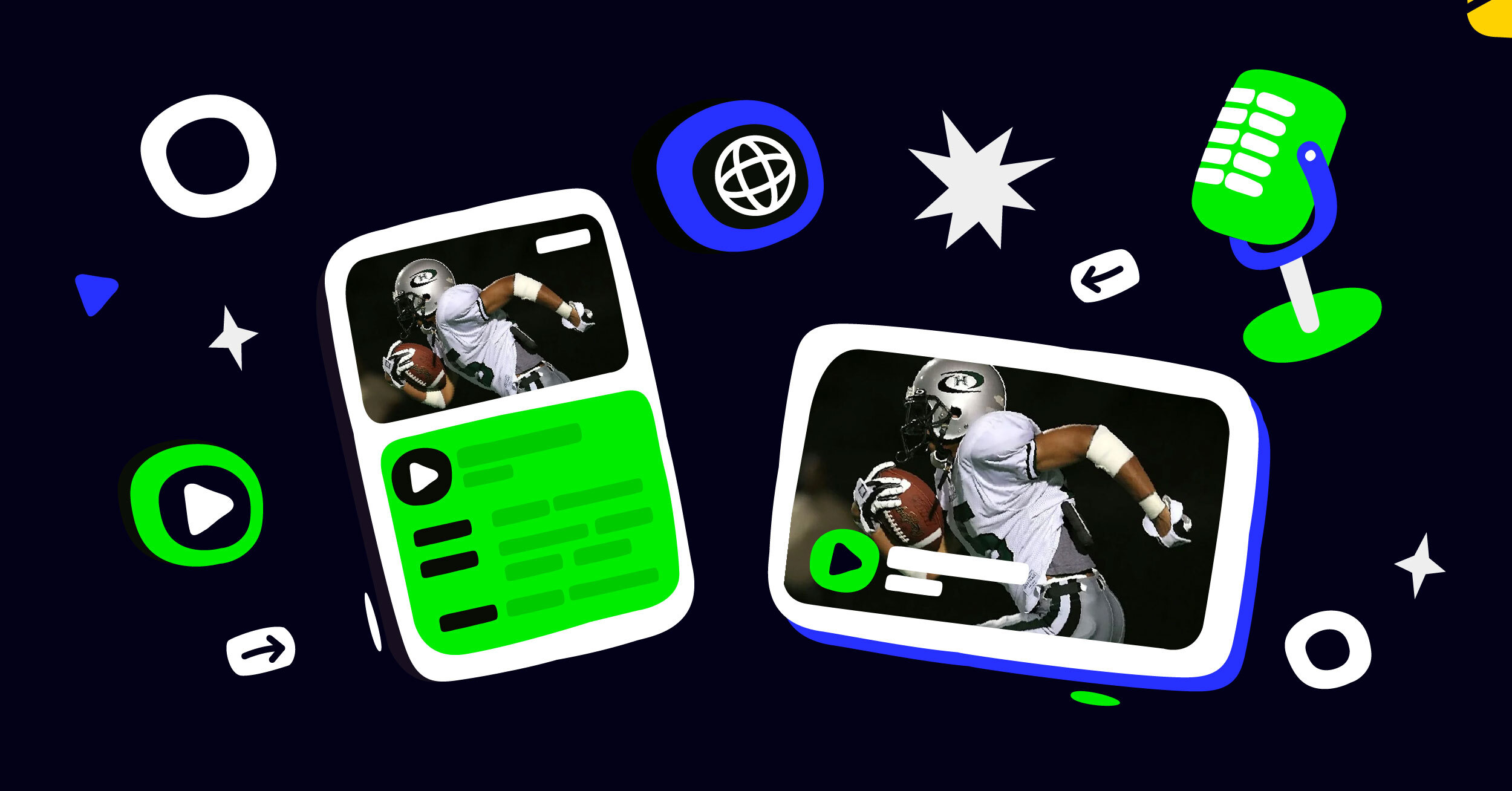Whether it’s for video games, creative endeavors, or any subject in between, streaming has become an important facet of the online world. You can go to almost any social platform and find they’ve implemented some form of live service.
There’s so much revenue that passes through live services that it’s tempting to create streams even as a hobby.
But getting a start in this field feels daunting as there are so many tools you have to understand to get going. Learning how to stream isn’t impossible, though. You just need the right tools, some investment of time and attention, and a few simple guidelines as below.
The Essential Tools for Video Streaming: Hardware and Software
When you stream videos, you need a video source. A camera is great to start, but you can also get by with screen capturing.
If you’ve watched any game streaming videos, then you already have a great example of screen capturing. It’s the signal from your desktop or console which displays what you’re currently doing. To ensure there is no lagging while streaming, you need a powerful computer or laptop with active battery life.
As for cameras, you can start with something as simple as the webcam on your laptop. Something advanced like an external DSLR may be a bit much for a basic stream but it’s still an option. But if you feel like these gadgets are unnecessary or unaffordable, a smartphone is the best alternative.
If audio is an essential part of your streaming video, you’ll need an audio source. This can be the microphone from your smartphone, an XLR microphone, or a lavalier mic.
In terms of software, there are several encoders you can use to connect to your hardware. Open Broadcaster Software (OBS) is a great option if you’re just dipping your toe into streaming. It’s available on Mac and Windows—plus it’s free and easy to set up. Windows users can get more of a kick out of StreamLabs OBS, which is a more advanced version of the aforementioned software.
There are subscription-based encoders like vMix and xSplit, but you can hold off on using them for now.

Next Step: Connecting the Hardware and OBS Software
In this guide, we’ll be starting with OBS as an example for learning how to stream.
- To add your hardware, head over to the second panel at the bottom section of the program.
- There you’ll see the video sources panel.
- Press the plus button
- Add display capture and you’ll see it pop up on the preview screen.
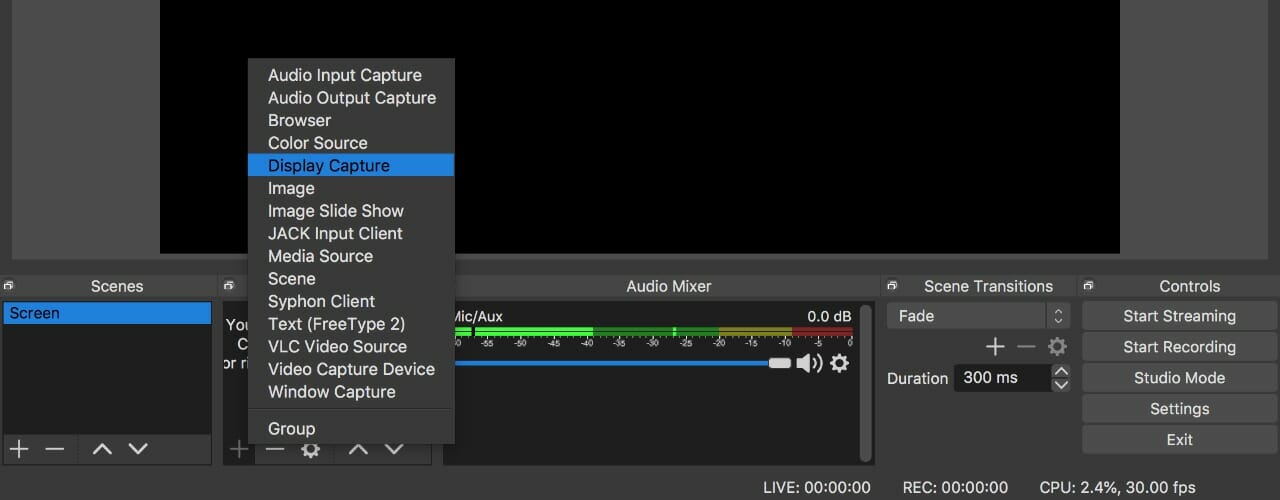
Having a camera is optional when streaming, but you can add one through the same steps above. Having a camera is helpful as it helps you connect better with your audience. However, some streamers thrive just through a mic and desktop capturing. How you handle your broadcast is up to you.
How to Set Up OBS for Streaming with Castr
Castr is a powerful and easy-to-use video streaming platform that helps you deliver your video content in a variety of forms, such as livestreaming and simulcasting.
Step 1: Find Your Streaming URL and Key
The first step is to find your stream URL and key from your selected platform. Both are located on the settings page of your respective dashboard. For Facebook, you’ll need to go to your Facebook profile, find the Live Video button, and then click on the connect option.
Heads up: if you’re only starting to stream to Mixer and YouTube, they do impose a 24-hour wait period before you get access to their URL and key.
Step 2: Input to OBS
Once your streaming URL and key are ready, you can input them into OBS from the settings page.
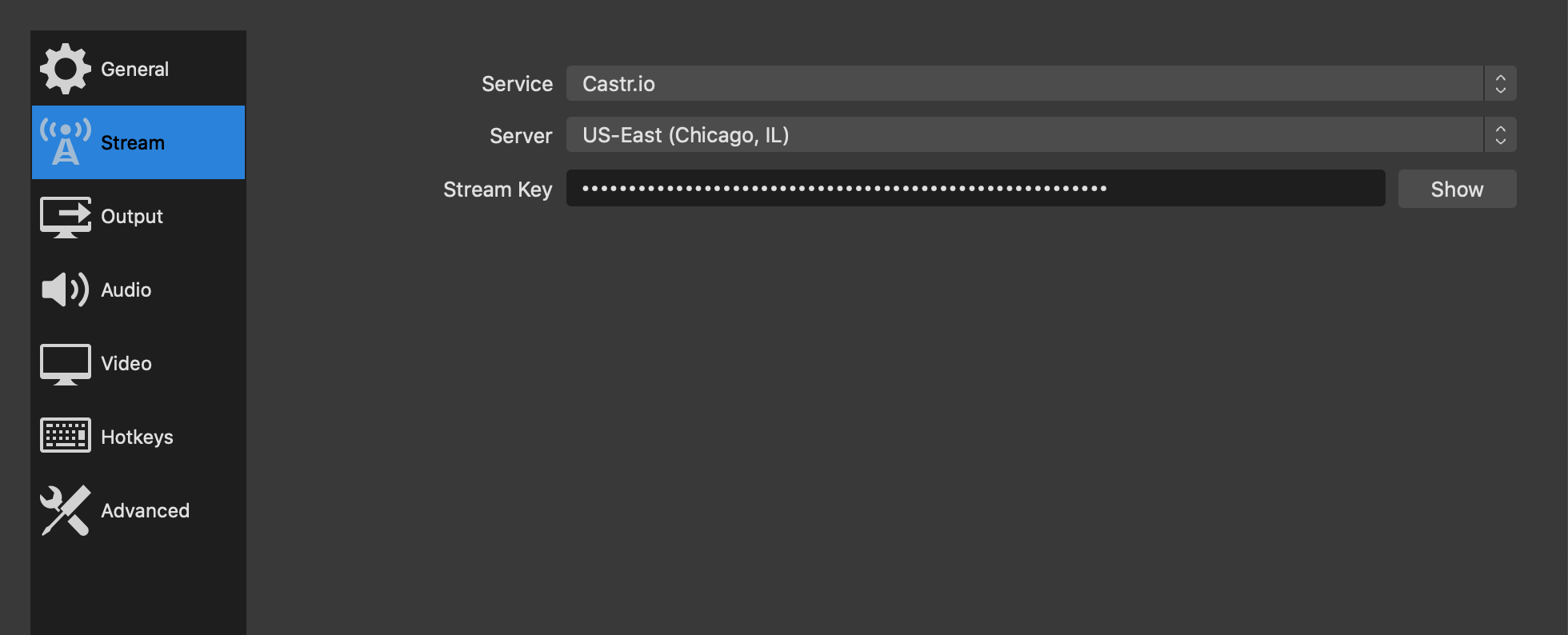
However, if you want to maximize the number of pages you can stream to, you can also use Castr. Castr can help you connect to the big platforms like Mixer, YouTube, Facebook, and Twitch. All streaming actions can be implemented from a single source, making it even easier to reach out.
Starting simple is a solid plan if you just want to get a grip on the basics. The streaming URLs and keys you collect can all connect to OBS or any other encoder. We suggest that you run a test and check for yourself just to get started.
Join 200,000+ streamers worldwide
With Castr, you can easily livestream videos on any platform in no time.
No Castr Branding
We do not include our branding on your videos.
No Commitment
No contracts. Cancel or change your plans anytime.
24/7 Support
Highly skilled in-house engineers ready to help.