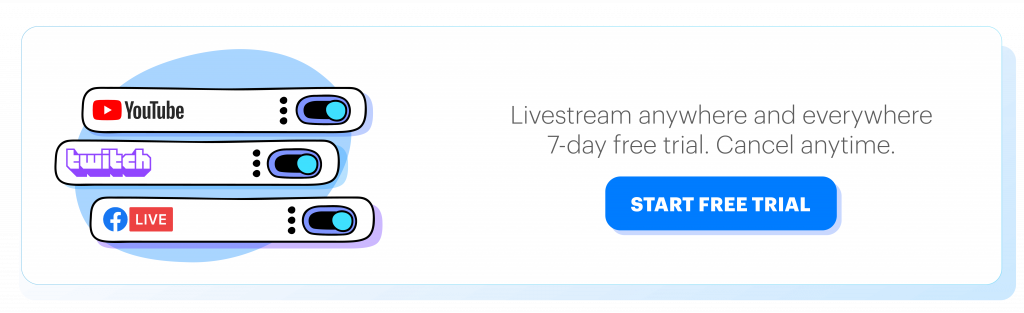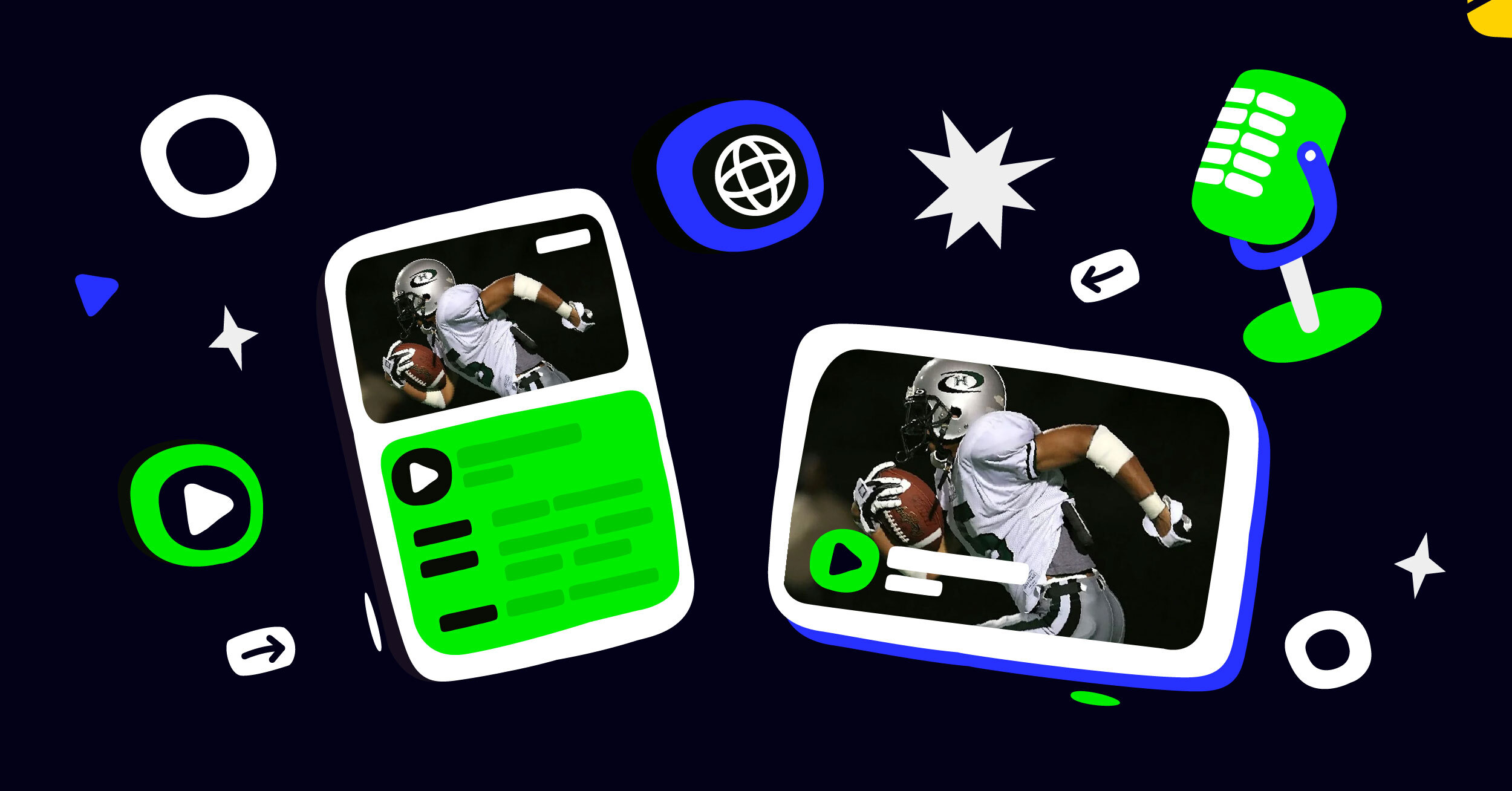There are a lot of things going on during a livestream. But when it comes to a live event, the number of elements multiplies. From audio to visual, the VJ has to create, synchronize, and manipulate all the sound and imagery on the fly while ensuring the broadcast streams are in full high-definition. An appropriate VJ software program makes this job more manageable.
What is a VJ Software?
History of VJ
The term VJ (pronounced “vee-jay”) originated back in the context of a New York nightclub in the 70s and was first coined by Merill Aldighieri. Aldighieri worked for Hurrah, the first nightclub to turn video installed in monitors into a featured component of the clubbing experience.
At first, Aldighieri experimented with creating and improvising videos to complement the music instead of showing during breaks in the evening. The experiment landed Aldighieri a full-time job as a video jockey (VJ) later on.
Some months later, the future founders of Music Television (MTV) interviewed Aldighieri, learned the concept, and made the term VJ popular in the 1980s.
Aldighieri’s first-hand experience with VJing includes improvising live video clips from a camera and film loops and switching between video decks.
The roles of VJs in the modern days
Thanks to MTV, a VJ is usually known as “an announcer of a program (as on television) that features music videos (Merriam-Webster). But this concept deviates far from just saying what song is coming next.
Now, VJing involves creating, controlling, and mixing visual elements while synchronizing them with the music in real time. These visual elements can be video clips, graphics, and even lighting.
With the evolution of a VJ’s role and technology, there are now specialized software programs in the market. These software solutions allow the VJ to create imagery elements that accompany the sound, mix multiple visuals, and add graphic displays. Some tools support more advanced features such as project mapping or sophisticated effects customization.
Here are some of the most popular VJ software solutions in the market, in no particular order.
Resolume
Launched way back in 2002, Resolume is considered by many industry experts to be the most powerful and versatile VJ solution in the market. The tool is designed with basic VJ features for amateurs and full customization options for pro VJs.
Resolume comes in two packages: Resolume Arena Media Server (Resolume Arena) and Resolume Avenue VJ Software (Resolume Avenue). Resolume Avenue is specialized for VJs and video artists to mix and improvise videos. Resolume Arena, meanwhile, has everything from Resolume Arena, plus advanced capabilities for projection mapping and projectors blending.
On their website, Resolume has a list of free tutorial videos from the fundamentals, compositing to projection mapping.
Key features of Resolume Avenue:
- Live video mixing: play videos forwards and backwards, scratch and adjust tempo, mix and match visuals
- Intuitive interface: easy-to-navigate interface
- Play on multiple screens
- Audio visual playback: animate pixels and drop beats or mix video files with audio files
- Visual effects: for both audio and video
- Audio analysis
- LED light control: synchronize your lighting with visuals by sending out colors to DMX fixtures
- Live composite and effects: real-time rendering, audio and visual plugins
- Integrate with other apps such as Syphon or Spout
- Support connection with MIDI controller or iPhone OSC
Key features of Resolume Arena:
- All features of Resolume Avenue, plus
- Projection mapping
- Blend projectors: project one widescreen image with two or more projectors, or wrap around for 360-degree projection
- Video projection on any surface (stages, cars, buildings, etc.)
Trial: Free for 15 days
Price: €799.00 (Resolume Arena 7 for 1 computer), €299.00 (Resolume Avenue 7 for 1 computer)
System requirements: Windows 7 SP 1 or later, 64 bit, or OS X 10.9 or later
Latest version: v7.2.1 (as of October 2020)
Website: https://resolume.com/
VDMX
VDMX, developed by VidVox, is another familiar name for VJ software programs. This tool is packed with features and external software integrations. However, the complexity of VDMX also comes with a learning curve, making it a more suitable tool for professional VJs.
VDMX is powerful for mixing and compositing videos while adding visual effects. It supports GLSL, CoreImage, Quartz Composer, FreeFrame, FreeFrameGL plugin formats. You can add effects such as preview layers before and after effects are added, save and restore effects presets, color adjustments, chroma and luminosity keying.
VDMX supports a wide range of connectivity and automation capabilities: standard MIDI and OSC-enabled controller, automatic bpM Detection, publish parameters and browser remote properties off other software, automate controls, create custom data-source plugins, and more.
For media playback, VDMX has native support for HAP video codecs, HAP alpha, Synopsis metadata tracks, etc. You can also capture low latency HD videos from multiple live cameras and capture cards.
Key features:
- Rendering and output: works with multiple layers at a time, works with high-quality input and output connections (HDMI, HD-SDI), send and receive video streams with NDI protocol, output video layers to Syphon, output videos over DMX and ArtNet.
- Mixing and composition: crop, perspective correction, opacity controls, group layers to apply compound effects, supports alpha channels, 20 blend modes and transition effects, customize blend modes and transitions.
- Visual effects: preview layers, save and restore effects presets, color adjustments, chromakeying, etc.
- Connectivity and automation: standard MIDI and OSC controllers, automatic BPM Detection, can be used as both media server and lighting console, trigger media files and restore presents, sync timecode with other systems, automate controls, etc.
- Media playback: Adjust rate, volume, time and loop-mode, render and animate text files, specify resolution and frame rate, multiple-camera capturing, etc.
- Supported media types: .mov, ISF/GLSL, Quartz Composer Compositions, CoreImage Generators, live cameras, capture cards, FreeFrame, FreeFrame GL, GIFS, Vuo compositions, Flash, HTML, Text.
Trial: Free (need an official license to save file)
Price: $349 ($199 for educational usage)
System requirements: Mac with an Intel processor, OS X 10.11 or later
Latest version: v5 (as of October 2020)
Website: https://vidvox.net/
MadMapper
Unlike Resolume and VDMX, MadMapper is dedicated to videomapping and lightmapping. It means you may need a different tool for mixing if it’s part of your project.
MadMapper is light and easy to use on both Windows and Mac. You can map unlimited videos on any real-life surface, 2D or 3D, from buildings, statues to architecture columns. This VJ software solution supports capturing multiple projectors, as long as your graphic cards can handle. You can also control LED arrays, DMX fixtures, moving lights with pixel content in real time.
MadMapper is compatible with many other devices. You can connect to any MadMapper parameter using Syphon/Spout, MIDI, NDI, DMX, OSC, sACH, ArtNet, HID devices, Teensy, or Audio Analysis.
For beginners, you may refer to MadMapper’s video tutorials series on the website.
You can try MadMapper for free (with watermarks), rent (€39) or purchase a perpetual license (€399).
Key features:
- Ultra-fast video player
- Multiple projectors
- Multiple inputs
- Masking
- Video effects
- Online library
- Mesh warping
- Multi-protocol
- 3D calibration
- 3D lighting
- Soft edge
- Live video input
- Spatial scanner
- Material editor
- LED mapping
- Fixture editor
- Export to miniMAD
- SVG lines import
- madLine
- LED scanner
- Supports NDI, Spout, Syphon, DMX, etc.
Trial: Free (with watermarks)
Price: starts at €39 for a rented license and starts at €399 for a perpetual license
System requirements: Windows and macOS
Latest version: v4 (as of October 2020)
Website: https://madmapper.com/
QLab
This award-winning VJ software solution is one of the top choices for many prominent VJs and sound/video designers. QLab is created for controlling audio, video, lights for stage shows and synchronizing them together.
This VJ software solution is used by teams from well-known theaters — including The Book of Mormon and Hamilton.
QLab’s sleek and modern user-interface makes it suitable for users of any level. On their website, you can find a collection of educational materials to make the most of this tool, from offline classes, documentation to video tutorials. Technical support via email is also available.
For pricing, you can use QLab’s free license for basic purposes, rent, or purchase a standard license.
Key features:
- Synchronize video, audio, and light cues
- Matrix-based audio routing
- Supports multi-channel audio: up to 64 audio output channels, 24 live audio input channels. Up to 24 channels for audio playback for files.
- Video mapping and multiple-screen playback: single screens, video walls, multi-projector blends on curved surfaces
- Remote editing from your iOS device
- Drag-and-drop timing control: drag cues to set your timing, view waveform and playback position of each cue, trim the start and end times
- Audition Window: watch your show in advanced on a preview window
- Customized cue carts
- Scripting tools for advanced usage: Customize your flow or edit cues with AppleScript or OSC
- Full lighting control
- Integrate with various tools: Show Control, OSC, MIDI, LTC, MTC, and more
Trial: Free license with restricted features
Price: $4 to $10 per day or $399 to $999 one time
System requirements: macOS 10.10 or later
Latest version: v4.6.6 (as of October 2020)
Website: https://qlab.app/
Modul8
Modul8 is a VJ software program for live visual performance, developed by the Swiss company GarageCube. This tool is designed for real-time video mixing and live performances and can be applied in multiple usages.
Modul8 allows for intuitive real-time video composition and video manipulation in real time. Visual elements such as colors, shapes, effects, and animations can be combined in however you want.
There’s an integrated system of modules, so that VJ professionals can customize functionalities using Python scripts. Subscribers will have access to Modul8’s online library with open-source modules.
This VJ software solution is available in demo and full versions. With the demo version, you cannot access Modul8’s online module library and save your projects. There will also be a watermark in your output.
Key features:
- Extendable with scripting option
- Multi-interface support: integrate Modul8 with different control interfaces like MIDI, DMX, OSC
- Use audio signal to control parameters or a beat generator to cue rhythmic effects
- Built-in support for Syphon
Trial: Demo with limited benefits
Price: €299 to €1405 (perpetual license), €199 to €1850 (educational license)
System requirements: macOS 10.9. 5 or later
Latest version: v3.0 (as of October 2020)
Website: https://www.garagecube.com/modul8/
Take it to the Next Level with Castr Livestream and Multistream
These VJ software solutions ensure that your audio, videos and lights are in aesthetic consonance to the live audience. If you organize a virtual live event, it is possible to bring such experience to your home viewers.
With Castr’s livestream and multistream features, you can:
- Multistream to different channels and platforms at the same time
- Stream to Facebook, YouTube, Periscope, Twitch, and 30+ destinations
- Embed videos to your website
- Pre-record your event and schedule it to go live
- Allow or block access to certain domains or regions
- Video analytics
- View chat messages from your audience
You can connect your VJ tool to a software encoder like OBS. Then connect OBS to Castr via stream key or RTMP, set your configurations on Castr’s dashboard. And your event is ready to go live.
Join 200,000+ streamers worldwide
With Castr, you can easily livestream videos on any platform in no time.
No Castr Branding
We do not include our branding on your videos.
No Commitment
No contracts. Cancel or change your plans anytime.
24/7 Support
Highly skilled in-house engineers ready to help.