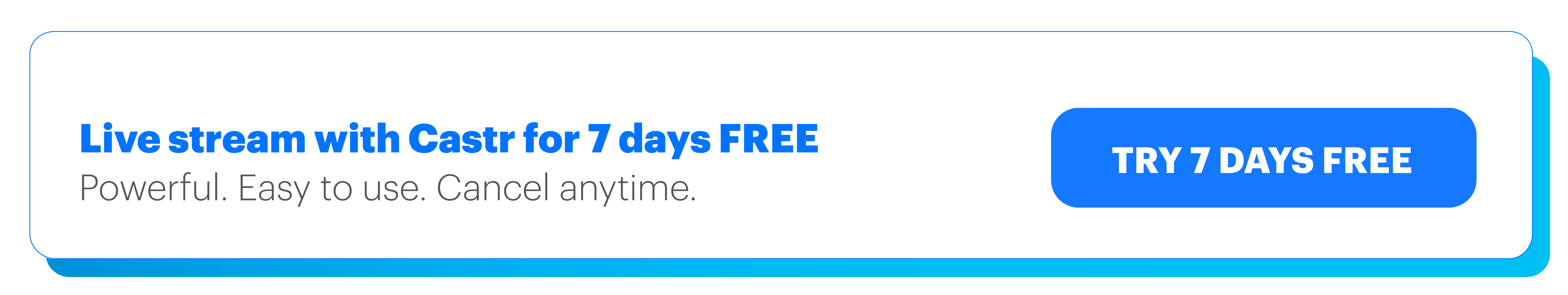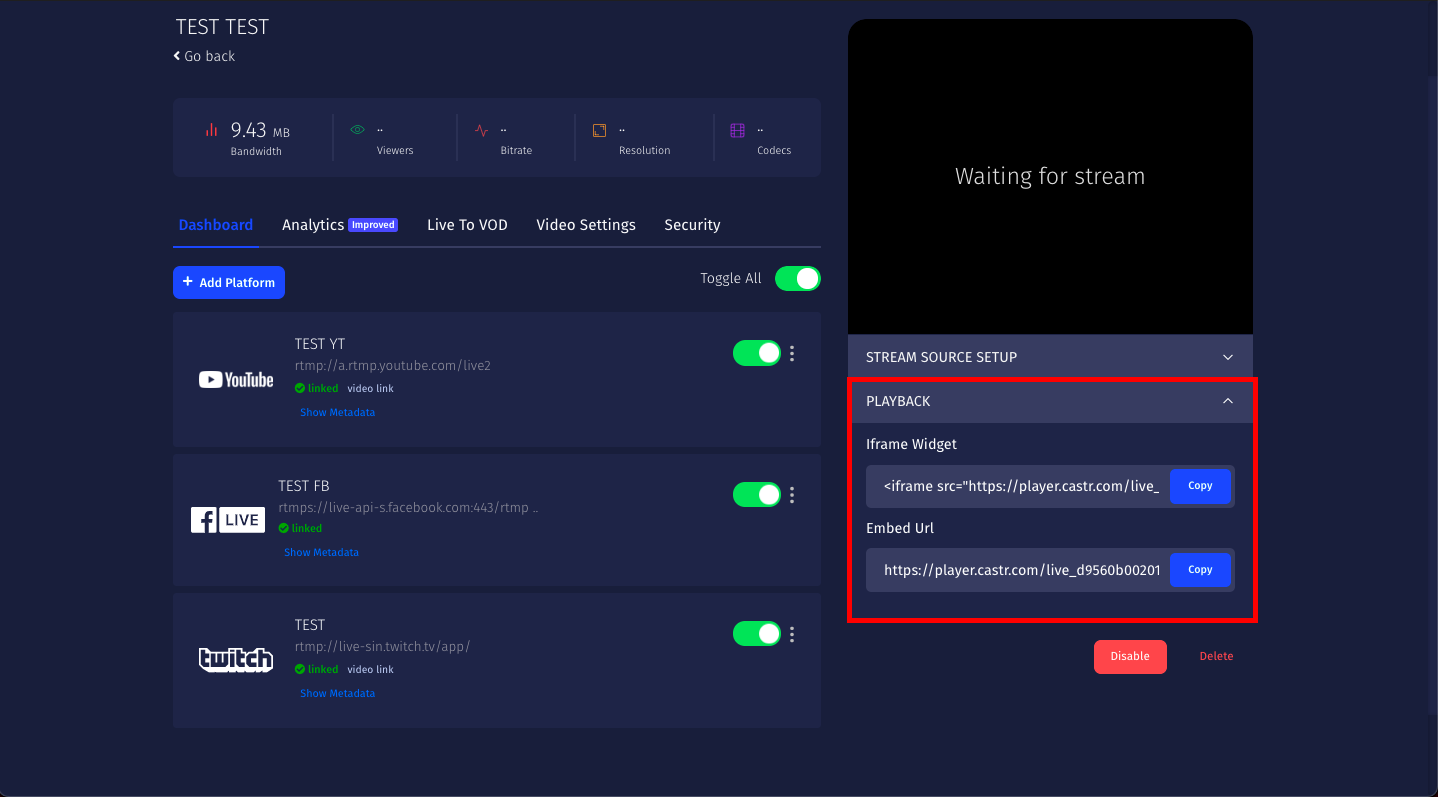What is RTSP?
RTSP is short for Real-Time Streaming Protocol. It is a protocol for transferring real-time data from multimedia to an endpoint device. RTSP creates and controls the media stream as a network remote control and communicates directly with the server streaming the data.
RTSP does not stream the media (audio and video) itself, but it will tell the streaming server to do the actions as the user commands. For example, when a viewer pauses the live video, the RTSP protocol will convey this request to the streaming server and complete it. The most typical commands are pause, play, and record.
A quick overview of the RTSP Protocol
- Audio Codecs: AAC, AAC-LC, HE-AAC+ v1 & v2, MP3, Speex, Opus, Vorbis
- Video Codecs: H.265, H.264, VP9, VP8
- Benefits: Low-latency, IP cameras streaming
- Drawbacks: No longer a common protocol, is not optimized for viewing experience and scalability
- Latency: 2 seconds
- Variant Formats: The entire stack of RTP, RTCP (Real-Time Control Protocol), and RTSP is often referred to as RTSP
RTSP Protocol and IP Camera Streaming
Nowadays, RTSP is commonly used to stream IP camera’s video and audio without getting too fancy. The Real-Time Streaming Protocol is adopted as the standard by video surveillance device manufacturers. As RTSP is compatible with many different devices, it makes streaming CCTV possible and simple with minimal setup.
RTSP is the protocol of choice for controlling IP and CCTV cameras through a remote server in live media streaming. However, if you look deeper into the process of coding an RTSP player for streaming IP cameras, the amount of resources and effort required to make it a demanding and challenging task.
For those who need to stream IP cameras with RTSP, there are alternative solutions.
How to Stream RTSP on an HTML5 Player with Castr
Castr provides IP camera streaming services and video hosting using the RTSP protocol. There are customized solutions for multistreaming on different social media platforms at the same time and livestreaming on websites with an HTML5 stream player generated and hosted natively on Castr.
You can leave your worries of decoding, processing, and delivering your raw video footage from the IP Cameras to the websites. Castr’s stream player offers many unique benefits for live streaming that require no extra setup or configuration.
In details, streaming IP cameras with Castr comes with many features and benefits:
- Adaptive Bitrate Streaming (ABR): Users can turn on ABR easily when livestreaming with Castr. This video streaming technique helps detect a user’s bandwidth and device capacity and adjusts the quality of the stream in real-time.
- HLS URL: Castr provides HLS URLs for your IP Camera streams at no extra cost.
- Cloud Recording: Get a recording of your stream automatically saved on Castr Cloud. Plus, turn the recordings into VOD files in a single click.
How to stream RTSP on a HTML5 Player
Follow these steps to start pulling the RTSP stream to Castr and broadcast it to any destination:
Make sure you have the RTSP URL ready. This URL helps transmit video data from your IP Camera to Castr.
A RTSP URL typically starts with rtsp://, as the following example:
rtsp://cams.example.com:554/cam-q953k7
With the RTSP URL, you can now connect the IP camera with Castr:
1. Open a Livestream project, or create a new one
2. In the Stream Source Setup, change the stream mode from Publish to Pull
3. Enter the RTSP URL of your IP camera to the Pull Source box
4. Save
Get the HTML5 information for streaming IP Camera on websites:
After successfully connecting the IP Camera with Castr using the RTSP URL, you can see the streaming video playing in the preview player. Now you can get the details for playback and the embeddable player of your IP Camera stream on Castr.
You can find the Iframe Widget code to embed the livestream on your websites and the Embed URL to open the stream player directly. Additionally, the Video Settings tab is where you enable ABR, Chat Box, Password Protection, and more.
Finally, you are all set for streaming IP Cameras on websites with Castr’s HTML5 player. Feel free to add more social platforms and stream destinations to reach even more viewers in no time.
Join 200,000+ streamers worldwide
With Castr, you can easily livestream videos on any platform in no time.
No Castr Branding
We do not include our branding on your videos.
No Commitment
No contracts. Cancel or change your plans anytime.
24/7 Support
Highly skilled in-house engineers ready to help.