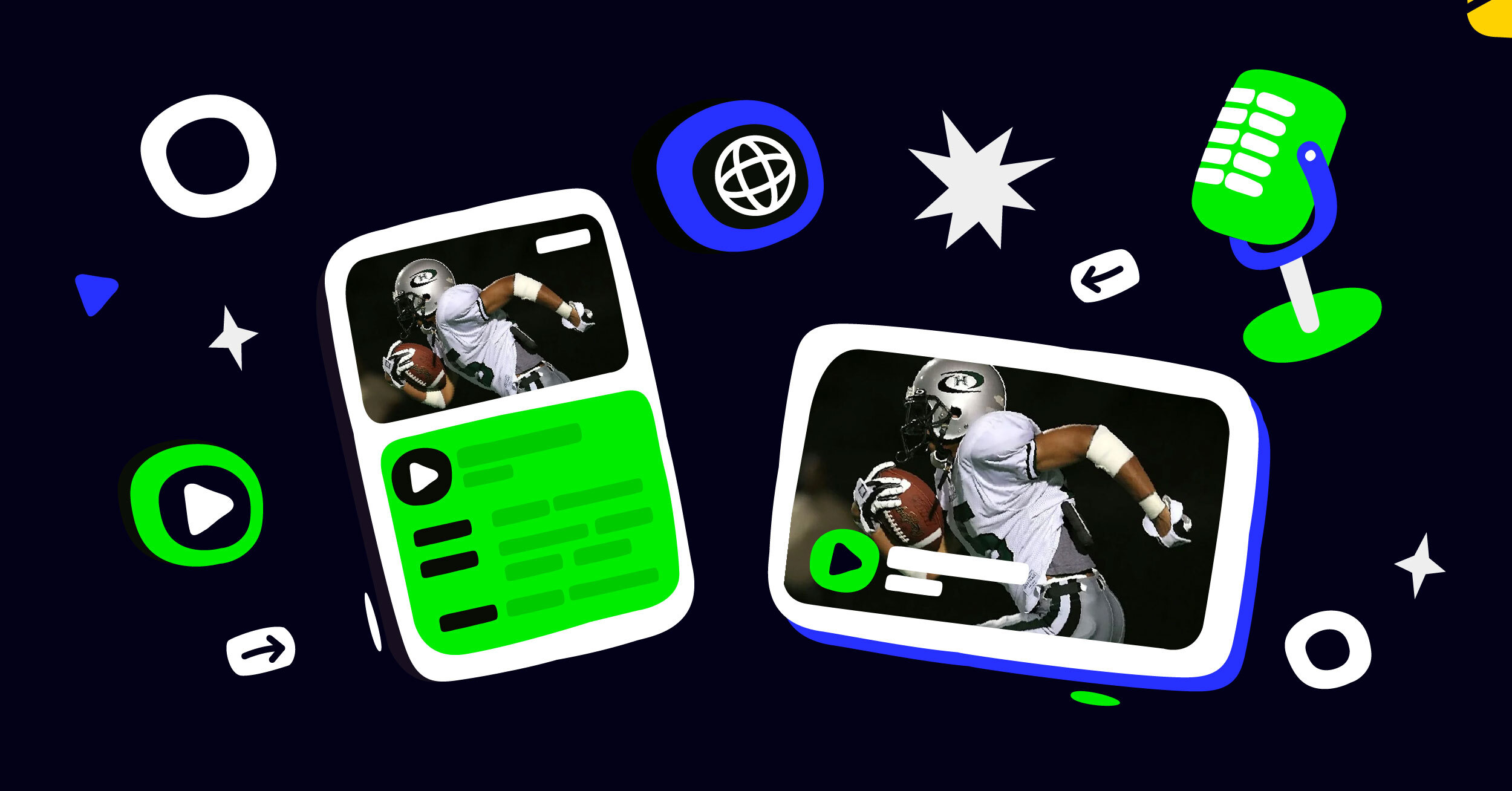Video streaming can be a lot of fun. Consumers spend 83 minutes per day consuming video content. By 2030, the live-streaming industry will be valued at $330.51 billion. For businesses, this spells an opportunity to engage with consumers in a new way. Numerous platforms allow businesses to live stream their content. The most popular are Facebook Live, Instagram Live, and YouTube Live.
Businesses must consider two things when live streaming: their internet connection and good upload speed. A poor internet connection will result in a choppy and low-quality live stream. A slow upload speed will make live stream HD video content challenging. If your internet upload speed is too slow, it can quickly become a frustrating experience. A low upload speed can cause buffering, latency, and other problems. These problems cause a terrible user experience.
With a little effort, you can boost your upload speed and make streaming faster, smoother, and more enjoyable. Follow these simple tips and tricks and see the difference for yourself.
Understanding Upload Speed for Streaming
Regarding streaming, upload speed is just as important as download speed. A high-quality stream requires a lot of data from the user’s device to the server. Upload Speed is the rate at which data is transferred from your computer to the internet server. To stream live video, you need a certain amount of upload speed. The amount of speed you need depends on the quality of your stream. The higher the quality, the more speed you need.
A high upload speed will result in a high-quality stream with little or no buffering. On the other hand, a low upload speed will result in a lower-quality stream often interrupted by buffering. The bottom line is that if you want to enjoy a smooth, uninterrupted streaming experience, you must ensure that your upload speed is up to par.
How Important is Upload Speed for Streaming
In today’s world, streaming has become the norm for many people. We stream movies, TV shows, music, and even video games. With this streaming, upload speed has become more crucial than ever. But just how important is it? Let’s take a look.
For most people, streaming is a way to watch video content without downloading them. When you Livestream a video, and if your upload speed is too slow, it will buffer the viewers. They have to wait for it to catch up. This can be highly frustrating, especially if they’re trying to watch a live event. Additionally, many people use streaming services to listen to music. If your upload speed is too slow, the music will stop and start as it buffers. This can ruin the experience and make it challenging to enjoy your favorite tunes.
Finally, some like to play video games online. For these people, having a slow upload speed can be downright crippling. If you’re trying to play a game with friends or family and the action keeps stuttering because of poor upload speed, it takes all the fun out.
As you can see, upload speed is extremely important for those who enjoy streaming content. If you frequently use live streaming services, you must ensure a fast Internet connection to avoid irruption.
How to Improve Upload Speed for Streaming
There are many ways to increase upload speed for streaming. Sometimes, all it takes is a simple change to your settings. Other times, you may need to upgrade your Internet package. And in some cases, you might need to invest in new equipment.
Here are some of the best ways to boost your upload speed for streaming:
Use a Wired Connection
A wired and faster internet connection will always be quicker than a wireless one. That’s because it doesn’t have to share its bandwidth with anyone else, and there’s no potential for interference. You need to rely on your stable and fast connection if you’re live streaming. A wired connection can offer that, while a wireless one can’t always guarantee it. Contact your internet service provider for help connecting your computer to the router with an Ethernet cable.
Upload speeds are particularly important for live streaming, as a slow upload can result in a choppy or pixelated stream. So if you’re looking to boost your upload speed for live streaming, a wired connection will always be your best bet. Plus, it’s cheaper and easier to set up than you think. So there’s no excuse not to give it a try.
Remove Unnecessary Devices from Your Network
One of the most important things to boost upload speed is to remove any unnecessary devices from your network. Every device that is connected to your network will compete for bandwidth and can slow down your connection. So, if you’re not using a particular device, disconnect it from your network to free up some upload bandwidth.
Close Unnecessary Applications on Your Computer
The quality of your live stream will depend on the strength of your internet connection and the amount of data you are trying to upload. If you have a lot of applications open on your computer, it will use up some of your bandwidth and slow down your upload speed.
As a result, closing any unnecessary applications before you start live streaming is essential. This will help to ensure that your live stream is smooth and of high video quality. It is also a good idea to restart your computer before live streaming. This will clear any excess data that may be bogging down your system and impacting your upload speed.
Use a Quality Webcam
Before going live on any streaming platform, it is essential to use a quality webcam. A good webcam will make a big difference in the quality of your live stream. Your webcam should have a high resolution and capture clear video.
High-quality video with a low file size is crucial for live streaming. That’s because a large file size will take longer to upload and cause your stream to lag. A good webcam will help avoid this by capturing high-quality video without high file sizes.
Check the Required Upload Speeds of Streaming Platforms
Before you start your live stream show, you must check whether your platform meets the requirements of uploading speeds. The required internet upload speeds can vary based on the platforms you choose and the quality of video you would like to provide for your audiences.
Furthermore, if you would like to have a high-quality live stream show, it is advisable for you not only to check but also exceed the required upload speeds. This can help you to avoid any sudden interruption which might affect the quality of live streams and disappoint your viewers. Checking the required upload speeds in advance can save you a lot of trouble and help you deliver a smooth live-stream experience for your audiences.
Test Your Upload Speed
Once you have made all the necessary changes to boost your upload speed, it is time to test your connection. There are many online tools that you can use to test your upload speed. Search on google with “internet speed test” to find a suitable tool.
The most popular tools are mentioned below:
Use a Cloud-Based Platform like Castr
A cloud-based streaming platform like Castr offers you a host of live-streaming features and the facility to test your upload speed. This platform can help you check whether your internet speed is good enough for live streaming.
Using Castr, you can simultaneously multistream to various platforms like YouTube, Facebook, Twitter, and others without any issues. You can also use the live stream health monitoring feature to monitor your live stream’s bitrate, FPS, and other parameters.
This platform also provides you with detailed analytics of your live stream. From the dashboard, you can track your performance and improve it. Overall, using a cloud-based platform like Castr can be very beneficial if you want to live stream without issues.
Wrapping Up
Since streaming platforms require different internet upload speeds, checking the requirements in advance is advisable. Furthermore, if you would like to have a high-quality streaming service, it is advisable for you not only to check but also exceed the required upload speed. This can help you to avoid any sudden interruption which might affect the quality of your live stream and disappoint your viewers. Also, testing your upload speed before going live is crucial to avoid any issues during the live stream.
In conclusion, if you want a smooth live-streaming experience, follow the tips mentioned in this article. Also, using a cloud-based platform like Castr can be very beneficial as it offers you various live-streaming features and the facility to test your upload speed. Try Castr’s free trial today to experience its excellent streaming quality.