When creating high-quality video content, video resolution is an important consideration. It refers to the number of pixels used to create a picture or video, which affects the clarity and level of detail in the final product. Understanding how to increase video resolution is crucial due to the rising demand for high-quality videos. You may greatly raise the caliber and increase the viewer attractiveness of your video content by doing this.
But, if you don’t have the necessary software tools or knowledge, boosting video resolution can be a daunting task. Fortunately, there are a number of ways to increase video resolution, from hardware upgrades to software solutions. In this article, we’ll look at some of the best techniques for boosting video resolution, including upscaling techniques, video editing software, and hardware upgrades.
To assist you in selecting the best option for your needs, we’ll also go over the benefits and drawbacks of each approach. By the time you’re done reading, you’ll know more about how to increase video resolution and be prepared to make captivating high-quality videos that will attract your viewers.
What is Video Resolution?
Video resolution refers to the number of tiny dots, called pixels, that make up a video image. It’s determined by the width and height of the video. For example, a video with a resolution of 1024 X 768 has 1024 pixels across the width and 768 pixels up and down. The higher the resolution, the clearer and sharper the video clip looks.
With advancements in technology, monitors on popular mobile devices such as smartphones and tablets can display 4K and even 8K video resolution. Knowing about video resolution is important for personal or professional use, especially for people who create upscale videos regularly.
How Does Video Resolution Affect Video Quality?
Resolution refers to how clear and detailed a digital image, photo, or video is. A higher resolution means that there are more tiny dots called pixels in the picture or video, which can show more details. This takes a high-resolution picture look sharper and clearer than a low-resolution one.
To measure resolution in digital imaging, we count the number of pixels in the image or video. For example, a 1080p video has a resolution of 1920×1080 pixels, which is a total of 2,073,600 pixels. In comparison, a 4K video has a resolution of 3840×2160 pixels, which is a total of 8,294,400 pixels – that’s four times more than 1080p, which means it can show more details and has better video quality.
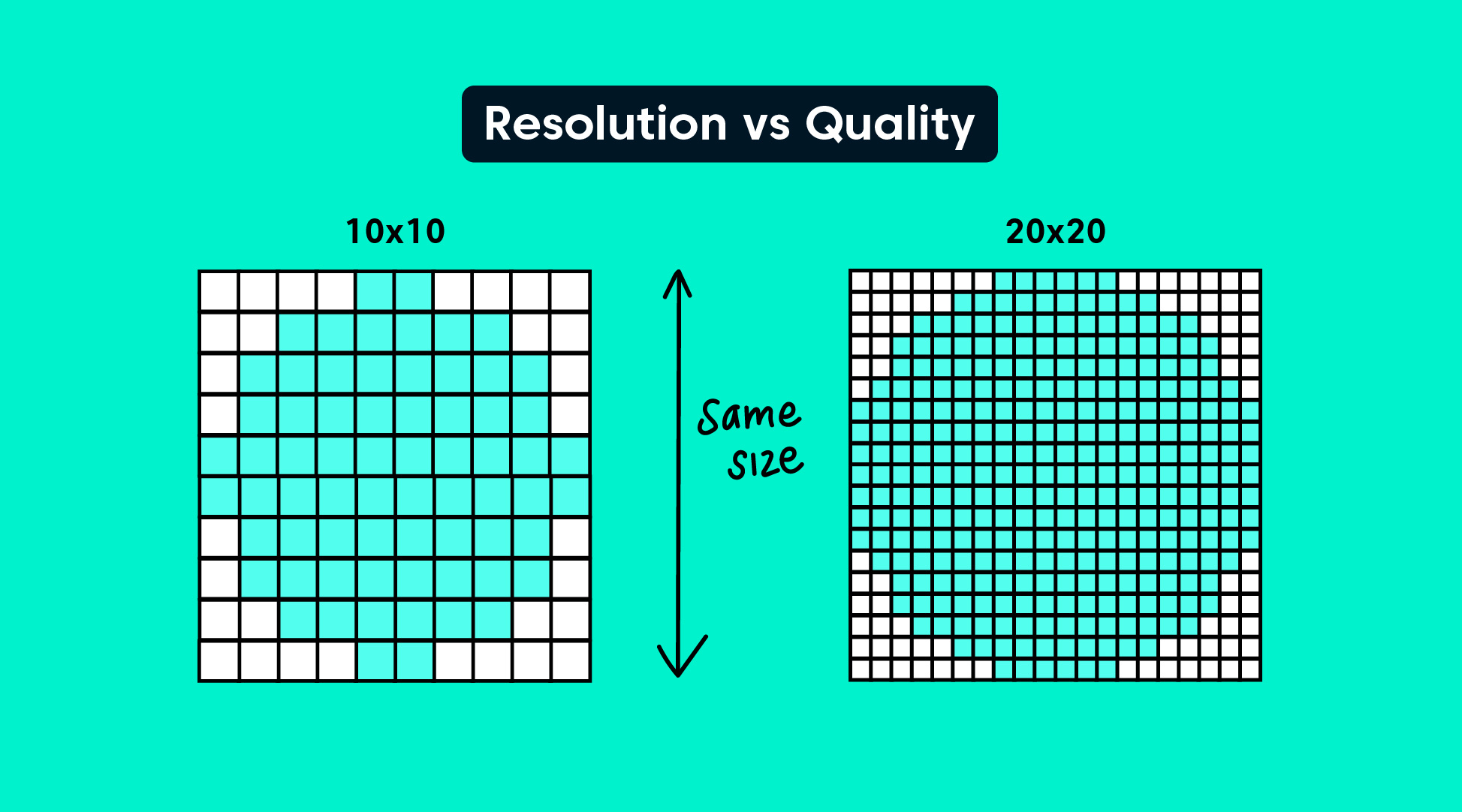
Instead of a large chunk of dizzy words, we’ll list important must-know information about video quality, including:
- Resolution – determines the image quality.
- Frame Rate – affects video smoothness.
- Bit Rate – affects quality and video size.
- Codec – affects video quality and compression.
- Bit Control Mode – balances quality and size.
- Bit Depth – determines color accuracy.
To create a high-quality video or image, you need to have many important factors combined right. Three important things are the video’s resolution, bit rate, and frame rate. These things affect the size, quality, and smoothness of the video clips or images.
When Do You Need to Increase Video Resolution?
You will definitely need to increase the video resolution when you want your blurry videos to have clearer and sharper video quality. This is essential if your online video is going to be displayed on larger screens, such as TVs or projectors, as lower-resolution videos may appear blurry or pixelated on these devices.
Additionally, higher-resolution videos may be necessary for certain professional video settings where detail and clarity are very important, such as in medical imaging or video production. Yet, it’s important to keep in mind that higher-resolution videos require more processing power and storage space, so you’ll need to ensure that your equipment and resources can handle the increased demands.
Most videos you can find online today are in high resolution. This is because video producers from various platforms always try to exceed people’s expectations to create a more enjoyable viewing experience. Naturally, your eyes have become so used to watching these high-quality videos that it now feels unsatisfying to watch the old low-quality ones.
You can attempt the following actions to increase video resolution:
- To record video at a better resolution than what you presently have, try to use a camera or other devices that can do so.
- Use video resolution enhancer for video upscaling: The resolution of your current low quality video can be raised using a variety of online video editors with many advanced features. These video quality enhancers work by introducing missing pixels and enhancing the video’s overall sharpness using algorithms.
- Adjust the video playback options: Try adjusting the playback settings to a higher resolution if a video you’re watching seems to be blurry. Most video players feature settings that let you change the video’s quality and resolution.
- Use a better display device: You’ll need a display device that can handle high-resolution videos to fully appreciate them. Upgrade to a monitor, TV, or projector that can display videos in greater resolution.
It’s vital to remember that while these techniques could increase video resolution, they might not be able to totally make up for poor source footage. Also, the quality enhancement might not be as significant as initially recording at a higher resolution.
How can video resolution and video quality be improved?
Using Professional Video Encoders (Video Quality Enhancer Software Tools)
What is a live-streaming or video encoder?
Software or hardware converts raw audio and video content into a streamable digital format. It is known as a live streaming or video encoder. Your encoder allows you to use external audio and video equipment, stream your gaming, share your screen, and set up several devices. An encoder transforms the uncompressed video data from your camera and microphone into a digital format for streaming on websites like LinkedIn, Facebook, Twitch, and YouTube. These digital file types are typically H.264, H.265, VP9, or AV1.
The streaming encoder may be a piece of hardware connected to your computer that sits on your desk. It may be software that you install on your computer. Absolute and incremental encoders have the major advantage of being digital. It makes it simpler to connect them to contemporary control systems. Signals of digital quality are returned to the computer via an encoder.
Encoders can be unfamiliar to you if you’re new to streaming, but they are necessary for every live setup. To assist you in selecting the best video encoding option for your live stream, we examined the top five video encoders.
OBS Studio (Free video enhancer app)
OBS Studio is a top-notch software encoder for beginners. It is quite user-friendly and cost-effective. Also, it is open source, which allows for customization with the right skills. With OBS, you can virtually completely customize your live stream. It works with all the main streaming services. Build as many scenarios as you like using various sources, and record as much audio and video as you like for future editing.

The drawback of OBS is that it lacks some functionalities that are available in premium software encoders. To concurrently broadcast your stream to Twitch, Facebook, YouTube, and other platforms, connect OBS to Castr.
XSplit Broadcaster (Video Quality enhancer App)
You may mix video to record gameplay and stream presentations. Also, you can broadcast live events with XSplit Broadcaster. While XSplit serves both professional and hobbyist streamers, it appeals to a wide range of streamers.

It also includes a user-friendly user interface (UX). It also has a tonne of capabilities that are well worth the cost. It has the ability to simultaneously project your upscale video into several screens, mix audio from various sources, and integrate Skype Video Calls and stream over a local network. Castr and XSplit are connected, allowing you to broadcast simultaneously on several platforms.
vMix (Video Quality Enhancer)
vMix isn’t just a live streaming encoder. You may use it to encode your live streams. Because it supports a variety of inputs. It includes webcams, cameras, DVDs, capture cards, playlists, slideshows, and photographs.

NDI support, immediate replay, slow motion, virtual streaming sets, and the display of content from social media sites are some of the software’s standout features. Moreover, you may link vMix to Castr to simultaneously distribute your broadcast to many platforms.
Wirecast (Online Video Enhancer)
The encoding program used by professionals in video production is called Wirecast. It offers strong features and skills that enable you to create live streams or virtual events of the highest caliber. A multi-track studio, video production automation tools, web feed and screen sharing, live guest features, and an unlimited number of live camera inputs are all included.

Also, it works with a variety of capture cards and gadgets. You would do better to upgrade to Wirecast Pro if you wish to live stream events. Use an RTMP link to connect your Castr account to Wirecast so you can multistream.
VidBlasterX (Video Quality Enhancer)
You can completely personalize your feed using the live streaming encoder and video production software VidBlasterX. VidBlasterX lets you record, edit, and stream videos with just a few clicks. Also, it lets you add visual effects, overlays, 4K and UHD streaming, and remote streaming.

The number of modules you have access to depends on the plan you subscribe to and is based on the user interface, which is based on modules.
Using Video Editing Software (Video Editor Tools)
Nothing works better than moving pictures and sound when you want to leave a lasting impression. Because of this, digital video is becoming more and more prevalent online. Whether it be on news websites, Instagram, TikTok, or YouTube. Powerful video editing software is clearly needed. This trend is combined with the ever-increasing availability of high-resolution video recordings devices, such as smartphones, GoPros, DSLRs, and mirrorless cameras.
The finest video enhancement software supports more recent formats like HEVC (High-Efficiency Video Coding), HDR, and VR. It works for both pros and non-professionals. Since today’s smartphones and cameras can capture information at resolutions as high as 4K, it also needs to support 4K video.
Here we share your best options for video editing software (Best Video Editor Tools):
Adobe Premiere Pro
Adobe Premiere Pro is a comprehensive, high-end digital video editing suite. It has outstanding collaborative options. It can handle even the most demanding users.

There is no disputing that Adobe’s professional video editing software, Premiere Pro, leads the pack in terms of collaboration features. It can handle everything a professional video enhancer tool could possibly need. Another major plus is how well it integrates with the entire Creative Cloud suite, including After Effects, Photoshop, Audition, and others.
Even a comprehensive review like this one can hardly do justice to the sizeable program’s vast array of capabilities. Our “Best Pick” for professional video enhancing software goes Adobe Premiere Pro. Because of its extensive toolset, excellent performance speed, and rich interface.
Apple Final Cut Pro
Final Cut Pro, Apple’s professional-grade video editing software tool, offers a plethora of functionality in a user interface. It is approachable for both experts and beginners. Current highlights include compatibility for Apple Silicon-based Macs and AI-powered cropping for social media output.

Most professional users find that investing in Final Cut Pro is worthwhile. Because the benefits outweigh the adoption barriers. Final Cut Pro is an excellent option for Mac-using video fans because it has an easy steep learning curve.
This video enhancer software has a tonne of capability and is simple to use, with quick performance. Final Cut Pro is prepared for the future with comprehensive 360 VR content editing capability, superior new motion tracking, and wide color spaces. It is our runner-up for high-end video editing on Macs thanks to its broad, nimble tool set in a fluid, incredibly useable, and accurate interface.
CyberLink PowerDirector 365
With CyberLink PowerDirector 365 for Mac and Windows, you have access to a pro-level video editing platform with ease of use. It is typically reserved for consumers. The best part is that it renders quickly and is simple to use.

There just isn’t enough space to cover all of its capabilities. It has but is not limited to, slideshows, disc menus, 3D editing, screen recording, content-aware features, and special tools for designing animated objects. The abundance of potent tools alone would be reason enough to strongly recommend it.
DaVinci Resolve
DaVinci Resolve is an incredibly sophisticated professional video production software.

It comes with all the editing, keyframing, color grading, and audio capabilities pros need. There is a steep learning curve, but it also offers a competent free option or version.
Corel VideoStudio Ultimate
A feature-rich and user-friendly consumer video editing software is Corel VideoStudio. You can now modify faces, make GIFs, write captions using speech-to-text, and more thanks to a new online video enhancer.
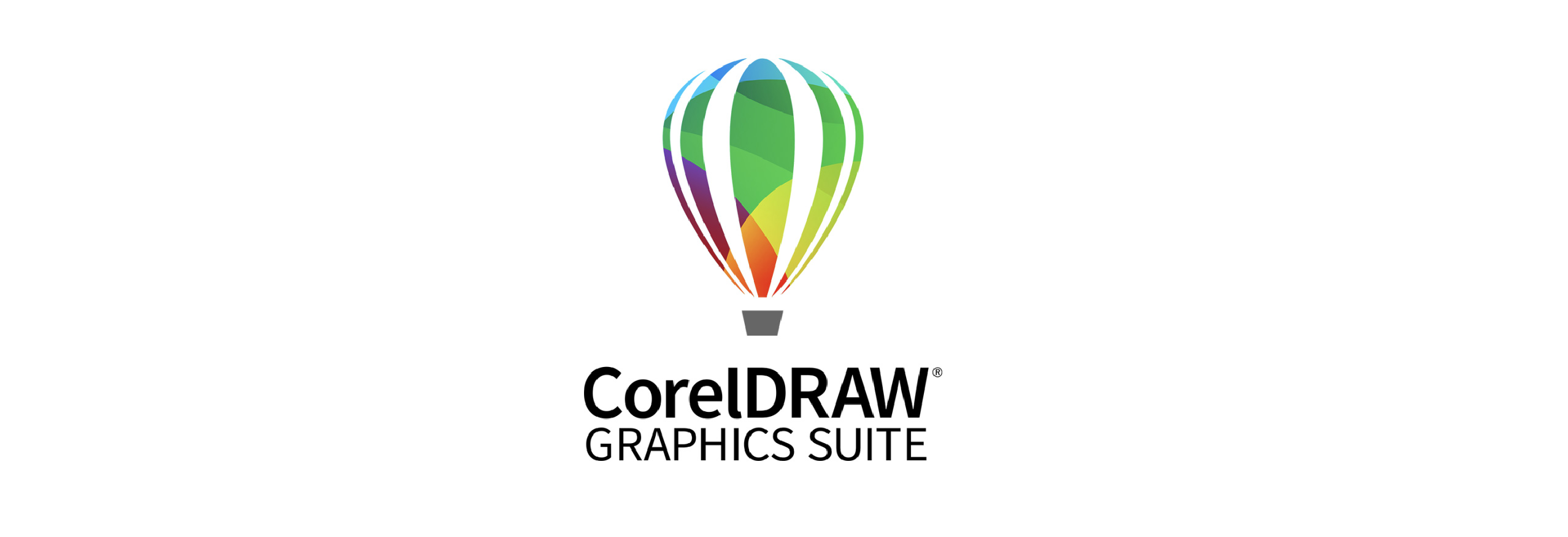
This video enhancer app offers all the conventional tools you’d expect. For example, the features like timelines, storyboards, transitions, picture-in-picture (PiP), and sound editing. Besides, it provides some alluring new capabilities in the most recent update. Pinnacle Studio, which is primarily geared toward video professionals, is also produced by Corel.
Benefits of Increasing Video Resolution
The number of pixels in a video image is known as the video resolution. The image will be clearer and more detailed the greater the video resolution. Today, we have 4K and 8K resolution videos thanks to the years-long rise in video resolution.
The advantages of raising video resolution will be covered in this post.
Improved Image Clarity and Detail
The greater clarity and detail of the image is one of the advantages of higher video resolution that is most immediately noticeable. A picture is crisper and more detailed when the resolution is increased because more pixels are employed to form the image. This is particularly apparent while watching the movie on a big screen. Because the higher resolution makes it possible to perceive more details.
Increased Color Accuracy (Better Color Reproduction)
Videos with higher resolutions can reproduce colors more accurately. A larger image will have more accurate and brilliant colors. Because there will be more color shades available thanks to the increased number of pixels. For video content like nature documentaries, sporting events, and movies that demand precise color reproduction, this is especially crucial.
Enhanced Visual Experience
Increasing video resolution, like going from Standard Definition to High Definition or even 4K, makes the visual experience better in many ways. More detail, which is mostly what higher resolution means, makes images clearer and sharper. This may be very clear on bigger screens or when you get close to the action.
Also, a higher resolution can make colors look more accurate and make motion artifacts or distorted images less noticeable. Also, increasing video resolution can make experiences like virtual reality more immersive, since the extra details can make other settings look more real and believable. Overall, better video quality can make the visual experience much better. It makes it more enjoyable and interesting for the audience to watch.
Immersive Viewing Experience (Enhanced Viewing Experience)
A high-resolution video provides a more immersive and delightful viewing experience. The viewer is given the impression that they are a part of the action due to the increased clarity and detail, and the video’s realistic appearance is further enhanced by superior color reproduction. This is especially true for sporting events and action movies when viewers want to experience the action firsthand.
Better Contrast between Dark and Light
The contrast between dark and light portions of a picture can be improved by increasing video resolution, especially when combined with high dynamic range technologies (HDR). The higher resolution allows for more detail to be captured by the pixels. It can help highlight minute changes between light and dark areas.
Moreover, HDR technology can widen the gamut of brightness and color, producing images that are more vivid and realistic. This can significantly alter how a scene seems, especially when playing video games or viewing movies with low-light or dark settings. In general, raising video resolution can improve the contrast between light and dark. Also, it produces visuals that are more dynamic and eye-catching.
Reduced Video Noise
Increasing video resolution can reduce video noise in several ways. Firstly, higher resolution captures finer details, so the image appears smoother and more defined, minimizing the appearance of noise. Additionally, as resolution increases, the pixels in the image become smaller, which means that noise that was previously visible in lower-resolution images is now spread over a larger number of smaller pixels, reducing its visibility.
Finally, higher resolution often means better quality lenses and sensors, which can capture more light and produce better quality images with less noise. Overall, increasing video resolution can lead to a cleaner and more detailed image with reduced video noise.
Easily Detect Small Objects
Increasing video resolution can be a useful technique for detecting small objects because it allows for more detail and clarity in the images captured. With higher resolution, even small details can become more visible, making it easier to detect and track small objects in a video stream. For example, in surveillance footage, increasing the video resolution can make it easier to spot small details like a person’s face or a car’s license plate.
In scientific research, higher-resolution imaging can reveal tiny structures or organisms that would be difficult to see with lower resolution. Overall, increasing video resolution is a powerful tool for detecting small objects and can be applied in a wide range of fields, from security and surveillance to biology and medicine.
Smoother Motion
Increasing the resolution of a video can help make the motion look smoother by giving each frame of the video more visual information and video details. With a higher resolution, there are more pixels available to show how things move in the video. This makes it possible to show movement more accurately and precisely. This makes the changes between frames smoother and the whole viewing experience more seamless.
Increasing video resolution can help reduce visual artifacts like pixelation and blurring. Also, it can make lower-resolution videos look choppy or jerky. Overall, increasing the resolution of a video can make it more immersive and interesting to watch by making the quality and smoothness of the motion in the video better.
Reduced Eye Strain
By making the visuals on the screen more sharp and clear, increasing video resolution can lessen eye strain. The edges of images may appear hazy when the resolution is low, making it harder for the eyes to focus. Eye strain, headaches, and weariness arise from the eyes having to work harder to understand the image.
The images are crisper with more resolution, which makes it simpler for the eyes to focus and less taxing on the eyes. Moreover, higher color accuracy and contrast are frequently seen on high-resolution screens, which eases eye strain by making the visuals more comfortable to behold.
Increased Accessibility
Since high-definition video is used more frequently, a larger audience may access it. High-definition video content is now accessible to anybody with an internet connection thanks to streaming services like Netflix and Amazon Prime Video. High-resolution videos are now accessible to those living in remote areas or countries with restricted access to traditional video sources.
Future-Proofing
Another way to future-proof your content is to spend money on high-definition videos. Video resolution is likely to rise considerably more as technology develops. You can guarantee that your content will be accessible and relevant in the future by producing high-resolution video content now.
Improved Editing Capabilities
Videos with higher resolution also allow for better editing. Editors may trim and zoom in on the video without sacrificing quality because they have more pixels to work with. Filmmakers that wish to produce various versions of a movie for distribution on television, the big screen, and online streaming services will find this to be extremely helpful.
Higher Production Value
The production value of high-resolution video is higher than that of low-resolution video. This is due to the fact that it requires more sophisticated and best video quality enhancers, and technology to produce, leading to a finished product that is more polished and professional. This improved production quality might draw in more viewers and position a company as the industry leader.
Better Advertising Opportunities
Also, high-resolution video content provides better advertising chances. Advertisers may produce more captivating and aesthetically attractive advertising that is more likely to capture the viewer’s attention with more clarity and detail.
Is High Resolution Always Good?
No, just because an image has a higher resolution doesn’t mean it’s better. High res capture lets you see a lot of detail, which means that things like the skin will show every pore and flaw. When you solve less detail, these unattractive flaws go away on their own.
Greater pixel density in displays, pictures, movies, or other digital media can be referred to as better resolution. While greater clarity, detail, and realism are some advantages of higher resolution, there are also a number of drawbacks.
Here are some of the most significant problems:
Cause Buffering
Higher definition video demands more data be transferred and processed, which could result in buffering if the device or internet connection cannot keep up. When watching a streaming video, the data is downloaded and played back instantly; therefore, buffering may occur if the device or connection cannot handle the quantity of data being broadcast. In order to download more data, the video player must halt playback before it can resume playing the video.
Video with a higher resolution needs to be downloaded with more data, which makes it more prone to buffering problems than a video with a lower resolution. Higher quality video buffering issues can be caused by a number of factors, including internet speed, device processing power, and network congestion.
Increased Storage Requirements
For devices with limited storage space, higher resolution photos and videos demand more storage space.
Increased Bandwidth Requirements
Higher resolution images and videos require more bandwidth to transmit or stream, which can be a problem for slow or limited internet connections.
Increased Processing Power Requirements
Higher resolution images and videos require more processing power to render, which can be a problem for older or less powerful devices.
Increased Power Consumption
Higher resolution displays require more power to operate, which can be a problem for portable devices with limited battery life.
Increased Cost
Better quality cameras, monitors, and other equipment might be more expensive, which can be an issue for people or businesses on a tight budget.
Compatibility Issues
Those who must use legacy systems may run into issues while trying to use higher resolution displays or content on older hardware or software.
File Format Limitations
The capacity to distribute or use high-resolution content may be constrained by the incompatibility of some file formats.
Human Perception Limitations
At a certain point, higher resolution may not provide noticeable benefits to human perception, which can make the additional cost and complexity unnecessary.
The Bottom Line
Overall, while increasing video resolution can benefit image quality and creative control, it’s important to weigh the potential downsides, such as increased storage and processing requirements, before deciding to increase the resolution.
The resolution should never be imposed or legislated; rather, it should always be a realistic and creative choice that is inspired by the story.
Technology isn’t always right, even if it can do something!








