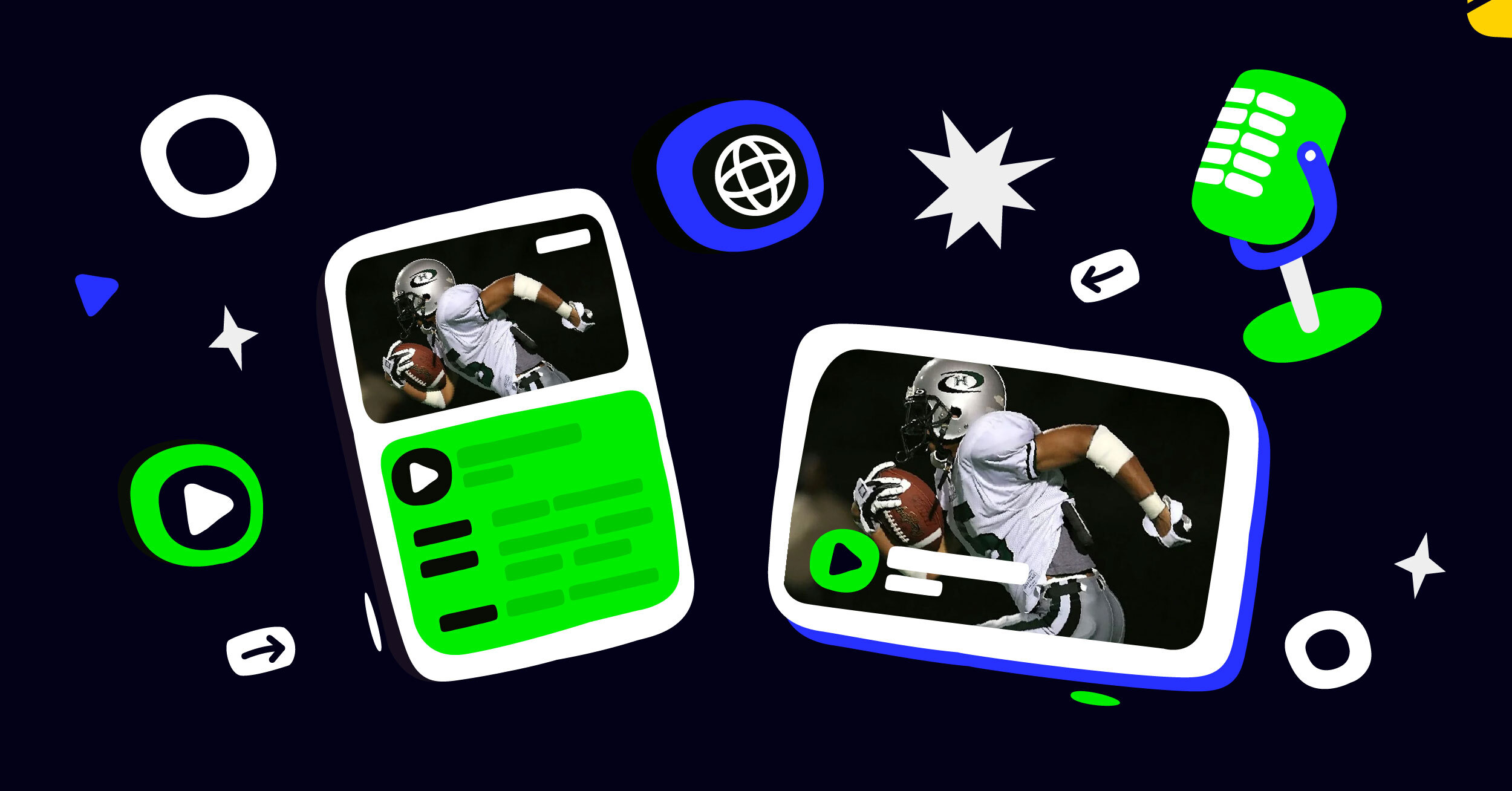The history of sports streaming began on May 17, 1939, when NBC aired a college baseball game between Princeton and Columbia. It has grown exponentially and revolutionized how fans consume and engage with sports content. The global sports streaming market reached $27.93 billion in 2024 and is projected to grow at a 24.64% CAGR from 2024 to 2028. This surge is driven by increasing internet availability and smartphone usage worldwide. The COVID-19 pandemic accelerated this trend during lockdowns.
Live streaming offers fans more flexibility, accessibility, and interactivity than traditional broadcasts. It also allows smaller leagues and events to reach wider audiences. As technology advances, live streaming will dominate sports consumption. The process may seem confusing if you’re interested in live-streaming your sporting event. However, with the right equipment and software, it’s easy to livestream a sporting event.
Castr is an all-in-one streaming solution offering seamless sports streaming. This guide will walk you through live-streaming your sporting event with Castr.
How to Prepare for Live Stream of a Sporting Event
Preparing to livestream a sporting event can be exciting yet demanding. Here’s how to prepare for a successful broadcast.
Create a Roadmap
Planning is key when you’re about to livestream sports events. Start by outlining the event sequence, including pre-game activities, main events, and post-game discussions. Determine key moments you want to capture, like player introductions or the award ceremony. This roadmap will guide your streaming, ensuring you cover all important aspects and timings.
Manage Your Equipment
Ensure all your equipment is in good working order. This includes cameras, microphones, cables, and any backups you might need. For sports live streaming, having multiple cameras can help capture various angles, making the viewing experience more dynamic. Check that each camera’s battery is charged and that you have enough storage capacity for the event.
Choose Your Streaming Platform
Selecting the right streaming platform is crucial. Platforms like YouTube Live, Facebook Live, and Twitch are popular because they allow you to reach a broad audience. Each platform has its strengths, so choose one that best aligns with your target audience and the features you need, such as live scores or interactive chats. Using a multistreaming software like Castr, you can stream on multiple platforms simultaneously.
Use a Streaming Service Like Castr
Streaming services make your streaming easy and effortless. Castr can enhance your broadcasting skills. This software offers advanced features like adaptive streaming, multistreaming, and cloud transcoding, which ensure your stream is in the right format and quality. It also allows for integrating overlays, such as team logos or live scores, which can enrich the viewers’ experience.
Test Before Going Live
Before game day, conduct a full run-through of your streaming setup. Test your internet connection to ensure it’s stable and fast enough to handle the upload speed required for HD streaming. Check your audio feed for clarity and test all visual elements like camera angles and graphics. This will help you troubleshoot any issues before you start streaming live.
How to Set Up Your Live Streaming Equipment
Setting up your live streaming equipment correctly is crucial for effectively broadcasting sports events. Here’s how to ensure your equipment is ready to capture every exciting moment of the game.
Camera Setup: How to Capture the Best Angles
To successfully stream sports events live, start with the right camera setup. Choose cameras that can handle rapid movement and varying light conditions. Position your cameras around the field or court to capture different perspectives. For example, one camera can focus on the overall action while another zoom in for close-ups.
Ensure each camera has a stable tripod to avoid shaky footage. This setup will enhance your viewers’ experience by providing comprehensive sporting event coverage.
Audio Setup: Ensuring Clear and Professional Sound Quality
Clear audio is as important as video quality when you live-stream youth sports. Use a dedicated external microphone to capture the natural sound of the game. Consider using an audio mixer to balance the audio feed from different sources, such as commentators and the crowd. This setup helps deliver professional sound quality that complements the visual feed.
Lighting Tips for Both Indoor and Outdoor Events
Proper lighting is essential for high-quality live streams. For indoor events, use additional lights to eliminate shadows and dark spots. Soft, diffused lighting works best to mimic natural light. The natural light is generally sufficient for outdoor events, but having reflectors can help manage harsh shadows during sunny days. Always check how the lighting looks through your cameras before the event starts to ensure optimal video quality.
Using Multiple Cameras for Dynamic Coverage: A Step-by-Step Guide
Plan Your Angles: Before the event, decide where to place each camera. Think about key areas like the goal posts or nets, the midfield, and wide-angle shots of the venue.
Set Up Your Cameras: Mount your cameras securely on tripods. Connect each camera to your video switcher, allowing you to switch between angles live.
Test Transitions: With all cameras connected, practice switching between different views to ensure smooth transitions during the game.
Monitor Your Feed: A dedicated person should monitor the live feed, ensuring all cameras function and the transitions are seamless.
Using multiple cameras enhances the live streaming of sports and keeps the content dynamic and engaging for viewers.
Planning the Live Stream Experience
When figuring out how to livestream a sporting event, planning is crucial. Here’s how to ensure your live-stream sports events captivate and engage your audience from start to finish.
Creating a Streaming Schedule: When and How Long to Broadcast
Set a clear schedule for your sports livestream. Decide the start time and how long you’ll broadcast. Consider the game’s length and any pre-game or post-game content you want to include. This helps viewers know when to tune in, especially for live-stream youth sports where the timing might vary. Ensure you have reliable internet access throughout.
Developing an Engaging Pre-Game Show: Warming Up Your Audience
A pre-game show can build excitement before the main event. Use this time to introduce the teams, highlight key players, and discuss game strategies. This is your chance to warm up your audience and set the tone for the live-streaming sports event. Engage with your viewers through social media platforms, encouraging them to share their thoughts and predictions.
Designing On-Screen Graphics and Overlays for a Professional Look
Professional-looking graphics can significantly enhance your sports streaming presentation. Include team logos, player graphics, and live scores. Use overlays to display key moments and stats during the game. These visual elements make the broadcast more engaging and easier to follow, especially if viewers join mid-game.
How to Add Live Commentary: Keeping the Audience Engaged
Live commentary is vital in keeping the audience engaged and informed. Have a play-by-play announcer who knows the sport well. This will help explain the action and provide background information about the players and teams. Good commentary can make or break your sports broadcast, so choose your commentators wisely.
How to Promote Your Live Stream
Promoting your livestream effectively can significantly increase viewership and engagement. Here are some strategies to help you get the word out and build excitement for your upcoming sports event.
Building Hype Before the Event
Social media platforms are powerful tools for generating buzz around your live sports streaming. Start by creating event pages on Facebook, Twitter, and Instagram where you can share updates, countdowns, and engage with potential viewers. Use hashtags related to the sports event, like #LiveStreamSports or #GameDay, to increase visibility. Regular posts in the days leading up to the event can keep the momentum going.
Collaborating with Influencers and Athletes
Partnering with influencers and athletes can help tap into their follower base and attract more viewers to your livestream. Reach out to popular sports figures and content creators who share an interest in the type of sporting event you are broadcasting. They can share your streaming details with their audience, either through shout-outs or by sharing teaser content. This collaboration expands your reach and adds credibility to your live stream.
Creating Teaser Content
Teaser content is a great way to spark interest. Create short previews or trailers highlighting key moments or exciting matchups expected in the game. Behind-the-scenes clips showing preparations or interviews with players can give viewers a unique glimpse into the event, making them more likely to tune in. Upload these clips across your social media and YouTube channels to engage with dedicated fans and casual viewers.
Leveraging Email Marketing and Newsletters
Email marketing can be a highly effective tool for reminding your audience about the live stream just before it starts. Send newsletters a few days before the event, highlighting what viewers can expect and why they should take advantage of it. Include a direct link to the live stream to make access easy. A follow-up email on the day of the event can catch those last-minute decision-makers and significantly boost your viewer numbers.
Best Practices During the Live Stream
Here are some best practices to follow during your livestream:
Monitoring Your Sports Stream Quality in Real-Time
Monitoring the stream quality in real-time is essential to keeping your sports live stream running smoothly. Use reliable encoding software that provides real-time feedback on the quality of your stream. Ensure your internet connection is stable; a wired connection is preferable, as it offers more stability than Wi-Fi. Aim for a high upload speed to avoid lag and buffering issues. Tools like stream health metrics on platforms like YouTube Live can help you monitor the stream’s performance and adjust as needed.
Engaging with Your Audience
Interaction makes live-streaming sports more enjoyable for viewers. Enable live chat to let viewers share their thoughts and excitement. Consider holding Q&A sessions during breaks to engage directly with your audience. This interaction can build a community around your sports broadcast, making viewers more likely to return for future streams. Use moderators to manage the chat and ensure a positive viewer environment.
Managing Technical Difficulties
Even with the best setup, technical issues can arise during live sports streaming. Have a backup plan ready. This might include having spare equipment, like microphones and cameras, and ensuring someone can troubleshoot issues quickly. If a problem occurs, communicate openly with your audience about the issue and how you’re addressing it. Quick and transparent communication can help maintain trust with your viewers.
Incorporating Instant Replays and Highlight Clips
To enrich the viewers’ experience, incorporate instant replays and highlight clips into your live-stream sports events. Use a video switcher to manage multiple camera feeds, allowing you to capture key moments from different angles. Highlight clips can be prepared during the event and shown during downtime, keeping the audience engaged. These features enhance the viewing experience and help capture and share moments that might be missed during live action.
Post-Event Strategies to Get Success
Effective post-event strategies can amplify the impact of your broadcast and keep your audience engaged long after the event. Here’s how you can make the most of your live-streamed sports events.
Analyzing the Performance of Your Live Stream
Once your live stream ends, it’s time to examine its performance. Key metrics include viewer numbers, watch time, and engagement rates such as likes, shares, and comments. These figures help you understand what worked and what didn’t. For instance, a high drop-off rate might indicate that the internet connection was unstable or the content didn’t hold the viewers’ interest. Use this data to refine your future streams, ensuring each one is better than the last.
Repurposing Your Content
Creating highlight reels and recaps from your livestream can extend the life of your content. These shorter videos are perfect for sharing on social media platforms and can attract viewers who missed the live event. Use editing software to select key moments, exciting plays, or insightful commentary. Adding music and graphics can also enhance the appeal. This not only keeps your current audience engaged but can also draw in new fans.
Engaging with Your Audience After the Event
After the event, keep the conversation going. Reach out to viewers via social media or email with thank you messages, surveys, or offers related to future events. This shows appreciation and helps build a community around your sports broadcasts. Also, consider hosting Q&A sessions or discussions about the game to keep your audience engaged and looking forward to more content. This ongoing engagement is crucial for maintaining and growing a dedicated viewer base for future live sports streaming events.
How to Monetize Your Live Stream
Once you’ve set up your livestream for a sporting event, it’s time to explore how to make money. Here are some effective ways to monetize your live streams.
Sponsorships
Partnering with brands can bring in significant revenue. Reach out to companies that align with the sports community. Offer them a chance to feature their logos as overlays during the live stream or mention their products during breaks. This exposure can be valuable to sponsors looking to tap into your audience.
Advertisements
Inserting ads into your live stream can also generate income. You can play commercials before the event starts, during halftime, or during natural breaks in the action. Ensure the ads are relevant to your viewers to keep them engaged rather than turning them away.
Merchandising
Selling merchandise like team jerseys, hats, or sports equipment during your livestream can attract viewers’ purchases. Highlight these products during intervals or in a small corner of the screen throughout the event.
Paid Subscriptions
Offering exclusive content, such as behind-the-scenes footage or interviews with players, can entice viewers to pay for a subscription. This method ensures a steady income stream beyond just game day.
Super Chat and Donations
Platforms like YouTube Live allow viewers to pay to highlight their messages during a live chat. Encourage your viewers to use these features to interact directly with the broadcaster or to show support for the team.
Conclusion
Ready to take your sports event online? Whether you’re looking to livestream youth sports or major sporting events, Castr provides all the tools you need. With a reliable internet connection and user-friendly features, streaming sports becomes a breeze. Don’t miss the opportunity to connect with sports enthusiasts worldwide.
Start streaming today on Castr and share the thrill of game day with a global audience. Watch your sports livestream reach new heights!