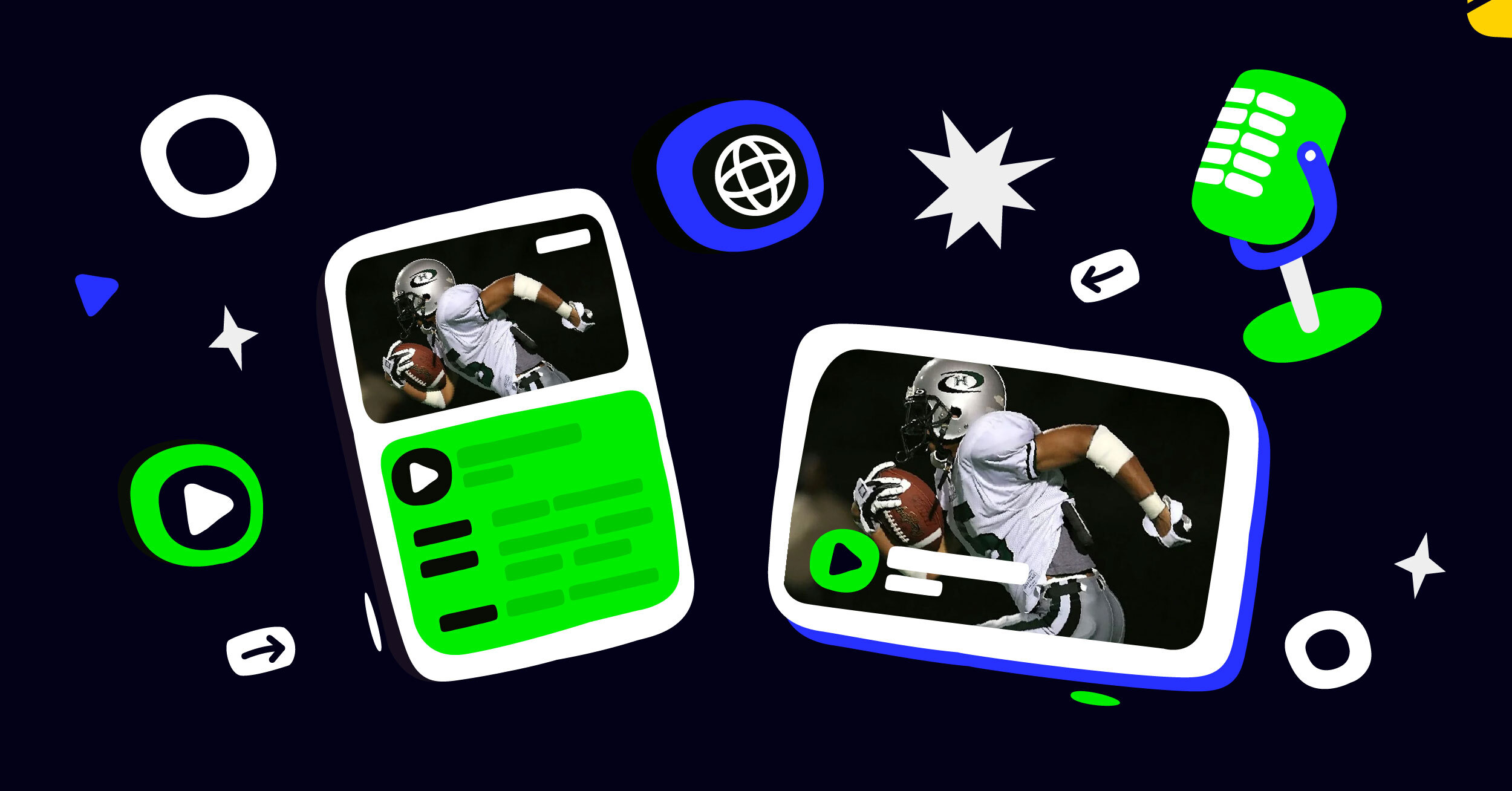Unlike the programming of the yesteryear, the power of content creation is no longer limited to TV studios. Nowadays, as long as you have the right equipment and reliable internet connection, you can broadcast your programs from TV anytime. But before you learn how to stream live TV, it’s always smart to know how to set up your own channel and understand your tools.
VOD Hosting: Creating Episodes and Content
TV programs are primarily highly produced and edited content, so why should your work be different? If you have original content that you or your team have made, you can store them as videos-on-demand (VODs). From there, Castr gives you individual HLS URLs, which you can add to your web player or on a device like Google Chromecast.
The play button in Castr ensures you can stream each piece of content according to your programming schedule. But it’s not just about pre-recorded videos; you can also add any previous streams you had to your VOD Hosting folder.
Adding previous streams is especially useful for sports streams or church services if you want to replay for your audience. Through this method, you can keep your viewers informed about what happened. Editing the streams down into digestible chunks is another way you can bring your users into the loop.
How to Stream Live TV with Smart Security
Of course, your content needs to be secure, which is why it’s best to have a slew of security options. In some cases, your content may be culturally sensitive and only applies to specific regions, or you only want to reach a specific demographic.
Geo-blocking lets you protect your live streaming content and ensures it only gets in the hands of the right viewers. Toxicity on the internet is at an all-time high, and you shouldn’t be subject to unnecessary criticism for viewers who don’t understand.
Alternatively, maximizing your bandwidth by minimizing outside viewers can ensure the smoothness of future streams.
Domain white-listing through smart security is another way to keep outside viewers to a minimum. Make sure that only your trusted partners have access to your original content.
HLS Streaming: The Future of Live TV
HLS is Apple’s answer to older RTMP type streaming. It is versatile and allows a wide range of users with varying internet quality access to live content. So when you learn how to live stream TV, understanding HLS is essential.
One significant benefit is that the protocol is friendly for the massive number of mobile users. The system transcodes stream automatically as if it was a YouTube video. HLS partners well with HTML5 players, replacing the old, dominant delivery system.
There will be a 2-to-30-second delay, depending on your location. At the same time, since it’s a new technology developed by Apple, the adoption by companies is slow.
But for livestream TV, HLS streaming is the future, and it’s a bad idea to ignore the technology. Soon, devices like Google Chromecast and Amazon Fire TV Stick will include more HLS support. It’s an excellent pairing for an upcoming streaming channel.
Join 200,000+ streamers worldwide
With Castr, you can easily livestream videos on any platform in no time.
No Castr Branding
We do not include our branding on your videos.
No Commitment
No contracts. Cancel or change your plans anytime.
24/7 Support
Highly skilled in-house engineers ready to help.