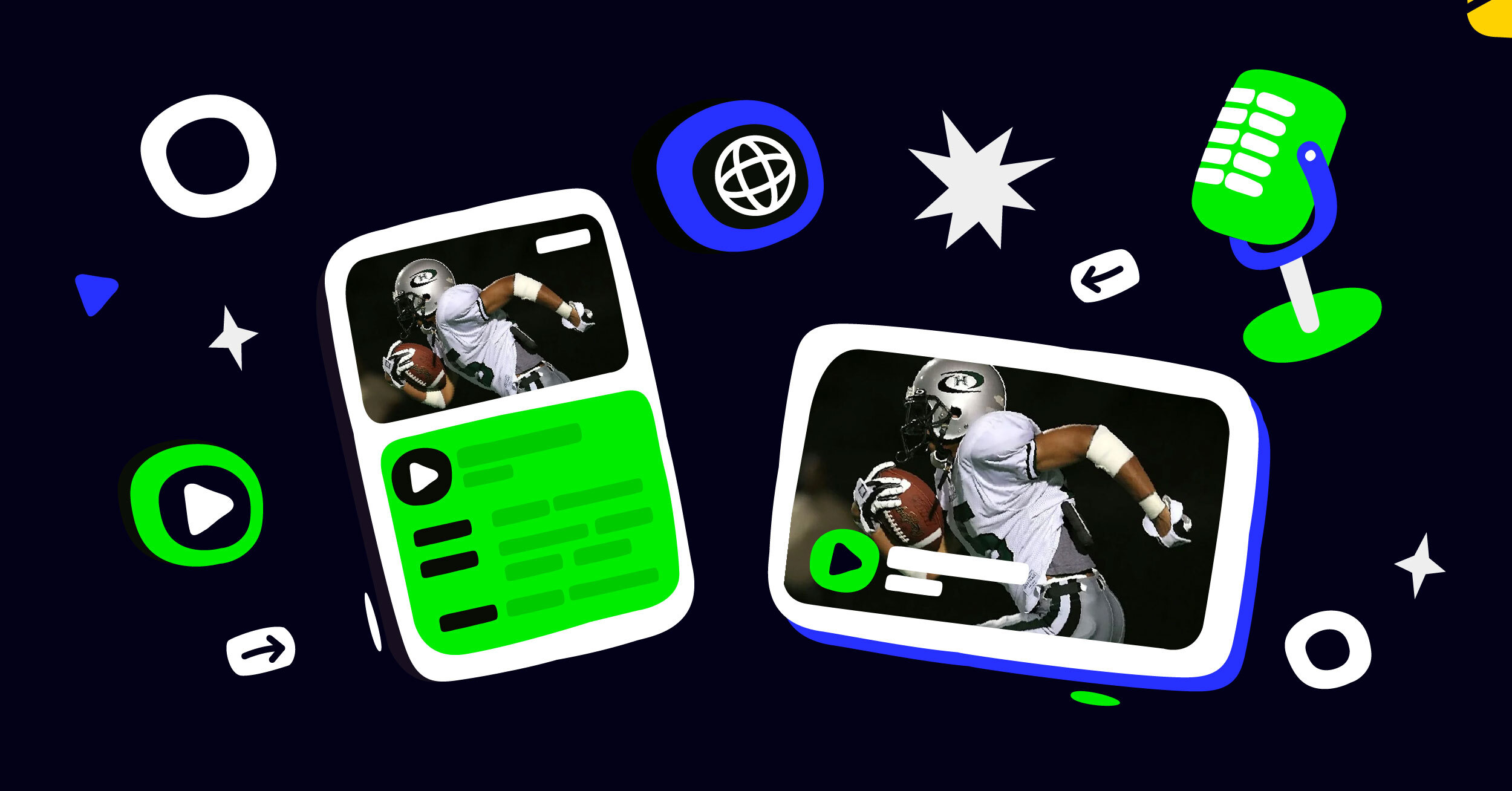Ever since Twitch became the largest live-streaming platform in the world, it’s been a struggle for other websites to gain a foothold. But that didn’t hinder the most prominent social sites from offering their Twitch alternatives. One of the most notable is Microsoft’s solution, Mixer.
In terms of features, the site is no slouch as the service offers UHD and FHD streaming. It’s also flexible, being native to PC and the Xbox One. But when learning how to stream on Mixer, what are the best practices a new user needs to understand? Here are the basic guidelines on how to stream on Mixer.
Streaming on Mixers: Rules and Punishments
Across most platforms, you’ll find streaming rules. Mixer follows the general guidelines which other sites ask you to follow. First off, violence and grotesque content is a no-no. Harassment towards other users or public figures gets you banned.
Inciting either of those cases as a threat is also grounds for dropping a user. Pornographic and sexual content carries a suspension or ban depending on the severity of your case. Impersonation in any form is subject to the same punishments. The same goes for breaking NDAs, copyright, or other legal laws.
Each offense carries a different amount of restrictions. The lightest being a suspension of streaming or chat rights to a global ban that drops you from Mixer completely.
How to Stream on Mixer with Castr
Castr follows the same rules that other platforms enforce. If any streams breach our guidelines, stopping them is the next step.
Connecting your profile to Castr is simple. You can do this through the automatic connection or with a stream key and URL. The first option requires you to allow our platform access to your account. The latter connection needs your URL and key, which is on your Mixer broadcast dashboard.
Using Mixer as your Source
But what if your best profile lies with Mixer and you want to simulcast it to other platforms? Castr does provide a specific solution to your issue. The simulcast package comes with an option to pull Mixer as a source.
You have to set your encoder to the Mixer FTL option for the stream to go through smoothly. After the broadcast starts, you can add other social sites on your dashboard.
Mixer Settings for the Highest Viewership
Much like Twitch, Mixer offers UHD and FHD resolutions for streamers. But be aware that FHD has some prohibitive requirements for streaming. For 2k 30 FPS, you can get by with 6mbps, but it may still result in a choppy broadcast. The best speeds are around 10 to 18MBPs for both 30 and 60fps.
1080p streaming is a different beast in this case. It’s a more accessible resolution and requires 4 to 10MBPs for smooth streaming. But that doesn’t mean FHD is the best way to go for viewership.
If you want to learn how to stream to Mixer in the best possible way, then go for 720p. Mixer locks adjustable resolutions for viewers until you get partnered.
This lower setting is people who don’t have access to high internet speeds. It is safer to give people access to your streams through lower resolutions.
Now that you’re more informed about how to stream on Mixer, get your content out there! Build a following, simulcast, livestream, and you’ll gain partnership in no time.
Join 200,000+ streamers worldwide
With Castr, you can easily livestream videos on any platform in no time.
No Castr Branding
We do not include our branding on your videos.
No Commitment
No contracts. Cancel or change your plans anytime.
24/7 Support
Highly skilled in-house engineers ready to help.