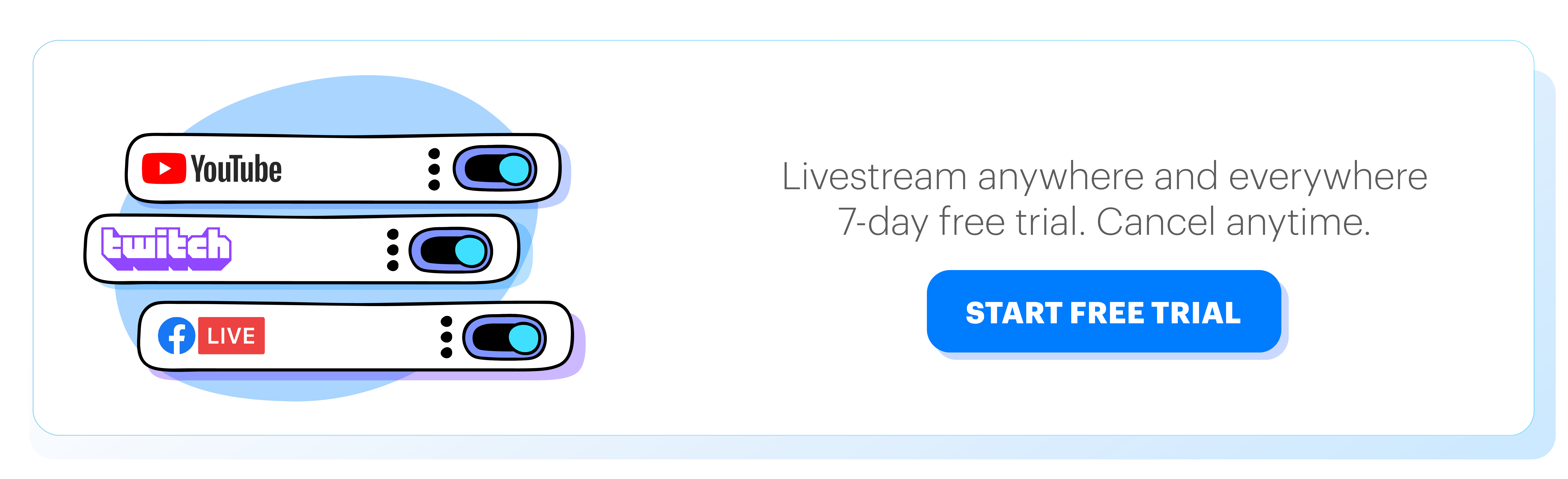You go to the local church every Sunday. You host or attend church services, worship, and talk to other parishioners.
Then the pandemic happened.
Everyone stays at home. No more in-person church experience. The idea of church streaming emerged.
“Online churches” has gradually become an unconventional practice to maintain church sermons and local community activities. Here’s why and how churches can live stream sermons and other activities to their worshipers at home.
Why Should You Choose Live Streaming Church Services?
Ever since the coronavirus pandemic disrupted almost every face-to-face activity, church members and organizers have turned to digital platforms to preach, worship, and pray. The continuation of social distancing makes online churches even more widespread.
But even before the coronavirus outbreak, if you run a church (or volunteer at one), you’ve likely seen a drop in regular attendees.
It’s not just you. Church attendance has been down all over the world.
The average age of churchgoers today is 69 years old. Most of the younger generation is skipping out on church.
It’s not that people are less religious these days. Christianity is still growing strong, and the fastest-growing religion in North America, Latin America, and Sub-Saharan Africa.
It’s just that Millenials, Gen Zs and Gen X-ers are more independent than before and want to do things their way. Over half the religious population would prefer to worship alone, rather than go to church.
63% of Gallup respondents say they prefer to “worship alone.”
If you’d like to reach this younger crowd, you’ll need to talk their language. For Gen Z, Millennials, and Gen X, that means social media. They live in a world of Facebook and YouTube, with a lot of Snapchat, Twitter, and Stories thrown in.
If you’d like to reach a younger crowd, you’ll need to talk their “language”.
As a church or religious institution, your message doesn’t need to change, but the way you deliver that message does.
The traditional in-person-only format no longer works. It’s time to make efforts to engage the community in ways that show a right; moral messages can still be engaging, fun, and meaningful. This is when church streaming can help
But live streaming is not enough. To make sure that you reach all of your audience, the best best is through multistreaming — streaming to multiple channels at the same time.
How to Set Up Live Streaming for Churches
Over 81% of the population has at least one social media account. So you need to get active on social and the best way to do that is live video.
Live video gets 2x more reactions 13.9x more comments and 4.3X more shares than pre-recorded videos
Live streaming is quite easy. There are tons of volunteer-friendly solutions for every budget. Here are what you need to start:
- An internet connection. How much you need depends on the quality of the video you’d like to broadcast. A good formula is:
Connection speed (upload bandwidth) = 2 x bitrate
Here’s what your bitrates might look like:
| Streaming Resolution | Bitrate |
| 1080P | 4.5 Mbps |
| 720P | 2.5 Mbps |
| 480P | 1 Mbps |
Source: Wikipedia/Bit rate
- A laptop or computer. You’ll need it to process and upload your video. If you’re using multiple cameras, the processing can get quite heavy, so we recommend a dedicated machine for processing.
- Decent lighting. Your church may have designed with a certain atmosphere in mind, but for video, you’ll want your whole set lit up evenly. We’ll cover lighting in more detail in another guide.
- At least one camera. Your smartphone will probably work fine, but we recommend a dedicated device that won’t be interrupted by calls or notifications. If you have the budget for it, you should upgrade to a professional camcorder.Be sure to get a stabilizer or tripod for your camera. There’s nothing worse than shaky, blurry videos when you’re trying to pay attention to what you’re watching.If you get multiple cameras to broadcast your service (e.g., from different angles), you might need a video switcher. We’ll cover this in the encoder section below.
- A external microphone. Your camera(s) will probably be quite far away from you, and the sound it picks up from the church’s speakers won’t sound clear. So get an external microphone (or a lapel mic), so your voice is crystal clear on the video. You can use your encoder to add the audio feed from your mic to your video signal.
- An encoder. We’ve covered what encoders do in this blog. We also explained whether you should get a hardware or a software encoder.If you’re using multiple cameras with a hardware encoder, you’ll want a video switcher. This will let you change the video feed being broadcast (go from one angle to another in the video) in real-time. Software encoders can do this on their own.
- A live streaming service. This service is a website, app, or network that distributes your church’s video online. This is what you use to reach your audience everywhere. You should make sure to choose a live streaming provider which supports adaptive bitrate transcoding.

Where and How to Live Stream Church Services
Social media
Broadcasting to most social media is free. For the majority of church audiences, Facebook Live and YouTube Live are the most common go-to channels.
For Facebook, you can stream to your Facebook profile, Facebook Page, or Facebook Group. All you need is a Facebook or YouTube account.
You may consider other platforms if appropriate: Periscope (Twitter), Twitch, or Vimeo. These platforms are not as widely used nor dedicated for church streaming, but could be a potential channel to outreach your content.
We recommend you start out with whichever platform you like as you get the hang of it. The audience is already there, you just have to attract them.
Your own website
If your church has a website, you might also want to stream there (in addition to social media).
You’ll need an embeddable player connected to your streaming service. You can also make your video content available in over-the-top OTT platforms with HLS/M3U8 URL. This usually requires a paid software. As you get the hang of live streaming you’ll likely want to grow your audience.
The fastest way to do this is to broadcast to all the social media channels and your own website.
Doing so will require additional software, most of which is paid. Here’s a quick comparison of the most popular live streaming services.
Everywhere with Castr
Castr’s live streaming platform helps you stream church services and all kinds of events to Facebook, YouTube, Twitch, on your own website. With other features like analytics, video embed, geo-blocking, whitelisting, etc., you can reach your church audience within minutes.
Features in Castr:
- Adaptive bitrate streaming
- Time shifting
- Multistreaming
- Unlimited cloud recording
- Embedded player
- Live guest chat
- Live rewind (4+ hours)
- Multi-channel ingest (RTSP, HLS, MPEG-TS, RTMP)
- Multi-output (HLS, HDS, MPEG-DASH, RTMP)
- HLS URL
No Castr Branding
We do not include our branding on your videos.
No Commitment
No contracts. Cancel or change your plans anytime.
24/7 Support
Highly skilled in-house engineers ready to help.