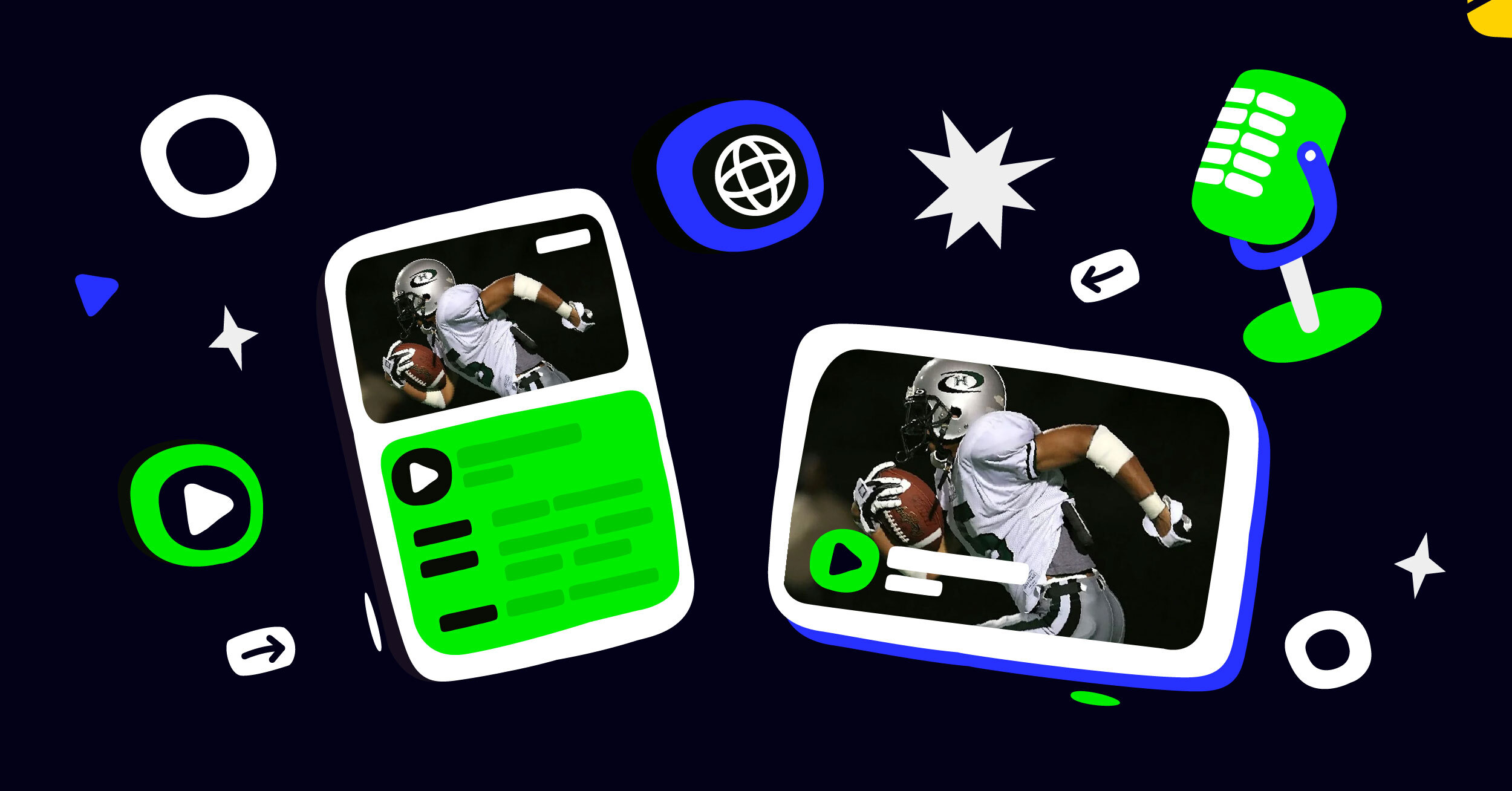One of the most significant benefits of Mixer is that almost anyone can start streaming immediately. All it takes is an encoder, a microphone, decent internet connection, and a video game console. If you own an Xbox, streaming is even simpler because the app is already in the console.
But what if you’re ready to level up and improve your livestreams? What do you need to learn about how to livestream on Mixer, and which tools are best for you? Well, the answer lies in better hardware and software.
Mixer Livestreaming: Improving your Audio
For audiophiles or musician streamers, adding an audio Mixer to your setup is essential to expand your content reach. You’ve probably seen a few creative streamers who go online and take song requests.
The ability to add multiple inputs into one interface is excellent for bands or multi-microphone events. You can increase or lower the volume on the fly and equalize bad audio streams. Some advanced mixers let you pan audio channels to certain parts of the stereo output.
But simpler devices like audio interfaces can do great for focused streamers. The features you get from an interface are dependent on the model you pick up. Generally, the audio recording quality is the feature to chase here.
Audio latency is essential so that your audio never lags behind the video. Extensive frequency recording is also a must for detailed recording. Even basic microphones sound infinitely better when passed through an audio interface.
Although you can opt for a cheap mic, splurging to match the interface you’ve chosen is also essential. If you record a musical instrument, guitars are usually tricky because you’d need separate pedals and distortion devices to get the sound you want. For wind instruments, you’d need clip mics to attach to the opening then add that to the Mixer.
USB microphones are just as diverse as their hardwired cousins. And when you look for an audio mixer, frequency and low latency are important features.
The Software: The Different Encoders
After using Open Broadcaster Software (OBS) for several sessions, you’ll notice that the software is versatile but lacks advanced features. When learning how to live stream on Mixer, it’s best to know about all your options.
Streamlabs (SLOBS) is the advanced version of OBS and boasts less CPU consumption for streams. If you don’t feel the need to personalize your theme, the software has an extensive library. But the software is still in beta and only functions on Windows.
XSplit broadcaster adds more features for users willing to deal with a learning curve. Once you get a grip on how to set up a stream, you can then adjust resolutions and create overlays. The software also supports third-party plug-ins for advanced control and feature selection.
Numerous other tools help any streamer enhance their live broadcasts. Take, for example, Castr multistreaming and the Mixer livestream pull function. But how you build your streamer setup is up to you. So do some research of your own and keep informed about all your options.
Join 200,000+ streamers worldwide
With Castr, you can easily livestream videos on any platform in no time.
No Castr Branding
We do not include our branding on your videos.
No Commitment
No contracts. Cancel or change your plans anytime.
24/7 Support
Highly skilled in-house engineers ready to help.