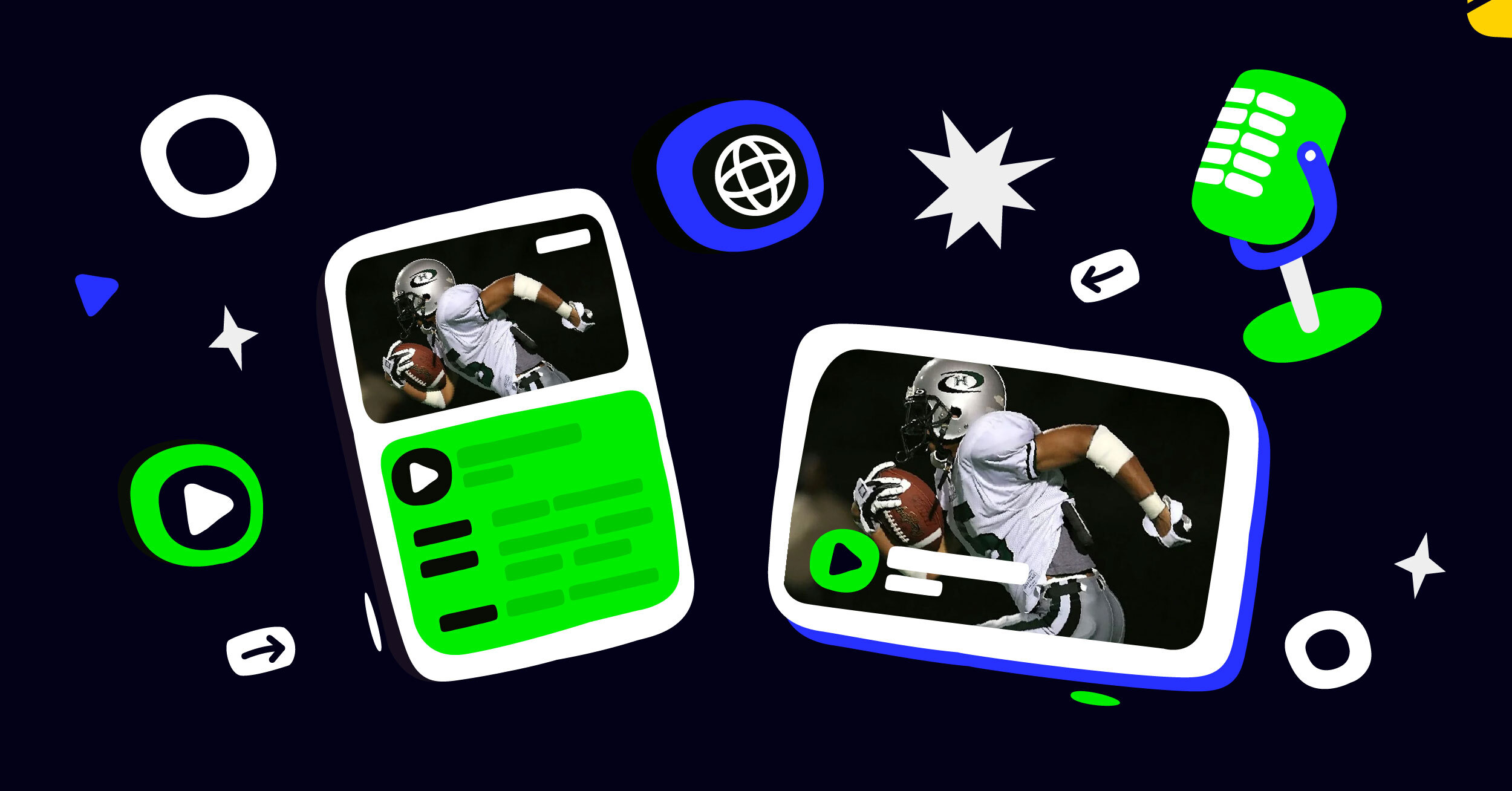Are you exhausted from the constant interruptions and subpar resolution when watching your preferred TV shows or movies in 1080p? The issue may not be with the platform or streaming service you’re utilizing but with the capacity of your internet connection.
This article will delve into the world of 1080p streaming data transfer and offer guidance to enhance your streaming enjoyment. We’ll cover everything from comprehending the necessary bandwidth for 1080p streaming to determining your personal requirements for live streaming. Moreover, we will examine various other factors that impact 1080p streaming data transfer and provide suggestions for reducing data consumption without sacrificing quality. By the conclusion of this post, you will possess extensive knowledge on optimizing your 1080p streaming experience. Let’s begin our journey!
Understanding 1080p Streaming Bandwidth
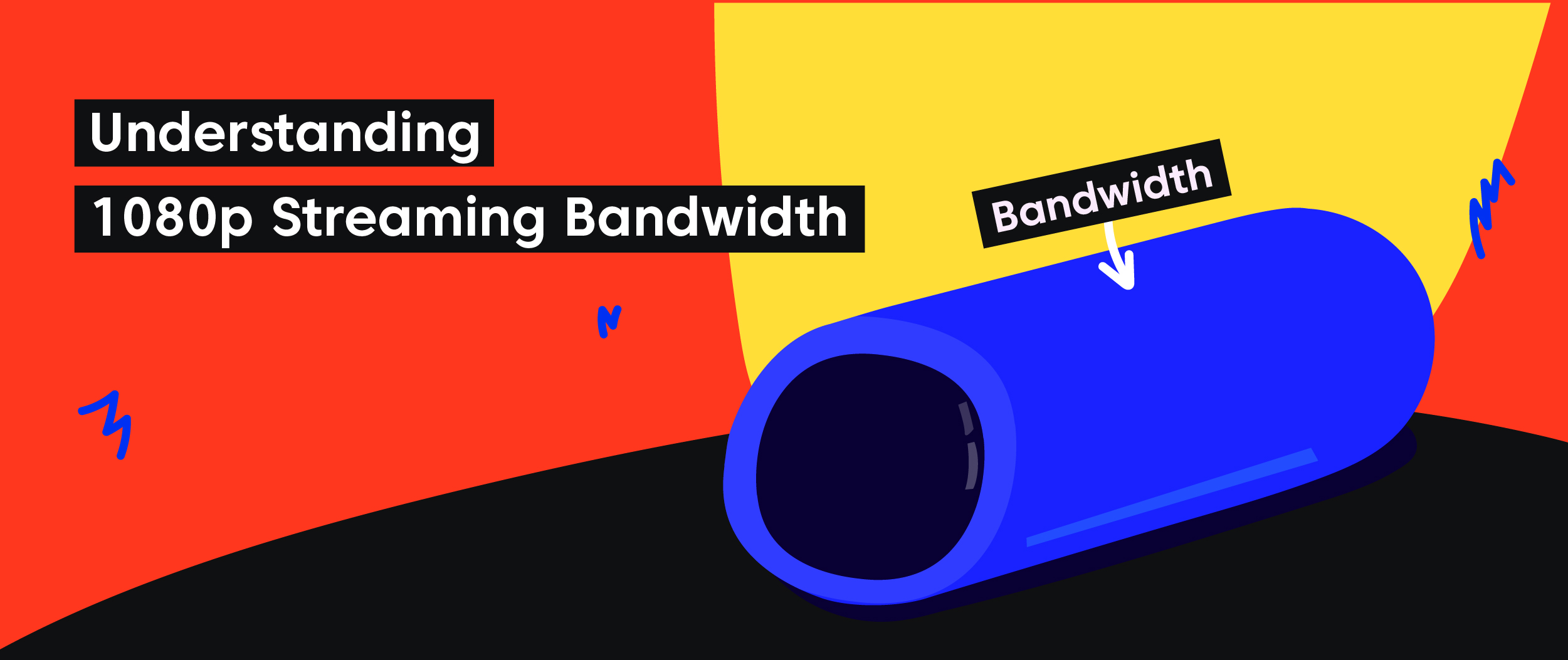
Streaming high-quality video content requires a stable internet connection with ample bandwidth. Make sure your internet service provider has fast upload and download rates, for instance, when streaming 1080p videos. For improved connectivity and higher-quality video broadcasts, it is also advised to use Ethernet rather than Wi-Fi.
Moreover, keeping other applications or devices that may consume bandwidth closed can further improve the quality of your stream video. You can enjoy uninterrupted playback with high-definition (HD) video quality by ensuring these simple guidelines are followed.
Factors Affecting 1080p Streaming Bandwidth
To optimize your streaming experience at 1080p resolution, it’s essential to consider various factors affecting bandwidth requirements. Having a fast and reliable Internet connection is crucial because internet speed has a big impact on how smooth your live stream video will be.
Additionally, device limitations can affect streaming quality, so ensure that your device is compatible with 1080p resolution or has the necessary hardware requirements. Network congestion and proper video compression techniques also impact bandwidth usage significantly. Following these guidelines allows you to enjoy high-quality streaming without buffering or lagging issues.
How much Bandwidth do you need for 1080p Streaming?
For smooth 1080p streaming, a minimum of 5 Mbps bandwidth is required. If multiple devices stream simultaneously, you may need more bandwidth. Consistent internet speed is crucial, rather than the maximum speed advertised. Check streaming recommendations and tweak your settings for the best performance.
Minimum Bandwidth required for HD, FHD, and UHD Video Content
Make sure you have a minimum download speed of at least 5 Mbps when streaming videos that are of the highest quality like HD, FHD, or UHD videos. To prevent latency and buffering while playback, it is strongly suggested that you have a minimum download connection of at least 10 Mbps.
Keep in mind that for uninterrupted streaming, more enough bandwidth may be needed if numerous devices use the same network connection. Test your internet speed using free online tools before viewing any high-quality video content, such as streaming in 1080p, to ensure optimal performance.
How to Calculate the Bandwidth Requirements for Live Streaming?
When calculating bandwidth requirements for live streaming, multiply the video bitrate by the number of viewers and factor in any additional data like audio or graphics. Utilize a CDN to ensure quality streaming for a larger audience and test your stream before going live to address any potential issues.
1080p Streaming required Bandwidth & Internet Speed
To optimize your streaming experience and unlock 1080p video quality, having a stable internet connection with sufficient download speed is crucial. The recommended minimum internet connection speed for smooth video playback in HD is 5 Mbps. To avoid buffering or lagging while streaming in full HD, it’s recommended to have at least 10 Mbps of download speed. The smooth streaming of high-quality videos may use extra bandwidth if numerous devices are utilizing the same internet connection at once.
Moreover, calculating the required bandwidth for live streaming involves multiplying the video bitrate by the number of viewers and considering other data transmitted during the live stream. You can experience buffer-free, high-quality video streaming without any interruptions by ensuring that your Internet Provider offers faster upload and download rates in addition to available bandwidth (upload bandwidth and download bandwidth).
Ideal Internet Speed & Bandwidth required for Live Streaming
To have a satisfactory live streaming session with clear visuals at 1080p quality, it is recommended to have a minimum internet speed of 5 Mbps. However, to prevent pauses and disruptions while playing the content, it is advisable to have at least 10 Mbps. Depending on the platform being utilized and the audience size, different amounts of bandwidth may be required for live streaming.
Thus, when maximizing your video streaming experience, it is vital that you consider both the upload speed and download speed. To ensure uninterrupted playback, consider minimizing other online activities while streaming and, if possible, connect directly to your router using an Ethernet cable. You can stream high-quality videos continuously by sticking to these guidelines.
Recommended Bandwidth for Gaming and Online Usage
A stable and reliable internet connection with a minimum upload speed of 1 Mbps is required to enjoy a seamless online gaming experience. To improve gameplay, it is suggested to choose faster speeds (broadband connection). It’s important to note that sharing an internet connection with other devices will slow down your gaming and use more data. You can think about upgrading to a faster internet plan or connecting via an Ethernet cable for a more stable and reliable connection to assure optimal video streaming.
Regularly monitoring and testing your internet speed can assist in identifying and resolving any issues that may arise, ultimately improving the quality of your streaming. Don’t let the annoyance of buffering or subpar video quality hinder your online gaming experience – start optimizing your bandwidth today!
Tips for reducing Bandwidth Usage while 1080p Streaming
You can take a few actions to optimize your 1080p streaming experience and reduce bandwidth usage (using less data). Begin by adjusting the streaming quality to a lower resolution to reduce the amount of data used while still maintaining video quality. It’s also important to limit other internet usage during streaming to prevent network congestion and minimize buffering. To achieve a more stable and faster internet connection for streaming, consider connecting via an Ethernet cable instead of Wi-Fi.
Furthermore, check that your internet plan has enough bandwidth for streaming premium video. By following these tips, you can enjoy flawless playback without excessive bandwidth consumption.
Important Metrics Related to Streaming 1080p Bandwidth
When striving for a smooth streaming experience at 1080p resolution, there are several crucial considerations regarding data transfer capacity (bandwidth) that must not be disregarded. While ensuring a consistent internet connection is of utmost importance, there are other significant measurements like video bitrate, resolution, and compression configurations that significantly influence the quality of the live streams.
Efforts to decrease delays and alleviate network congestion can greatly enhance the overall satisfaction of viewers. By keeping these aspects in mind when streaming high-definition videos on platforms such as YouTube, Netflix, or similar services, one can relish uninterrupted playback and superior video output quality.
Troubleshooting Common Issues with 1080p Streaming Bandwidth
Optimizing your 1080p streaming experience requires troubleshooting common issues that can arise while streaming video content. To ensure it meets the minimal requirements for high-quality video playback, start by checking your internet speed and connection stability/reliability. Close any additional programs using bandwidth, clear browser cache and cookies, and disable browser extensions causing buffering or lag. Upgrading your internet plan or router may also improve streaming quality. To prevent buffering, adjust video bitrate and resolution, use compression techniques, and limit other internet usage during playback.
How to Troubleshoot 1080p Streaming Issues?
If you’re having trouble with 1080p streaming, ensure your internet speed meets the minimum requirements and check device compatibility. Improve performance by clearing cache and cookies, closing other apps/devices that use bandwidth, and restarting your router/modem to refresh the connection.
How to Reduce Buffering during 1080p Streaming?
To minimize buffering during 1080p streaming, first, check if your internet speed meets the minimum requirements. Close unused applications and downgrade video quality if it continues. An upgrade to a better internet plan or router can also enhance streaming performance.
Can Audio Quality Affect 1080p Streaming Bandwidth?
The audio streaming quality can impact the bandwidth required for 1080p streaming. Reducing the audio quality can decrease data usage and improve streaming performance. Finding a balance between audio and video quality can optimize the streaming experience for your device and internet connection.
Consider using a Content Delivery Network (CDN) to improve 1080p Streaming Video Quality
Using a Content Delivery Network (CDN) is one approach to enhance your internet browsing experience. By using a CDN, you can effectively distribute your content among numerous servers to achieve faster and more reliable delivery. This can greatly enhance the quality of your live streams, minimizing buffering issues and enhancing playback performance, particularly during periods of heavy online traffic.
Additionally, integrating a CDN can assist in reducing the burden on your servers and maintaining affordable hosting expenses, especially for websites that experience high volumes of visitors, such as yours. Consequently, selecting an appropriate CDN provider is essential to optimize the quality of your streaming and prevent any interruptions.
Ethernet Vs Wi-Fi for 1080p Streaming
For 1080p streaming, choosing between Ethernet and Wi-Fi requires taking a few important factors into account. Utilizing an Ethernet connection has several significant advantages, one of which is that it typically offers a more reliable and steady connection than Wi-Fi. This is because Ethernet cables permit faster data transmission rates than Wi-Fi networks, which can lead to improved streaming quality overall. Video playback may pause or be of lower quality over Wi-Fi networks, on the other hand, from time to time due to interference and signal dips.
It’s normally advised that you use an Ethernet connection whenever available to guarantee that you’re getting the finest streaming performance with your 1080p video content. This can enable uninterrupted, buffer-free playback without any interruptions. If an Ethernet connection is not possible for any reason, Wi-Fi may still be an option. You achieve the best performance, make sure you take measures like optimizing your router settings and positioning your device within range of your wireless network.
Understanding Download/Upload Speeds

To improve your streaming experience, understanding download and upload speeds is crucial. Upload speed describes how rapidly data travels from the internet to your device, and download speed describes how quickly it does the opposite. How much data may be transferred over a specific time period depends on bandwidth.
To optimize streaming, try upgrading your internet plan or minimizing network congestion during peak hours. You can use a speed test tool to determine your current download/upload speeds and ensure they meet the minimum requirements for HD video streaming without buffering. Don’t let slow connection speeds ruin your favorite live sporting event or Netflix binge-watch session.
Ensure you have additional Bandwidth if Streaming Multiple Programs
To ensure a quality video streaming experience, it is crucial to have additional bandwidth when streaming multiple programs. First, ascertain the bare minimum bandwidth necessary for high-definition (HD) video content, such as streaming in 1080p. Check your internet speed and connection stability before starting to stream. You may consider upgrading your internet plan or router for higher speeds and better connectivity. It is also important to limit the number of devices using the same network while streaming to avoid bandwidth congestion.
Ethernet connections provide a more stable and reliable connection for video streaming compared to Wi-Fi networks. Therefore, for faster and more stable video playback, utilize cable connections rather than Wi-Fi wherever available. When measuring internet speed, pay attention to both download and upload speeds, as both are crucial for smooth video playback. Consider upgrading your ISP or lowering network congestion during peak hours to increase your available bandwidth to improve the quality of your video broadcast.
FAQs on 1080p Streaming Bandwidth
Watching high-definition video content through online streaming requires a substantial amount of data transfer capacity (bandwidth) and a swift internet connection. To guarantee uninterrupted viewing without buffering or low video quality, a minimum download speed of 5 Mbps and a top-notch encoder is important. Certain streaming platforms, such as YouTube, advise using higher bitrates and frame rates for videos with greater resolution, which in turn demand even greater data transfer capacity (bandwidth).
Moreover, it is crucial to take into account the volume of data being uploaded when engaging in live streaming or sharing videos on the internet. By enhancing your internet subscription, utilizing wired connections instead of relying on Wi-Fi, and minimizing network congestion during peak usage periods, you can enhance your overall streaming experience.
Final Thoughts on Optimizing Your 1080p Streaming Experience
Are you frustrated with buffering and pixelated videos when streaming your favorite shows and movies in high definition? It’s time to unlock the full potential of your streaming experience with optimized 1080p streaming bandwidth. Without sacrificing the quality of the movie, you may guarantee a seamless and uninterrupted viewing experience by taking a few easy actions.
The first and most crucial factor in optimizing your streaming is your internet connection. Your internet speed directly impacts the quality of the video you stream. To enjoy seamless 1080p streaming, you need a fast and reliable internet service provider. Check your internet speeds regularly using a speed test to determine if you have the speed you need for HD streaming. Most streaming services recommend a minimum bandwidth of 5 Mbps for HD video streaming, but for the best experience, aim for higher speeds.
Upload bandwidth is equally important when it comes to streaming video. Consider a package with greater upload speeds if you frequently engage in activities like video conferencing, live streaming, watching YouTube videos, or uploading content to websites like YouTube. This ensures smooth streaming without interruptions, especially if you have multiple devices connected to your network.
To maximize your streaming quality, optimize the settings of your streaming service/platforms. Many other streaming services, such as Hulu, YouTube TV, and HBO Max, offer options for adjusting video resolution and picture quality. Select the highest available settings for a crisp and clear picture. Make sure your internet plan allows for 4K or ultra-high definition (UHD) streaming because these require more bandwidth.
Another factor to consider is your data usage. Streaming HD content consumes more data compared to standard definition (SD) videos. If you have a data cap on your internet connection plan or rely on mobile data, be mindful of your streaming use to avoid exceeding your limits. Additionally, a wired connection provides a more stable and consistent network speed compared to Wi-Fi, particularly when streaming on gaming consoles or other devices.
When optimizing your streaming for 1080p video, remember that the video content itself also plays a role. Some videos have higher quality streams than others, and the frame rate and audio bitrate can impact your overall viewing experience. However, the upper limit of streaming quality is ultimately determined by your internet speeds and the capabilities of your devices.
To sum it all up, optimizing your streaming experience for 1080p streaming bandwidth is essential for enjoying HD streaming content without interruptions. Ensure you have a fast and reliable internet connection, adjust the settings of your streaming platforms for maximum resolution, and consider your data usage and device capabilities. Performance can be enhanced by upgrading your hardware, such as your router or streaming device. Additionally, pick a reliable, high-quality streaming service for uninterrupted, immersive video playback. By taking these steps, you can unlock the full potential of your HD streaming and indulge in the immersive world of movies and TV shows with exceptional picture quality and smooth playback.
Conclusion
In summary, enhancing your online streaming experience offers the opportunity to relish top-notch content seamlessly, free from any interruptions (buffering) or lagging issues. Whether you indulge in streaming movies, TV series, or live events, it is crucial to comprehend the bandwidth requirements for streaming at 1080p. By accurately calculating/measuring your bandwidth requirements and implementing our recommendations to decrease bandwidth consumption, you can significantly enhance the quality of your streaming sessions.
Moreover, employing a Content Delivery Network (CDN) and opting for Ethernet instead of Wi-Fi can also contribute to an enhanced 1080p streaming experience. You can consult our FAQs or get in touch with us for more details if you have any additional inquiries about stream optimization.