SlingStudio is a wireless multi-camera broadcasting platform that makes managing and switching between video sources easy for livestreaming. By combining SlingStudio with Castr Multistreaming features, you can stream to many platforms at once with high-quality videos and professional recording devices.
How to Start Streaming Live Video from SlingStudio to Castr
You can start configuring and streaming to Castr from SlingStudio by following the steps below.
1. Open SlingStudio Console
2. Go to Project Settings > Select a Destination (iPad) or SET DESTINATION (Mac), and then choose Custom RTMP.
3. Click Add New RTMP (iPad) or Add a new custom RTMP (Mac).
4. In the New Custom RTMP window, type a title for your RTMP Destination, e.g., Castr
5. Copy the server URL and Stream key, which you got from Castr.
The RTMP details are automatically generated after you create a Livestream or Multistream (Simulcast) in Castr Dashboard.
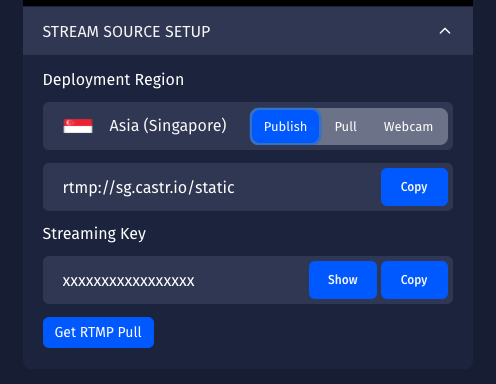
Note: Please make sure there are no empty spaces added to the end of the stream name and stream key when you paste the config from Castr. It is best to check for any empty space and delete them—a common error when you start streaming from SlingStudio if caused by the empty spaces.
6. When you’re done configuring the settings, click SET DESTINATION.
7. In the SlingStudio Project Settings box, click SAVE (iPad) or APPLY (Mac).
8. In SlingStudio Console, be sure that you have the video in the Program window.
9. With an iPad, begin the stream by tapping GO LIVE on the left edge of the Console window. For a Mac, start streaming by clicking LIVE from the upper-right corner of the Console.
10. In the box that appears, click GO LIVE.
11. Your stream will appear in Castr Stream Dashboard.
What’s next?
We hope this article is helpful for you to start streaming live video from SlingStudio to Castr with ease. If you need further help, check out the Help Center or contact our 24/7 live chat for more support.
What’s next? See How to Live Stream a Sports Event in 6 Steps or How to Set up OBS When Streaming With Castr.
Join 200,000+ streamers worldwide
With Castr, you can easily livestream videos on any platform in no time.
No Castr Branding
We do not include our branding on your videos.
No Commitment
No contracts. Cancel or change your plans anytime.
24/7 Support
Highly skilled in-house engineers ready to help.








