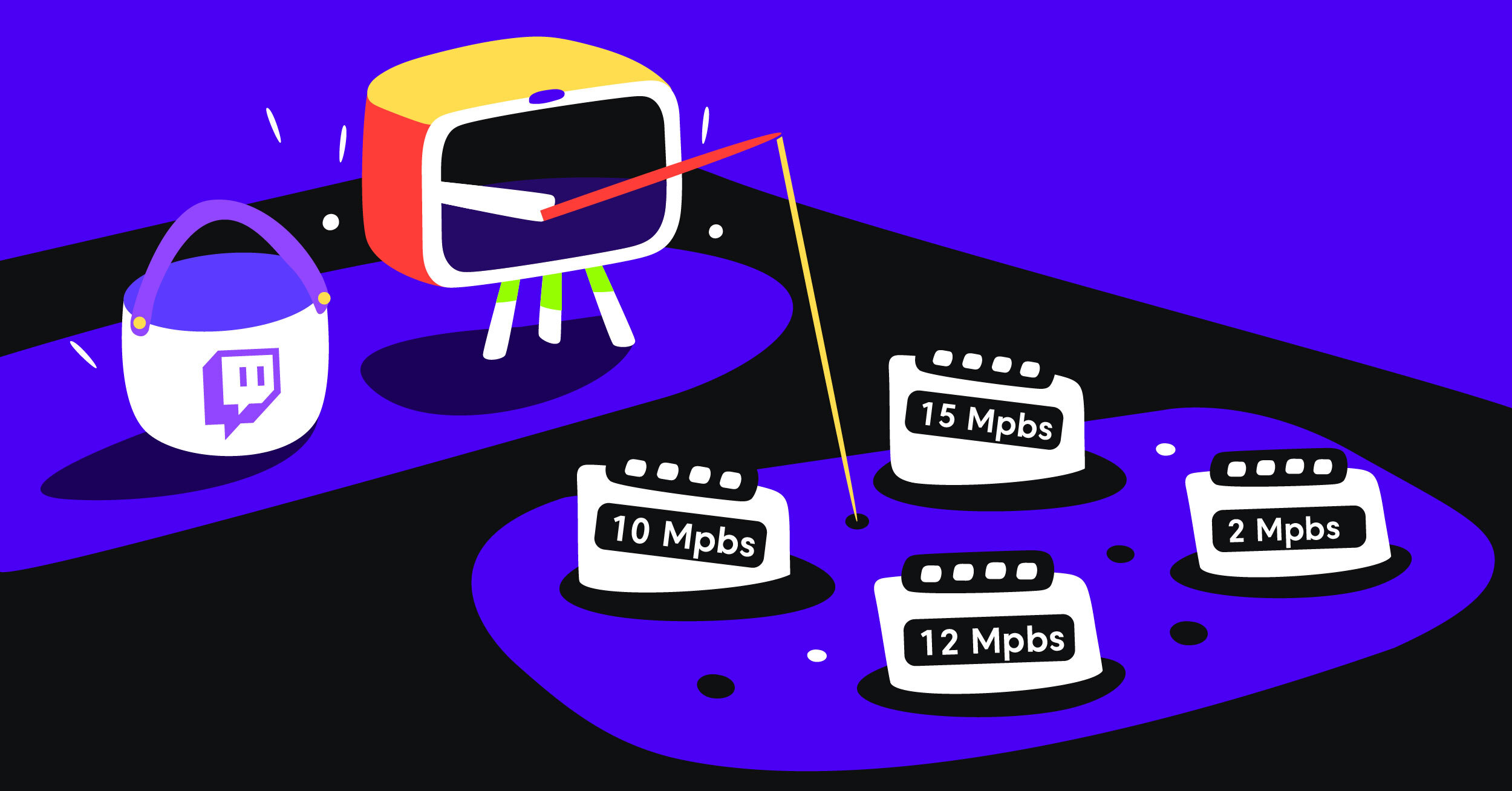When setting up a Twitch stream, one of the key decisions you’ll make is choosing the right bitrate. Bitrate is the amount of data processed over a period of time, and in the context of streaming, it directly impacts video and audio quality. The Twitch recommended bitrate varies depending on several factors, including the quality of the broadcast you want to achieve and the strength of your internet connection.
A higher bitrate generally means better video quality, but it also requires more internet bandwidth and a faster internet speed to ensure a smooth streaming experience for viewers. Finding the best streaming bitrate involves balancing the desire for high-quality video with the capabilities of your internet connection to avoid buffering or interruptions.
This post will guide you through understanding the importance of both video and audio bitrate and how to select the best bitrate for your Twitch stream.
Understanding Bitrate
Bitrate is the amount of data processed in a given amount of time during a live stream. It significantly impacts stream quality, as a higher bitrate allows for more data to detail the image, resulting in a clearer and more detailed picture. For viewers, this means a smoother and more enjoyable watching experience. However, if the bitrate is too high for the viewer’s internet connection, it can lead to buffering or a dropped stream.
There are two types of bitrate: variable and constant bitrate.
A variable bitrate changes depending on the complexity of the image being streamed. It’s useful for maintaining a balance between quality and a stable stream. A constant bitrate remains the same throughout the stream, which can be beneficial for ensuring a consistent viewing experience. Streamers should conduct a test stream to determine the optimal bitrate that matches their video resolution and balances quality with reliability.
There is another type of bitrate called adaptive bitrate. It is like a smart video technology that adjusts the quality to match your internet speed, ensuring smooth playback without buffering. Whether your connection is fast or slow, it shifts the video quality up or down so you can keep watching without interruptions. Advanced streaming software, like Castr, uses this technology to deliver the best viewing experience.
Best Twitch Bitrate Settings
Choosing the best Twitch bitrate settings depends on your internet speed and the quality you wish to deliver to your viewers. Always ensure your settings align with Twitch’s guidelines and your own streaming capabilities.
Here are Twitch’s bitrate recommendations:
- 1080p 60fps: 6000kbps
- 900p 60fps: 6000kbps
- 720p 60fps: 4500kbps
- 720p 30fps: 3000kbps
- Audio Bitrate: 128-320 kbps (AAC)
Conclusion
Choosing the optimal bitrate for Twitch streaming ensures a smooth, high-quality viewing experience. It’s essential to balance the demands of video quality with the limitations of your upload bandwidth and the varying download capabilities of your audience. A bitrate between 3,000 to 6,000 Kbps is generally recommended for most streamers.
If you want to enhance your streaming capabilities further, consider using Castr. This powerful video streaming software allows you to broadcast across multiple platforms simultaneously, ensuring your content reaches a wider audience. With features like Adaptive Bitrate (ABR) streaming, live transcoding, and live-to-VOD solutions, Castr provides the tools you need to deliver a professional streaming experience. Try Castr today to elevate your Twitch streams to the next level.