Besides RTMP, RTSP, HLS, or MPEG-TS ingests for live streaming, Castr has recently added SRT streaming protocol to its supported technologies. Castr is proud to be one of the first live-streaming platforms supporting SRT streaming, improving its broadcast capabilities and offering even better delivery efficiency than before.
What is SRT?
SRT, short for Secure Reliable Transport, was developed originally by Haivision. The SRT protocol is relatively new in the market, with many promising advantages for live streaming demands. SRT shows excellent efficiency in optimizing video streaming performance and delivering it across unstable networks and optimizes video transport over bandwidth fluctuations or unpredictable networks.
SRT is an open-source protocol similar to FTL and WebRTC in offering low latency video for live broadcasting. With dreamlike benefits of delivering streams over suboptimal networks and near-real-time streaming speed, SRT is soon considered the substitute for RTMP.
How is SRT Compared with RTMP?
An SRT stream is 12 times faster than an RTMP one, with stable delivery over suboptimal networks. As RTMP has been released and matured much longer than SRT, its development has pretty much come to a stop, while SRT is still developing drastically over the years.
Here’s a quick comparison of the two streaming protocols:
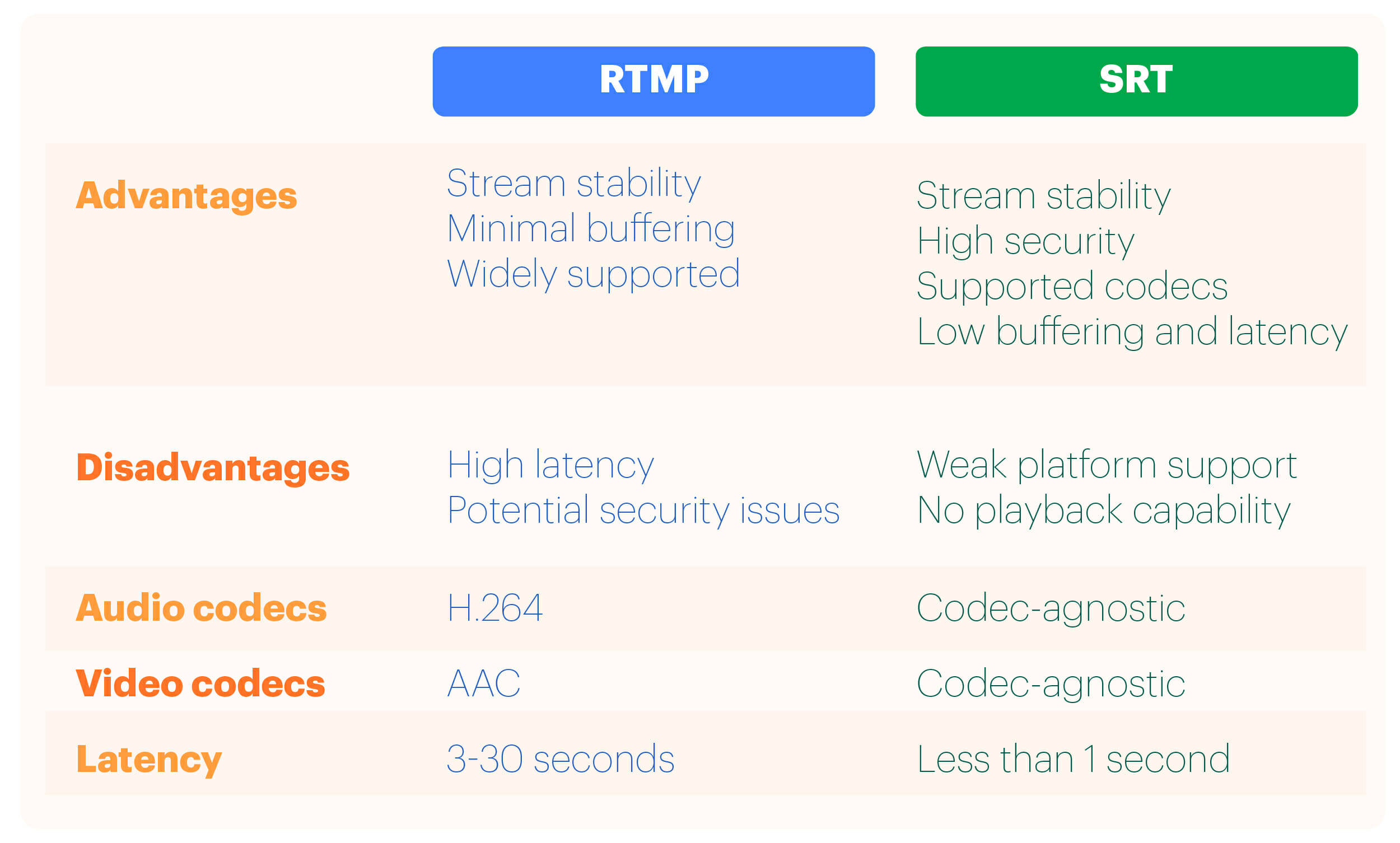
How to Start Streaming with SRT from Castr?
Currently, Castr is offering SRT support for all plans. SRT application will be adopted across all Castr’s products in future updates.
SRT is supported as an ingest for your stream source to the Castr streaming engine. From that, Castr will deliver your stream to your website and other social media platforms. Note that the majority of streaming platforms have no support for SRT yet. However, rest assured that your stream from Castr will reach the destination in RTMP protocol using a more reliable and stable connection.
Enable SRT streaming in Castr
1. Create a new one or open an existing livestream project on Castr. If you need help getting started with Castr, check out this blog.
2. In the streaming dashboard, you can find the SRT URL automatically generated by Castr. Click the Copy button to copy the URL to the clipboard.
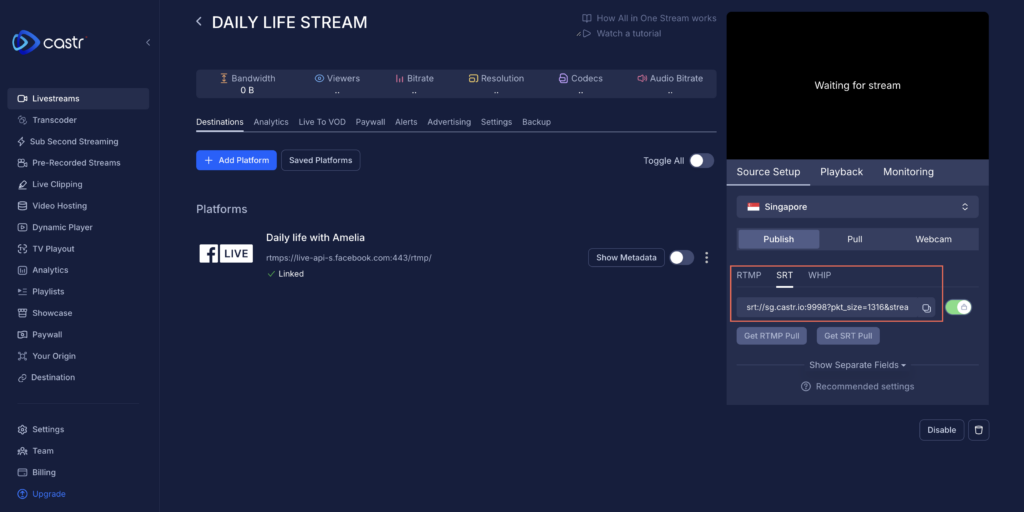
3. Over to your OBS Settings, go to the Stream settings.
Choose Custom… in the Service dropdown. Then paste the copied URL to the Server box and leave the Stream Key box empty.
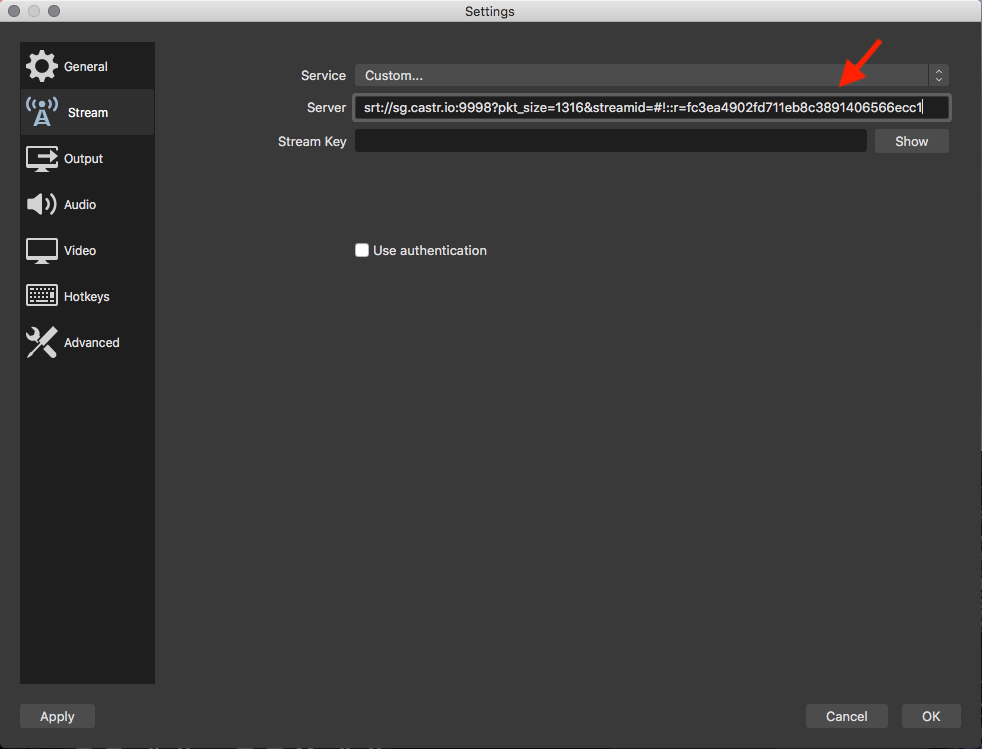
4. Finally, click OK, and your stream to Castr is connected using SRT protocol.
For more tips and guidance on how to start a multistream project, check out this article.
What’s next?
Castr’s latest support for SRT video streaming helps make live broadcasting more effective. It delivers a better streaming experience for both the users and their viewers. Stay tuned for more updates from us with exciting new features and improvements in the future.
If you have any problems or comments, feel free to let us know via our 24/7 Chat Support or Castr’s feedback hub.
Join 200,000+ streamers worldwide
With Castr, you can easily livestream videos on any platform in no time.
No Castr Branding
We do not include our branding on your videos.
No Commitment
No contracts. Cancel or change your plans anytime.
24/7 Support
Highly skilled in-house engineers ready to help.






