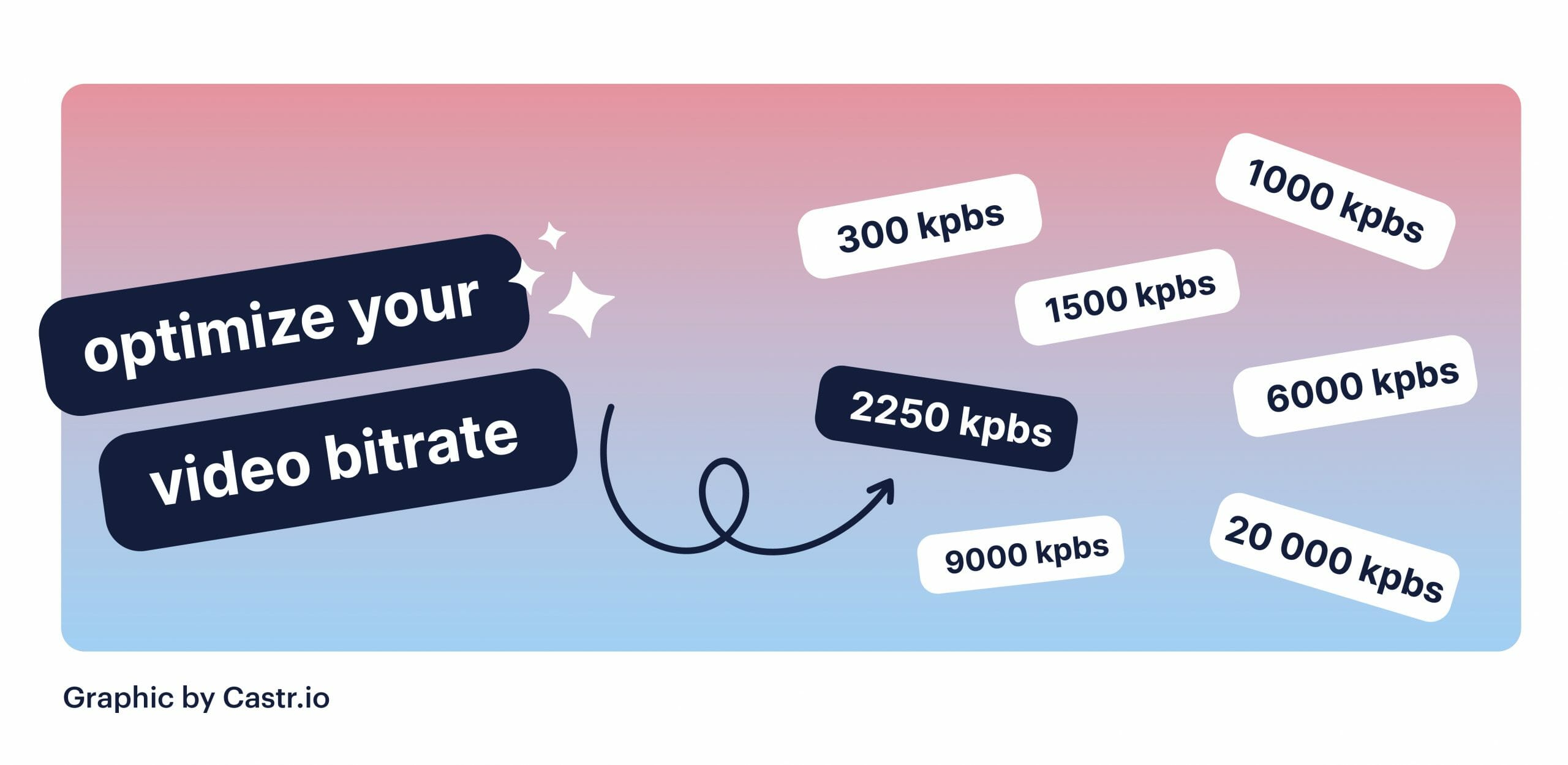Live streaming is a convenient way to watch your favorite TV shows, sports events, movies and other live programs, as well as grow your online presence. It helps to expand your audience and expand engagement with the targeted audience. But, quality issues, video lagging, sound difficulties, low-resolution issues are the most experienced problem of live streaming. How can you make sure that the streaming quality is always at its best? We’ll start by looking at what causes low-quality streams and how to avoid them.
This blog post will help with How to Increase Stream Quality. Before dive into the exact topic, let’s understand why live streaming quality is important.
Why is Live Streaming Quality Important?
Quality is the most important aspect of live streaming. If your video stream quality lacks, viewers will have a bad experience and likely leave early or not watch at all. It impacts everything from engagement with ads to conversions after viewing events, making it crucial to ensure high-quality streams are delivered during streaming sessions.
Poor-quality streams make viewers unhappy, and there are three main reasons why. First, pixelation (also known as “buffering”) means the stream is not loading fast enough to fill in all of its pixels on time for smooth viewing. Second: laggy audio or low sound quality that’s hard for audiences to hear clearly what people say over a microphone while they’re streaming games. Finally—bad angles mean you can’t see anything! Here we’ll go into detail about each one of these problems below, so you know how to avoid them when planning your live stream strategy. The core importance of video streaming quality is described here.
Visuals are Impactful
When it comes to live streaming, quality visuals are impactful when you’re trying to increase the quality of your live stream. Since video is an image-based medium, low visual resolution can be very off-putting for viewers and make them lose interest in continuing with your broadcast or choosing not to watch at all!
A study by AOL found that more than half (55%) of people turn away from streamed content if they experience pixelation during playback. Another 33% said that poor audio quality would drive them away, too, while a third stated bad camera angles take some of the fun out of watching their favorite shows online as well.
To put this into perspective, have a look at what happens when we decrease streaming quality! As you can see, a decrease in streaming quality causes viewers to lose interest and turn away from your stream. This is why high-definition (HD) video matters for live streams- it not only ensures visual clarity but also minimizes the risk of losing viewers early on! It’s highly recommended that all videos be encoded with an HD resolution such as 1280 x 720 pixels or 1920 x 1080 pixels, ensuring no picture detail will be lost when streamed online.
Reach New Audiences
Quality video streaming helps you reach new audiences and extend your brand across the web. Poor quality streaming is a surefire way to drive away existing viewers while failing to attract new ones. So you must invest in high-quality video encoding when creating or broadcasting live events!
Cultivate Trust Among the Audiences
High-quality video streaming cultivates trust among audiences. Quality visuals, audio and camera movements are all taken into consideration by viewers when deciding whether or not to continue watching your live stream. If you want to increase the quality of your live streams, you must invest in HD encoding! For optimal results, ensure that your live stream’s resolution is 1280 x 720 pixels or 1920 x 1080 pixels.
Most Possibilities for the Audience Engagement
One of the most possibilities of live streaming is audience engagement. But, if you are not investing in high-quality video streaming, it can be a significant problem to increase your live stream quality.
Convey Your Message
Easily when you go for live streaming, the presentation of information is done excitingly. Audiences get to see your message, and this helps them understand it better with ease. It’s also an effective strategy that professionals can use during presentations or seminars. If the quality isn’t good enough, audience engagement will take a hit, which means a loss in viewers and conversions. This is why you should never compromise on the quality of your video stream, as it can be very bad for business if not done correctly!
Streaming videos with HD encoding ensures that audiences see everything clearly, increasing their engagement with your content. It’s also one of the best ways of conveying your message to your target audience without any hassle.
Crowdsourcing Opportunities
With the advent of live streaming, people can now broadcast anything at any time. This has made it possible for individual users to create their content and share it with audiences online. With HD encoding, you will get a clear video stream, increasing your target audience’s engagement. It’s one of the simplest ways through which you can reach a massive audience without any hassle.
A good quality video stream will also help users connect with your brand and even participate in live events through crowdsourcing opportunities which are very beneficial for business growth!
When it comes to streaming, you should never compromise on the quality, which attracts audiences to watch videos online.
How to Increase Stream Quality?
There are many ways to increase the quality of a stream. Let’s discuss the most 10 easiest ways to increase stream quality:
Purchase High-Quality Equipment for Live Streaming
The first way to increase the quality of a stream is to buy high-quality equipment. If you are streaming live with Castr on multi-platforms like Facebook, YouTube, LinkedIn, your audience will be able to see and hear every detail of your stream if they watch it in HD (1080p) with no buffering. That means that your fans will pick up any minor details such as background noise or a low-quality microphone. Make sure that you purchase a high-quality camera and microphone to make the best first impression on viewers.
Purchasing quality equipment is easy to increase stream quality because it won’t take much effort other than making the initial investment, which can be expensive for some streamers. Purchasing quality equipment is the first easy way to increase stream quality. Many different methods can also be as effective and don’t require an initial investment in expensive or specialized hardware.
Disable Other Connections while Live Streaming
Another way to increase the quality of a stream is to disable all other connections while live streaming. If your computer is connected to the Internet through WiFi or Ethernet, download an application that disables all internet connections on your laptop during gaming sessions. It will ensure that no background apps are running and using up resources when playing high-quality games.
A streamer requires no extra effort and takes only a few seconds when starting your stream to disable this setting.
Browser Optimization
When live streaming with Castr, another way to increase the quality of a stream is by optimizing your browser when you are live streaming. If you are using browsers such as Google Chrome or Mozilla Firefox, open up all incognito windows and disable any add-ons that could slow down performance while gaming. This will ensure that no extra processes running in the background can interfere with your live stream.
Browser optimization is an easy way to increase stream quality. It requires no extra effort on stream and takes only a few minutes when starting streaming sessions to optimize this setting.
Delete Caches and Cookies
Deleting caches and cookies from the browser is another way to increase the quality of a video stream. When live streaming, your computer will be working extra hard to process all that information at once. Deleting these files ensures that there won’t be any hidden processes running in the background using up valuable resources while you’re streaming live video. Moreover, streamers require no extra effort and only take a few seconds when starting streaming sessions.
Limit the Opened Tabs while Live Streaming
While streaming live, a way to increase the quality of your stream is by limiting the number of tabs open in your web browser. If you have too many windows and apps running on your browser, it can slow down performance while streaming live. Try closing some background tabs or minimizing them so that only one window remains active during the live stream.
Encoder Setting Optimization for Your Live Streaming
Optimizing your encoder settings is an easy way to increase stream quality. Not every live stream will require the same bandwidth and quality, so many online tutorials can help you fine-tune these settings. That means that streamers will have a better experience with less buffering while watching your stream.
Choose a Professional Video Platform
When choosing a video platform, ensure that it is professional and meets your needs. If you prefer multi-platform streaming capabilities, then Castr may be the right choice. Castr lets you stream across various platforms such as YouTube, Facebook and other platforms. It means that your viewers can watch the video wherever they are on whatever platform they prefer, which leads to a higher number of views overall.
Select a Compelling Content Delivery Network (CDN)
A CDN will help you optimize your streaming quality. When a user requests a video from your website, the first thing that happens is caching, and then there are multiple components involved in processing it: encoding, packaging into all sorts of different formats for cross-platform devices, sending them through our origin server to be stored on the CDN’s servers, and then delivering them to users.
CDNs are also great for the performance of your website because they can reduce server overload by serving static content from a global network of distributed caches that have edge locations around the world. This reduces latency (or lag) because files don’t need to travel as far, and CDNs can also reduce the load on your origin server.
Uninterrupted Wi-fi and Internet Connection with High Speed
Having a high-speed and uninterrupted Internet connection is important for streaming. If your internet isn’t fast enough, you won’t be able to stream anything without lag or stuttering! Besides, high-speed internet provides freedom to stream whatever you want with a high upload speed.
Adjust Video Bitrate
To optimize your stream, you need to adjust the video bitrate. A higher video bitrate means a better-looking image and less pixelation in fast scenes. The recommended range is between 2000-3000 kbps for 720p streaming, depending on whether or not you use a webcam simultaneously as streams. For 1080p, you’ll want to keep the bitrate under 4000 kbps.
Adjusting your video quality settings is pretty easy if you use OBS Studio as your streaming software. You can adjust any of these variables in their respective tabs: Video, Audio Encoding and Advanced. Keep an eye on your CPU usage while adjusting these settings to ensure your computer can handle the new demands.
Ensure that you don’t have any of these settings set too high, or else you run the risk of experiencing lag during playback for viewers and a bad stream experience overall!
Choose the Optimal Video Resolution
The first and foremost step to increasing the quality of your stream is picking a video resolution. This can be done from within OBS, but you will need to go into advanced settings. There are plenty of guides and articles on how to do so with different devices for the perfect frame rate, including this one that explains how to change your resolution in Android. The main point to remember is that the higher your resolution, the more viewers you’ll lose. For example, a 720p stream will be almost as good as 1080p but require fewer resources and bandwidth – so it’s best if you don’t have much power or internet speed available.
Finally, Go for Live Streaming
Once you have picked a resolution, it’s time to start your stream. Make sure that the source of OBS is set to whatever device or window you want to stream from, and then hit ‘start streaming.’ If everything goes right, one should see an image of what they’re recording on their screen in the preview area and some states such as FPS and bitrate.
Final Words
The above tips will help you optimize your stream quality. Choose a compelling CDN to deliver video files and adjust the bitrate of your videos so that they are not pixelated in fast scenes. Make sure to choose an optimal resolution for streaming and utilize OBS Studio’s advanced settings and coordinate with Castr. Finally, go ahead and start live streaming!
Join 200,000+ streamers worldwide
With Castr, you can easily livestream videos on any platform in no time.
No Castr Branding
We do not include our branding on your videos.
No Commitment
No contracts. Cancel or change your plans anytime.
24/7 Support
Highly skilled in-house engineers ready to help.