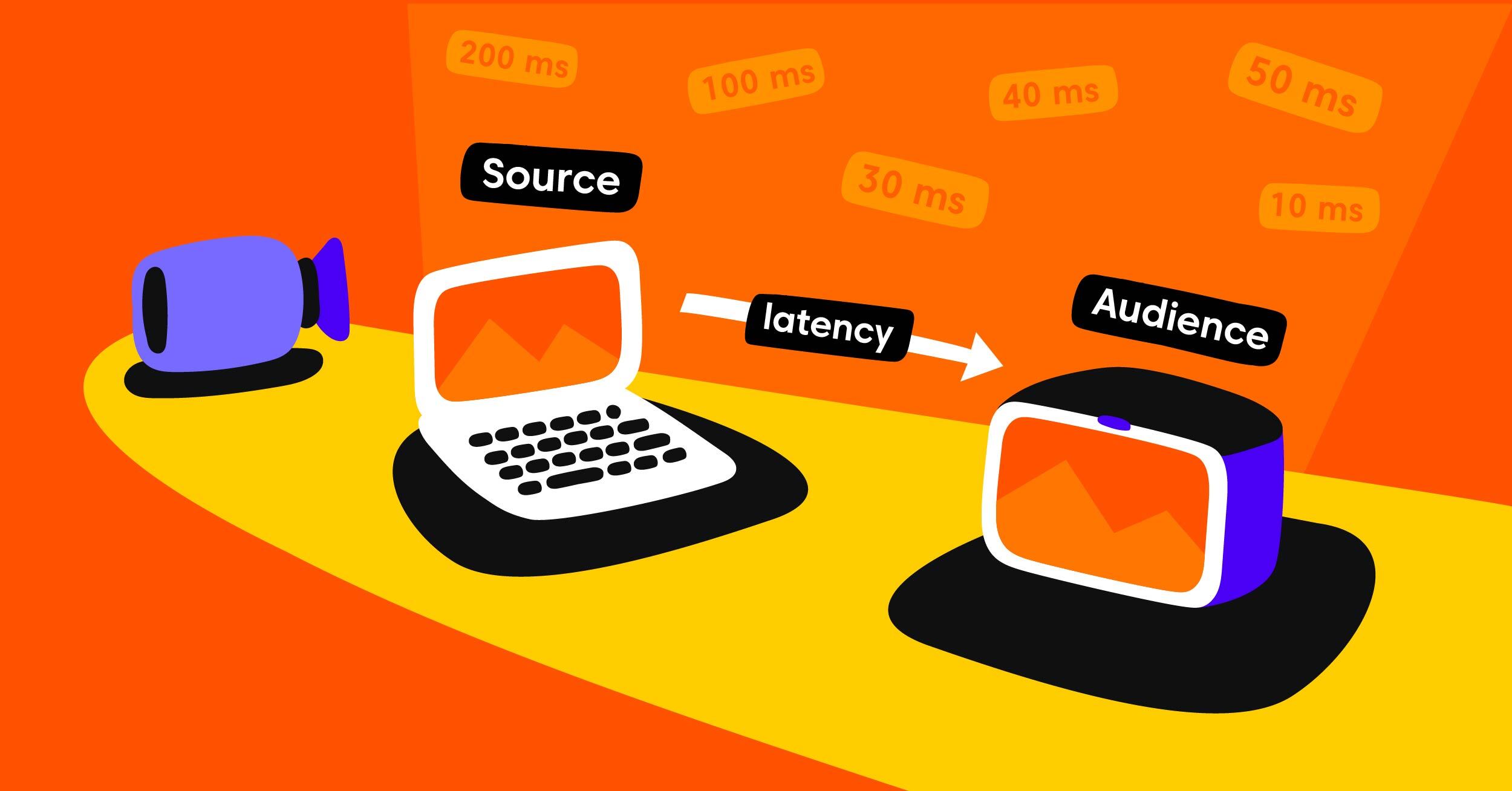Latency in video streaming is the delay between when a live stream is captured and when it reaches the audience. It’s a critical factor that can make or break the streaming experience for content creators and their audiences. Whether you’re a passionate gamer sharing your gameplay, an educator conducting live sessions, or a professional broadcaster, stream latency can hinder real-time engagement with your viewers.
High stream delay can disrupt the interaction flow. It can lead to frustration and a less enjoyable experience. In this blog post, we’ll delve into latency and how to reduce it while streaming.
What is Latency in Streaming?
In the context of streaming, latency refers to the delay between the moment a video stream is sent and when it is viewed. For live streaming, minimizing this delay is crucial. It helps maintain the immediacy that viewers expect. High latency can cause a noticeable lag, disrupting the viewer’s experience.

For example, a significant delay in a live sports event might mean viewers react to a goal long after it’s scored. This disrupts the real-time engagement that makes live streaming exciting. Low latency ensures that the action and the audience’s reactions are in sync, preserving the live aspect of the video stream. It’s essential for a seamless and interactive viewing experience, keeping the audience connected and involved.
How Does Latency Affect Streaming Video?
Latency has a direct impact on the engagement of streaming content. In a low latency mode, the video reaches the viewer faster. This is critical for interactions during live streams. For instance, viewers expect a quick response if they ask a question. With low latency, the streamer can reply almost instantly. This keeps the conversation flowing, and the audience engaged.
On the other hand, normal latency can introduce a delay that might be noticeable but acceptable for non-interactive content. However, lower latency is better for streams that rely on viewer participation, like gaming or live Q&A sessions. It helps maintain the excitement and real-time feel.
Ultra-low latency takes this a step further. It reduces the delay to less than one second. This is as close to real-time as you can get over the internet. It’s perfect for streaming content that demands instant feedback, such as live auctions or gaming tournaments.
The lower the latency, the better the viewer experience. It makes the difference between a lively, engaging stream and one where viewers may experience lag and lose interest.
How to Reduce Stream Delay?
Let’s explore practical steps to reduce stream delay and enhance viewer satisfaction.
Use a Wired Internet Connection
Your internet speed, especially your upload speed, should be fast enough to stream without delay. It determines how quickly your stream data reaches the internet. A wired connection using an ethernet cable can be more reliable than a wi-fi network. Ethernet cables reduce the chance of input lag. This is the delay between your actions and what viewers see.
Switching to a wired connection is an easy fix if you’re on wi-fi and experiencing high latency. Wired connections are less likely to drop out. They often provide more bandwidth that can handle more data at once. If you must use wi-fi, ensure you have a strong signal. Also, check that your internet and upload speeds are up to par.
Again, remember, a wired connection can be a simple step to reduce lag. It can make your streaming smoother. It can also keep your audience happy.
Use the Powerful Streaming Software
Choosing the right streaming software is key to reducing latency. Powerful software can handle stream settings efficiently and manage the data flow better. This ensures your streaming quality stays high with a lower latency.
One such software is Castr. Castr is designed to give streamers control over their stream settings. Its ultra-low latency mode ensures your streaming content gets to your viewers faster. With Castr, you can stream to multiple platforms like YouTube, Facebook, Twitch, and more simultaneously without compromising the streaming quality.
Use a Low Latency Protocol
Using a low latency protocol is essential to reduce lag in your stream further. Protocols are like sets of rules for how data travels across the internet. A low latency protocol ensures that data moves quickly and efficiently, reducing the time it takes for your video stream to reach viewers.
Streaming protocols are designed to send data in smaller packets. These packets travel faster over the internet. When packets are smaller, they take less time to process. A stable internet connection is also required for this. Low latency protocols also ensure high streaming quality.
While RTMP (Real-Time Messaging Protocol) is a common choice, newer technologies like HLS (HTTP Live Streaming) and WebRTC (Web Real-Time Communication) offer alternatives. HLS is widely used for its adaptability and support across various platforms but typically has higher latency. However, LL-HLS is a relatively new extension to the traditional HLS protocol designed to improve latency.
Using a protocol like WebRTC can be a game-changer for real-time interactions due to its ability to send data in small, rapid packets.
Use a Robust CDN
A Content Delivery Network (CDN) is another important tool to reduce streaming latency. It’s a network of servers spread across different locations. The purpose of a CDN is to deliver content to viewers from the server closest to them. This reduces the distance data has to travel, which in turn reduces latency.
For streamers, a robust CDN means your video can reach viewers worldwide with minimal delay. It does this by caching or storing your content on multiple servers. When someone wants to watch your stream, the CDN quickly delivers it from the nearest server. This means viewers experience less buffering and faster start times for your stream.
A video streaming solution like Castr leverages powerful CDNs such as Akamai, Cloudflare, and Fastly. These networks have servers all around the world. They work by storing copies of your stream closer to your viewers. This reduces the distance the data has to travel.
Optimize Your Devices
Before you start streaming, take some time to optimize your devices. This means ensuring your computer or streaming device is running at its best. Close any programs you don’t need. This frees up resources for your streaming software. It also helps prevent your system from getting overloaded.
Check that your device has enough disk space. If it’s too full, it can slow down. This can lead to a lag in your stream. You should also restart your device before you go live. This can clear out any errors. It gives you a fresh start.
Keep your device clean and dust-free. Overheating can cause problems. Make sure the fans are working. This keeps everything cool and running smoothly. By taking these simple steps, you can ensure a smooth streaming experience for you and your viewers.
Close the Unnecessary Background Applications
When you’re ready to start streaming, take a moment to close any background processes. These are programs running behind the scenes on your computer. They can use up memory and processing power. This can slow down your stream.
Look for other programs you’re not using. This includes other apps like email clients, web browsers, or music players. Shut them down before you go live. This way, your computer can focus on running your streaming software.
Closing these extras is like clearing a busy road. It lets your streaming data travel without hitting traffic. This can help reduce lag. It can also prevent crashes or other problems. It’s a simple step. But it can make a big difference in how well your stream runs.
Reduce Network Congestion
Network congestion happens when too many devices are using the internet at the same time. It’s like a traffic jam for your data. To keep your stream smooth, try to reduce this congestion. You can do this by turning off devices that aren’t needed. If others are on the network, ask them to limit heavy internet use while you stream.
Another tip is to stream during off-peak hours. This is when fewer people are online. With less traffic on the network, your stream has a clearer path. This can help prevent buffering and delays.
Castr: Your Ultra Low Latency Streaming Solution
Are you looking for a streaming solution that minimizes streaming latency? Castr is the streaming solution that helps you stream without lag. With Castr, you can access ultra-low latency streaming that sends your video content to viewers faster with less than a one-second delay. Real-time engagement becomes a reality, not just a wish.
Castr is a multistreaming software that uses powerful CDNs and adaptive bitrate technology. These ensure your stream is smooth and high quality. Whether you’re streaming to single or multiple platforms, Castr keeps it simple and efficient.
Don’t let latency hold you back from connecting with your audience. Try Castr today and experience the difference it makes. Stream live without the ultra-low latency and engage with your viewers in real time.