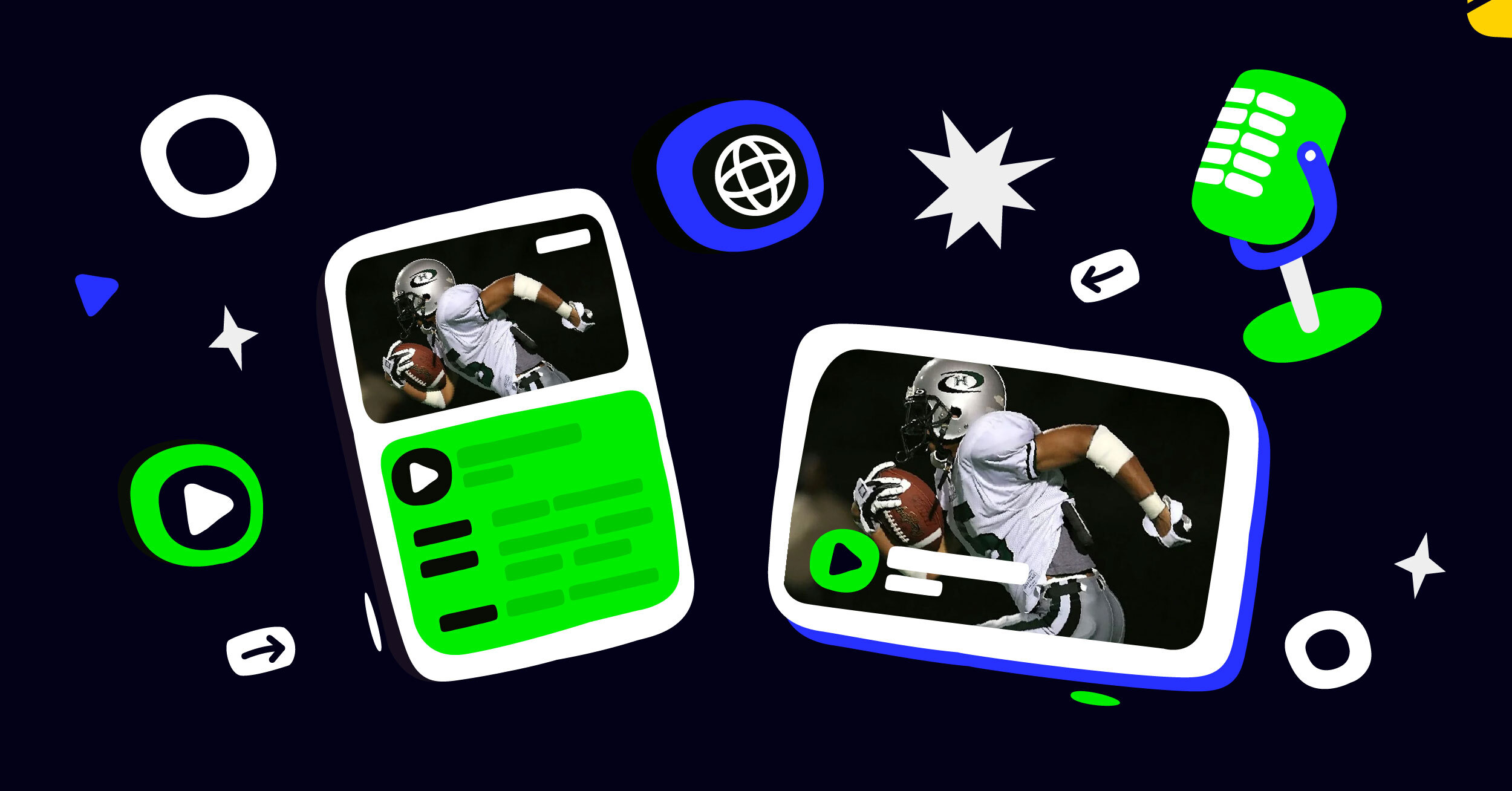Are you intrigued by the concept of streaming live content? Would you like to gain insights into RTMP and its potential in facilitating a seamless streaming experience?
This blog post aims to simplify the intricacies of RTMP streaming. We will delve into various aspects, ranging from the fundamentals of RTMP streaming and its operational mechanism to the streamlined three-step process of RTMP and guidelines for establishing an RTMP stream. Furthermore, we will explore the advantages and disadvantages associated with RTMP streaming, compatible platforms for RTMP streams, and the functioning of RTMP ingest.
Moreover, we will discuss alternatives to RTMP for data ingest, the utilization of RTMP in enterprise applications, factors to consider while replacing RTMP, and the evolution of live streaming protocols beyond RTMP. Lastly, we will explain why Castr’s RTMP server is the optimal choice for live streaming and provide a step-by-step walkthrough on creating an RTMP stream using Castr. Continue reading to discover the extensive potential of RTMP streaming in generating captivating, high-quality live streams for your audience!
Simplifying Real-Time Messaging Protocol: RTMP Streaming
RTMP streaming is a real-time streaming protocol that enables live video and audio streaming. The client transfers video and audio data to the server using the transmission control protocol (TCP), and the server then distributes it to viewers online. To ensure smooth streaming, a stable internet connection, and sufficient bandwidth are required. RTMP supports various media players and platforms like Adobe Flash Player, Facebook Live, and HTTP Live Streaming (HLS).
Businesses of all sizes can set up an RTMP stream using software solutions that simplify the process. Low-latency encoding techniques reduce latency while ensuring better playback on social media platforms like Twitch or YouTube, mobile devices, browsers, etc., with hardware encoders or software encoders like OBS or Wirecast. The handshake in the RTMP protocol ensures secure communication, while SSL/TLS provides content delivery network (CDN) protection for RTMP streams.
What is RTMP Streaming?
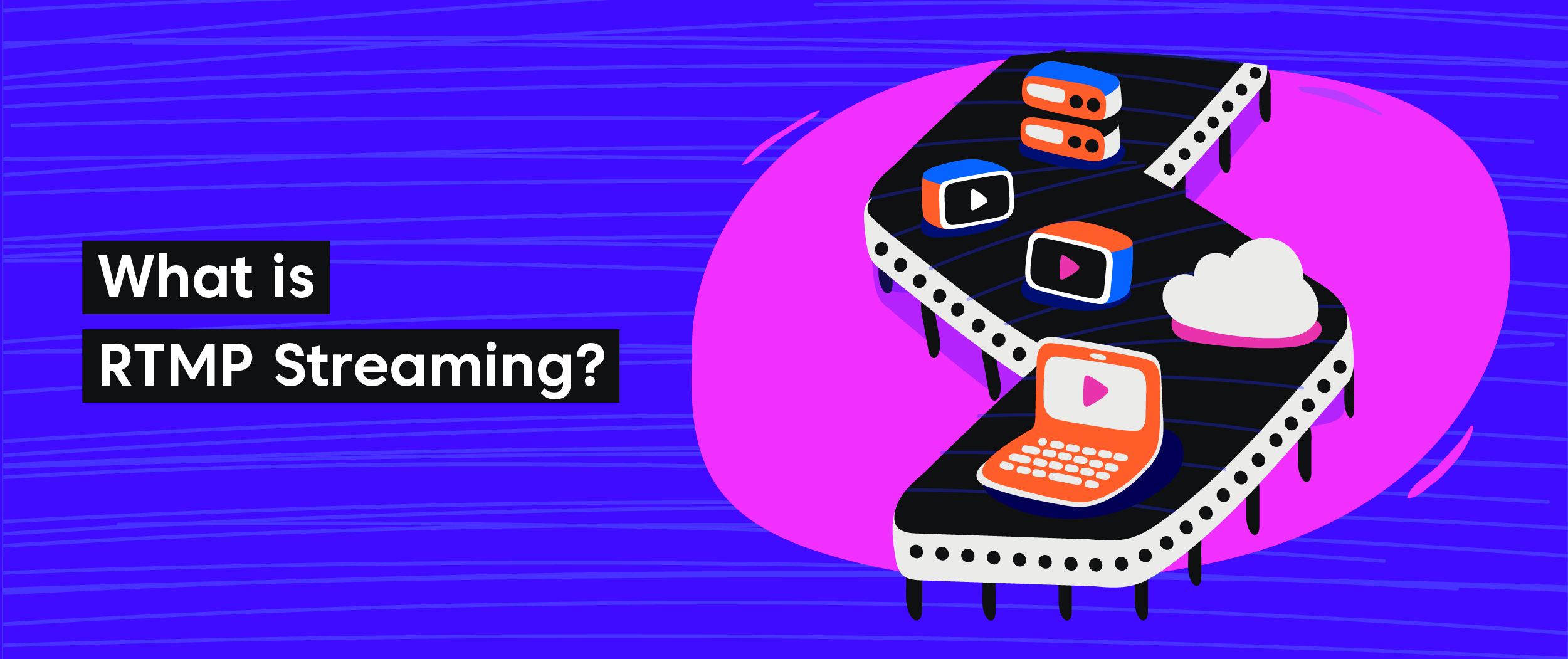
RTMP streaming serves as a means to transmit audio, video, and information via the web. Its purpose lies in facilitating real-time streaming and enjoys widespread usage for live streaming on platforms such as YouTube and Twitch. In order to make use of this functionality, one must have specific software for encoding media, an RTMP server, and player software in a model that involves both the client and server.
How does RTMP Streaming work?
A streaming protocol called RTMP transfers audio and video data as small packets from the client to the server and then to the viewer’s device. It’s ideal for live streaming events like sports matches or gaming sessions. To avoid buffering or lagging, choose a reliable RTMP service provider with high-quality infrastructure.
What you need for RTMP Streaming
To start streaming via the RTMP protocol, one needs a camera or other video source and encoding software that compresses the video and audio data for transmission. An RTMP server is essential for distributing this compressed data to viewers who have requested the stream.
Additionally, since RTMP supports low-latency streaming enabled by TCP/UDP protocols, it’s crucial to choose an RTMP server with high-quality infrastructure for smooth streaming without buffering or lagging. Some popular encoders that support RTMP include OBS and Wirecast. Social media platforms like YouTube and Facebook also support RTMP technology for live streaming events such as sports matches and gaming sessions.
The Three-Step Process of RTMP
The Three-Step Process of RTMP involves converting audio and video signals into a digital format that can be streamed over the internet through encoding. Publishing then sends the compressed data to an RTMP server for distribution to viewers. Finally, users access the stream through a player application like Flash or HTML5 in Playback. RTMP streaming, known for its low latency, is frequently used for live events such as concerts, sports matches, and gaming sessions. Reliable RTMP service providers with high-quality infrastructure are essential to ensuring smooth streaming without buffering or lagging.
How to Set Up an RTMP Stream

If you’re interested in understanding the process of establishing an RTMP stream, there are several essential components involved. Initially, you will require a media server, encoder software, and a player. Subsequently, the encoder software will convert your video content into the RTMP format and transmit it to the media server. Once this step is completed, the media server will distribute the stream to multiple players using various protocols, including HTTP and RTSP.
Furthermore, when setting up an effective RTMP stream, certain significant terms such as streaming, internet bandwidth, the RTMP streaming protocol, and RTMP servers play a vital role. Through the configuration of settings such as SSL and adaptive bitrate streaming, you can ensure that your viewers on social media platforms can enjoy uninterrupted live videos with minimal delays using the low-latency transmission control protocol (TCP).
RTMP Protocol Variations
A versatile streaming protocol known as RTMP enables real-time control of audio, video, and data packets while transmitting over the internet. Along with its primary features, there are several variations of the protocol available on the market. These include tunneling through firewalls with RTMPT, securing data transfer with SSL-enabled RTMPS, and adding another layer of protection with encrypted streams using RTMPE technology. The flexibility of these variations makes it possible to stream seamlessly on various platforms, such as Facebook or YouTube while maintaining low latency across devices like browsers or mobiles.
How Handshake Works in RTMP Protocol
The RTMP protocol’s handshake process involves version validation, key exchange, and confirmation to establish a secure connection between the server and the client. In the key exchange phase, the server generates random data to encrypt messages sent between them. This ensures that every message is confidential and that only permitted parties can view it. Understanding this process is crucial for troubleshooting connectivity issues while ensuring the low-latency transmission of video content over the internet through RTMP streaming.
Which Encoders Support RTMP?
RTMP is a protocol for live and on-demand video streaming. Popular encoders like OBS, Wirecast, and vMix support RTMP. Encoders convert signals to streamable formats. A media server is necessary for RTMP streaming. Choosing an encoder that supports RTMP is crucial for successful streaming.
Low-Latency Encoding Techniques for RTMP Streaming
Reducing delays during real-time viewing is critical in live streaming events like sports or concerts. The use of low-latency encoding techniques helps achieve instant viewing by tweaking frame numbers, codecs, and bit rates based on specific streaming requirements.
Using the appropriate technique can have a significant impact on efficiency and overall performance. By doing so, you’ll have an edge when using software encoders like OBS or Wirecast to deliver high-quality video content to your audience on social media platforms like YouTube and Facebook using the RTMP streaming protocol.
Factors Affecting Real-Time Latency in RTMP Streaming
Reducing real-time latency in RTMP streaming involves managing various factors influencing it such as network congestion, server performance, and distance between the server and viewer. To enhance viewing experiences and increase engagement, adaptive bitrate streaming adjusts video quality based on available bandwidth while CDNs cache content closer to viewers.
Identifying and addressing any latency issues requires testing your RTMP setup thoroughly. This process leading to smoother playback of audio or video data involves carefully considering how different low-latency encoding techniques such as reducing frames, efficient codecs, bit rate adjustment, etc., can optimize bandwidth utilization without compromising quality.
Setting Up an RTMP Server for HLS Delivery
To enable streaming of your video content in real-time using an RTMP encoder, install and configure media server software like Wowza or Adobe Media Server. Upon setup completion, use the new RTMP server for HLS delivery. This way, you can ensure smooth playback on different devices and reach a broad audience thanks to the popular HTTP Live Streaming protocol.
What Is an RTMP URL and How to Get It from Facebook or YouTube?
RTMP is a protocol for streaming audio and video content online, with an RTMP URL being the unique address that identifies your server’s location. You can obtain an RTMP URL from Facebook or YouTube by creating a live stream event and accessing it through the settings page. As RTMP enables high-quality, low-latency streaming, it is ideal for live events and webcasts. Software tools are used to encode and transmit video content using RTMP.
The Role of Apps in RTMP Streaming
In RTMP streaming, the role of the app is critical as it serves as a bridge between the source and server for real-time data transfer. The app ensures that there are no interruptions or buffering issues while delivering a smooth stream to viewers. Choosing the right app is crucial as different apps have varying features and capabilities that affect performance. Therefore, selecting an appropriate app is necessary for ensuring an excellent user experience.
FAQs About RTMP Streaming
Due to its capability to broadcast audio and video data in real-time with low latency, RTMP streaming is widely used among live streamers. This protocol uses either TCP or UDP and provides support for adaptive bitrate streaming, making sure viewers with varying bandwidths receive seamless content delivery. Additionally, RTMP delivers features such as SSL encryption that secures content delivery over the internet. To set up RTMP on your website/application effectively, you must have an RTMP server at the end-point of receiving data from software encoders like OBS, and Wirecast.
Pros and Cons of Using RTMP Streaming

RTMP streaming has its own set of advantages and disadvantages. It is an ideal choice for live video streaming events since it offers low latency and high-quality video streaming. The main drawback is that successful content streaming requires a dedicated server, which may not be affordable for all customers.
Additionally, while it now has widespread support in desktop browsers, mobile device support is currently restricted. Other popular alternatives to RTMP include HTTP Live Streaming (HLS) and Dynamic Adaptive Streaming over HTTP (DASH). Choosing the appropriate streaming protocol largely depends on your specific requirements such as bandwidth availability, video content format, transmission control protocol (TCP) or user datagram protocol (UDP), playback options across different devices/platforms, etc.
RTMP in Action: The Live Streaming Workflow
The live streaming workflow with RTMP involves encoding the video content with an RTMP encoder. Following that, Transmission Control Protocol (TCP) is used to send the encoded audio and video data to the server for ingestion. Once ingested, the server distributes media packets in real-time using low-latency communication protocols such as User Datagram Protocol (UDP) or Real-Time Messaging Protocol (RTMP). This reduces buffering to a minimum and guarantees uninterrupted viewing of live feeds for spectators. Wowza, Adobe Flash Player, OBS, Wirecast, and other software encoders support RTMP streaming protocol, which is commonly used for delivering high-quality video content over the internet.
Which platforms accept RTMP streams?
Various streaming services including Twitch, Facebook, and YouTube are all compatible with RTMP streams. Additional platforms accepting RTMP include Vimeo, Dailymotion, and Livestream. However, each platform has its own RTMP settings, so it’s vital to check their guidelines. Restream can assist in streaming content on multiple platforms simultaneously.
How RTMP Ingest Works
RTMP ingest is the transmission of audio or video data from a source to a server. The RTMP protocol supports low-latency streaming and real-time communication, which makes it ideal for live event broadcasts. RTMP ingest can be accomplished using software or hardware encoders, and popular platforms such as Facebook Live and YouTube support it for live streaming.
By enabling low-latency delivery of video content, RTMP protocol avoids buffering issues that occur on unreliable internet connections. Social media platforms, mobile devices, and browsers all support RTMP streaming technology for the playback of video data over the Internet.
RTMP Alternatives for Ingest
Ingesting content using RTMP has been the norm for some time now, but there are several alternatives available today. HTTP-based streaming protocols like HLS and DASH have emerged as popular alternatives thanks to their seamless integration with CDNs resulting in smoother playback. The real-time communication tool WebRTC, contrarily, is very helpful for low-latency streaming requirements. Another solution that supports both audio and video streams is RTSP, whereas SRT offers reliable and secure live video stream transmission using a UDP-based paradigm.
RTMP enterprise applications
RTMP technology is a popular option for enterprise applications like web conferencing, e-learning, and live events since it offers real-time audio and video transmission with low-latency streaming. While several protocols like HTTP Live Streaming (HLS) and MPEG-DASH are emerging as RTMP alternatives, CDNs increase scalability and reliability. Despite this, RTMP remains relevant in certain industries due to its quality and speed. Wowza, Wirecast, OBS, and Adobe Flash Player are some examples of software encoders that support RTMP streaming.
Considerations When Replacing RTMP
With the rapid evolution of streaming technology, businesses must regularly evaluate their protocols. When replacing RTMP, consider alternative protocols like HLS, MPEG-DASH, or WebRTC that are compatible across various devices and browsers while having sufficient security features. Furthermore, consider how easily seamless integration can be achieved with existing workflows and infrastructure.
RTMP and Beyond: The Evolution of Live Streaming Protocols
The RTMP (Real-Time Messaging Protocol) is extensively employed in various applications such as live video and audio streaming on social media platforms, mobile devices, and during live events. It allows for the seamless transmission of top-notch video content with low latency through a series of three stages: handshake, setup, and playback. With RTMPS and RTMPE variations, it ensures that the video transmission remains secure by adding SSL encryption.
Though newer protocols like HLS and DASH have emerged with better scalability, compatibility with different devices/platforms, and improved security features – RTMP still remains relevant in some industries. CDNs can improve their scalability and reliability while Adobe Flash Player-based encoders like OBS or Wirecast support RTMP.
Why Castr’s RTMP Server is Best for Live Streaming?
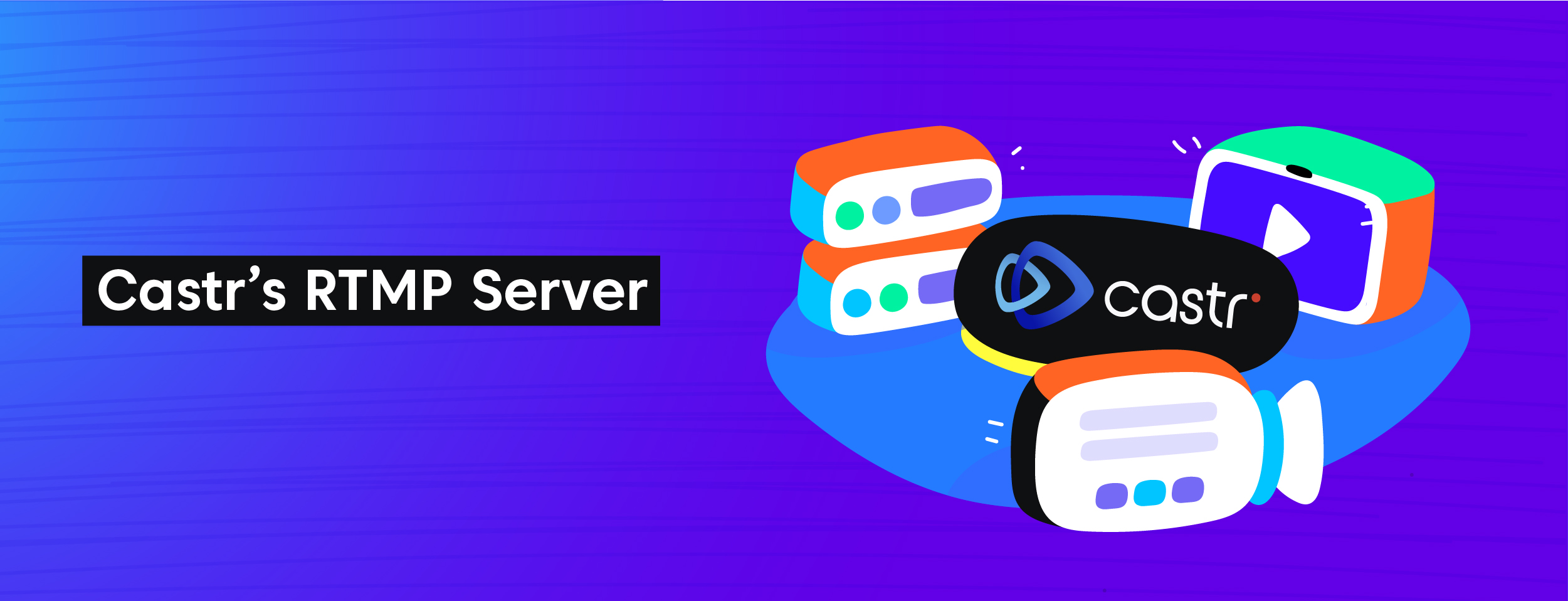
Castr’s RTMP server is the top choice for live streaming due to its reliable global network of servers, user-friendly features such as dashboard analytics and scheduling options, affordable pricing plans for businesses, and 24/7 customer support.
Create an RTMP Stream with Castr
Creating an RTMP stream with Castr requires connecting your camera or encoder to the platform and generating an RTMP URL and stream key. The RTMP stream can be customized with overlays, graphics, and captions. Castr’s analytics feature helps track the performance of the stream for improved streaming strategies. It’s important to note that Castr’s RTMP server features a global network of servers for reliable streaming. Furthermore, social media platforms like YouTube and Facebook support RTMP streams making it easier to share video content on these platforms.
Conclusion
In conclusion, RTMP streaming has become an essential tool for live streaming video content on various platforms. It is a robust and reliable protocol that ensures high-quality video delivery with low-latency encoding techniques. Though it has some limitations, its benefits outweigh the cons. RTMP streaming can be used for various enterprise applications and supports multiple encoders.
Castr’s RTMP server is the best option to create and manage your live streams seamlessly. With Castr, you can create your RTMP stream in just a few clicks and start streaming immediately. Try Castr today and experience hassle-free RTMP streaming!
Frequently Asked Questions
Does RTMP require a server?
RTMP streaming requires a server that receives and distributes the video stream to viewers. Self-hosted servers and cloud-based servers are both options, with the latter being more user-friendly.
Is RTMP good for streaming?
A widely used and reliable protocol for streaming audio and video, RTMP is ideal for live events and real-time communication due to its low latency support. It works well with different media players, CDN platforms, and streaming software but may have drawbacks like limited device and browser compatibility.
How do I stream with RTMP?
To stream with RTMP, you’ll require streaming software or an encoder that can support it. Configure the settings of your streaming software by entering the server URL and stream key provided by your streaming platform. Monitor the bitrate and other settings for optimal performance and test your stream before going live to ensure everything is working correctly.
What kind of devices can I use to stream videos through RTMP?
To stream videos through RTMP, you can use various devices such as cameras, encoders, and software. Popular platforms that support this include Twitch and YouTube Live. However, some devices may need additional apps or software to stream via RTMP. Make sure your device supports the right encoding and video quality for successful streaming.
Is there any difference between using a PC and a mobile device to stream video with RTMP?
When it comes to streaming video using RTMP, there are differences to bear in mind between utilizing a personal computer and a portable device. Mobile gadgets might have certain restrictions concerning their computational abilities and battery longevity, potentially impacting the stream’s quality and duration. Moreover, the interface and configurations of your preferred platform and streaming software may vary across devices, requiring prior familiarity before commencing your stream.
What Is HLS (HTTP Live Streaming)?
The streaming protocol known as HLS, or HTTP Live Streaming, is frequently used to transmit media files including music and video over the internet. It was developed by Apple Inc. as part of their iOS and macOS platforms, but it has gained popularity and support across different platforms and devices.