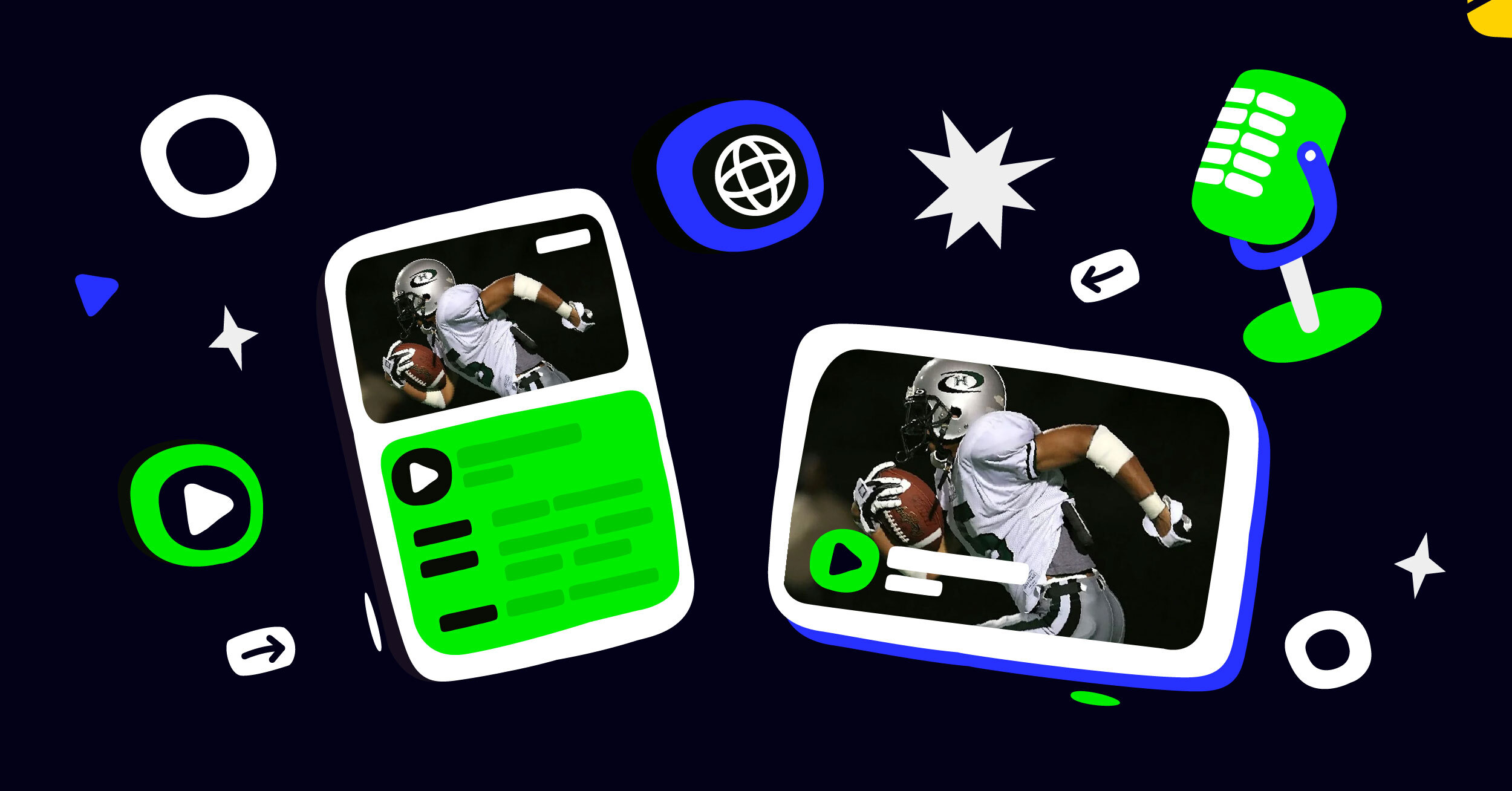Video content has taken over the internet in today’s fast-paced society. Everyone is using video as an essential component of their content strategy, from social media platforms to news websites. Real-Time Messaging standard (RTMP) has long been a prevalent streaming protocol for video distribution. However, HTTP Live Streaming (HLS) has replaced Flash Player as the current standard for live streaming as mobile devices have become more popular.
This post will cover every detail regarding switching from RTMP to HLS. From understanding what these protocols are to why HLS is so popular with broadcasters and how to convert RTMP to HLS for live streaming, we have got you covered.
We will also discuss different video streaming protocols like MPEG-DASH and Microsoft Smooth Streaming and provide you with best practices for HTML5 video playback. Furthermore, we’ll show you how Castr simplifies the conversion process using Akamai so that you can streamline your video delivery and reach a wider audience.
What is RTMP (Real-Time Messaging Protocol)?
Over the internet, audio, video, and data are streamed via the RTMP protocol. Macromedia developed it for Flash video streaming and uses TCP to ensure packet delivery. However, HTTP-based protocols like HLS streaming protocol and DASH streaming protocol have largely replaced them for video streaming.
The End of Flash Player and the Birth of RTMP
With the end of Flash Player came the birth of RTMP. Real-time audio, video, and data streaming over the internet are made possible by this protocol thanks to a direct connection between server and client. Although RTMP was once commonly utilized, other protocols like HTTP Live broadcasting (HLS) gradually taking its place since they provide better alternatives for live streaming. Adhering to these protocols would give you advantages like improved playback quality and reduced latency.
What is HLS (HTTP Live Streaming)?
HLS (HTTP Live Streaming), a video streaming protocol created by Apple, breaks up video content into manageable bits and delivers them via HTTP. It supports adaptive bitrate streaming for different internet speeds and is widely compatible with various platforms, such as iOS, Android, and Roku.
Why Is HLS so popular with Broadcasters?
Broadcasters prefer HLS for its adaptive bitrate streaming, which adjusts video quality based on the viewer’s internet speed. It also delivers video chunks over HTTP, making it compatible with web browsers and mobile devices. HLS is commonly used for live streaming, on-demand video stream, and OTT services.
Is HLS compatible with all Devices?
HLS is a streaming protocol that delivers video content over HTTP and breaks it into segments for adaptive bitrate streaming. It enhances the viewer’s experience by improving playback quality and reducing buffering. Major browsers and devices support HLS stream, making it compatible with most platforms.
Streaming HLS with Nginx’s RTMP Module
Nginx’s RTMP Module is a software module that allows Nginx to be used as a live streaming server. The module supports a variety of streaming protocols, including HLS.
To stream HLS with Nginx’s RTMP Module, you will need to:
- Install the Nginx RTMP Module.
- Configure Nginx to use the RTMP Module.
- Configure Nginx to output HLS streams.
- Start streaming.
From RTMP to HLS: Two Decades of Progress in Live Streaming

Live streaming has substantially changed during the last 20 years. Due to HTTP Live Streaming’s (HLS) compatibility with a wider range of platforms and devices, it has supplanted RTMP as the industry standard for delivering live video. Converting from RTMP to HLS can lead to improved video quality and reduced buffering.
Moreover, HLS offers adaptive bitrate streaming, which allows for seamless transitions between different quality levels depending on network conditions. With the rise of mobile viewing, converting to HLS is essential for an optimal viewer experience.
How to Convert RTMP to HLS for Live Streaming
It’s crucial to comprehend the similarities and differences between RTMP and HLS while converting RTMP to HLS for live streaming. You also need to consider factors such as server compatibility, cost, and video quality optimization during the conversion process. By converting to HLS, you can improve playback quality and reduce buffering issues.
Additionally, HLS supports adaptive bitrate streaming, allowing seamless switching between different qualities based on network conditions. With HTTP live streaming becoming the default protocol for live streaming on video streaming platforms like Facebook and YouTube, it’s a better option than RTMP in many use cases.
What are the advantages of converting RTMP to HLS?
Converting RTMP to HLS can expand live streaming’s reach, as most devices support it. Adaptive bitrate streaming adjusts video quality based on internet speed and improves stability and buffering issues. Choose a conversion tool that aligns with your needs for maximum benefit.
Converting RTMP to HTTP for Playback across the Internet
For compatibility with various devices and platforms, it’s essential to convert RTMP streams to HTTP live streaming (HLS). This conversion process segments video files into smaller chunks and produces a manifest file for playback. To achieve smooth delivery of video content over the internet, it’s important to select a secure and reliable tool.
During this process, transcoding audio for real-time interactivity is crucial. Due to its ability to adaptive bitrate streaming, which modifies the video quality depending on the viewer’s internet connection speed, the HLS streaming protocol is quickly gaining popularity among broadcasters. It is an excellent option for other video streaming protocols like Adobe Flash Player or Real-Time Messaging Protocol (RTMP).
Why do you need a Live Streaming Server Solution?
Businesses, schools, and entertainers who wish to engage a broader audience in real-time require live streaming servers. It provides reliable and scalable delivery of high-quality video content, allows playback across multiple platforms, and enables customization of video players with live chat and analytics features. Converting RTMP stream to HLS stream ensures compatibility with various devices and video streaming platforms.
Microsoft’s Streaming Solution: How to Use MSS to Turn RTMP Stream Into HSL
If you’re looking for a better option than streaming through Adobe Flash Player, Microsoft’s Streaming Solution (MSS) can help you convert your RTMP stream to HSL format. With MSS, you’ll get a reliable and secure conversion that involves segmenting video files into small chunks and creating a manifest file for playback, ensuring compatibility with a wide range of devices and platforms.
Delivering high-quality video content that satisfies your demands is simple with MSS, whether you’re streaming live or on-demand video content over the internet or watching it on your desktop. By using MSS for RTMP to HLS transcoding, you can ensure smooth playback of video streams over HTTP.
How do you Transcode Audio for Real-time Interactivity?
Transcoding audio is crucial for real-time interactivity in video delivery. MSS can convert RTMP into HLS to optimize efficiency. Choosing the right codec and bit rate, along with considering bandwidth, network conditions, and device compatibility are key factors in optimizing audio quality while minimizing latency. Proper audio transcoding enhances the viewer’s streaming experience.
Reasons to Consider Alternative Protocols
Alternative protocols like HTTP Live Streaming (HLS) offer a better option compared to Real-Time Messaging Protocol (RTMP) for video delivery. Compatibility with all devices and platforms is one of the major reasons that make HLS streaming a better choice than RTMP, which has limitations in this regard.
Moreover, HLS streaming offers more secure and low-latency live streaming and can handle high-traffic situations better than RTMP can. Finally, it is easier to set up and configure for streaming while also being future-proofed such that it will work well on new technology developments.
Is Low-Latency Playback Required for Your Use Case?
When considering low-latency playback, it’s important to note its necessity for live streaming applications like sports or gaming events. RTMP is one of the popular live streaming protocols but has compatibility limitations. HLS is more versatile and can provide low-latency playback with the right configuration. You may also choose other streaming protocols based on your specific use case and audience needs.
Using MPEG-DASH for Adaptive Bitrate Streaming
To ensure high-quality video delivery with minimal buffering, consider using the MPEG-DASH streaming standard. This approach involves segmenting the video data into smaller parts delivered at different bitrates depending on the viewer’s internet connection speed.
Besides being compatible with a wide range of devices – from mobile phones to smart TVs – it facilitates easy integration with other technologies like DRM and ad insertion. By adopting this protocol, you can enhance user experience and boost engagement on your website or app.
What is Microsoft Smooth Streaming and How to Use It
Microsoft Smooth Streaming is a protocol that enables adaptive bitrate streaming for high-quality videos. This ensures that the video quality remains intact even when there are fluctuations in the internet connection speed. You can also encode and stream video content with compatible codecs such as H.264 or VC-1. Using Microsoft’s Smooth Streaming tools to package and deliver your content would make the delivery seamless and buffer-free for viewers. This makes it the best streaming protocol solution for live streaming of all types of live stream events.
How to Stream via Browser with WebRTC

Web Real-Time Communication or WebRTC is a technology that allows real-time communication between web browsers without the need for any plugins or external software. To stream videos via browser using WebRTC, you require a WebRTC-enabled web browser and a server that supports this technology.
Popular servers include Kurento, Jitsi, and Janus. Incorporating WebRTC into your video delivery system can result in an improved user experience and better engagement on your website or application.
Step-by-Step Guide to OBS for Streaming Video to Your RTMP Server
Streamlining video delivery from an RTMP server to an HLS-compatible site can be accomplished with ease by using OBS Studio’s step-by-step guide. This free open-source software allows users to customize their streams with overlays, audio sources, and scene transitions for high-quality live video streaming. To start streaming, download and install OBS (Open Broadcaster Software) Studio first on your computer and configure the settings mentioned above before clicking the “Start Streaming” button for seamless RTMP-to-HLS conversion.
Best Practices for HTML5 Video Playback

For optimal HTML5 video playback, incorporate these best practices:
- Begin by using adaptive bitrate streaming to guarantee seamless playback on different devices and bandwidths.
- Next, optimize video encoding settings like resolution, frame rate, and bit rate, especially for the web.
- Lastly, employ an HTML5 video player that supports various formats such as MPEG-DASH and HLS streams.
How to Optimize Bandwidth for Downloading and Playback
To optimize your video delivery and ensure smooth playback across different devices and bandwidths, there are several key factors to consider.
- To reduce bandwidth usage, it’s first crucial to compress or recode your video files to make them smaller.
- Additionally, converting RTMP to HLS provides support for adaptive bitrate streaming that adjusts video quality according to viewers’ internet speeds.
- Furthermore, using a CDN can significantly improve loading times and reduce buffering.
By optimizing these aspects of your video streams with tools such as RTMP servers or web browsers like WebRTC, you can ensure seamless playback experiences for your audience.
Choosing the Right Module for Your Live Streaming Server
A number of criteria need to be taken into account when selecting the proper module for your live streaming server to guarantee lag-free video delivery. Start by evaluating your server’s capabilities and requirements carefully before selecting an RTMP to HLS conversion module that is compatible with various devices and offers low-latency streaming with high reliability.
It’s also essential to find a module that provides adaptive bitrate streaming, which adjusts the video quality based on the viewer’s internet speed. Incorporating these features will not only optimize bandwidth usage but also improve video delivery speed and user experience.
How to Stream with Akamai and Other CDN Providers
Choosing a module that is compatible with your CDN provider and has the capacity to manage significant traffic loads is crucial when streaming with Akamai or other CDN providers. Factors such as scalability, cost-effectiveness, and ease of use should be considered when selecting an RTMP to HLS conversion module for your live streaming server. To ensure smooth video playback, it’s essential to test and optimize your live RTMP stream setup before going live.
Optimize for Mobile Live Streaming: Convert Your Streaming Protocol from RTMP to HLS
To deliver live video streams effectively on mobile devices, you need to convert the streaming protocol from RTMP to HLS. Mobile devices are an essential platform for videos as more than 50% of online viewers watch videos on them. Converting RTMP to HTTP Live Streaming (HLS) ensures greater compatibility and robust security features. You can use online tools or consult with professional service providers to carry out the conversion process smoothly. By making this switch, you’ll benefit from expanded audience outreach, increased viewer engagement, and better user experiences.
How Castr Simplifies the Conversion Process Using Akamai

Castr simplifies the process of converting RTMP to HLS for live streaming video delivery. By using the Akamai content delivery network, Castr ensures reliable and fast transfer of video content. Users may easily upload, transcode, and share their films across many platforms and Apple IOS devices because of the platform’s user-friendly interface.
With Castr’s RTMP to HLS conversion service, videos can be played on a wider range of devices and browsers. Additionally, online broadcasters benefit from better compatibility with mobile devices and improved security features when using the HLS streaming protocol.
Conclusion
In conclusion, converting your video delivery protocol from RTMP to HLS is a necessary step in ensuring that your content reaches the widest audience possible. Whether you’re a broadcaster or an enterprise, there are many benefits to using HLS, including compatibility with all devices and improved streaming quality.
It’s vital to pick the most suitable option for your requirements because converting can be a complicated process. Through our interface with Akamai, one of the top CDN providers in the world, Castr streamlines this process. Visit our website and join up for a free trial to discover more about live streaming solution and how we can simplify your video delivery.