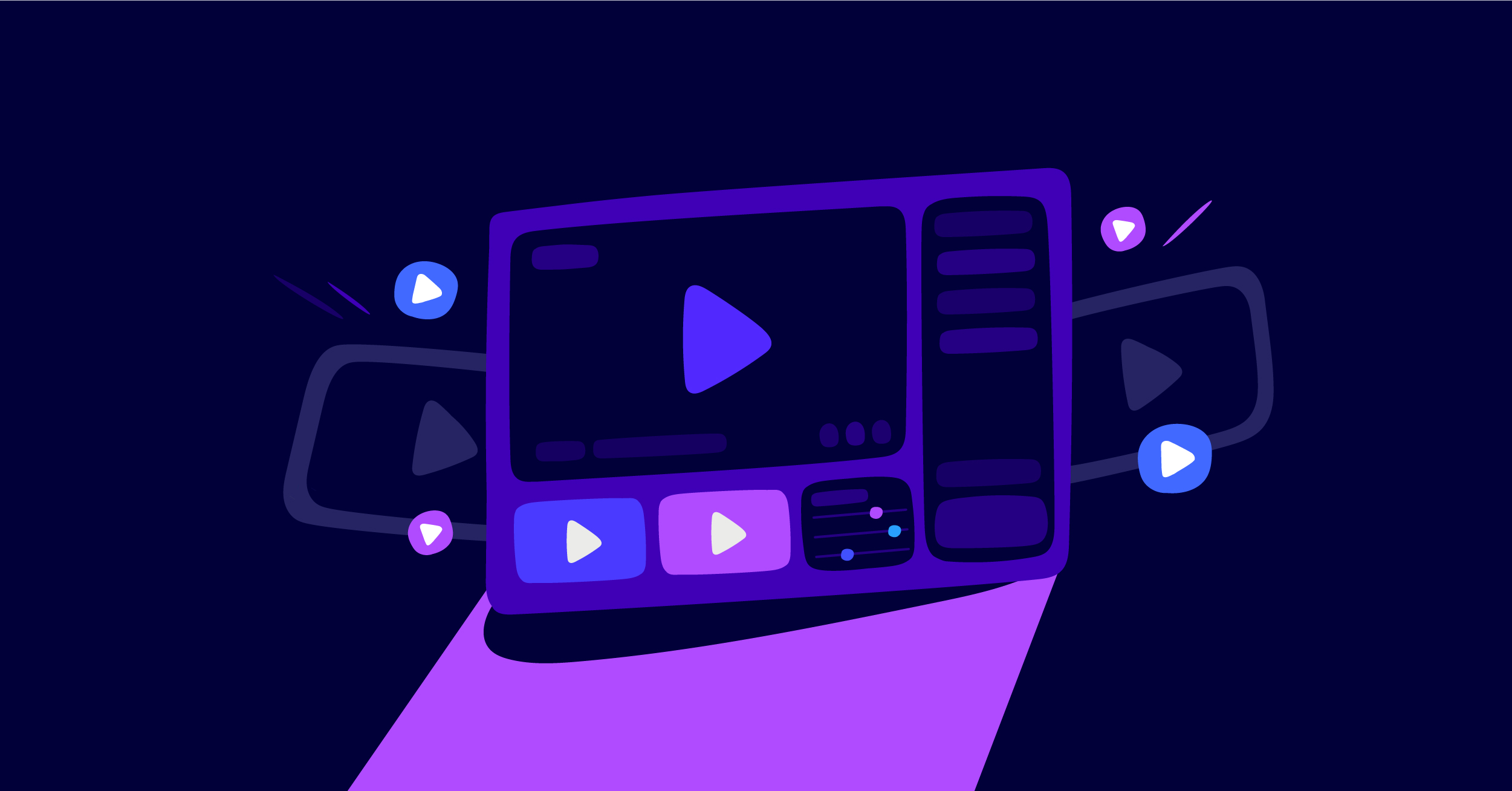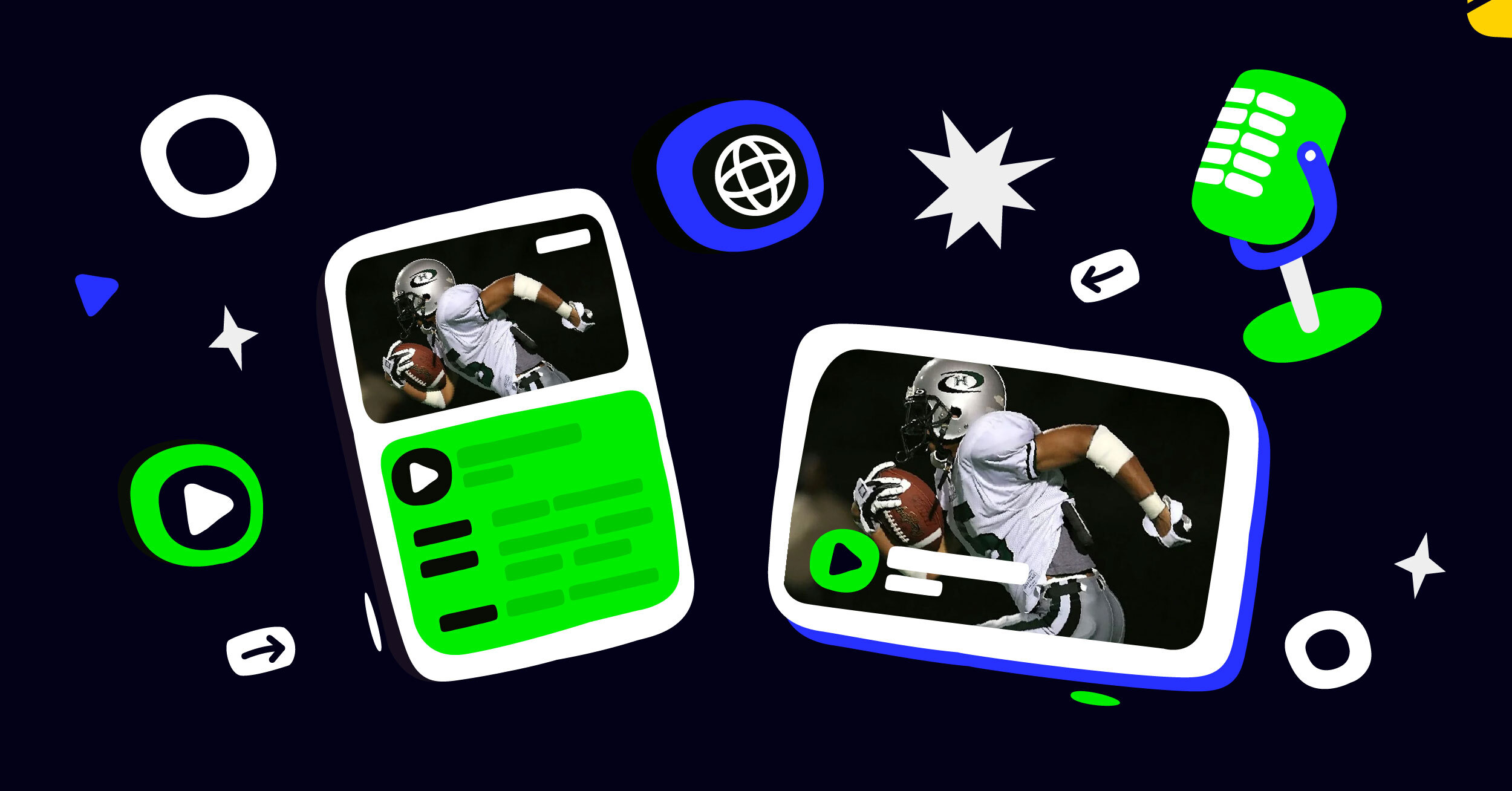Streaming live content has gained immense popularity as a means of sharing information worldwide. However, the success of your stream greatly depends on its quality, as it directly impacts the viewer’s experience. This is where RTMP live streaming encoder software proves invaluable. But what exactly is an RTMP encoder? When is it necessary? And how does it enhance the quality of your stream?
This article will address these questions and more by exploring the advantages of utilizing RTMP software encoder. Additionally, we will compare leading options available in the market and discuss the difference between hardware and software encoders.
Moreover, we will offer practical advice for effectively streaming live content using an RTMP software encoder, along with key factors to consider when selecting the most suitable one for your needs. Prepare to elevate your live streaming endeavors with the assistance of RTMP software encoder!
What is an RTMP live Streaming Encoder?

An RTMP live streaming encoder is software that transforms audio and video into a format suitable for online streaming. It compresses data to reduce file size and can integrate overlays, and watermarks, among other elements. RTMP encoders enable live streaming on popular social media platforms like Twitch, YouTube, and Facebook.
When Do I Need a Live Stream Software Encoder?
A live stream software encoder is required to broadcast live video content online. It converts the video feed into a format suitable for streaming. If you’re using a professional camera or other equipment, you might need a live stream software encoder. OBS Studio, Wirecast, and vMix are some of the popular software encoder options available for live stream encoding.
How does RTMP Software Encoding improve Stream Quality?
Using RTMP encoding can enhance stream quality by improving video and audio quality, reducing buffering and lagging, increasing reliability, and reducing interruptions. Investing in a high-quality RTMP software encoder can result in professional-grade live streaming.
The Benefits of Using RTMP Encoding Software
Using RTMP encoding software offers high-quality video streaming with minimal latency and supports various devices and platforms. You can customize your stream’s settings, ensuring a smooth and uninterrupted live streaming experience.
Comparing the Best RTMP Live Streaming Encoder Software

To discover the ideal software for live streaming using RTMP encoding that meets your requirements, it’s important to consider several crucial aspects.
- Initially, examine the level of compatibility between each choice and your hardware and operating system.
- Secondly, evaluate the features provided by the RTMP encoder software in terms of video quality, bitrate control, and stream stability.
- Thirdly, prioritize an intuitive user interface to avoid potential streaming challenges.
- Lastly, refer to feedback from fellow users to gain insights into their experiences with different streaming encoders on popular social media platforms such as Facebook or YouTube.
1. Wirecast
Broadcasters can produce high-quality video streams with no latency thanks to the industry-leading live streaming software – ‘Wirecast’. Your live stream may be easily set up and customized with images, transitions, and overlays thanks to its simple user interface. Wirecast supports multi-camera setups and real-time switching, seamlessly integrating video sources into your live production. The software offers compatibility with multiple live streaming platforms, such as Facebook Live and YouTube Live.
Additionally, it offers advanced audio mixing capabilities that enhance the quality of streamed sound. With Wirecast’s software encoder, you can easily customize your stream’s bitrate, resolution, and other settings for optimal playback on various devices and platforms.
2. OBS Studio
For those seeking RTMP live streaming encoders, OBS Studio is an excellent option. As open-source software, OBS Studio offers customization options for transitions and audio mixing tools in addition to support for several computer operating systems like Windows, Mac, and Linux.
Additionally, it offers various input sources, such as video files, webcams, and capture devices while ensuring smooth switching between scenes and overlays for real-time broadcasting. Its active user community providing plugins & support plus various secondary key terms like codecs compatibility, browser-based playback setup & low latency streaming options make OBS Studio a perfect choice among broadcasters.
3. vMix
VMix is a fantastic software for live streaming that supports RTMP protocol. With its multi-camera support, audio mixing tools, and virtual sets, it’s perfect for anyone looking to enhance their video production capabilities. You can also stream your content on several platforms without any hassle. VMix is incredibly user-friendly and offers customizable options for an optimal streaming experience. The software boasts frequent updates and top-notch customer support for seamless operation, making it one of the best live streaming software out there.
4. Teradek’s Vidiu Go
Are you searching for high-quality, portable live streaming software? Look no further than Teradek’s Vidiu Go. Supporting RTMP, HLS, and Zixi protocols means it’s versatile for all your streaming needs. Plus, it features dual-band WiFi, ethernet, and USB modem connectivity to ensure reliable streaming at any location. The user-friendly web interface makes setup & configuration a breeze while its built-in HDMI input & SDI inputs allow seamless integration with different cameras or video sources. With multi-bitrate streaming support for adaptive bitrate playback on various devices, Vidiu Go offers an optimal viewing experience. Don’t settle for lower quality- upgrade to Teradek’s Vidiu Go!
5. Blackmagic Design ATEM Mini Pro
The Blackmagic Design ATEM Mini Pro is a powerful tool in the world of RTMP’s best live streaming encoders. The multitude of features it offers, such as multi-camera switching, audio mixing, and visual overlays, set it apart from competitors while also allowing for simple integration into your present setup. In addition to this, the ATEM Mini Pro supports streaming to various platforms simultaneously, ensuring that you have maximum reach for your content. This reliable video encoder software guarantees high-quality video production with low latency and smooth playback. By using the Blackmagic Design ATEM Mini Pro in your live streaming setup, you can provide top-notch video content to your audience on popular social media platforms like Facebook, LinkedIn, or YouTube.
6. TriCaster
TriCaster is an all-in-one RTMP video encoder software solution that caters to the needs of broadcasters who demand high-quality video production and real-time encoding capabilities. This versatile video encoding software allows you to switch between multiple cameras seamlessly while incorporating graphics overlays and virtual sets to create TV-like productions. With its compatibility across various streaming platforms and the ability to stream to multiple destinations simultaneously, TriCaster makes it easy to reach your audience wherever they are. Additionally, TriCaster’s customizable presets and macros allow for quick and easy streaming setup while its audio mixing, recording, and playback features enhance the overall multimedia experience.
7. LiveU Solo
LiveU Solo is an ideal RTMP software encoder for remote location live events or on-the-go streaming needs. Its advanced networking capabilities like bonding, adaptive bitrate encoding, and real-time analytics make it perfect for professional-grade live broadcasting. With LiveU Solo being compatible with high-quality video streaming up to 1080p resolution at 60fps, the audience gets a smooth viewing experience. This software encoding comes with a user-friendly interface that is ideal for beginners working towards broadcasting their content online. Apart from its compatibility with several platforms simultaneously, LiveU Solo also supports codecs such as AAC making it easier to reach out to audiences via multiple browsers.
8. VidBlasterX
VidBlasterX is an exceptional RTMP software encoder that enables you to create high-quality live streams effortlessly. This powerful encoder software allows you to mix multiple layers of audio and video, providing advanced features like chroma keying, virtual sets, and graphics overlays. You can stream your content on various platforms simultaneously, such as YouTube, Facebook, and Twitch. Moreover, VidBlasterX comes with customizable hotkeys that enable you to switch between different camera angles or scenes during a live stream seamlessly.
This RTMP Encoder software supports up to 16 cameras with different codecs and compatibility options for streaming destinations. You can access advanced features such as customized presets and macros for faster and easier setup. Additionally, VidBlasterX can work on different operating systems such as Windows or macOS while offering excellent coding performance allowing high-quality video streaming up to UHD resolution at 60 fps.
The Difference between Hardware and Software Encoders
While software encoders rely on computer programs to carry out encoding via CPU or GPU, hardware encoders use hardware components to convert video signals into a digital representation. Hardware encoders are associated with enhanced dependability and higher expenses, while software encoders are more affordable and versatile. However, achieving optimal performance with software encoders might necessitate the utilization of advanced hardware.
Pros and cons of hardware encoders
Live streaming hardware encoders offer a range of benefits, although they also come with certain drawbacks. These hardware devices convert video signals to digital format, ensuring top-notch performance and reliability for superior streaming quality. However, these advantages come at a price: hardware encoders are generally pricier compared to software alternatives. When selecting a hardware encoder for your live streaming configuration, it’s crucial to carefully consider the cost in relation to the enhanced performance you’ll receive.
Pros and cons of software encoders
Software encoders are an excellent option for those who require flexibility when streaming video content. These computer programs use your device’s processing power to encode video and audio signals into high-quality streams. They may not offer hardware encoders the same degree of performance and stability, but they make up for it by being more affordable and simpler to integrate with a variety of devices. Software encoders are absolutely something to take into consideration if you’re seeking a trustworthy approach to streaming high-quality video footage in real-time.
With options like Wirecast, OBS Studio, vMix, Teradek’s Vidiu Go, Blackmagic Design ATEM Mini Pro, TriCaster, LiveU Solo, VidBlasterX, and Castr available on the market today there is something available for every budget and need.
How to Successfully Live Stream with an RTMP Encoder
To achieve high-quality live streaming with RTMP Live Streaming Encoder Software, there are several steps you need to follow. First, select an RTMP encoder that is compatible with your streaming platform. Then, determine the appropriate bitrate and resolution for your stream. Testing your internet connection is crucial before going live to ensure smooth playback without latency or buffering issues. Next, set up your encoder and configure settings like audio and video quality. Monitor the stream in real-time for optimal quality while troubleshooting any technical glitches that may arise.
Compatibility and integration with existing equipment and capture devices
When you’re deciding on an RTMP live streaming encoder software, it’s crucial to consider its compatibility and integration with your existing equipment and capture devices. This includes considering the type of connections required for input/output such as HDMI or SDI. Moreover, ensure that the encoder software works well with your streaming platform while offering the essential features you need. It’s also recommended that you look for user-friendly interfaces along with technical support options for seamless live streaming experiences. Prioritize testing your setup before going live to avoid any last-minute technical difficulties.
Internet connection and bitrate considerations
To ensure a high-quality streaming experience with RTMP Live Streaming Encoder Software, it’s essential to consider the internet connectivity and bitrate. A stable internet connection is crucial for successful live streaming using an RTMP encoder. It’s important to choose a suitable bitrate that matches your available bandwidth to avoid buffering or lagging issues while maintaining the best possible video quality.
The right bitrate should be chosen while keeping in mind that higher bitrates give better video quality but require more bandwidth for stability. Before going live with your stream, test your internet connection and bitrate in real-time to ensure optimal performance for your audience. By considering these factors and following the rules mentioned earlier, you can enhance the viewing experience of your content through RTMP Live Streaming Encoder Software.
Considerations When Choosing an RTMP Encoder
Choosing the right RTMP Live Streaming Encoder Software is essential for a high-quality streaming experience. Make sure the software you choose works with the streaming platform you already have before choosing it. Consider factors like encoding quality and performance, customization options for audio and video bitrate, ease of use, and user interface, as well as additional features like live switching and multi-bitrate streaming options. It’s crucial to evaluate the cost and ability to trial as well as support for ingest protocols such as RTMP, codecs, server types, and pricing models along with compatibility with various streaming destinations like Facebook or YouTube.
Cost and ability to trial
When selecting an RTMP live streaming encoder software, it’s important to keep in mind its cost and trial ability. Always consider your budget before making a purchase and look out for options offering free trials or demos. While selecting software, consider its unique features like HD streaming support, compatibility with multiple platforms as well as user interface, performance quality, and ease of use. Compatibility with existing equipment is also key when choosing an RTMP encoding solution.
Additionally, you can review if the software supports ingest protocols such as RTMP, codecs like AAC or HEVC, analytics elements along with playback implementations like HLS or SRT. All of these factors play a significant role in delivering high-quality video content through live-streaming on different social media channels like Facebook or LinkedIn.
Support for ingest protocols such as RTMP
Ingest protocols like RTMP are essential when it comes to live streaming. It enables low-latency audience interactions while allowing broadcasters to deliver a high-quality video stream in real-time. To ensure compatibility with different bitrates and resolutions, make sure that the encoder software you choose supports the RTMP protocol. The software should also have built-in video processing capabilities to enhance video quality and improve stream stability. Moreover, it’s important to consider other secondary key terms such as encoding software, OBS Studio, Wirecast, hardware encoder, codec, and more when selecting an RTMP Live Streaming Encoder Software.
Codecs and compatibility with streaming destinations
Choosing the right codec is crucial in ensuring high-quality and compatible live streaming with RTMP encoding software. While H.264 is widely used due to its efficient compression and compatibility with most devices and browsers, VP9 offers better quality at lower bitrates but may not be supported by all platforms. It’s essential to choose an RTMP encoder that supports the codec of your choice while providing additional features like adaptive bitrate streaming, multi-camera support, high-quality graphics overlay, and low-latency playback over any network connection. Moreover, it’s imperative to ensure that your RTMP encoder is compatible with your chosen streaming platform like YouTube or Facebook Live to ensure seamless broadcasting.
Encoding vs. Codecs: What is the Difference?
Encoding refers to the process of converting raw video and audio information into a digital format suitable for online streaming, while compression technologies (Codecs) compress and decompress digital media content to optimize its storage and transmission. Encoders use these compression technologies (Codecs) to convert and compress video and audio data to facilitate real-time streaming. The selection of the right Codecs can impact the quality of the content, the size of the files, and their compatibility with various systems.
Software v Hardware Encoder: Which is Better? and Which is Right for Me?
When deciding between software and hardware encoders, consider your budget and needs. Software is more affordable and user-friendly, while hardware provides better performance. Consider factors like stream quantity, quality requirements, and available resources before making a choice.
Get Ready to Live Stream with RTMP Encoding Software!
Ready to take your live streaming game to the next level? With RTMP encoding software, you can optimize video and audio compression for high-quality streaming that supports real-time monitoring and adjustment of stream quality. This powerful software makes it easy to reach a broad audience across multiple platforms while customizing your stream to suit your specific needs. Monetize your content with ads, sponsorships, and subscriptions—all while enjoying seamless compatibility with top broadcasters like OBS Studio or Wirecast.
Before selecting an RTMP encoder that’s right for you, carefully weigh factors such as cost, codec support, and compatibility with popular destinations like Facebook or YouTube, and enjoy the peace of mind that comes with knowing you’re broadcasting in high quality.
Conclusion
In summary, software for live streaming encoding using RTMP provides various advantages to enhance the quality and consistency of your live stream. It is crucial to carefully consider your specific requirements and financial constraints when selecting an RTMP encoder from the numerous available options. It is of vital importance that you thoroughly test your setup before starting the live stream to ensure a seamless streaming experience.
Interested in discovering superior software for RTMP live streaming encoding? Streaming live content with an encoder is not a complicated process nor difficult to accomplish. You can generate high-quality streams that enthrall your audience by picking the right RTMP live streaming encoder software for your content. Furthermore, utilizing Castr for multistreaming enables you to reach a wider viewership across multiple streaming platforms.
Frequently Asked Questions
What is the best RTMP Live Streaming Encoder Software?
Choosing the best RTMP Live Streaming Encoder Software requires considering your budget and specific requirements. OBS Studio, Wirecast, and vMix are popular options with customizable features and easy integration. Research and read reviews to find the best software that fits your streaming goals.
Is there any drawback to using an RTMP Live Streaming Encoder Software?
While RTMP Live Streaming Encoder Software has many benefits, it’s important to consider potential drawbacks such as cost, the technical expertise required for set up and use, and compatibility issues. Thorough research and comparison of different options are recommended before selecting software.
What is the best free video encoder for live streaming?
When it comes to free video encoding software for live streaming, OBS Studio, Streamlabs OBS, and XSplit are popular choices. The best video encoder will vary based on your individual requirements. OBS Studio provides extensive customization options while Streamlabs OBS is user-friendly and includes built-in features such as alerts and overlays.
Which one is Better: Enterprise or open-source software for live streaming encoding?
Choosing between enterprise and open-source software for live streaming encoding depends on your budget, technical expertise, and specific requirements. Enterprise software offers reliable support but at a higher cost, while open-source software is free but may require more technical knowledge. Evaluate your needs carefully before making a decision.
Best hardware encoders for live streaming?
When selecting a hardware encoder for live streaming, popular options include Teradek VidiU Go and Livestream Studio HD550. Hardware encoders are more stable than software encoders. Choose a hardware encoder based on budget, video quality, and compatibility with your streaming platform. Thorough research is crucial before purchasing.