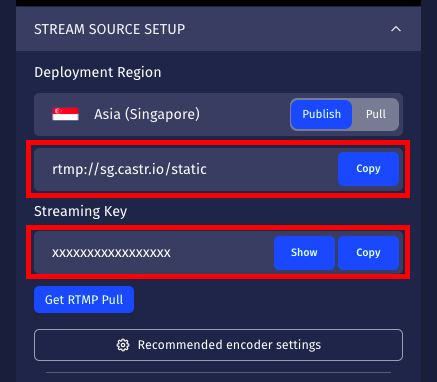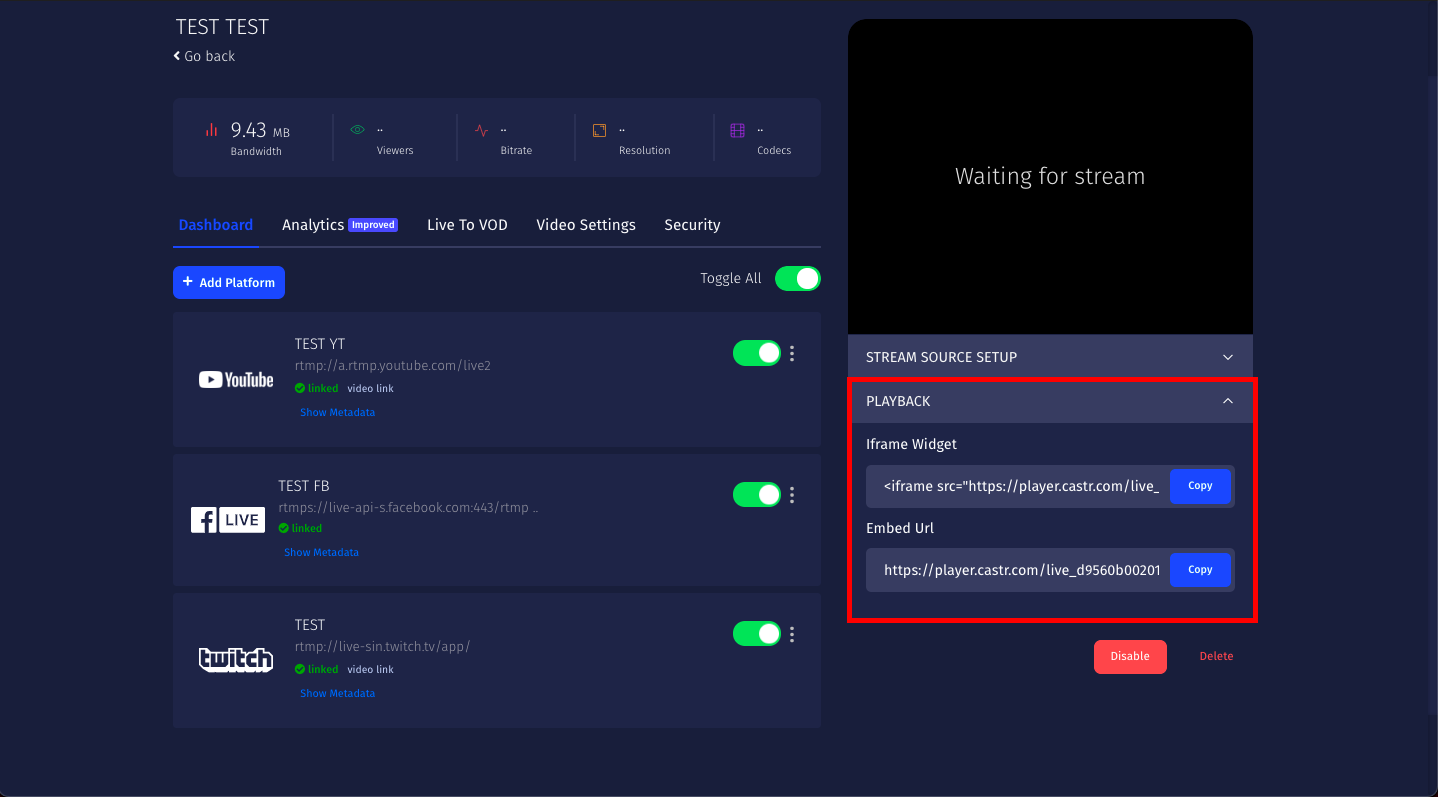What is RTMP Streaming?
RTMP is a protocol for transmitting audio, video, and data over the Internet. An RTMP stream is a livestreaming video transmitted in a high-performing connection from the server to the streaming platform.
The RTMP protocol is currently the most preferred protocol for streaming video on most platforms and encoders, including Castr’s streaming services. Besides the RTMP ingest, Castr also offers SRT streaming for more stable streaming in slower internet connection speeds.
Additionally, RTMP provides many advantages for streaming videos online. It is capable of low-latency delivery and minimal buffering crucial for live events streaming and interactive content with real-time audiences.
What is RTMPS?
If you plan to stream to Facebook Live, you will need to know of RTMPS as the platform only accepts this protocol. RTMPS is a secured version of RTMP with an extra layer of security for protected streaming.
The RTMPS protocol has the TSL or SSL encryption that helps improve security for video streaming in public networks. A visible difference for you to recognize an RTMPS stream URL is that it starts with “rtmps://” instead of “rtmp://”.
How to Stream a Live Video from Your Mobile or Tablet with RTMP
If you want to stream from your mobile or tablet to multiple platforms at the same time using Castr, we recommend you to use a third-party app called Larix Broadcaster. This app works as an encoder for streaming from mobile and tablet devices. You can adjust the FPS and keyframe intervals to have the stream quality you want.
Larix works on both iOS and Android devices. You can download and start using Larix for free without any limitations.
How to connect Larix with Castr for mobile livestreaming
1. Create a new stream on Castr
2. In the Stream Source Setup, you can find the RTMP URL and Stream Key provided by Castr
3. Combine the URL with the stream key as follow:
rtmp://URL/Stream Key
Example: rtmp://sg.castr.com/static/live_d9560b00201… Make sure you added a slash after the URL.
4. Go to Larix Settings Menu > Create New Connection

5. Enter the details for the stream as your preferences
6. Put the combined URL above in the URL input

7. Hit record on the Larix app, the stream will show up in Castr Dashboard

8. You can check the stream in Castr Preview Player, then Enable the stream to go live on the added platforms
The Best Way to Capture an RTMP Video Stream
You might want to capture an RTMP video stream from one source and cast it to other platforms in some cases. Though there are ways to do this with special tools and different software, you can do it easily within a few clicks with Castr.
All you need is the Pull link of the live RTMP stream and a Castr account. Once you have successfully pulled the stream to Castr, you can easily stream it to multiple social sites and your website at the same time. Plus, you also get a recording of the stream automatically generated for download or hosted as VOD content on Castr.
How to Pull the RTMP stream to Castr and redistribute
1. Create a new stream on Castr
2. In the Stream Source Setup, you can switch the stream source into Pull Mode
3. Enter your RTMP stream URL > Save
4. Add more platforms for redistribution
5. With livestreaming plans, you will get the playback details – Iframe Widget and Embed URL, for adding the stream to your websites
Conclusion
We hope this article is helpful for you to set up your RTMP streams smoothly with Castr. If you need further help, check out the Help Center or contact our 24/7 live chat for support.
What’s next? Check out these articles:
- How to Stream to YouTube and Facebook at the Same Time
- A 2021 Guide to Stream Keys: Stream to Any Platform With Castr
- 9 Benefits that Make Castr the Best Streaming Platform for You
Join 200,000+ streamers worldwide
With Castr, you can easily livestream videos on any platform in no time.
No Castr Branding
We do not include our branding on your videos.
No Commitment
No contracts. Cancel or change your plans anytime.
24/7 Support
Highly skilled in-house engineers ready to help.